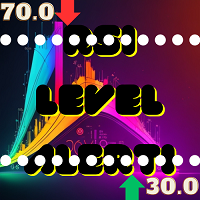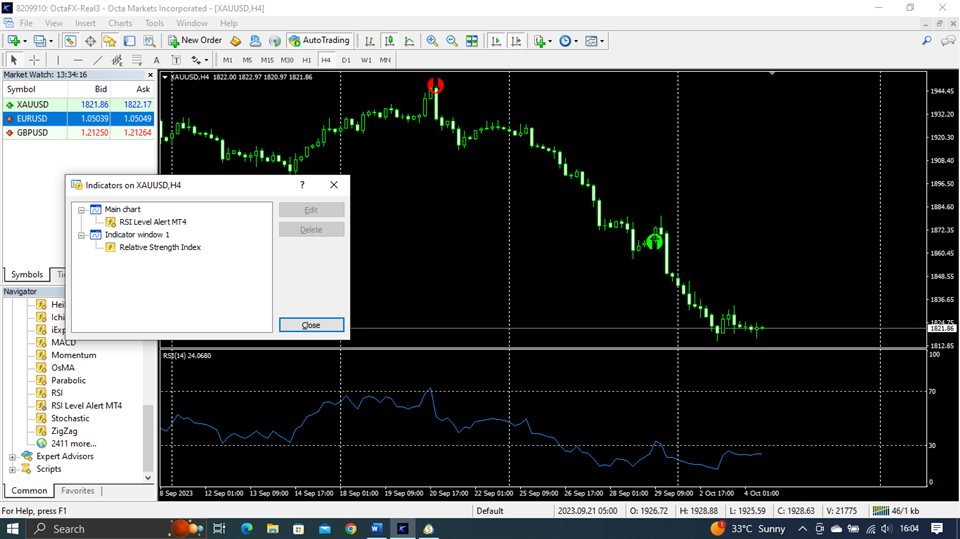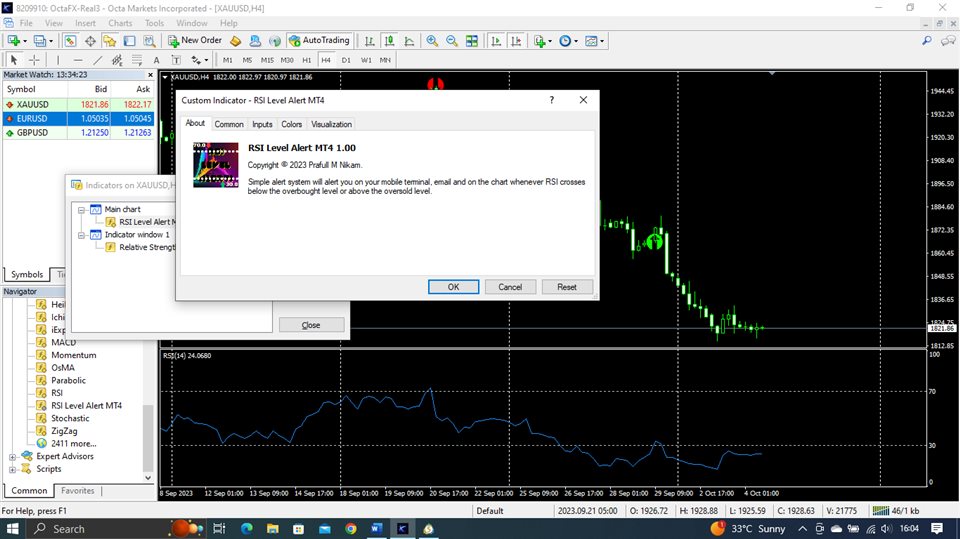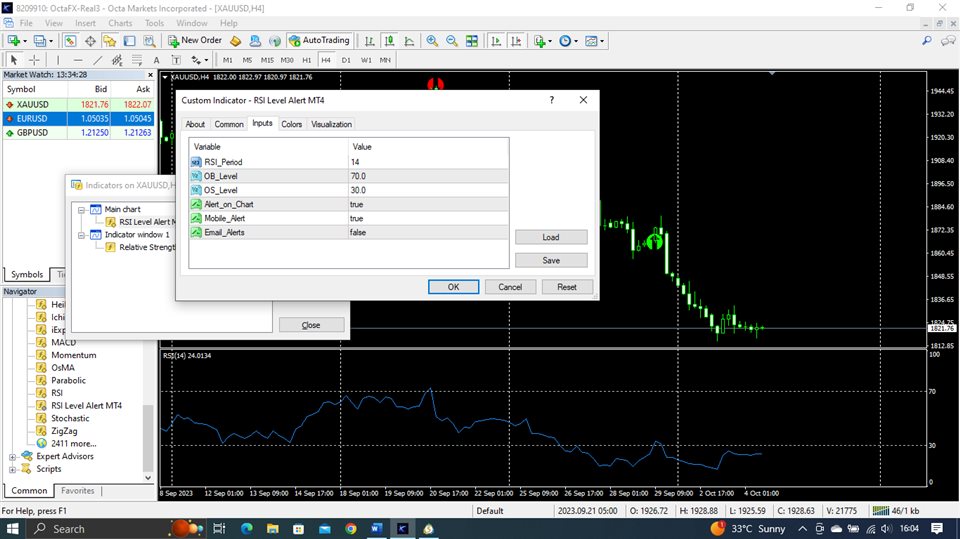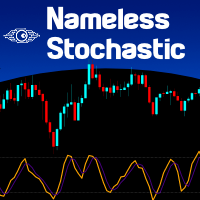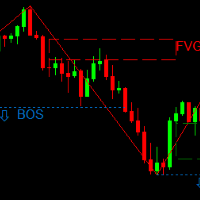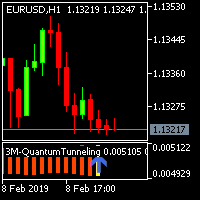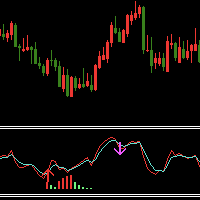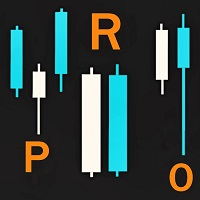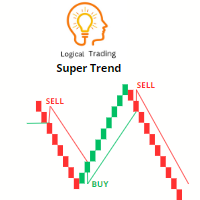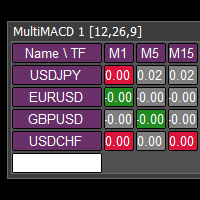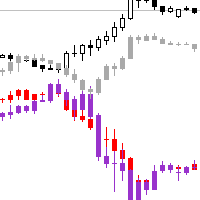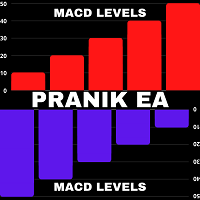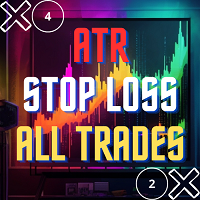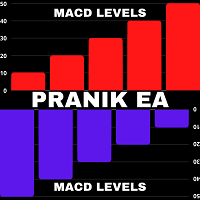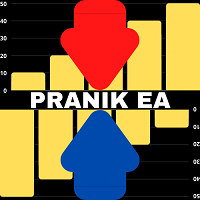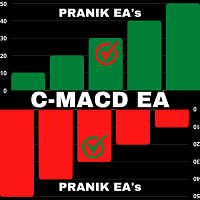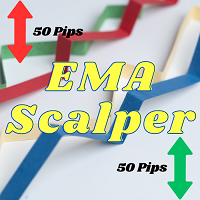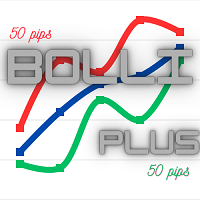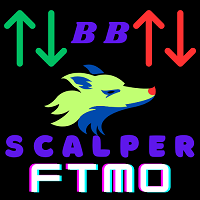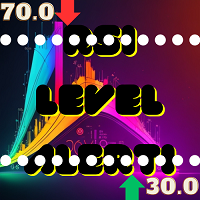RSI Level Alert MT5
- Indicadores
- Prafull Manohar Nikam
- Versão: 1.0
- Ativações: 5
Simple alert system which will alert you on your mobile terminal, email and on the chart whenever RSI crosses below the overbought level or above the oversold level. Use this alert system, so you don’t have to watch the chart all day for the RSI levels to break.
INPUTS:
1. RSI Period- (Default is 14). Number of candles the RSI indicator will look back for the calculations.
2. OB Level- (Default is 70). This is the Overbought level or Upper level for the RSI indicator.
3. OS Level- (Default is 30). This is the Oversold level or Lower level for the RSI indicator.
4. Alert on Chart- If “true” this will show pop-up alerts on your desktop terminal.
5. Mobile Alert- If “true” this will give you mobile notifications on your MT4 or MT5 mobile app/terminal.
6. Email Alerts- If “true” this will send the alerts to the email id which you have specified in your desktop terminal.
Using the Relative Strength Index (RSI) to identify overbought and oversold levels is a common approach in technical analysis. However, it's important to note that while RSI can provide valuable insights into market conditions, it should not be used in isolation but in conjunction with other technical indicators and analysis tools.