Export Order History
- Utilitários
- Sakda Prempreenon
- Versão: 2.0
- Atualizado: 22 outubro 2023
Export Order History
Free ! Meta Trader 4 script
Please leave a review about this product to help other users benefit from it.
Export trades history into a CSV file ( Excel sheet )
The summary is saved into a file in MQL4\Files folder.
- Choose / Account history / Custom period from your MT4
- Select period
- Click OK to Export file directory
- Open MT4 data folder
- CSV file ( Excel sheet )
Order > Open time > Close time > Type > Symbol > Size > Entry price > Exit price > T/P > S/L > Profit > Swap > Commissions > Comments.
There's nothing to worry about, including a freezing screen and any kind of effects on other chart windows.
Thank you very much for your reviews and comments
That is also an encouragement for making my new indicator.
Create by: Zero Fairness


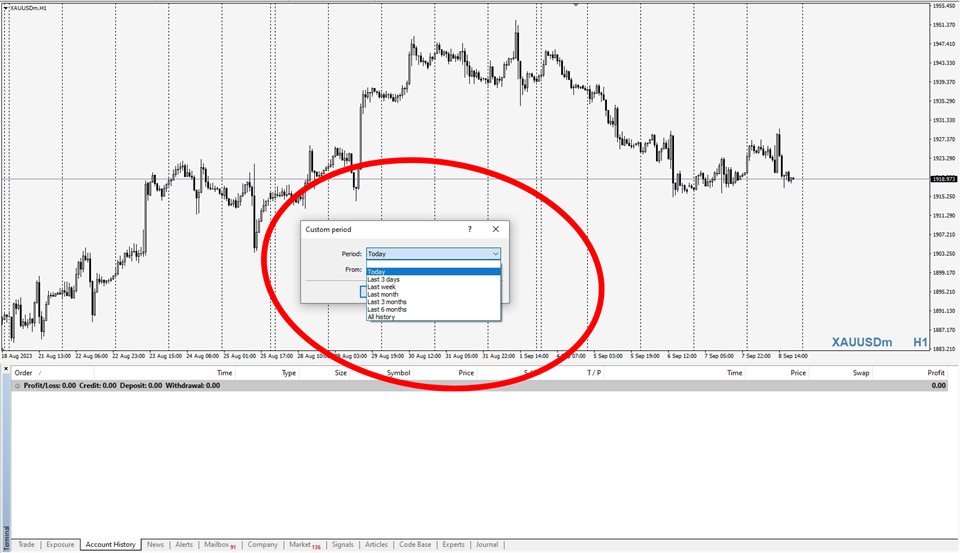
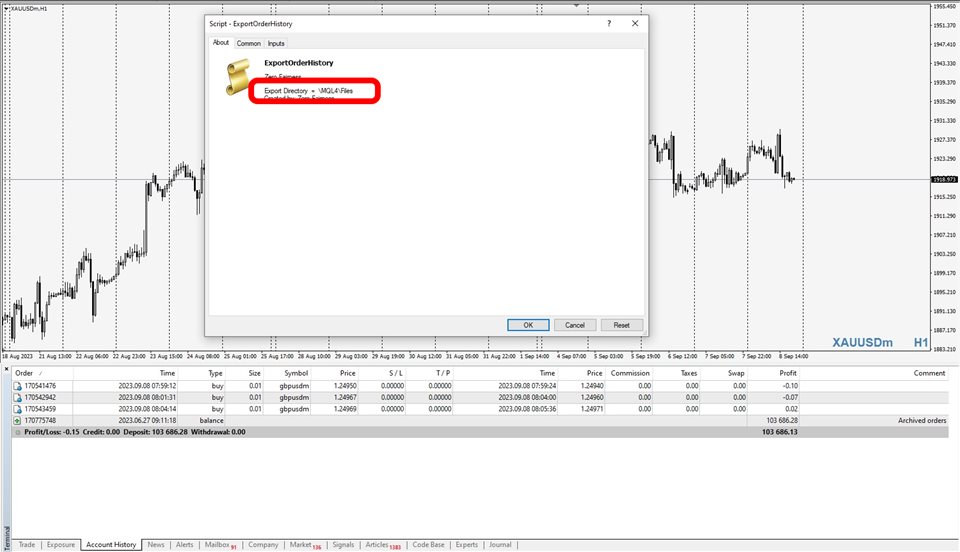
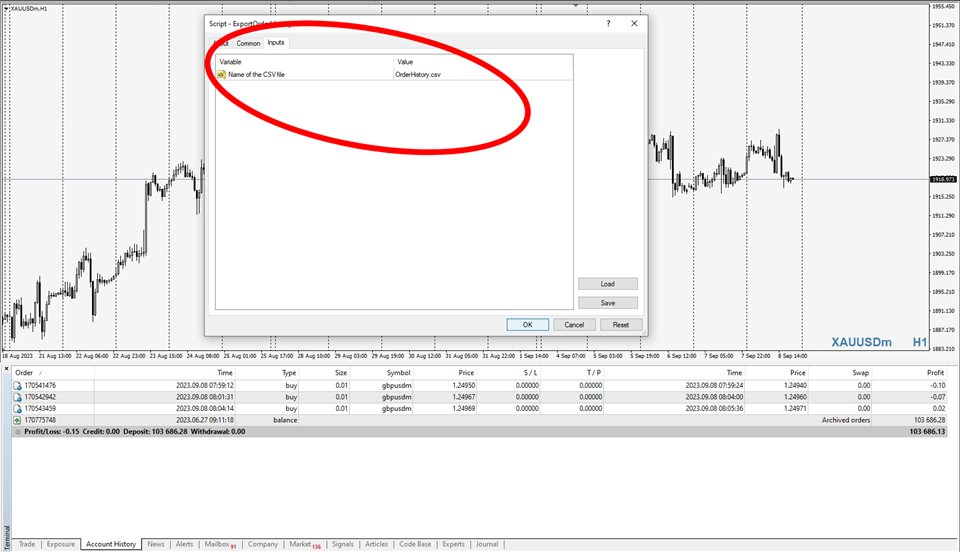

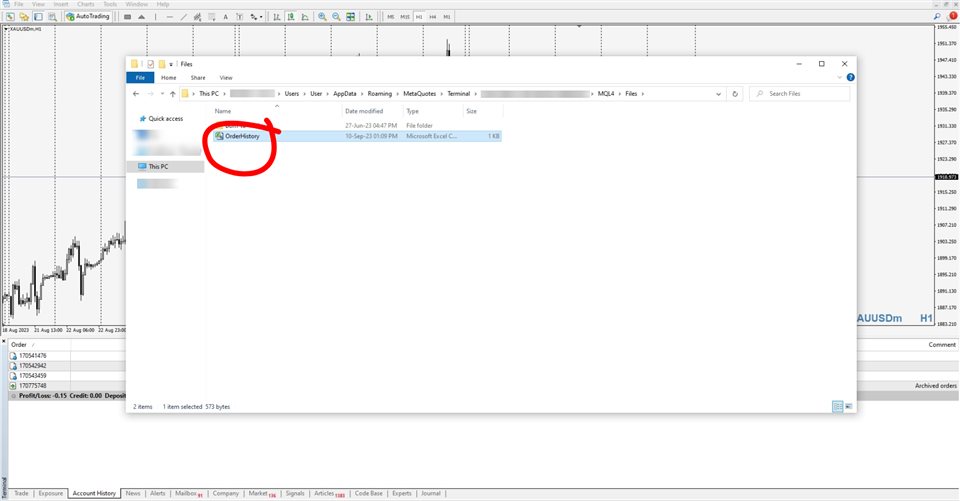
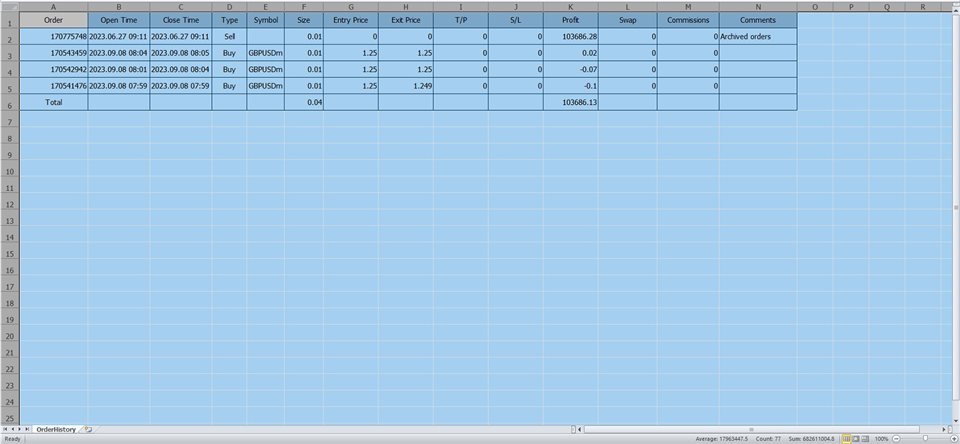

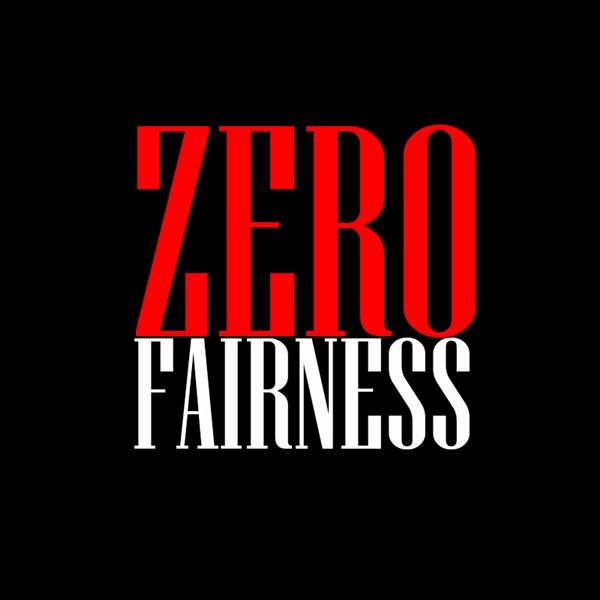


















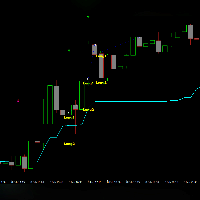















































O usuário não deixou nenhum comentário para sua avaliação