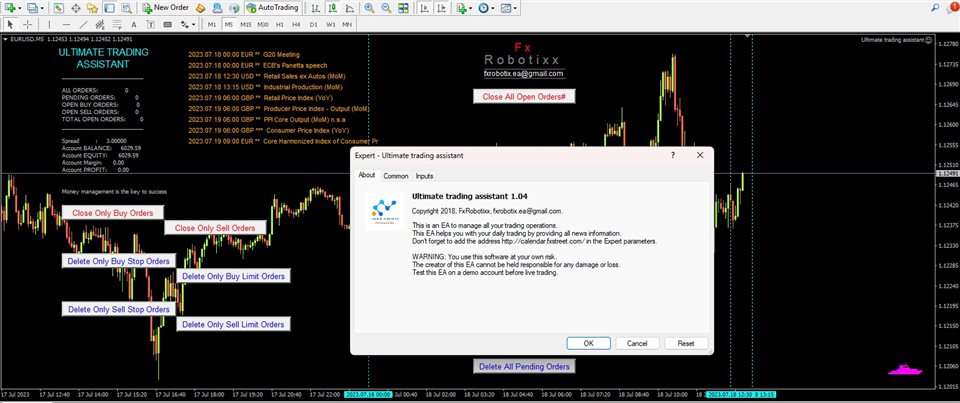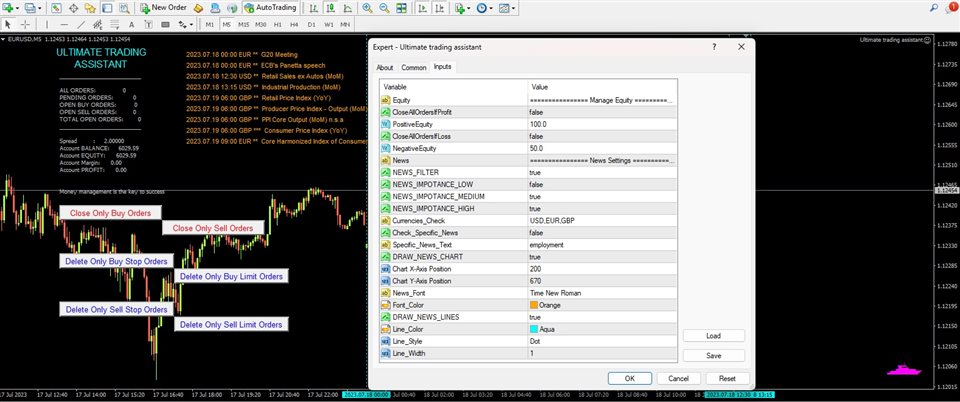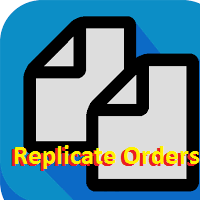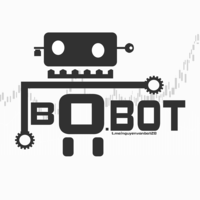Ultimate trading assistant
- Utilitários
- Hadj Ahmed Slimani
- Versão: 1.4
- Ativações: 5
Welcome to the ultimate trading assistant EA!
================ Manage Equity ===============
Gain full control over your trading equity with Manage Equity Pro. This powerful EA empowers you to optimize your trading performance and achieve consistent profits.
CloseAllOrdersIfProfit: Maximize your gains by automatically closing all open orders when reaching a profit threshold.
PositiveEquity: Set the desired positive equity target to trigger the closure of orders and secure your profits.
CloseAllOrdersIfLoss: Protect your account from excessive losses by automatically closing all open orders when equity drops.
NegativeEquity: Define the negative equity level at which the EA takes action to prevent further losses.
================ News Settings ===============
Stay ahead of the markets with our advanced news filtering and analysis tools.
Don't forget to add "http://calendar.fxstreet.com/" on adrress section of Expert advisor parameters.
NEWS_FILTER: Enable or disable the news filtering feature to adjust your trading strategy based on market events.
Choose the news importance levels that matter to you:
- Low: Capture opportunities from news events with low importance.
- Medium: Analyze and capitalize on news releases of medium importance.
- High: Stay on top of critical news releases that have a significant impact on the markets.
Currencies_Check: Select the currencies you want to monitor for news events.
Check_Specific_News: Focus on specific news events by enabling this feature.
Specific_News_Text: Enter the keywords or phrases of the news events you want to track.
DRAW_NEWS_CHART: Visualize the impact of news events on your chart for better analysis.
Customize the chart display:
- X: Set the X-axis position of the news chart.
- Y: Set the Y-axis position of the news chart.
- News_Font: Choose your preferred font for the news chart.
- Font_Color: Set the font color for clear visibility.
- DRAW_NEWS_LINES: Highlight news events with vertical lines on your chart.
- Line_Color: Define the color of the news lines.
- Line_Style: Choose the line style for a visually appealing chart.
- Line_Width: Adjust the width of the news lines for better visibility.
Take your trading to the next level with ultimate trading assistant EA. Download now and experience the power of intelligent trading assistance.
================ Manage Equity ===============
Gain full control over your trading equity with Manage Equity Pro. This powerful EA empowers you to optimize your trading performance and achieve consistent profits.
CloseAllOrdersIfProfit: Maximize your gains by automatically closing all open orders when reaching a profit threshold.
PositiveEquity: Set the desired positive equity target to trigger the closure of orders and secure your profits.
CloseAllOrdersIfLoss: Protect your account from excessive losses by automatically closing all open orders when equity drops.
NegativeEquity: Define the negative equity level at which the EA takes action to prevent further losses.
================ News Settings ===============
Stay ahead of the markets with our advanced news filtering and analysis tools.
Don't forget to add "http://calendar.fxstreet.com/" on adrress section of Expert advisor parameters.
NEWS_FILTER: Enable or disable the news filtering feature to adjust your trading strategy based on market events.
Choose the news importance levels that matter to you:
- Low: Capture opportunities from news events with low importance.
- Medium: Analyze and capitalize on news releases of medium importance.
- High: Stay on top of critical news releases that have a significant impact on the markets.
Currencies_Check: Select the currencies you want to monitor for news events.
Check_Specific_News: Focus on specific news events by enabling this feature.
Specific_News_Text: Enter the keywords or phrases of the news events you want to track.
DRAW_NEWS_CHART: Visualize the impact of news events on your chart for better analysis.
Customize the chart display:
- X: Set the X-axis position of the news chart.
- Y: Set the Y-axis position of the news chart.
- News_Font: Choose your preferred font for the news chart.
- Font_Color: Set the font color for clear visibility.
- DRAW_NEWS_LINES: Highlight news events with vertical lines on your chart.
- Line_Color: Define the color of the news lines.
- Line_Style: Choose the line style for a visually appealing chart.
- Line_Width: Adjust the width of the news lines for better visibility.
Take your trading to the next level with ultimate trading assistant EA. Download now and experience the power of intelligent trading assistance.