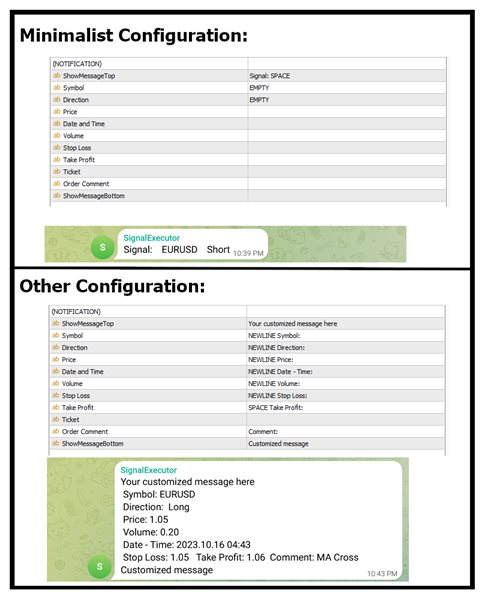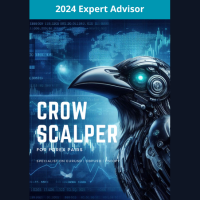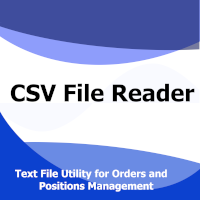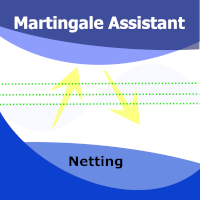Signals for Telegram
- Utilitários
- Elidio Xavier Guimaraes
- Versão: 1.1
- Atualizado: 16 outubro 2023
- Ativações: 5
It is a utility that posts customized messages on Telegram based on account trading activity.
Once the utility is on the chart, with each new position opened from the same chart symbol the utility is added, a customized message will be sent to the Telegram group defined in the input parameters.
The utility will post to the Telegram group if a new position is opened and if it is the same symbol as the chart the utility is running on.
If you are using an Expert Advisor for Buy and Sell and want to post only the trades made by this Expert Advisor, then you can use the Magic input parameter, which is activated if it is greater than zero.
Input Parameters:
- Token. The bot token id.
- ChatId. The chat id.
- Magic (Optional). Magic Number of the Expert you want send the signals.
- Input Symbol (Optional). Filter by symbol or use all symbols (empty = all symbols)
- Message on Top. The message on top of the notification. If it's empty this field is ignored.
- Symbol. If you want to print the symbol in the notification, this field cannot be empty.
- Direction. If you want to print the direction (Long/Short) in the notification, this field cannot be empty.
- Price. If you want to print the Position Open Price in the notification, this field cannot be empty.
- Time. If you want to print the Position Time in the notification, this field cannot be empty.
- Volume. I f you want to print the Volume in the notification, this field cannot be empty.
- Stop Loss. If you want to print the Position Stop Loss in the notification, this field cannot be empty.
- Take Profit. If you want to print the Position Take Profit in the notification, this field cannot be empty.
- Ticket. If you want to print the Position Ticket in the notification, this field cannot be empty.
- Comment. If you want to print the order comment in the notification, this field cannot be empty. This field will be ignored if the order comment is blank.
- Message on Bottom. The message on bottom of the notification. If it's empty this field is ignored.
How it works:
This utility send a notification when a new position is opened. You can use Magic Number or Symbol to filter the positions you want to send notification to the telegram chat. The application sends the notification instantly when a new position is opened. This utility don't send notification of orders or notification of closed positions.
You can customize in different ways the notification that will be sent to the Telegram group.
There is three commands you can add the text input parameters:
- NEWLINE. Add a new line to the notification message.
- SPACE. Add a space to the notification message.
- EMPTY. When you want use the field, but don't want use a text.
Important!
- In Menu: Tools -> Options -> Expert Advisors. Add permission to the link: https://api.telegram.org/