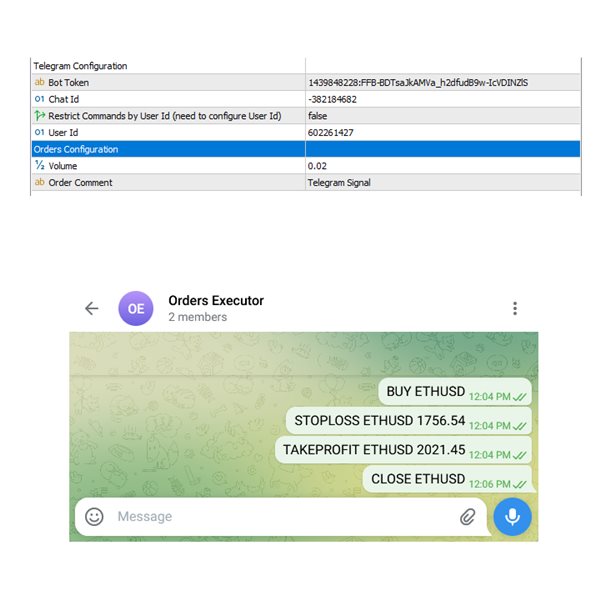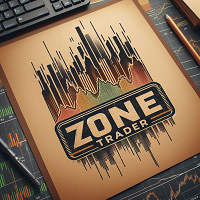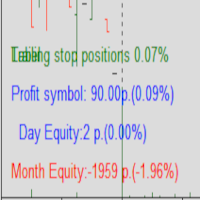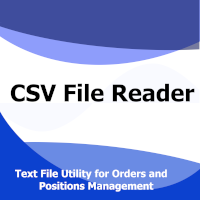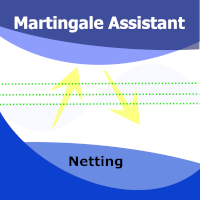Signals Executor for Telegram
- Utilitários
- Elidio Xavier Guimaraes
- Versão: 1.1
- Atualizado: 13 julho 2023
- Ativações: 10
O Signals Executor for Telegram é um Utilitário que permite executar e gerenciar posições a partir de mensagens enviadas em Chats de Telegram.
As mensagens do chat são processadas para verificar a existência de comandos, e o comando será executado se seus parâmetros forem válidos.
Você precisa do Token do Bot do Telegram e o Chat Id para configurar os parâmetros de entrada. É possível restringir o envio de comandos através do User Id, que deve ser configurado nos parâmetros de entrada.
Comandos Válidos:
- Buy and Sell: Market orders. Parameter: Symbol
- LimitBuy and LimitSell: Limit Orders. Parameters: Symbol, Price
- StopBuy and StopSell. Stop Orders. Parameters: Symbol, Price
- Close: Close Position. Parameter: Position Ticket
- StopLoss: Change Stop Loss of an open position. Parameters: Symbol, Price
- TakeProfit: Change Take Profit of an open position . Parameters: Symbol, Price
- Cancel: Cancel order. Parameter: Ticket
- GetVolume: Get the Volume configured for orders.
- SetVolume: Configure the Volume for new orders. Parameter: Volume
- GetOrders: Get all orders description
- GetPositions: Get all positions description
Por questões de segurança, o Metatrader bloqueia a requisição de dados de links externos. Você deve adicionar a permissão para o EA ler os dados. Adicione o link https://api.telegram.org em Tools->Options->Expert Advisors.
É possível receber o valor do Chat Id e do User Id através do link abaixo (substitua TOKEN pelo Token do Bot):
https://api.telegram.org/botTOKEN/getUpdates
Parâmetros de Entrada:
Token:
Este representa o Bot Token criado no Telegram através do BotFather. Este Token é gerado no momento da criação do Bot.
Chat Id:
O Bot criado no Telegram deve ser adicionado em algum Chat para poder ser receber comandos. O Signals Executor for Telegram executa apenas os comandos que foram enviados após sua inicialização no gráfico.
As mensagens que o Bot pode receber do Chat são apagadas depois de 24h pelo Telegram. O limite de mensagens que esta ferramenta pode ler é 300, após este valor as mensagens poderão ser ignoradas.
User Restriction:
Se este parâmetro for True, o usuário deve definir um User Id que terá exclusividade em relação ao envio dos comandos no Chat do Telegram.
User Id:
Para definir um usuário que terá exclusividade no envio de comandos através do Chat do Telegram, deve-se selecionar True no parâmetro User Restriction, e selecionar um User Id válido (um usuário que esteja no Chat).
Volume:
O Volume das Ordens de Compra e Venda que serão enviadas através dos comandos BUY e SELL no Chat do Telegram.
Confirmation Messages:
Se este parâmetro estiver ativado, então será enviado uma mensage de "Succeed" ou "Failed" para cada comando executado.
Order Comment:
Este parâmetro define os comentários das ordens enviadas por esta ferramenta.
Comandos
Os comandos são mensagens enviadas no Chat do Telegram que contém palavras-chave que podem representar a abertura de novas ordens, fechamento de posições, ou mudanças no Stop Loss e Take Profit. Para o Signals Executor for Telegram receber e executar os comandos, o Bot deve ser adicionado em um Chat, e os parâmetros de entrada definidos corretamente. Se o parâmetro User Restriction for verdadeiro, apenas o usuário do parâmetro User Id pode enviar comandos, os comandos vindos de outros usuário serão ignorados. Para executar um comando, deve-se colocar o texto que representa o comando e o símbolo na sequência separado por um espaço. No caso dos comandos STOPLOSS e TAKEPROFIT, deve-se colocar também o valor do novo Stop ou Take.
Comando Buy Market:
Comando de Compra à Mercado:
BUY EURUSD
Comando Sell Market:
Comando de Venda à Mercado:
SELL EURUSD
Comando Close Position:
Fecha posições do ticket especificado no comando.
CLOSE 82456875
Comando Stop Loss:
Este comando modifica o Stop Loss da posição em aberta do símbolo especificado. Caso nenhuma posição do Símbolo espevificado não seja encontrada, este comando será ignorado.STOPLOSS EURUSD 1.02
Comando Take Profit:
Este comando modifica o Take Profit da posição em aberta do símbolo especificado. Caso nenhuma posição do Símbolo espevificado não seja encontrada, este comando será ignorado.
TAKEPROFIT EURUSD 1.18
Os comandos STOPLOSS e TAKEPROFIT serão executados na primeira posição selecionada pelo Metatrader. Para contas do tipo Hedge apenas a primeira posição selecionada será modificada.