Conheça o Mercado MQL5 no YouTube, assista aos vídeos tutoriais
Como comprar um robô de negociação ou indicador?
Execute seu EA na
hospedagem virtual
hospedagem virtual
Teste indicadores/robôs de negociação antes de comprá-los
Quer ganhar dinheiro no Mercado?
Como apresentar um produto para o consumidor final?
Utilitários de negociação para a plataforma MetaTrader 5 - 31

Want to have an edge and see latest and deepest market movements on the chart? This unique tool displays ticks on chart + up to 4 SMA! Must have for scalpers and HFT!
- Up to 10 000 ticks on chart. - Have up to 4 SMA with your defined periods on select price (Bid/Ask). - Personalize your appearance. - Adaptive chart scale. - Optimized for best performance.
All professionals needs professional tools - get yours now and unleash your full potential!

The panel was created to manage trading positions: to open new trades and close existing ones. To open new transactions, you can set the position volume, Stop Loss in points, risk in dollars or as a percentage, Take Profit in points or Profit in dollars, you can set the Profit/Risk parameter. It is possible to place a panel on the active chart to visually set the parameters of a new transaction, select a market order or a pending one. If you fix the RR parameter, then when Risk changes, Profit w

Telegram Informer A simple and reliable utility for monitoring your account. To make it work, you just need to add the following commands to your telegram bot: show_info - Show account information buy_sl_del - Delete Stop Loss for Buy position buy_tp_del - Delete Take Profit for Buy position sell_sl_del - Delete Stop Loss for Sell position sell_tp_del - Delete Take Profit for Sell position all_sl_del - Delete all Stop Loss all_tp_del - Delete all Take Profit breakeven - Convert to breake

Introdução ao EA Auto Martingale MT5 Auto Martingale é um Expert Advisor (EA) que ajuda você a criar facilmente operações de Custo Médio do Dólar (DCA) a partir de suas operações manuais. Com configurações avançadas, o EA Auto Martingale permite que você crie uma estratégia Martingale perfeita ao seu modo, otimizando os lucros e gerenciando riscos de maneira eficaz. Principais funções do Auto Martingale: Magic Number : O padrão é 0. Este valor será automaticamente baseado na sua primeira operaçã

To manually open buy and sell at the same moment, with a certain StopLoss Distance, and earn from news movements. You have a button, that says 'Ready' or 'Wait'; to open the pair of hedging trades click once on the button at 'Ready' and wait for it to open; then wait for the market movement due to the news or any other reason to close one of the trades, once the earnings are large enough: manually close the trade that is left.
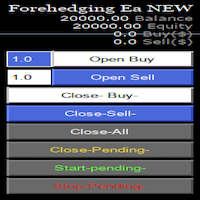
Semi Automatic Ea(MT5). Buy or Sell or Let it Trade . Either Buy or Sell Manually with the panel. Second option: Press Auto with one of the 4 options. Plug and play mode. This Panel can trade with very good result. As a Beginner trader as you ,if you want to be part of the 5% that can make it just give a chance and see for your self. Recommend: Auto Trading choose one option from below. $5000. false/true $8000. false/true $25000. false/true ANY. false/true. choose all the details as

This is a trade manager which is designed to simplify your trading experience and allow you to enter any type of trade with the set risk management within seconds. This trade manager has two modes. (1) The Market order which opens instant orders and the pending orders which consists of buy stop order, buy limit orders, sell stop orders, sell limit order, all these trades can be achieved by moving your stop loss and entry to the desired point and the givn trade will be opened. You do not need to

This EA reads in all account information within a certain period of time and processes it. For each traded system, e.g. profit, profit factor, drawdown and losing trades are displayed on the screen. As a special highlight, the lower Bollinger band of the profit trend is also calculated. Systems that are currently performing poorly are marked in color so that you always have an overview of the performance of your systems.
AccountEvaluation 1.00
Function This EA reads in all account informa

IMPORTANT NOTE THIS EA IS NOT FULLY AUTOMATED, IT ONLY TAKES POSITIONS IN ZONES YOU DEFINE IT ASSISTS YOU. SO YOU NEED TO WATCH THE CHART CLOSELY THE MAIN POINT OF THIS EA IS TO FORCE THE TRADER TO RESPECT ENTRY RULES <<CONFIRMATION IS THE KEY>>. SO THE TRADER WILL ONLY LOOK FOR ZONES THE EA WILL LOOK FOR CONFIRMATION CANDLES AND ENTER IF A CONFIRMATION IS FOUND FOR EXAMPLE: If price is in a Bullish zone. Rule, look for buys. If Bullish Candlestick Pattern or any other bullish candle pattern s

MQL Tool "Ofir Email to Telegram": Never Miss a Trading Alert Again! Tired of missing important alerts from your indicators and Expert Advisors (EAs)? Ofir Email to Telegram is the solution you've been waiting for! This revolutionary MQL tool automatically forwards all email alerts from your indicators and EAs directly to your Telegram account. Never again will you miss a trading opportunity or important notification! Here are just a few of the benefits of Ofir Email to Telegram: Quick and easy
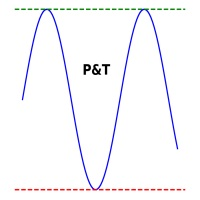
It is used to automatically detect and draw horizontal lines on a chart that represent price peaks and troughs based on analysis of historical price data.
The script allows the user to select the number of recent candles to analyze, the minimum gap between high and low, and the minimum number of candles needed to recognize a high or low. It is a useful tool for traders who want to automatically detect and visualize important support and resistance levels on a chart, making it easier to make i

Trader Protector: Professional Risk Manager for MetaTrader 5 Safeguard your trading account and optimize profits with Trader Protector - an advanced risk management tool for MetaTrader 5. Key Features: Multi-level Risk Control: Daily risk limit Monthly risk limit Risk per trade Trailing stop for daily profit Flexible Settings: Customizable risk percentages Choice of order execution modes Maximum lot size restriction Excessive Loss Prevention: Limits on losing positions (daily, weekly, monthly) A

Assistant Manager-X Is a cutting-edge trading bot designed for not only efficient but also intuitive account management. With its fully customizable features and clear visualization, it offers traders precise and responsive control over their operations. Its innovative approach integrates advanced strategies, optimizing performance and minimizing risks. With sophisticated analytical tools and the ability to adapt to market conditions, Assistant Manager-X stands as an indispensable ally for trade

The Telegram Blue Chili Alerter is still in full development. Many more options are still being programmed. Signals for trades will be added next. I am also happy to respond to customer requests. The only thing you need to do is create a Telegram bot and enter the bot token and chat ID in the presets. If you have any questions or want to know which features are still to come, just get in touch with me. I will be happy to help you and answer your questions as quickly as possible. Quick guide:
1
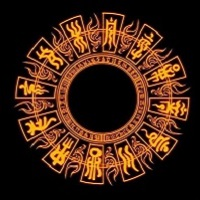
这是一个辅助ea,在电脑或者vps上开启后,可以方便的在手机上下单,自动设置止损止盈,特别适合超短线和剥头皮的快速止盈,让你在手机上就可以方便的设置损赢。这个ea只有两个参数,TP就是你想要设置的止盈数字,比如xauusd当前价格是2450.32,设置止盈100,当buy后价格达到2451.32的时候即可以止盈。 SL就是你想要设置的止盈数字,比如xauusd当前价格是2450.32,设置止损100,当buy后价格达到2449.32的时候即可以止损。这是一个很方便的工具,可以使您在使用mt5手机软件操作的时候,更方便快捷的交易,而不需要点开下单界面然后再输入止盈止损或者是下单后再去手动设置止盈止损,快人一步就是金钱。
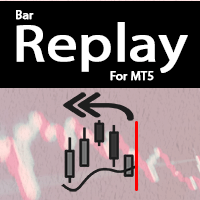
This indicator is for " Replaying charts " and is designed for Metatrader 5 , which can be used in all different time frames.
Some of the most important advantages of the indicator are: Switching between time frames: The most important advantage is that, for example, you are working in the time frame M15, when you change your time frame to a higher or lower time frame, the place that you had been doesn't change, and you can easily see your position and candles in other time frames without any
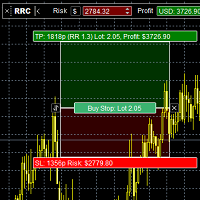
The panel was created to manage trading positions: to open new trades and close existing ones. To open new transactions, you can set the position volume, Stop Loss in points, risk in dollars or as a percentage, Take Profit in points or Profit in dollars, you can set the Profit/Risk parameter. It is possible to place a panel on the active chart to visually set the parameters of a new transaction, select a market order or a pending one. If you fix the RR parameter, then when Risk changes, Profit w

Principais Funcionalidades Métricas Detalhadas de Lucro e Desempenho Análise de Dados em Tempo Real Relatórios Diários Resumidos Visão do Calendário Mensal Filtro por Algoritmos Específicos (Números Mágicos) Análise de Dados em Tempo Real Acesso a Dados de Negociação em Tempo Real : Mantenha-se atualizado com os últimos movimentos do mercado e o desempenho de sua negociação. Tome Decisões Informadas com Base na Análise de Mercado ao Vivo : Utilize dados atualizados para decisões de negociação rá

BE PATIENT WITH THE BOT AS THE RESPONSE TIME COULD BE IN SECONDS. IT WILL RESPOND. MAKE SURE TO PRESS THE SEND AND THEN WAIT. IT IS A SIMPLE CHAT GPT BOT FOR MT5 AND MQL5 CHAT WITH AI ON MQL5 AND MT5. THE PROMPT MUST CONTAIN MQL5 OR MT5, OTHERWISE IT WILL NOT RESPOND. IT IS TRAINED ONLY ON MT5 AND MQL4. NOTE THAT IT WILL ONLY WORK IN REAL TIME CHARTS, NOT IN BACKTEST. Add your API Key in the inputs and add these to web request in Expert Advisor tab: https://api.openai.com/v1/chat/completion

Introducing the Lets Easy Order Panel: Easy Forex and CFD Trading Experience a game-changing approach to Forex and CFD trading with the Lets Easy Order Panel. This innovative tool streamlines your trading process, allowing you to focus on what truly matters. Key Features: All-in-one order functionality Intuitive and user-friendly interface Swift order execution Enhanced focus on trading strategies With the Lets Easy Order Panel, you can: Execute all necessary trades from a single, convenient pan
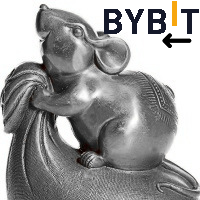
Trade on Bybit with MT5/MT4 EAs and indicators! GRat_BybitImport is a tool for manual and automated trading , including ANY available EA, ANY cryptocurrency on one the most popular crypto exchanges Bybit 24/7. Features 1. ALL Bybit instruments are available. 2. Import(automatic copying) to the specified Bybit currency all trades (made manually or by an EA) from an MT5 account (including demo) by the specified symbol and/or magic number. 3. Import(automatic copying) to the specified By

Introducing our advanced MetaTrader to Telegram Signal Notifier, the perfect solution for traders who want to stay informed and connected. This powerful tool seamlessly sends critical trading information directly from MetaTrader to your Telegram groups, ensuring you never miss a beat. With features designed to enhance your trading experience, our Signal Notifier sends: -trade type (Buy/Sell) -trade entry -take profit -stop loss Additionally, our Signal Notifier includes a customizable text slot,

Zone Guardian is an advanced Expert Advisor (EA) designed to automate trade management. This EA manages trades within specified risk parameters using automatic lot calculation and multi-layered trade activation. It supports up to 5 layers within the entry zone, each with customizable risk percentages. Visual aids on the chart display entry zones, stop loss (SL), and take profits (TP), ensuring easy level adjustments. The EA adapts to market conditions by closing trades at each TP and moving SLs

The best trendline auto trading experience so far. Here one or more trend lines of different timeframes in the same direction are easily placed on a chart to auto trade within a strong trading opportunity. 2. PANEL/EXIT BUTTONS Click the panel button to display the operating buttons. Use the "Exit" button to clear all operating buttons. 3. ATTACHING TRENDSCOUT TO MULTIPLE CHARTS The Expert/utility can be attached to as many charts as are open on the trading platform. You can use the "t

This utilities can constantly monitors and handle the equity/ balance account to prevent drawdowns and protect your account. This Utilities can handle manually order and automatically order by other Expert Advisors. If the conditions are reached, the open position will be close/ all close (depending your setting).
How to use :
attach this utilities on new chart (same pair) you need to handle make sure magic number is same with other EA you need to handle entry magic number '0' if you need h

Utilidad de uso informativo la cual ayudará a gestionar el riesgo de los trades con la ayuda visual de los datos proporcionados. el usuario se encargará de ubicar sus SL y TP manual acorde al lotaje. Asesor experto desarrollado para MT5 con el objetivo de ingresar ratios de utilidad y % de riesgo, adicional los Pips de SL para el cálculo del lotaje para dicho riesgo. Estos se calculan sobre el balance actual. El usuario tomaría como dato ingresar el lotaje que se calculó y arrastrar el S
FREE
O Mercado MetaTrader oferece um local conveniente e seguro para comprar aplicativos para a plataforma MetaTrader. Faça download de versões de demonstração gratuitas de Expert Advisors e indicadores a partir do seu terminal para testes no Testador de Estratégia.
Teste os aplicativos em diferentes modos para monitoramento do desempenho e assim fazer um pagamento para o produto que você deseja, usando o sistema de pagamento MQL5.community.
Você está perdendo oportunidades de negociação:
- Aplicativos de negociação gratuitos
- 8 000+ sinais para cópia
- Notícias econômicas para análise dos mercados financeiros
Registro
Login
Se você não tem uma conta, por favor registre-se
Para login e uso do site MQL5.com, você deve ativar o uso de cookies.
Ative esta opção no seu navegador, caso contrário você não poderá fazer login.