Conheça o Mercado MQL5 no YouTube, assista aos vídeos tutoriais
Como comprar um robô de negociação ou indicador?
Execute seu EA na
hospedagem virtual
hospedagem virtual
Teste indicadores/robôs de negociação antes de comprá-los
Quer ganhar dinheiro no Mercado?
Como apresentar um produto para o consumidor final?
Ferramentas de negociação pagas para MetaTrader 4 - 27

Transform Your Trading with SmartFastTrade AI: Speed and Ease at Your Fingertips! Introduction Are you a trader struggling with slow order execution? Do you want a tool that can assist you in making quick and accurate trading decisions? If yes, then SmartFastTrade AI is the answer to all your trading needs. With its unique combination of speed, user-friendliness, and advanced features, SmartFastTrade AI will help you unlock your full trading potential. Let's delve deeper into why this innovativ

O alerta Zone touch MT Telegram , um utilitário simples mas útil para negociação manual por zonas, informa o usuário com uma captura de tela e uma breve descrição no canal Telegram assim que o preço atinge uma determinada zona de interesse do trader. Ajuda o usuário a construir de forma fácil e conveniente seu plano de negócios para um dia ou um período mais longo usando zonas comerciais especiais e controlar totalmente alterações importantes no gráfico por meio de newsletters, sem

Trading Advisor for margin currency pairs and metals. Conservative trading of 100,000 units per 0.01 lot. The standard trade is 10,000 units per 0.01 lot. Aggressive trading with high risks of 1000 units per 0.01 lot. You can always pick up your starting lot. The EA is fully automated, you only have to put up the initial lot depending on your initial deposit. The recommended timeframe is H1. 1. Test on any steam, iron and fuel oil 2. Try starting with convenient depots 3. When going into a dra

Price Action Supply/Demand, Support/Resistance, Swing Low, Swing High Scanner Indicator is a software designed to automatically draw and mark regions on price charts, making it easier for traders to identify potential reaction sites. The software can be used for various currency pairs and commodities such as AUDCAD, gold, and bitcoin. Highlights The software automatically marks regions on price charts, indicating past working areas and potential reaction sites. Traders can easily switch be

TrimPips solves the following problems at once. I want to know the total of current positions and total pips of current currency at a glance. I want to know the total pips display for plus positions, minus positions, short positions, and long positions at a glance. I want to close the position all at once. I want to close my current currency position all at once. I want to close short and long positions all at once. I want to close both positive and negative positions at once. I want to set TP/

Here's a step-by-step guide on how to create and set up a Telegram bot for MetaTrader 4, enabling you to receive trading updates and alerts on your Telegram channel or group. Open Telegram : Launch your Telegram app on your device. Search for "BotFather" : In the Telegram search bar, type "BotFather" and select it from the search results. Create a New Bot : Type /start and send it to BotFather. Then, type /newbot to initiate the bot creation process. Bot Nickname and Username : Give your bot a n

japanese gamle stick Changed Forex Order Fun Slot Machines for You. Come on, have fun and win. You can't feel the excitement without playing games with real money. Now the real game begins, are you ready?
The game is quite simple, you click on any of the boxes on the screen. Then, a box is selected based on the number formed according to the rule of randomness. If the selected box is below the price, buying is done automatically, if the price is above the box, selling is done automatically. T

Apresentamos o NAS100 Auto SL e TP Maker para MT4: Nunca mais perca a definição de StopLoss e TakeProfit com o nosso NAS100 Auto SL e TP Maker, um assistente indispensável para os traders que navegam no mercado Nasdaq 100 no MetaTrader 4. Esta ferramenta foi concebida para aqueles que procuram uma solução perfeita para automatizar a gestão dos níveis de StopLoss e TakeProfit. Características principais: Automação sem esforço: Monitoriza automaticamente as transacções Nasdaq 100 sem StopLoss e

GGP Trade Copier EA is an automatic trading bot that can help traders automatically replicate the trading strategies and operations from one trading terminal to others by experiencing exceptionally fast trade copying system. Its easy-to-use setup allows you to copy trades between multiple MetaTrader terminals on the same Windows computer or Windows VPS with lightning-fast copying speeds of under 0.5 seconds. The software supports multiple trading varieties, including Forex, commodities, stocks,

Você está cansado de ver o ponto de equilíbrio se transformar em uma negociação vencedora sem você? Stop Loss Unwickable (USL) mantém você na negociação!
Você planejou meticulosamente suas negociações, exerceu paciência e entrou no momento “perfeito”. À medida que a negociação se move a seu favor, você move seu stop loss para atingir o ponto de equilíbrio, sentindo-se seguro e sem capital em risco. Mas então, o mercado toma um rumo inesperado, interrompe você e segue na direção pretendida (

Hi Friends, " FCK Currency Strength Pro " is a auto & semi auto trading expert with direction of pair. Buy-Sell separate or multi currency in one click. The strategy of FCK Currency Strength Pro is a combination of custom indicator, Trendlines, Support & Resistance levels ( Price Action ) and most important secretive trading algorithm mentioned above. Download News Ex4 and csv file You need the following SDSnews.ex4 in MQL4/Libraries and the daylightsavings.csv in MQL4/Files.
Only 4 of 5 cop

Mt5 Version : https://www.mql5.com/en/market/product/107253
Revolucione sua negociação com nosso Advanced Trade Manager MT4 e MT5 Turbine sua estratégia de negociação com a ferramenta definitiva para precisão e controle – nosso MT4 e MT5 Advanced Trade Manager. Além dos gestores comerciais convencionais, o nosso não só se adapta dinamicamente às condições do mercado, mas também define níveis automáticos de stop-loss e take-profit no momento em que você entra numa negociação.
Característic

TradeWise EA is a compact yet powerful tool loaded with robust features. It offers a 30-trades compounding challenge , Risk-Management, Performance Tracking, Break-Even Calculation, Automated SR Zones, Trailing Stop-loss by ATR or PIPS, Automatic Risk-to Reward Ratio based on Stop-loss, Easy Order Adjustments, Calculates Total Stop Loss and Take Profit, Automatic buy and sell orders on manually placed SR Zones, and more. These features are designed to cater to both scalpers and long-term traders

DYJ vem comigo é um EA que rastreia os registros de transações virtuais de qualquer indicador dyj para abrir e colocar as posições reais.
Pode exibir o nome e o status do indicador de uma única fonte de sinal; Atualmente, apenas o indicador DYJ T3ModeMa está disponível, e mais indicadores serão expandidos no futuro.
Ele pode receber a direção da tendência em tempo real do indicador.
Pode receber a última hora de permissão do indicador.
Ele pode receber o preço de entrada mais recente

This Dashboard displays signals in grid view for the 28 major fx currency pairs. It is Mainly used for forex scalping in between 10 to 20 pips maximum and can be used on major trend market decisions. It Uses mainly Moving average and does not give false signal. All you need to note is the point in the grid where the signal occurs. A beep sound is heard whenever there is a new signal and it will be displayedat the top of the chart.

This tool can help you close all open orders with one click, just click "Close all". If you only want to close the profitable orders, click the "Close profitable" button. After clicking, all the floating orders will be closed. All orders will be liquidated; if you only want to close the orders with floating losses, click the "Close losable" button. After clicking, all orders with floating losses will be liquidated.

The Forex Unlimited Position Manager. The ultimate One-Click Trade Manager designed for , and by traders . ------------------------------------------------------------------------------------ *Draw in your entry or stop-loss and let the tool do the rest *No more back-and-forth switching between tabs and calculators *Manage your risk consistently and accurately ------------------------------------------------------------------------------------
Advanced Partial Management, Automatic Risk-Calc

Heaven Assistant: Simplify Your MT4 Management Simplify the management of the MetaTrader 4 (MT4) platform with the Heaven Assistant . This Expert Advisor (EA) is a robust tool that allows you to control and customize your trading environment in an efficient and user-friendly manner. Key Features: Multiple Pairs Opening: Quick access to most currency pairs, both major and minor, plus exotic pairs. The ability to open indices, metals, and cryptocurrencies with a single click. Template Change: Easi

All the buttons you need as a trader in just one interface No need to navigate between multiple interfaces and waste time and money Are you a forex or stock trader looking for a comprehensive tool to streamline your trading experience? Look no further! We're proud to present our latest product, an advanced trading expert advisor available on the MQL4 platform. This cutting-edge trading tool is designed to meet all your trading needs and more, offering an array of features and functionalities to

Trade Assistant B90 is designed for manual trading so that it helps us to manage capital and position well.
This expert has the ability to change the default inputs of the expert as desired before use.
You can see the expert entries in the photo below, each of which we explain below.
1. Background Color : With this entry, you can change the assistant's background
Color
2. Font size: You can change the size of the fonts used in the assistant.
3. Button color: Change the color o
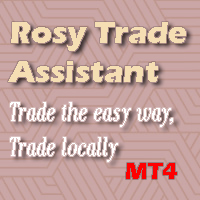
Rosy Trade Assistant A very easy to use EA, simple and friendly. Many features available to manage your trade. Compact panel with 4 sizes that can be selected according to your convenience. And trading in your local time has never been easier, using local timescale and clock. User Guide and Demo version Pages Trading Panel - Page to place an order and manage it's SL/TP Tools - Page to manage order: trailing, close on target, close all by categories Settings - Page to use custom time scale with s

Introdução A ferramenta utilitária de gerenciamento de pedidos Virtual TPSL Close M4 (consultor especialista) gerencia suas posições abertas existentes feitas por outro consultor especialista que você usa ou seus pedidos abertos manuais e os fecha com níveis virtuais de take-profit e stop loss. O consultor opera em modo virtual completo, nenhum nível visual apresenta mais do que um objeto de seta colorido desenhado quando a posição monitorada foi fechada, seja em lucro ou perda, para marcar sua

RSI Full View can show all the 29 major and minor pairs RSI indicator live value,traders can view all 29 pairs RSI indicator live value with all 9 timeframes on ONE Chart, traders can see all the 9 timeframes overbought signal and oversell signal RSI Full View show the overbought signal and oversell value with highlight background color and font color
How to start: Open any chart, attach this utility to it, keep this chart opened ,watch signals shows and take trades

CCI Full View can show the all 29 major and minor pairs CCI indicator live value,traders can view all 29 pairs CCI indicator live value with all 9 timeframes just attached it on ONE Chart, traders can see all the timeframes overbought signal and oversell signal on ONE Chart CCI Full View show the overbought signal and oversell value with highlight background color and font color, you can attach this utility on any pair chart and any timeframe, traders can see the overbought and ov

WPR Full View can show the all 29 major and minor pairs WPR indicator live value,traders can view all 29 pairs WPR indicator live value with all 9 timeframes just attached it on ONE Chart, traders can see all the timeframes overbought signal and oversell signal on ONE Chart WPR Full View show the overbought signal and oversell value with highlight background color and font color, you can attach this utility on any pair chart and any timeframe, traders can see the overbought and oversel
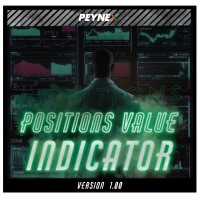
By using this indicator you can easily find out how much your position is in profit right on the volume line on the chart. no need to take your mouse pointer on the lines. --- if you have different positions you can set all your TPs or SLs to a specific price to know the final value if the price reaches there. key features are : --- opened positions TP/SL value right on the chart. --- live value of the open position right on the volume line. --- commissions and swaps are being calculated. --- fo

This Tool Is A Comprehensive And User-Friendly Solution That Covers Every Aspect Of The Trading Process. From Risk Management To Advanced Order Execution And Monitoring, It Provides Traders With A Powerful Set Of Features To Enhance Their Decision-Making And Execution Capabilities In The Forex Market . Alert : This tool not work in strategy tester!
MT5 Version Features:
Risk Management: Provides tools to set and manage risk levels for each trade, ensuring that traders can control and limit
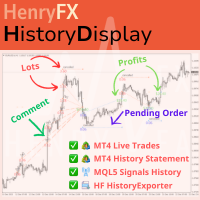
This indicator will display current logined mt4 account's orders information of current symbol chart. It also allow import some formated data: 1) MQL5 Signals History CSV file (*.csv) 2) MT4 Account History Statement file (*.htm -> *.txt)
*[Next Version] Allow Import data form 'HF HistoryExporter (*.csv)'
Sample Data of MQL5 Signals History File Time;Type;Volume;Symbol;Price;S/L;T/P;Time;Price;Commission;Swap;Profit;Comment 2023.12.20 23:00:02;Buy Limit;0.06;EURUSD;1.08994;1.06024;1.09464;2

All the buttons and info you need as a trader in just one interface No need to navigate between multiple interfaces and waste time and money This cutting-edge trading tool is designed bu a trader for a trader to meet all your trading needs and more, offering an array of features and functionalities to enhance your trading success.
45 Features: Buy :Open long positions Sell :Open short positions HG : HEDGE :Buy and Sell(same lot) S.Pdg : Sell-Stop and Sell-Limit Red X
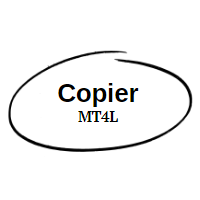
CopierMT4L is designed for local copying of trades in Meta Trader 4. Do you want to take control of a client's account while working on your own account? Do you want to copy your trades to an unlimited number of your accounts on your computer, with different risks, with different brokers? Do you want to copy transactions from the Signals service to your other accounts or to client accounts? CopierMT4L will help you with all this. Install CopierMT4L on any chart of your main account as Master (t

Streamline your trading communication with our Telegram to Discord Trade Forwarder, a powerful Python-based tool designed for traders who want to effortlessly share trade information from Telegram to Discord. No more tedious copy-pasting—our software automates the process, ensuring that every crucial message, image, or video is seamlessly forwarded to your Discord community.
Key Features: Effortless Trade Sharing: Instantly share trade updates, images, and videos from your Telegram channels t
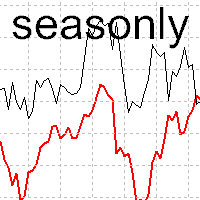
The tool for exploring seasonal patterns. It compares the chart with charts of other years and compares with the average for other years. Allows you to shift charts if necessary. Explore any year by specifying the zero point. Up to 10 charts in one tool. Works only on the daily chart ! The best for you! Enjoy your work! (It's not indicator - do not download demo it not work) for mt5 Seasonly

EquitySafe V1.0 is a powerful risk management tool designed for MetaTrader 4 . It enables traders to effectively manage their risk by setting maximum loss limits based on custom time frames. With this tool, you have the flexibility to define your own time intervals and allocate specific risk thresholds accordingly. This helps you maintain control over your trading account and minimize potential losses. By utilizing EquitySafe, you can ensure that your trading strategy
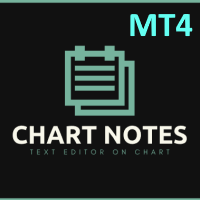
Chart Notes = MULTI LINE TEXT INPUT ON CHART FOR MT4 is finally here! # sticky notes This indicator is a powerful text editor for placing notes on chart, similarly like the feature on Tradingview.
There are 2 types of messages: anchored (on screen ) and free (on chart).
1. Anchored = stays on the same place on screen (x point, y point) -this text can be EDITED on click (first line is for dragging the message around- this line is edited via right clicking- >properties) -move the mess

Popular indicators that are commonly used for trading made for testing to see what the results will be
You can set it as below. The pairing is up to you. You need to test it before you go live to see if it's what you want. Setting_MA_BB_MACD =true; Setting_MA_MACD =true; Setting_STO_MA =true; Setting_BB_MA =true;
If you do not want to use any conditions Must be set to false. To prevent confusion that may occur

This program serves as an effective tool for sending messages through a Telegram bot using the MetaTrader platform. It enables you to send your trading recommendations related to the orders you open on the trading platform directly to your Telegram channel or group. These messages may include details about open trades and can be accompanied by illustrative images of the orders. Alternatively, they can be configured to be without images based on your preferences. This means that if you are the ow

Title: EA Automater 5 Indicators for Averaging - A Diversified Approach to Algorithmic Trading Description: The EA Automater 5 Indicators for Averaging is a revolutionary Expert Advisor for MetaTrader 4, meticulously designed to provide traders with a diversified and balanced approach to automated trading. With its distinct ability to integrate and average signals from up to five different indicators, this EA stands as an unrivaled force in the realm of algorithmic trading. Main Features: Multi-

Versão MT4: https://www.mql5.com/zh/market/product/109262 Versão MT5: https://www.mql5.com/zh/market/product/109258 Instruções de utilização: https://www.mql5.com/zh/blogs/post/755183
Visão geral da EA: Este EA utiliza dois corretores, A e B, para transações de cobertura Quando o ASK do corretor A é menor do que o do corretor B, o corretor A compra enquanto o corretor B vende, e então observa os lucros e perdas de ambas as contas Quando o lucro total atinge a meta, ambas as contas A e B

Программа передвигает уровень стоп-лосс вслед за ценой на расстоянии в пунктах, которое будет указано в настройках, то есть является самостоятельным плавающим стоп-лоссом. При необходимости, программу можно настроить таким образом, чтобы она передвинула стоп-лосс при достижении какого-либо уровня прибыли в пунктах. Также можно установить шаг трейлинга, чтобы программа передвигала стоп-лосс только через определенное количество пунктов. Несколько причин отдать предпочтение "Mobile trailing stop":

If you prefer manual trading and open multiple trades then this utility is just made for you. This is a simple utility which will close all your open trades at TP1, TP2 and TP3 by the given input percentage. NOTE: - This utility is helpful for multiple trades only (not for a single trade). You can set three Take Profit levels/targets at three Percentages to close trades partially. Inputs Explained: 1. TP 1 Pips - here you can set the first Take Profit Target in Pips for all trades combined. 2.

Introducing "Prop Risk Manager": Your Trading Discipline Partner
Are you a trader looking to adhere to prop firm rules with unwavering discipline? Look no further. "Prop Risk Manager" is your comprehensive solution for navigating prop firm guidelines and optimizing your trading success.
Key Features:
- Precision Risk Management : "Prop Risk Manager" aligns with prop firm principles to ensure you never trade during news events, hold trades overnight, or risk weekends.
- Tailored Tradin
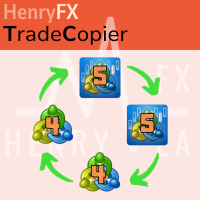
Supercharge Your Trading with HF TradeCopier !
Are you tired of manual trade execution and missed opportunities? Take your trading efficiency to new heights with the HF TradeCopier ! This cutting-edge solution empowers traders like you to effortlessly copy transactions between different MetaTrader 4 and MetaTrader 5 accounts, saving you time and maximizing your profit potential . With lightning-fast copying speeds of under 0.5 seconds , you can seize market oppo

---NEWS DEFENDER--- Maximize your Forex performance with our script designed to prevent losses during news events! Our solution simplifies the process: Smart Management: Detects news X minutes before and allows you to manage your existing trades. Instant Limitation: Prevents new trades during news events, giving you full control. Perfect for those looking to close all trades and wait until the news passes. Moreover, our Pro version provides protection against unwanted trades by other EAs, includ

Universal EA for Your Custom Indicator
This EA is to be based on buying /selling via buffers. This is based on the calling of a custom signal indicator. Here are the INPUTS below and I will give a description of how each INPUT works Custom Indicator Name
This is where the custom indicator will go for this EA to call from the folder. TP Mode
BASKET: for ALL trades to close out based on the TP/SL- OR Trail SL OR Break Even. Basically its basket and everything closes based on the INPUTS.

Smart Manager Dashboard - with auto virtual TP and auto virtual SL for all trades. -this EA is a powerful trade manager that can manage all symbols and all trades at once , all from one chart so it is a must have tool for every trader who keeps more trades at once. -it mainly does 2 things : INFO ABOUT TRADES and CLOSING TRADES (grouped by their symbol, so with this tool it is very easy and fast to manage even hundreds of trades )
-add to any chart, any timeframe and you are all set
-this

Trade simplifier premium is a trade panel that simplifies trade opening. It is simple and easy to understand, with key features to ease trading. Features include:
Order type selection Fixed lot entry from the chart user interface Easy Take profit entry field on the chart user interface Visual take profit selection and adjustment via the line that appears when you click the Take Profit button Easy Stop loss entry field in points on the chart user interface Visual Stop Loss selection and adjust

Alert Zone: Your MetaTrader Trading Companion Say goodbye to missed trading opportunities with our friendly MetaTrader notification tool! It's the quickest and easiest way to set price levels or Support/Resistance alerts. Enjoy direct notifications and the flexibility to extend or customize your alerts according to your preferences. What is Alert Zone and How Does It Work? Alert Zone is your go-to solution for defining zones (rectangles) on your chart. When the price reaches the designated zone
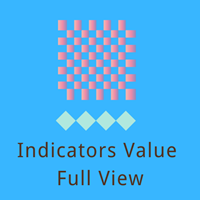
IndicatorsValueFullView can show Stochastic、CCI and RSI indicators value on just one Chart with fashionable and welcome GUI, IndicatorsValueFullView support 29 major pairs and about 33 exotics pairs. Traders can switch Stochastic、CCI and RSI indicators int left tree, and control indicator update or not by update checkbox, also, traders can switch show indicator value or show buy sell by yourself. The over bought and over sell value will be shown by highlights color Traders can roll up or

AccountGuard will protect your account from unexpected losses by constantly monitoring the equity and follow the rules as your input in the parameters. When the rules are reached, it will close all the trades, you can choose the close mode yourself, and you can set the close percent and close profit by yourself, It can show current profit in percent, and show buy and sell profit separately, it can show profitable trades profit and loss trades profit separately. Additionally, AccountGuard p

清理图表符号的好工具 清理图表符号的好工具 清理图表符号的好工具 清理图表符号的好工具 清理图表符号的好工具 清理图表符号的好工具 清理图表符号的好工具 清理图表符号的好工具 清理图表符号的好工具 清理图表符号的好工具 清理图表符号的好工具 清理图表符号的好工具 清理图表符号的好工具 清理图表符号的好工具 清理图表符号的好工具 清理图表符号的好工具 清理图表符号的好工具 清理图表符号的好工具 清理图表符号的好工具 清理图表符号的好工具 清理图表符号的好工具 清理图表符号的好工具 清理图表符号的好工具 清理图表符号的好工具 清理图表符号的好工具 清理图表符号的好工具 清理图表符号的好工具 清理图表符号的好工具 清理图表符号的好工具 清理图表符号的好工具 清理图表符号的好工具 清理图表符号的好工具 清理图表符号的好工具 清理图表符号的好工具 清理图表符号的好工具 清理图表符号的好工具 清理图表符号的好工具 清理图表符号的好工具 清理图表符号的好工具 清理图表符号的好工具 清理图表符号的好工具 清理图表符号的好工具 清理图表符号的好工具 清理图表符号的好工具 清理图表符号的好工具 清理图表符
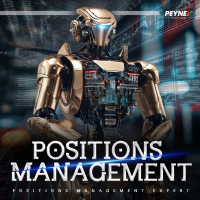
This Expert provides a panel to manage all positions you have on different pairs or any instruments.
not only you can close your positions just by clicking the amount of profit or loss shown on the related cell, but also you can customize whatever you see on the panel from font size to lines and background colors.
Remember , auto trading on MT4 panel must be active, but in our Expert we have provided a key on the panel to activate or deactivate the panel to avoid closing by accident.
An

KopierMaschine - локальный копировщик сделок между различными счетами MetaTrader 4 и MetaTrader 5 в любом направлении расположенных на одном компьютере с интуитивно понятным интерфейсом.
Направления копирования: MT4 --> MT5 MT4 --> MT4 MT5 --> MT5 MT5 --> MT4 для копирования между терминалами MetaTrader 4 и MetaTrader 5 необходимо приобрести версию продукта KopierMaschine для MetaTrader 5 Особенности
Программа работает в двух режимах Master и Slave На один подчиненный счет можно копирова

Vela Anterior Multi Moeda ou Scanner de Barra Anterior ajuda a digitalizar gráficos de vários símbolos com qualquer período de tempo personalizado que você selecionar nas configurações do indicador.
Baseado no produto: https://www.mql5.com/en/market/product/110229
Ele pode ser usado para digitalizar vários símbolos para o máximo mínimo do dia anterior, o máximo mínimo da semana anterior, o máximo mínimo do mês anterior ou qualquer período de tempo personalizado, por exemplo. Máximo mínimo

O Pivot Points Multi Symbol Scanner verifica todos os símbolos disponíveis no marketwatch para Floor, Woodie, Camarilla, Demark ou Fibonacci Pivot Points.
Você pode selecionar qualquer período de tempo para calcular pontos de pivô e receber alertas quando o preço atingir esses níveis de suporte e resistência.
Para pontos de pivô visuais Você pode estar interessado neste produto: https://www.mql5.com/en/market/product/110231
Possui opções para escolher vários tipos de alertas
Você po
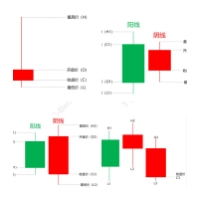
Principais características: Reconhecimento de sinal de transação: Este EA pode detectar automaticamente os principais sinais de negociação no mercado, incluindo Pinbar, Swallow, Pregnant Line e Top Typing. Estes sinais são todos baseados no comportamento histórico dos preços do mercado e foram amplamente validados, considerados importantes referências comerciais por um grande número de comerciantes. Negociação automatizada: Uma vez identificados os sinais de negociação acima, a EA realizará aut

Just a panel for drawing levels. Minimal but very useful thing. This is a further development of the free version. This is the version that I use myself and it has many behavior adjustments. ---- 12 types of customized levels. Support for rectangle and line levels. If you need to prevent a level from extending, add "noext" to the end of the name level object. For any update idea please contact me here. ---- This is not an indicator, don't download the demo, it doesn't work For test see free ver
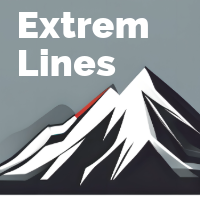
A very simple script. It quickly places lines along zero lines and local extremes, greatly facilitating routine work at the beginning of the trading day. The lines on the round prices are placed inside the work screen in a given interval. Extremes are placed within a period defined by the trader, based on data from different timeframes from M15 to MN1 Settings: Extreme lines - switch lines at extremes (true - enabled) Zero lines - switch of lines at zero levels (true - enabled) Distance between

"Binary Lab Simulator" é uma ferramenta projetada para praticar e verificar estratégias de negociação. Esta ferramenta opera 24 horas por dia, incluindo fins de semana e horários não comerciais, e suporta vários períodos de expiração, como 30 segundos, 1 minuto e 3 minutos, criando um ambiente semelhante ao de negociação real. É compatível com ferramentas externas para analisar os resultados das entradas. Vários modelos podem ser salvos facilmente, permitindo testes contínuos do ambiente online

Chart Logic is here! Chart automation for MT4: put your Ideas into Actions!
Chart Logic is an EA for MT4 that lets you automate actions on your charts. You define "conditions" and 'actions"; when all the conditions are true, then all the actions are triggered. Conditions can refer to a wide range of observations, about account information, candle data, technical indicators, key levels, price, time, market data, trades and so on. And actions can send alerts/notifications, open/close/modify t

The Expert Advisor cannot be launched in the tester, as it does not work by ticks, but by timer and chart events. An advisor for trading using DiNapoli levels. The Expert Advisor helps to place graphical elements on the chart in a convenient way in full accordance with the rules of calculation according to the DiNapoli method. The Expert Advisor opens orders according to the calculated parameters and accompanies them. At the request of the trader, the adviser can use the "safe" rule and transfer
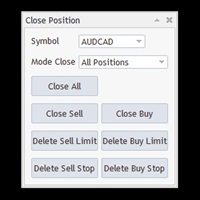
Close All With Just One Click MT5: https://www.mql5.com/en/market/product/110006 Close orders with just one click, quickly and neatly. Supported order types: Market order, limit order, stop order
Note: This software is very fast, there is no warning every time you press the button, please use caution when using, or use it proficiently in a demo account first, I am not responsible for any loss caused by the software being activated. misactivated

A ferramenta Risk to Reward Ratio Manager é uma ferramenta abrangente de ordens visuais de negociação e calculadora de tamanho de posição (lote) que fornece um painel intuitivo para uma tomada de decisão eficiente e informada. É versátil, funcionando perfeitamente com vários símbolos, incluindo pares de moedas, índices, metais, commodities e criptomoedas. A ferramenta Risk to Reward Ratio Manager agiliza o processo de negociação, oferecendo ferramentas visuais, cálculos automatizados e opções de

LEVELS MANAGER: DESCRIPTION
Level Master: Eleve a Eficiência do Seu Trading Level Master é uma ferramenta avançada para market makers, meticulosamente desenvolvida para aprimorar estratégias de trading e melhorar os resultados das operações. Este instrumento sofisticado destaca-se por monitorar ativamente o mercado e executar trades baseadas em regras bem definidas, permitindo que os traders se concentrem em outros aspectos essenciais da sua jornada de trading enquanto o Level Master gerenc
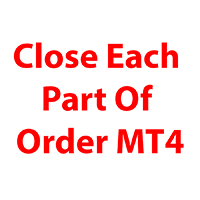
Utilities helps you close each part of the trade when reaching a certain profit or loss level division_coefficient_lossMoney : If you trade 1 lot and set division_coefficient_lossMoney = 2, then when you reach a certain loss, the lot will be divided by 2 = 0.5 remaining lots. loss_money_close_1 : Maximum loss amount to trigger lot split for the first time. accept_money_loss_2 : If you want split lot 2 times, turn True loss_money_close_2 : Maximum loss amount to trigger lot split for second tim

SL InfoPanel is an information panel that displays operational trading information on the current instrument.
The panel contains the following information:
The first column:
The fixed profit for the specified period of time and the percentage of this profit to the current deposit (the time period is configured in the "Account History"). The value is colored blue if there is a profit and red if there is a loss. Open Long orders (number of lots/number of orders). Open Short orders (number o

HFT Prop Passer é um Expert Advisor projetado para aprovar contas de desafio HFT de algumas empresas prop (proprietárias).
Estratégia de negociação: Este Expert Advisor trabalha no símbolo Dow Jones em um período de 1 minuto e executa negociações de alta frequência. Este produto pode passar da fase de desafio das contas HFT em muito pouco tempo, geralmente menos de 30 minutos. O rebaixamento também é muito baixo, tornando-o adequado para condições de conta firme. ***O preço atual do produto é

Dear valued clients,
Have a good day! This application will support you to manage the risk of your account according to your settings such as automated set the stop loss, take profit, automated close the position of total loss or profit greater than the preset input. You also can set your target equity, it will close all positions when it meet the desired target.
The followings are the input parameters:
Equity Target To Close and Delete All Orders ($) Equity Limit To Protect (Close All) A

FX Trade Manager Pro Manual FX Trade ManagerPro‘s settings consists of 5 different distinguished sections: I-Trading Settings II- General Management Settings III- Initial SL/TP Settings IV- Special Types of Modifying & Closing Orders V-Trailing Stop Methods In the following pages every section is explained in detail with examples. I. Trading Settings In this settings you can select indicator through which you want to open trades. Here 2 indicators are given, 1) Moving Ave

Stay ahead of market movements with precision and efficiency using DG Price Alerts , a MetaTrader 4 indicator designed for traders who demand accuracy and flexibility. This powerful tool is crafted to provide instant notifications when price levels are touched or breached, ensuring that you never miss a crucial market opportunity. Key Features: User-Friendly Interface: Seamlessly navigate through our intuitive graphical user interface. Effortlessly set up alerts by placing horizontal lines, tren

Working
When you use it You will see a button on your program screen. If you want to open an order yourself And Martingale is not used. You must set it in the program to trailing stop : false or true But Martingale and HLine or Holizon must be false.
But if you want Martingale to work and don't want to use Holizon line, you need to set it to trailing stop : false only and Martingale is true and Holizon is false.
But if you want to use Horizon line, you must set it to trailing stop : false
Você sabe por que o mercado MetaTrader é o melhor lugar para vender as estratégias de negociação e indicadores técnicos? Não há necessidade de propaganda ou software de proteção, muito menos problemas de pagamentos. Tudo é providenciado no mercado MetaTrader.
Você está perdendo oportunidades de negociação:
- Aplicativos de negociação gratuitos
- 8 000+ sinais para cópia
- Notícias econômicas para análise dos mercados financeiros
Registro
Login
Se você não tem uma conta, por favor registre-se
Para login e uso do site MQL5.com, você deve ativar o uso de cookies.
Ative esta opção no seu navegador, caso contrário você não poderá fazer login.