Assista a como baixar robôs de negociação gratuitos
Encontre-nos em Facebook!
Participe de nossa página de fãs
Participe de nossa página de fãs
Script interessante?
Coloque um link para ele, e permita que outras pessoas também o avaliem
Coloque um link para ele, e permita que outras pessoas também o avaliem
Você gostou do script?
Avalie seu funcionamento no terminal MetaTrader 5
Avalie seu funcionamento no terminal MetaTrader 5
- Publicado por:
- Inovance
- Visualizações:
- 25717
- Avaliação:
- Publicado:
- 2015.03.24 13:52
- Atualizado:
- 2016.11.22 07:32
-
Precisa de um robô ou indicador baseado nesse código? Solicite-o no Freelance Ir para Freelance
Author:
Inovance
Easily save your indicator values and the Open timestamp, Open, High, Low, Close, Volume data to a csv file. To find the saved file open the MetaTrader 4 directory, open the "MQL4" folder and your file will be in the "Files" folder.
It will capture both all the historical data in your chart and changing values with every new tick.
To use:
- Input your indicator periods;
- Re-name the indicator buffers;
- Define your indicators;
- Name the column headers;
- Identify indicator buffers to be written to file;
- Enjoy!
Example:
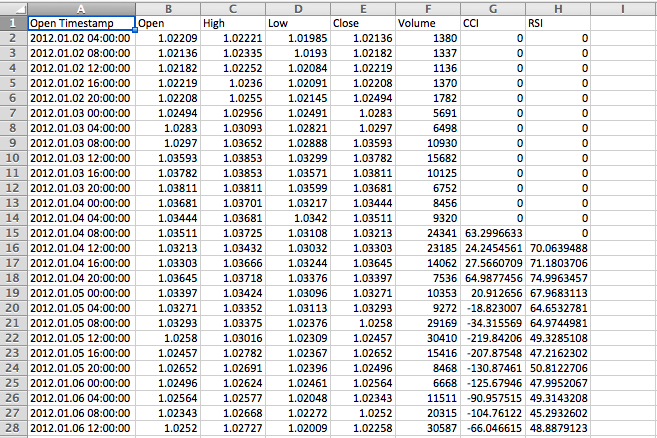
 Candle Movement Monitoring
Candle Movement Monitoring
This indicator is used to monitor the movement of the previous candle from 1m to 1D timeframe.
 ForexLine
ForexLine
ForexLine indicator provide signals for trade, white line (sell signal) and the blue line (buy signal).
 Market Data to CSV
Market Data to CSV
Saves all historical bar data (Open timestamp, Open, High, Low, Volume) and every new tick to CSV of your choice.
 Easy Reverse
Easy Reverse
The script reverses all the orders of the actual chart symbol.