How to Import Strategies into Rule Plotter for MetaTrader
The Rule Plotter is a powerful tool for traders that allows visualization and application of trading strategies in MetaTrader. This guide will explain how to import a strategy file ( strategy.txt ) into Rule Plotter for both MetaTrader 4 and MetaTrader 5.
Step 1: Download and Extract the Strategy File
- Download a strategy file: They format are file.txt or file.json
- Link to download the files: Rule Plotter: program to create EAs

Step 2: Locate the Strategies Folder
For MetaTrader 5:
- Open MetaTrader 5.
- Shortcut to Data Folder: Press CTRL+SHIFT+D to directly open the data folder.
- Navigate to the Strategies Folder: Go to /MQL5/Files/RulePlotter/Strategies/ .
- Copy the Strategy: Paste the strategy.txt file into this folder.
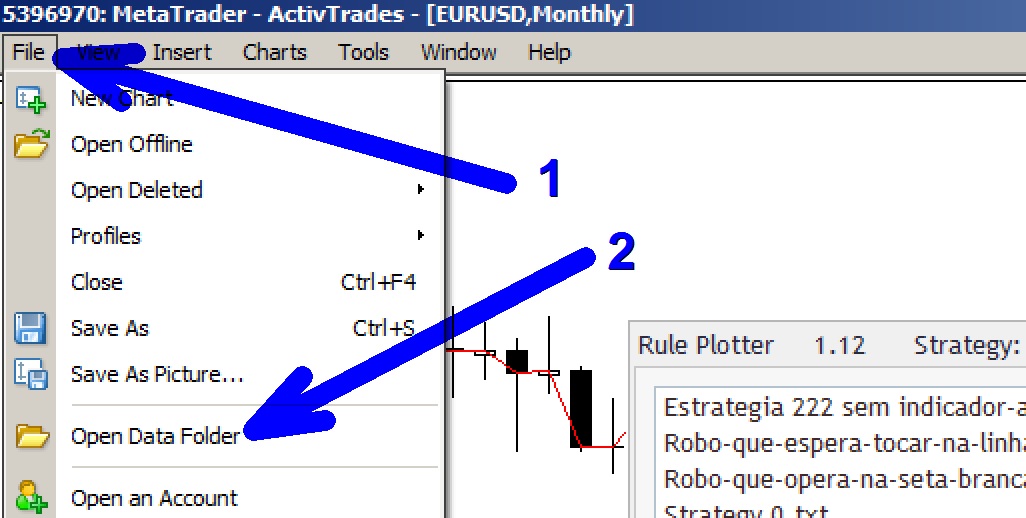
For MetaTrader 4:
- Open MetaTrader 4.
- Access Data Folder:
- Click File in the top menu.
- Select Open Data Folder .
- Navigate to the Strategies Folder: Go to /MQL4/Files/RulePlotter/Strategies/ .
- Copy the Strategy: Paste the strategy.txt file into this folder.
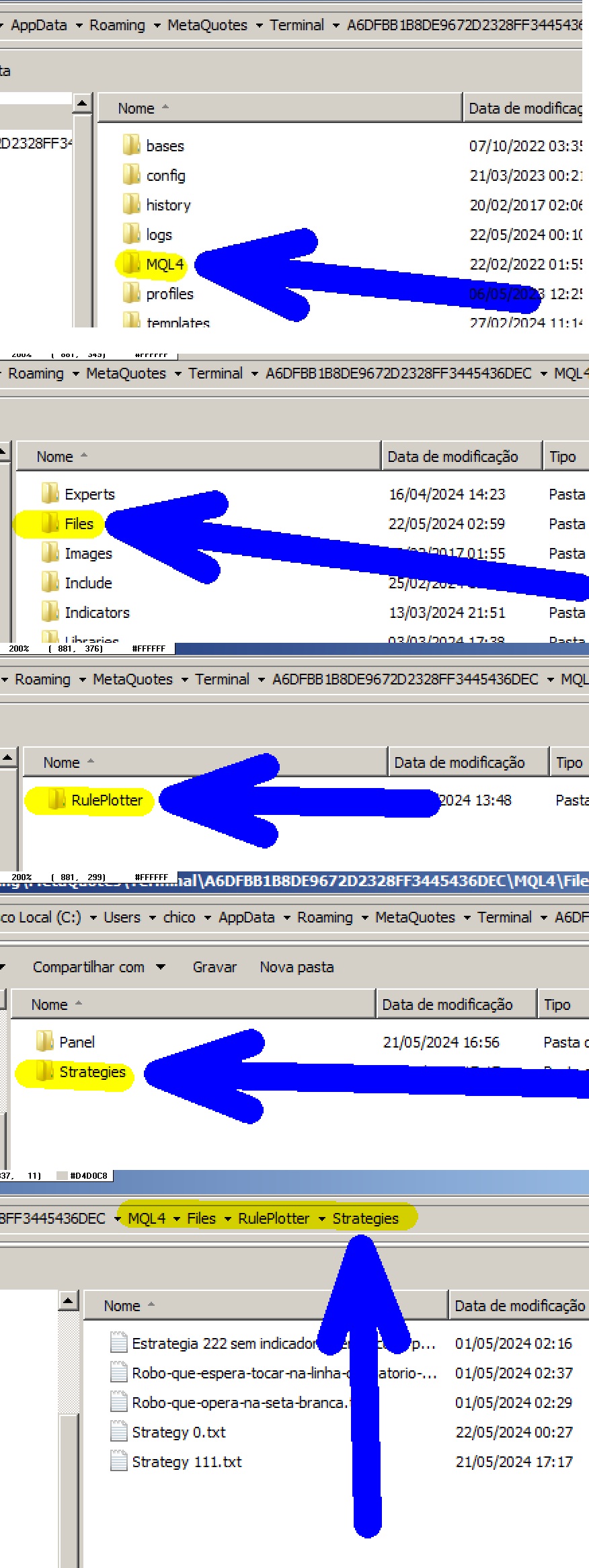
Step 3: Import the Strategy into Rule Plotter
- Open Rule Plotter: Launch the Rule Plotter program in MetaTrader.
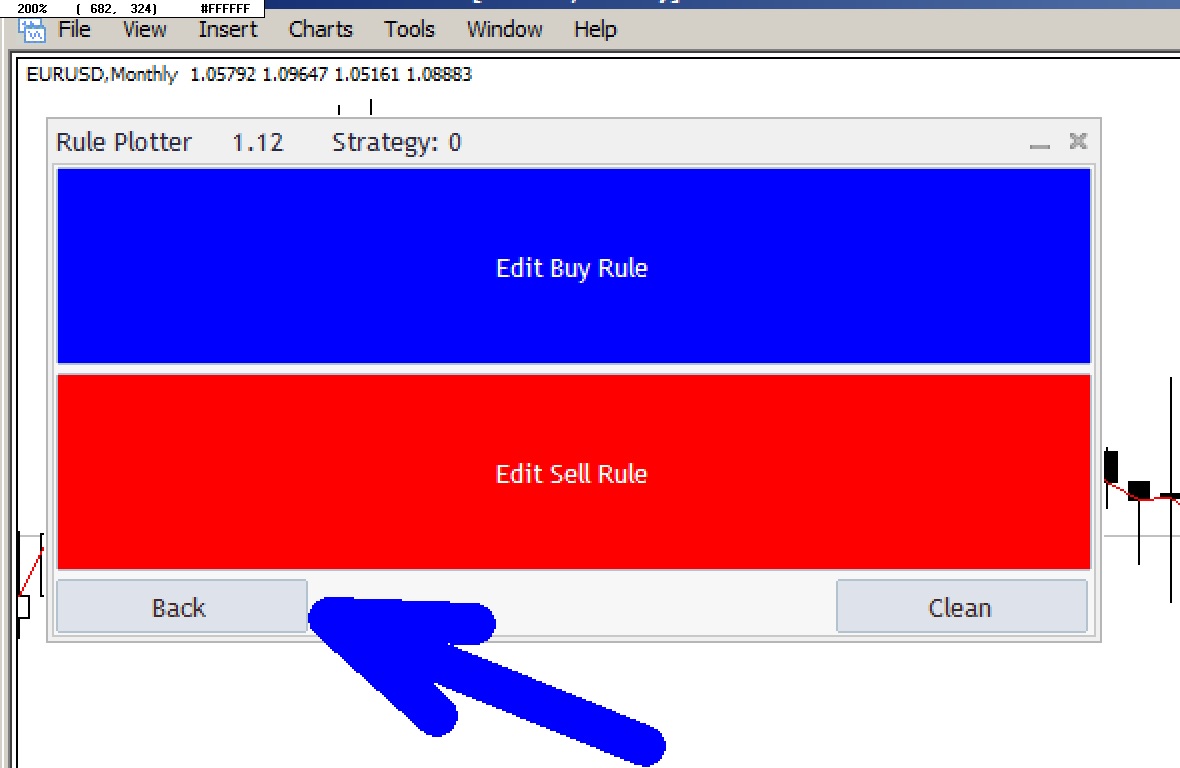
- Access Import/Export Area: Click the Back button to go to the import/export area.
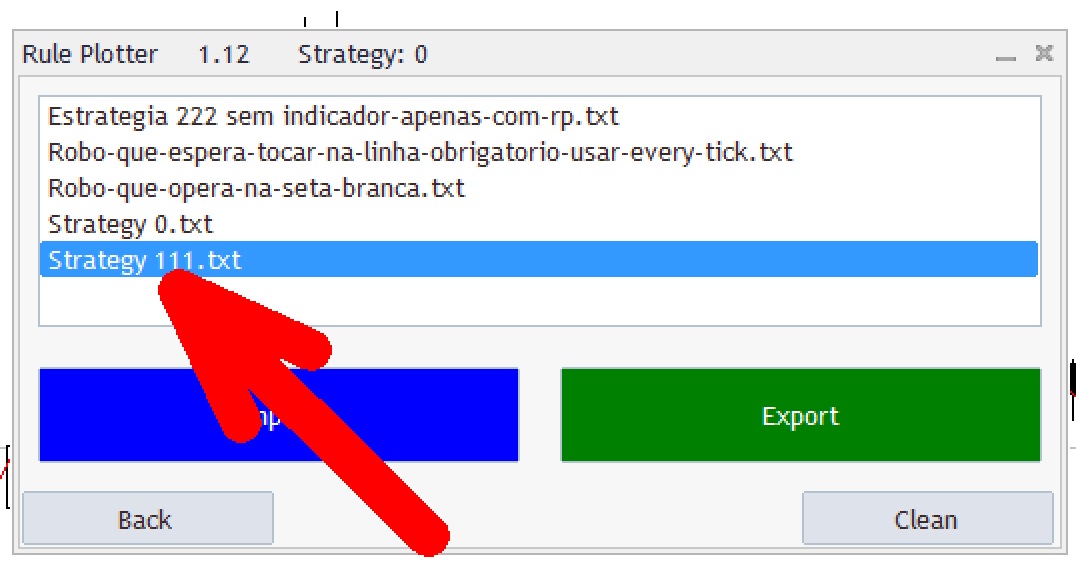
- Import the Strategy: Click the Import Strategy button.
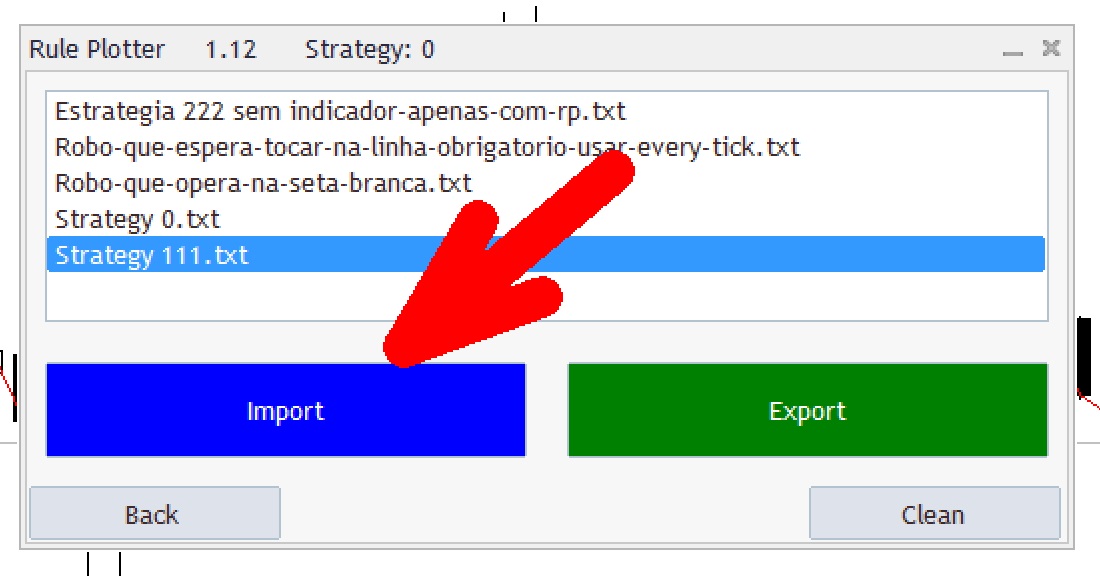
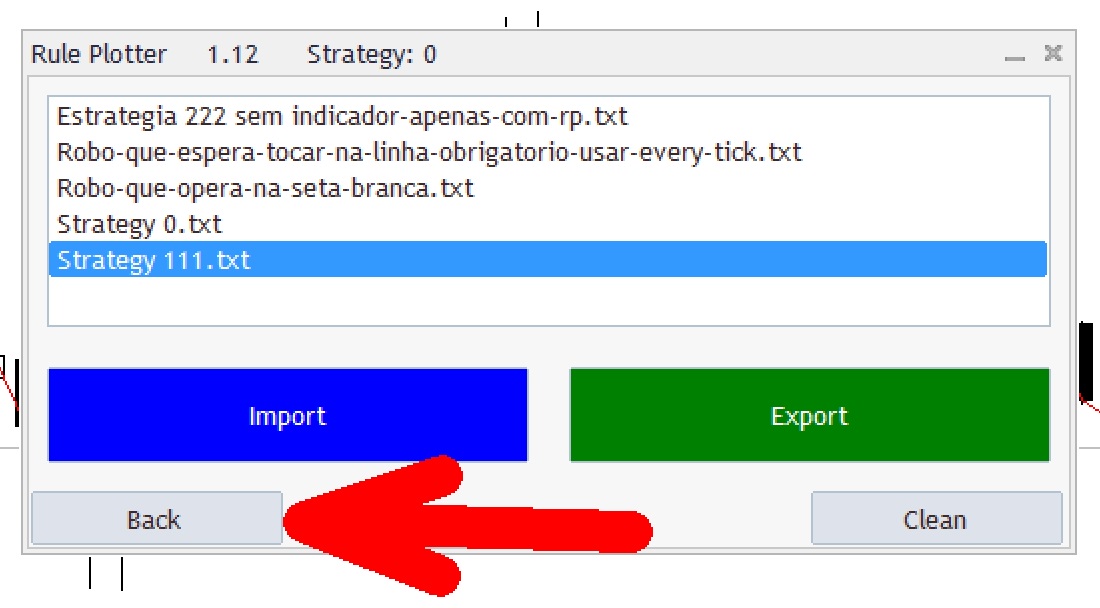
- Configuration Complete: After importing, Rule Plotter will be configured to use the imported strategy.
Important: External Indicators
Check Indicators: If the imported strategy uses external indicators downloaded from the internet, ensure that these indicators are in the correct folder.
Location of Indicators: The folder where the indicators should be is specified in the strategy.txt file.
Ensure Compatibility: Make sure that Rule Plotter can find and use these indicators by placing them in the indicated folder.
Conclusion
By following these steps, you can successfully import your custom strategies into Rule Plotter in MetaTrader 4 and 5. This will allow you to visualize and apply your strategies efficiently, leveraging Rule Plotter's capabilities to optimize your trading operations.
