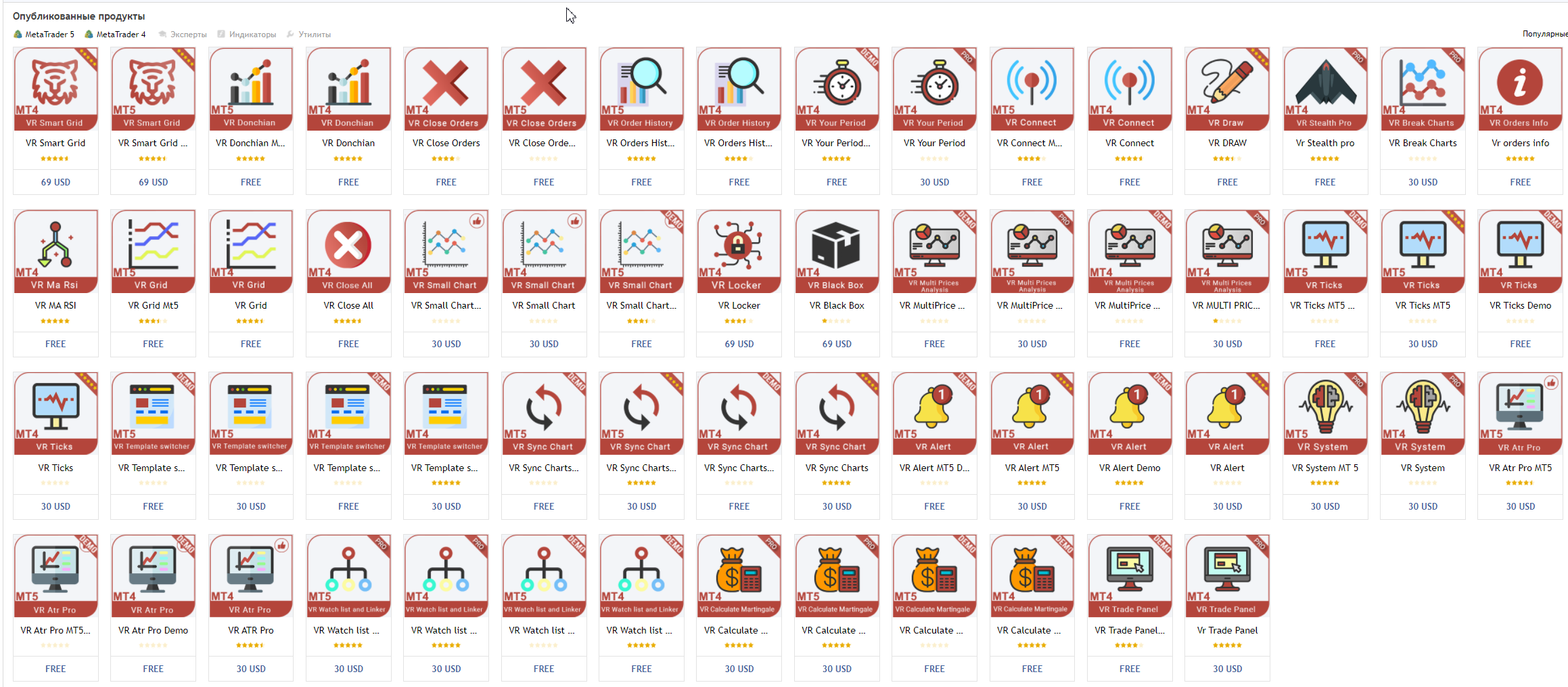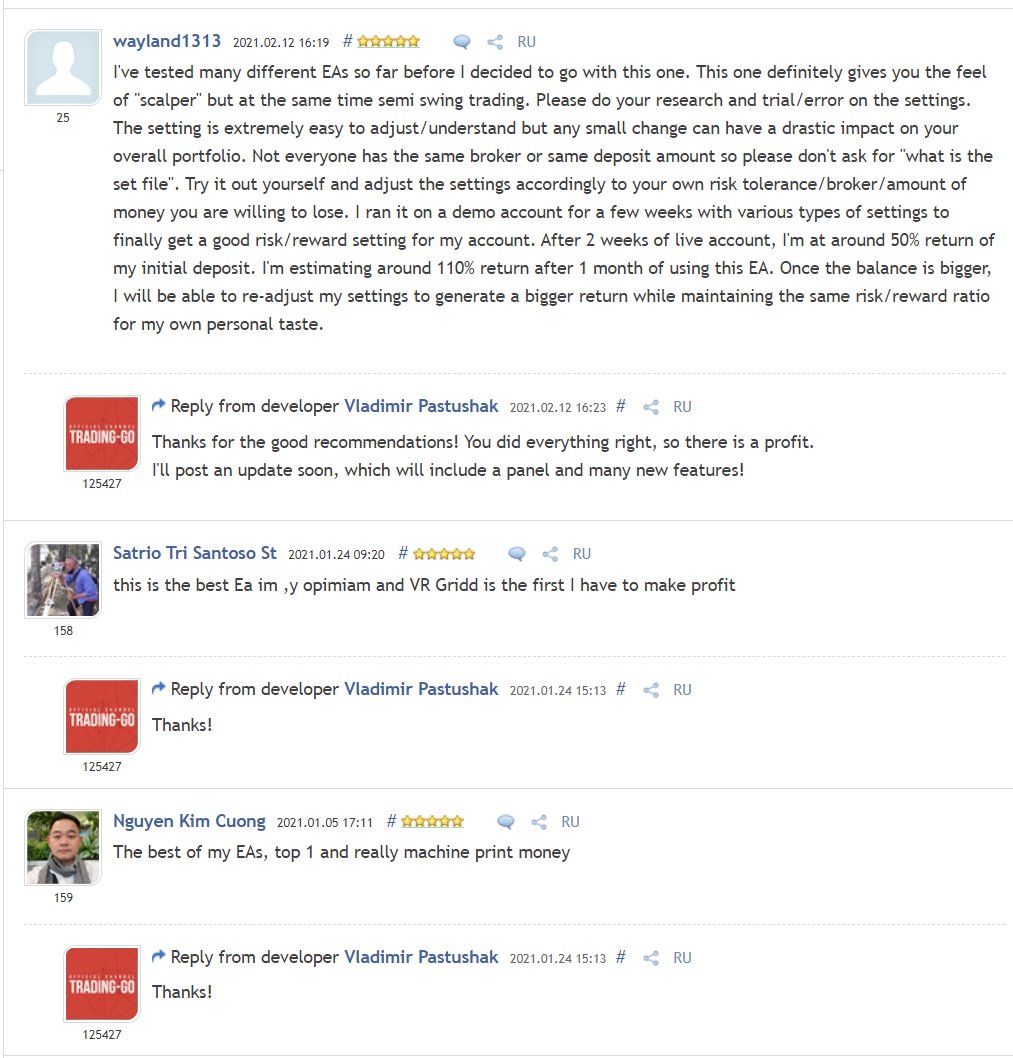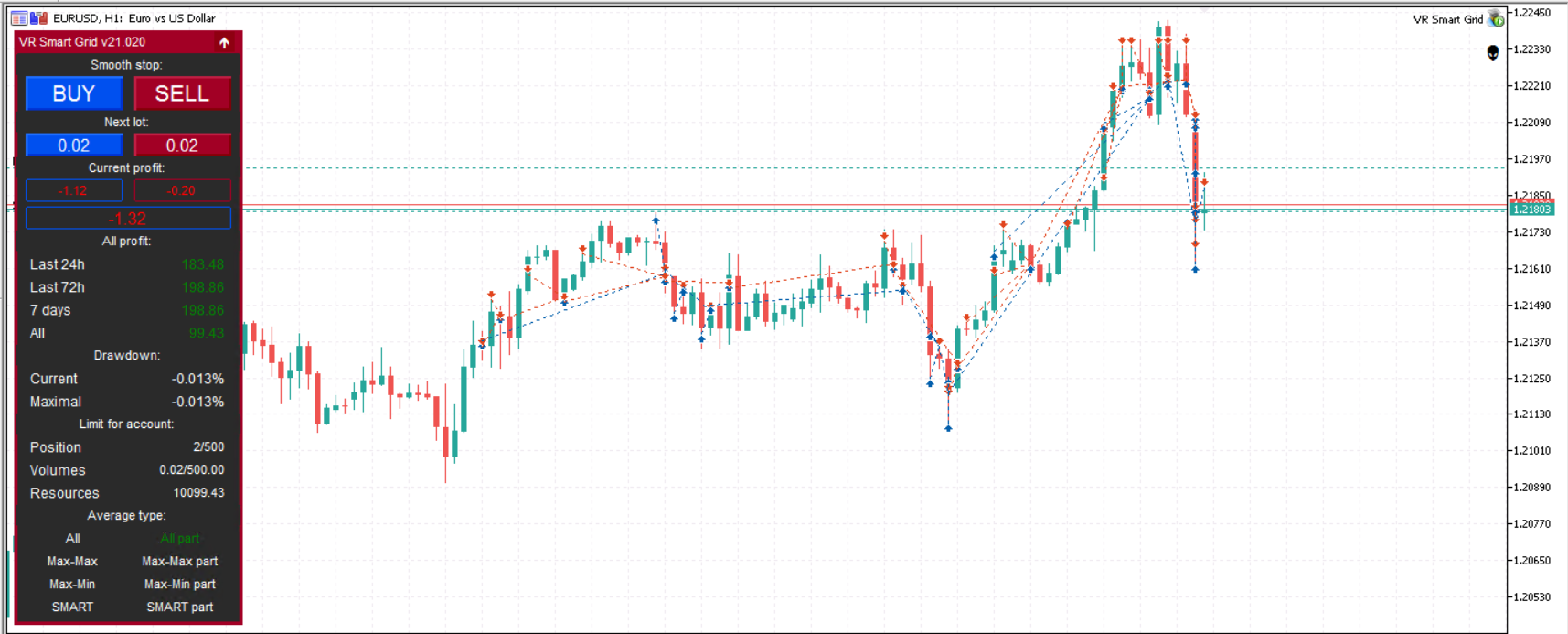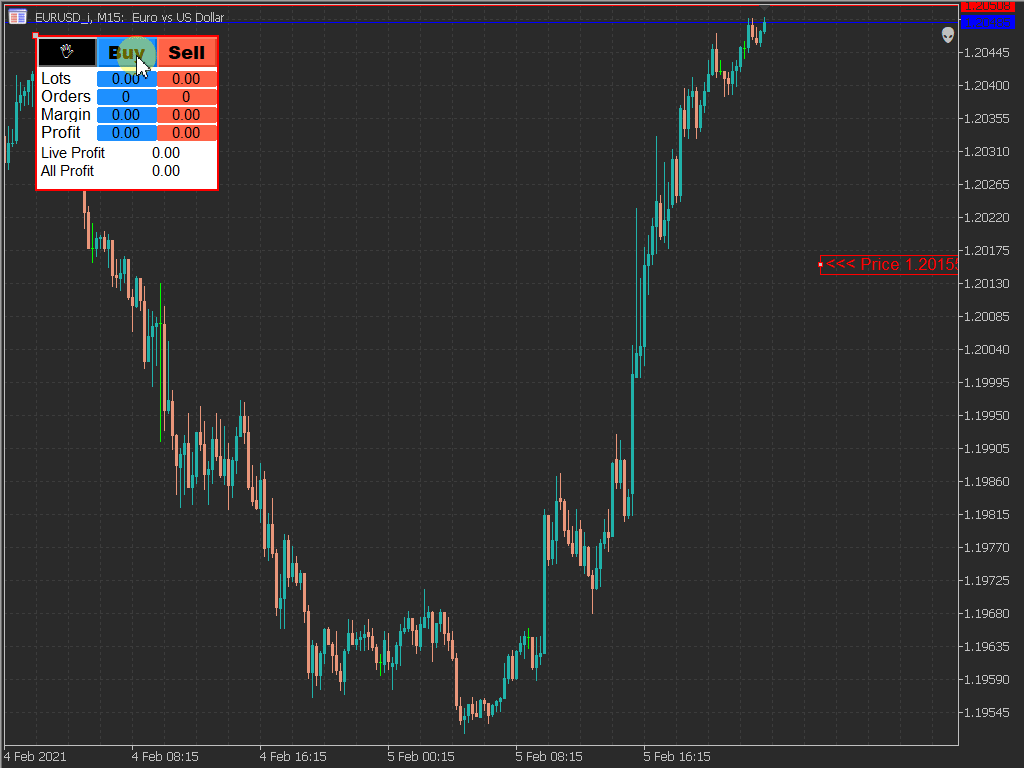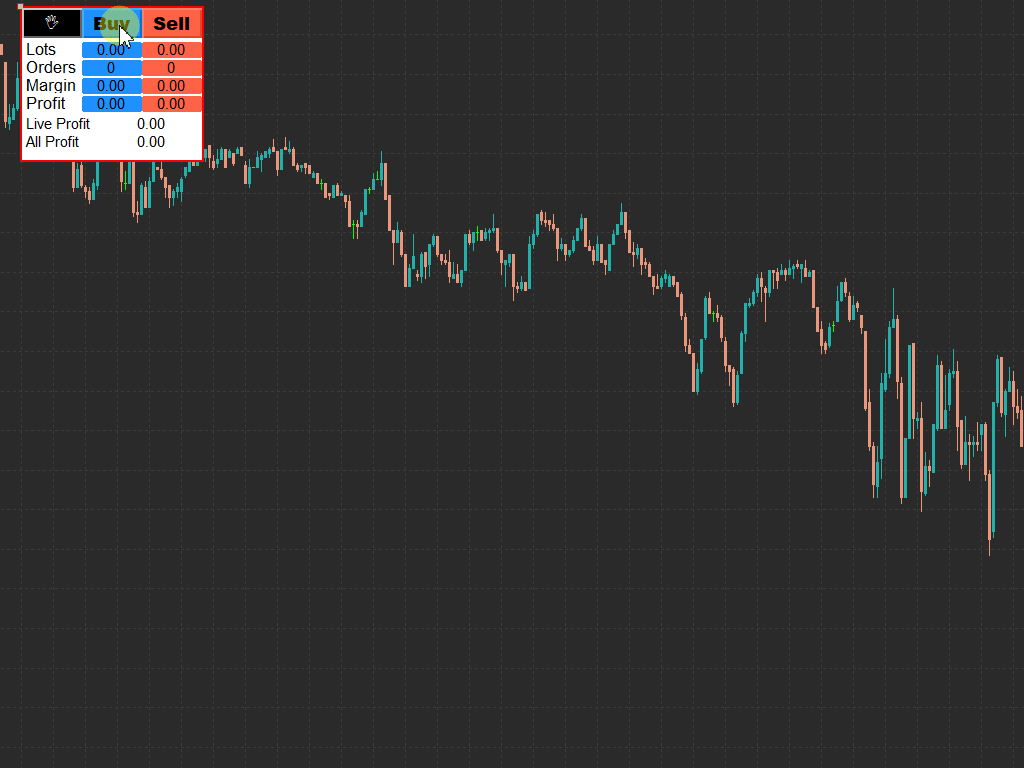Vladimir Pastushak / 프로필
- 정보
|
11+ 년도
경험
|
44
제품
|
888
데몬 버전
|
|
0
작업
|
0
거래 신호
|
0
구독자
|
안녕하세요!
제 이름은 Vladimir입니다. 저는 15년 넘게 거래 전략을 개발하고 거래 로봇을 만들어 왔습니다. 나의 모든 결정은 전적으로 내 자신의 아이디어와 발전에 기초합니다. 거래 로봇을 만드는 것은 나에게 단순한 일이 아니라 진정한 열정입니다. 매일 나는 최신 개념을 테스트하고 이를 거래 로봇을 위한 고유한 알고리즘에 구현합니다. 나는 전문적인 거래 도구를 만듭니다.
전략 테스터, 데모 계정 또는 실제 계정의 실제 조건에서 내 제품을 쉽게 테스트할 수 있습니다. 나는 내 제품에 대해 가능한 한 많은 정보를 제공하며 이익을 약속하거나 보장하지 않습니다. 독특한 거래 애플리케이션에 관심이 있으시면 제공된 연락처를 통해 저에게 연락하십시오.
⚡ 사기꾼을 조심하세요. 시장에서 큰 할인을 받고 프로그램을 제공하는 많은 사이트가 인터넷에 나타났습니다. 이 모든 사이트는 사기꾼입니다⚡
😀 작가의 공식 제품 페이지:
👉 Market Mql5.com: https://www.mql5.com/co/users/voldemar/seller 결제: VISA, MasterCard, PayPal, UnionPay, WebMoney 등.
👉 Market Trading-Go.ru 및 Trading-Go.net: 결제: MIR, VISA ru, MasterCard ru 및 기타. 암호화폐: USDT trc20, USDT erc20.
🔥 공식 소스에서 제품을 구매하시면 다음과 같은 혜택을 받으실 수 있습니다:
🟡 선물, 보너스, 기타 프로그램.
🟢 추천 프로그램을 통해 프로그램을 무료로 사용할 수 있습니다.
🔴설정 및 파일 설정은 무료입니다.
🔵 기술 지원은 무료입니다.
🚀 모든 업데이트는 무료입니다.
🫡 저자의 공식 연락처:
📧 이메일: Trading-go@trading-go.ru
📱 텔레그램: https://t.me/tradinggo
💎 Mql 채널 En: https://www.mql5.com/co/messages/01d1c7553d90d701
💎 Mql 채널 Ru: https://www.mql5.com/co/messages/0139e3df3d90d701
🔥 거래 로봇 모니터링: https://www.mql5.com/co/users/voldemar/seller
제 이름은 Vladimir입니다. 저는 15년 넘게 거래 전략을 개발하고 거래 로봇을 만들어 왔습니다. 나의 모든 결정은 전적으로 내 자신의 아이디어와 발전에 기초합니다. 거래 로봇을 만드는 것은 나에게 단순한 일이 아니라 진정한 열정입니다. 매일 나는 최신 개념을 테스트하고 이를 거래 로봇을 위한 고유한 알고리즘에 구현합니다. 나는 전문적인 거래 도구를 만듭니다.
전략 테스터, 데모 계정 또는 실제 계정의 실제 조건에서 내 제품을 쉽게 테스트할 수 있습니다. 나는 내 제품에 대해 가능한 한 많은 정보를 제공하며 이익을 약속하거나 보장하지 않습니다. 독특한 거래 애플리케이션에 관심이 있으시면 제공된 연락처를 통해 저에게 연락하십시오.
⚡ 사기꾼을 조심하세요. 시장에서 큰 할인을 받고 프로그램을 제공하는 많은 사이트가 인터넷에 나타났습니다. 이 모든 사이트는 사기꾼입니다⚡
😀 작가의 공식 제품 페이지:
👉 Market Mql5.com: https://www.mql5.com/co/users/voldemar/seller 결제: VISA, MasterCard, PayPal, UnionPay, WebMoney 등.
👉 Market Trading-Go.ru 및 Trading-Go.net: 결제: MIR, VISA ru, MasterCard ru 및 기타. 암호화폐: USDT trc20, USDT erc20.
🔥 공식 소스에서 제품을 구매하시면 다음과 같은 혜택을 받으실 수 있습니다:
🟡 선물, 보너스, 기타 프로그램.
🟢 추천 프로그램을 통해 프로그램을 무료로 사용할 수 있습니다.
🔴설정 및 파일 설정은 무료입니다.
🔵 기술 지원은 무료입니다.
🚀 모든 업데이트는 무료입니다.
🫡 저자의 공식 연락처:
📧 이메일: Trading-go@trading-go.ru
📱 텔레그램: https://t.me/tradinggo
💎 Mql 채널 En: https://www.mql5.com/co/messages/01d1c7553d90d701
💎 Mql 채널 Ru: https://www.mql5.com/co/messages/0139e3df3d90d701
🔥 거래 로봇 모니터링: https://www.mql5.com/co/users/voldemar/seller
Vladimir Pastushak
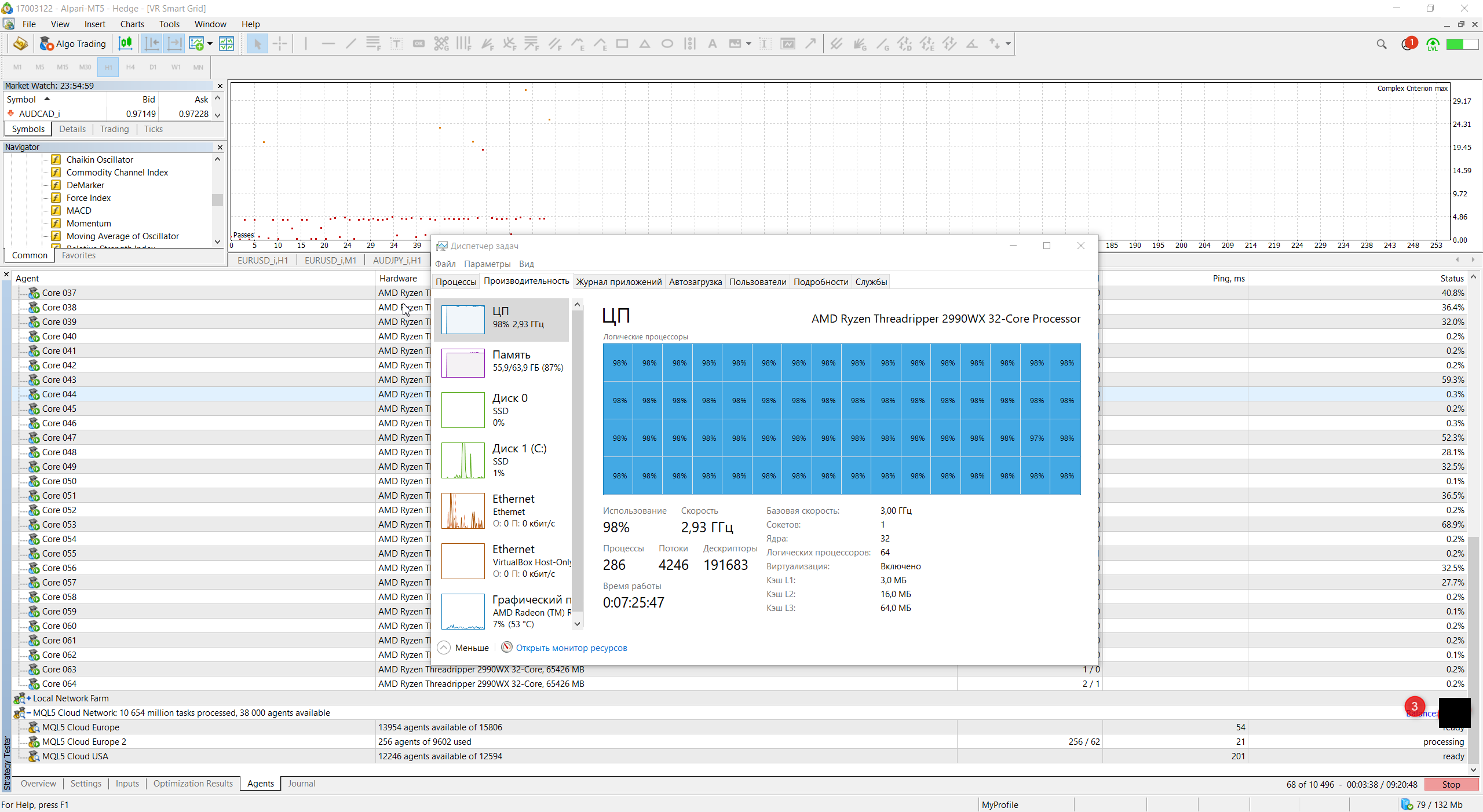

😜😜😜Loaded the computer with optimization, I sit admiring😍😍😍
🤳 https://www.mql5.com/en/users/voldemar/seller
🤳 https://www.mql5.com/en/users/voldemar/seller
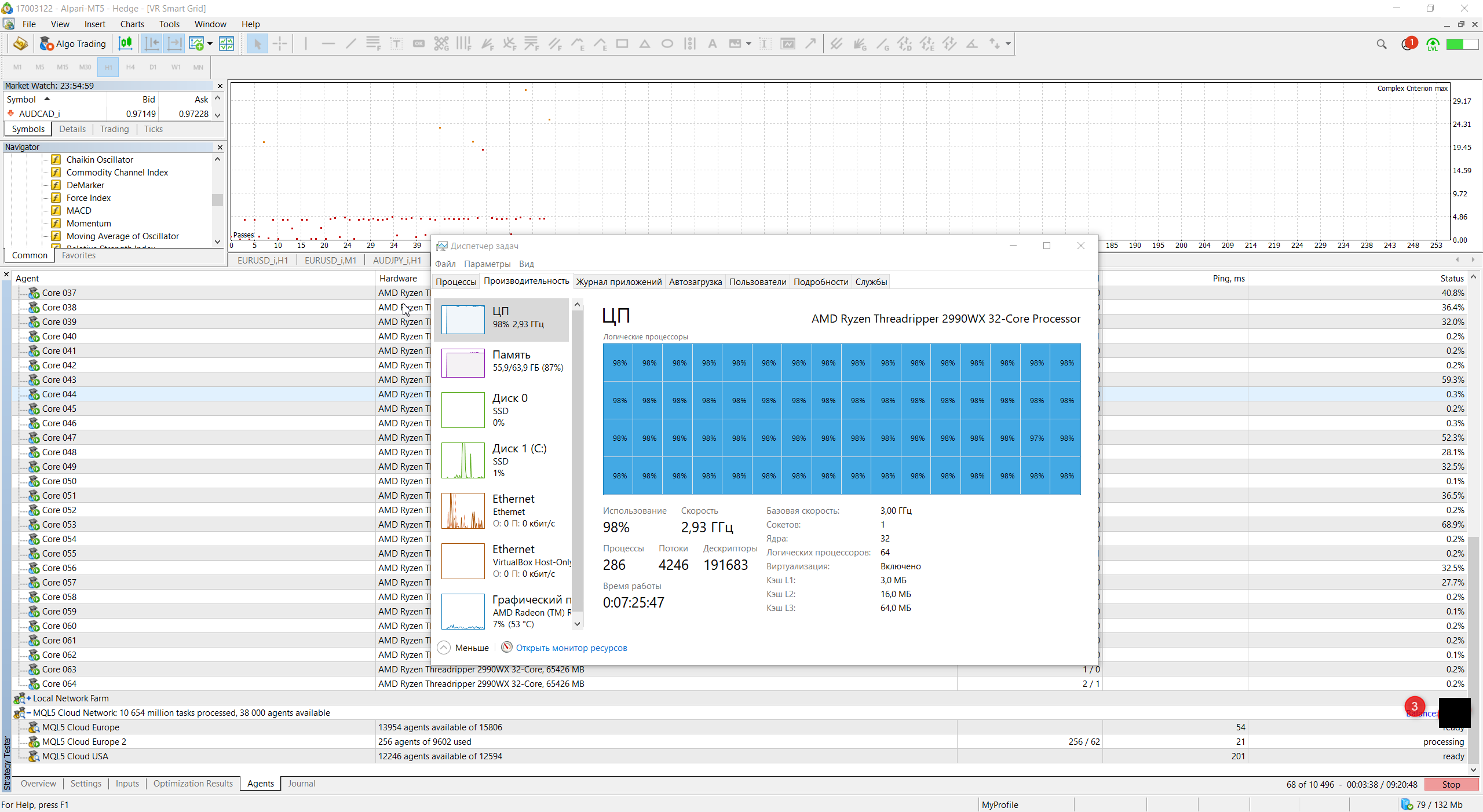
소셜 네트워크에 공유 · 1
Vladimir Pastushak
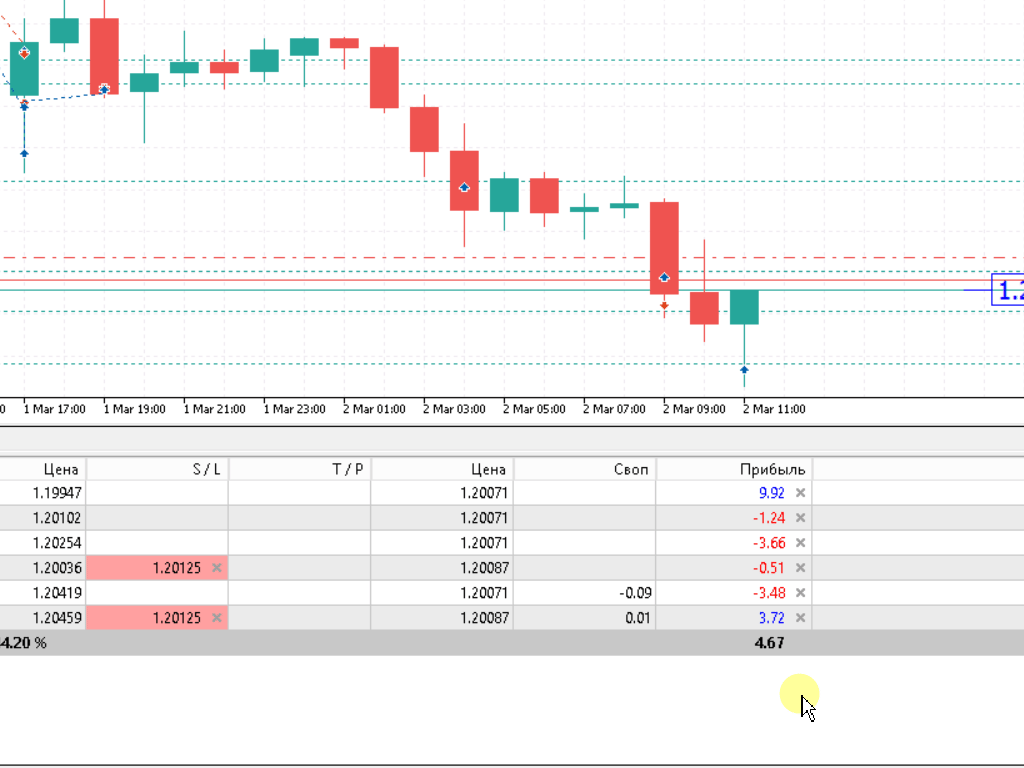
😜An example of the VR Smart Grid Expert Advisor. Method of partial closing of a group of orders. Video gif 😎
4️⃣ For MetaTrader 4 https://www.mql5.com/en/market/product/28140 5️⃣ For MetaTrader 5 https://www.mql5.com/en/market/product/38626
4️⃣ For MetaTrader 4 https://www.mql5.com/en/market/product/28140 5️⃣ For MetaTrader 5 https://www.mql5.com/en/market/product/38626
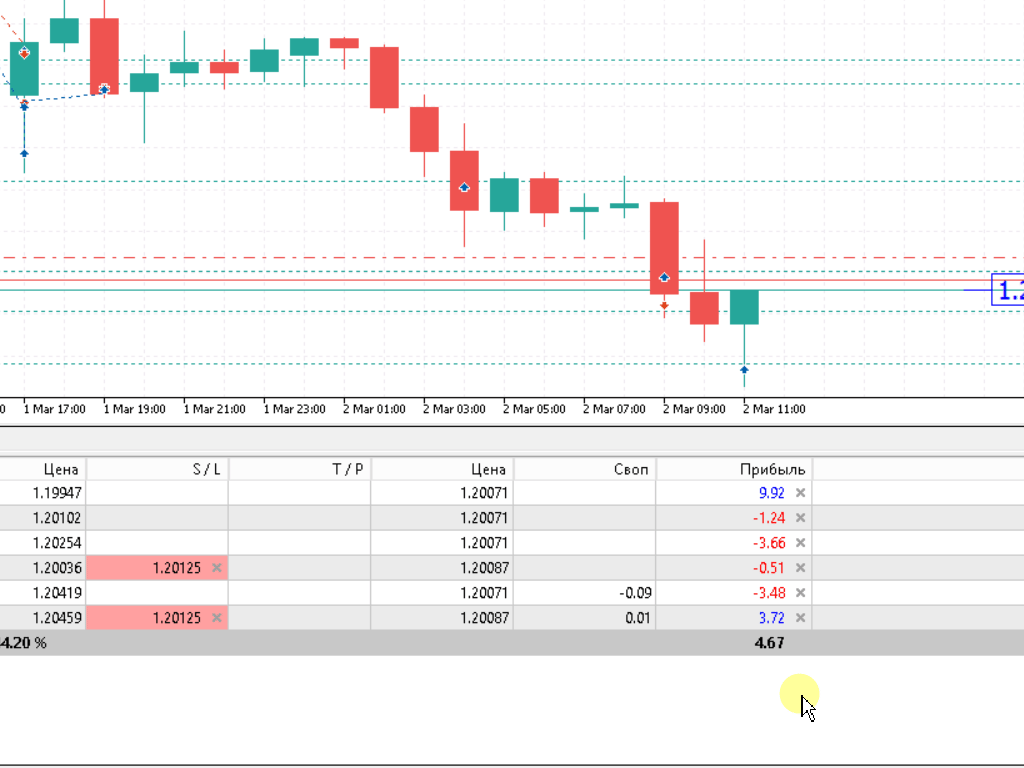
소셜 네트워크에 공유 · 2
Vladimir Pastushak

❗❗❗ Important update! VR Smart Grid New version 21.030❗❗❗
We strongly recommend that you update your version of the program!
Fixed:
Display and calculation of profit in the information panel.
Grammatical errors in the description of the settings.
Calculation of average prices for partial closing of positions, now all calculations are done more accurately.
Added:
Smartphone notification, to receive messages from the advisor, you need to enable the option in the MetaTrader terminal settings.
Turn off the notification about trade and trade operations.
4️⃣ For MetaTrader 4 https://www.mql5.com/en/market/product/28140
5️⃣ For MetaTrader 5 https://www.mql5.com/en/market/product/38626
We strongly recommend that you update your version of the program!
Fixed:
Display and calculation of profit in the information panel.
Grammatical errors in the description of the settings.
Calculation of average prices for partial closing of positions, now all calculations are done more accurately.
Added:
Smartphone notification, to receive messages from the advisor, you need to enable the option in the MetaTrader terminal settings.
Turn off the notification about trade and trade operations.
4️⃣ For MetaTrader 4 https://www.mql5.com/en/market/product/28140
5️⃣ For MetaTrader 5 https://www.mql5.com/en/market/product/38626
소셜 네트워크에 공유 · 1
RobotGrail
2021.03.01
Очень люблю твой советник ! Запускаю по тренду который по своему определяю. Правда сделай кнопки на панели для указания тренда пожалуйста :)
Vladimir Pastushak
Не зная ни сна и ни отдыха,
при лунном и солнечном свете,
Мы делаем деньги из воздуха,
что б снова пустить их на ветер...
при лунном и солнечном свете,
Мы делаем деньги из воздуха,
что б снова пустить их на ветер...
소셜 네트워크에 공유 · 2
Vladimir Pastushak
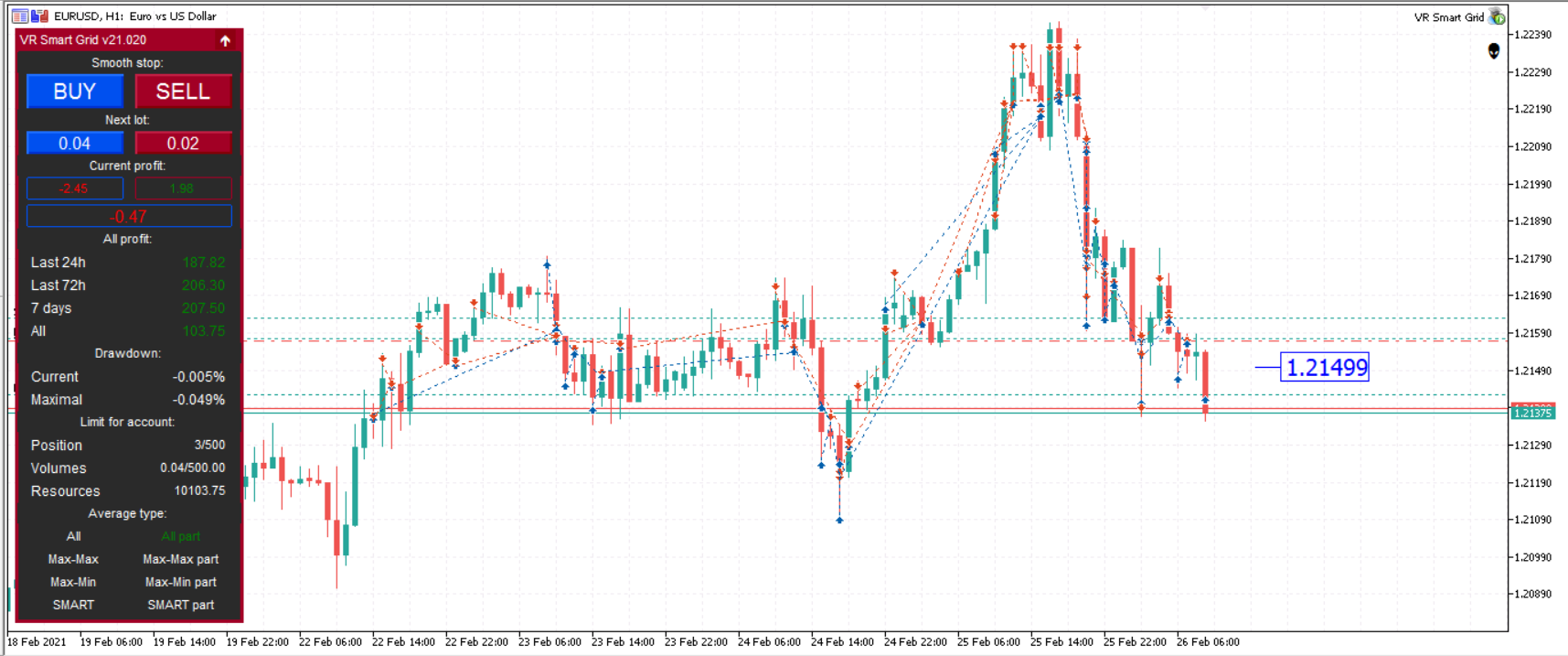


🟢🟢🟢 Fine? 🟢🟢🟢
for mt 4 https://www.mql5.com/en/market/product/28140
for mt 5 https://www.mql5.com/en/market/product/38626
for mt 4 https://www.mql5.com/en/market/product/28140
for mt 5 https://www.mql5.com/en/market/product/38626
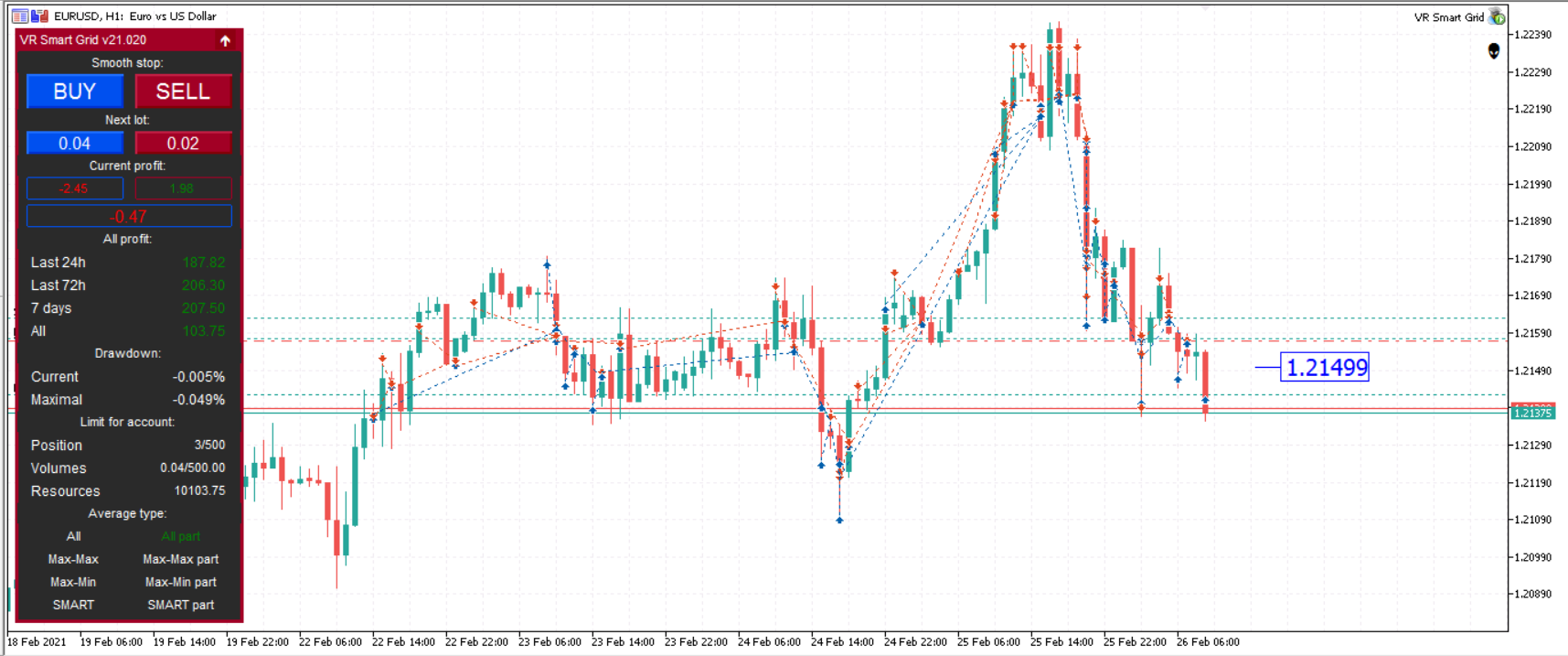
소셜 네트워크에 공유 · 3
Vladimir Pastushak
Telegram group from developer Trading-Go join us! Be aware of new developments! https://t.me/tradinggoen
소셜 네트워크에 공유 · 1
Vladimir Pastushak

https://youtu.be/pYgENbaviBw
Пятница 19 00 по Москве...
Пройдемся по валютам, акциям, криптовалютам.
Рассмотрим Ваши тиккеры!
Работаем с MetaTrader
Ссылка в телеграмм группу https://t.me/tradinggoea
Партнёрская ссылка на брокера Just2Trade + весь софт
https://www.finam.eu/ref/npa92UdcJm
Прямая ссылка на брокера Just2Trade без софта
https://just2trade.online
Посмотрим и подумаем над финансовыми инструментами.
Ссылка на заявку https://crm.trading-go.ru/zayavka
Ссылка на наш VPS https://vps.trading-go.ru/auth/login цены от 4,68$
#forex #forextrader #forexexpert #forexstrategy #forexindicator #tradinggo
Пятница 19 00 по Москве...
Пройдемся по валютам, акциям, криптовалютам.
Рассмотрим Ваши тиккеры!
Работаем с MetaTrader
Ссылка в телеграмм группу https://t.me/tradinggoea
Партнёрская ссылка на брокера Just2Trade + весь софт
https://www.finam.eu/ref/npa92UdcJm
Прямая ссылка на брокера Just2Trade без софта
https://just2trade.online
Посмотрим и подумаем над финансовыми инструментами.
Ссылка на заявку https://crm.trading-go.ru/zayavka
Ссылка на наш VPS https://vps.trading-go.ru/auth/login цены от 4,68$
#forex #forextrader #forexexpert #forexstrategy #forexindicator #tradinggo

소셜 네트워크에 공유 · 2
Vladimir Pastushak


소셜 네트워크에 공유 · 4
LIONEL PEREZ
2021.02.04
woahhhhhhhhhhh.....your a GOD to me right now lol........ I just started learning how to pyramid trades and knew it would takes weeks to a month to figure out how to calculate each position to find the total and what your created is unbelievable .. im going to message you in a few .. Thanks
Vladimir Pastushak
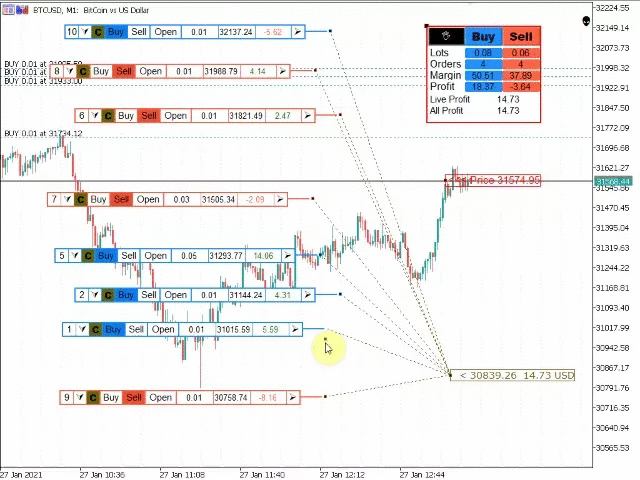
https://www.mql5.com/ru/market/product/13628 Mt 4
https://www.mql5.com/ru/market/product/42860 Mt 5
Forex Trader Risk Calculator VR-calculate Martingale
The main Forex currencies have two important differences from other exchange-traded instruments: high volatility and a stable average trading volume. These features are used in the grid strategy, which allows traders to conduct profitable trading over a long period of time.
The application of the grid can be easily recognized by a "nice" profit growth line of the Forex trader's account. The picture below shows examples of the seven best real trading accounts managed by the Alpari broker investment service. At least three of them, marked with arrows, trade different types of grids, earning tens of thousands of dollars in profit for themselves and their investors.
The main secret of the grid strategy is that the results do not depend so much on the correctness of the currency pairs trends prediction. When making a loss, traders use the volatility of the Forex market, which guarantees frequent reversals of the exchange rate.
By adding new positions for averaging, sometimes increasing their size, the trader covers previous losses, gaining a minimum profit without even guessing the market movement or closing all trades at break-even.
In Forex textbooks, the Martingale strategy has become a household name for guaranteed account loss. In reality, it is used by up to 75% of the best Forex investment management services.
Criticism of the strategy is justified by the fact that its durability depends on the ability to calculate the lot, the correct choice of the number of averages and the size of the increase in positions. The trader may not have enough deposit to maintain the margin of open positions, then the broker will forcibly close his account by a margin call.
VR-calculate Martingale is a trader's calculator that allows even a beginner to calculate all the risks in advance, based on the stability of the average trading range. Professional traders can use VR-calculate Martingale as a position calculator to model future order grids on the chart using complex tactics, such as "Swing", "Tumbler", and program the opening of "locks".
Main features of the VR-calculate Martingale position calculator
The VR-calculate Martingale indicator is a calculator for MetaTrader 4 and 5, which you can download and use for free to calculate the average position price of in the Forex market.
The tool works on all timeframes and asset types, including the stock market as an averaging calculator for stocks supported by Metatrader. When working in the stock or cryptocurrency calculator mode, the trader should take into account that these instruments may have limited leverage. Pay attention to the trading conditions and specifications.
VR-calculate Martingale is a trading indicator that allows you to calculate the margin, the average value. potential gains and losses of specific positions or in total. With it, you can simultaneously run up to 7 independent grids on a single chart.
The algorithm of the VR-calculate Martingale calculator for Forex strategies
VR-calculate Martingale displays its own price tag on the chart. By moving it on the chart, a trader can calculate positions relative to any given currency pair rate or select the current market value.
Future trades on the grid are displayed as a set of marks on the chart. They have their own menu and informers with the results of profit/loss, relative to the price tag set, the future exchange rate of the currency pair. The overall result of the trades is visible in a separate window, displayed in any place on the chart that is convenient for the trader.
Knowing the average trading range or automatically calculating its levels on the chart using the free VR Atr Pro indicator, the trader can:
Pre-determine the number of trades for averaging, based on the support or resistance levels
Calculate the margin of the total position, simulate the Martingale, estimating the size of the increase in positions at the points of the maximum price movement, calculated via VR Atr Pro
Determine the potential profit/loss by setting the total profit/stop loss level, find the breakeven level of the entire grid
Build several multidirectional networks for modeling locks, calculate the lot for the locked position
Downloading, installing, and configuring the indicator
VR-calculate Martingale is downloaded via the link at the beginning of the description of the work of this Forex calculator. In the archive, the trader should select the trading calculator file corresponding to the version of the Metatrader (ex4 for MT4, ex5 for MT5). The RU and EN indexes indicate the Russian and English versions of the indicator menu.
The selected version of the VR-calculate Martingale trader's calculator is installed in the Indicators folder, which you need to find through the "Data Directory" option via the "File" menu in the pre-launched Metatrader terminal.
If the calculator file is copied correctly, the indicator can be seen in the "Navigator" window, it is displayed after pressing the shortcut key, as shown in the figure.
By dragging the VR-calculate Martingale risk calculator with the right mouse button onto any chart, the trader will get access to the indicator settings window.
Setting up the VR-calculate Martingale Forex Calculator indicator
The main settings of VR-calculate Martingale are located on the "Input Parameters" tab of the "Settings" window. It opens at the first launch of the indicator or via the right mouse button menu when the trading indicator is already attached to the chart.
Indicator prefix – a unique grid label, which allows each copy of the indicator to calculate only its own orders and set different price labels
Start lots – the lot size in the position window, set by default when you click the Buy/Stop buttons
Take Profit and Stop Loss by default will automatically calculate the levels of profit/loss (in points)
Menu X and Y position - coordinates of the main indicator window on the chart. It can be dragged manually with the mouse
The rest of the menu functions determine the color scheme of the windows and buttons of VR-calculate Martingale, without directly affecting the operation of the Forex calculator.
https://www.mql5.com/ru/market/product/42860 Mt 5
Forex Trader Risk Calculator VR-calculate Martingale
The main Forex currencies have two important differences from other exchange-traded instruments: high volatility and a stable average trading volume. These features are used in the grid strategy, which allows traders to conduct profitable trading over a long period of time.
The application of the grid can be easily recognized by a "nice" profit growth line of the Forex trader's account. The picture below shows examples of the seven best real trading accounts managed by the Alpari broker investment service. At least three of them, marked with arrows, trade different types of grids, earning tens of thousands of dollars in profit for themselves and their investors.
The main secret of the grid strategy is that the results do not depend so much on the correctness of the currency pairs trends prediction. When making a loss, traders use the volatility of the Forex market, which guarantees frequent reversals of the exchange rate.
By adding new positions for averaging, sometimes increasing their size, the trader covers previous losses, gaining a minimum profit without even guessing the market movement or closing all trades at break-even.
In Forex textbooks, the Martingale strategy has become a household name for guaranteed account loss. In reality, it is used by up to 75% of the best Forex investment management services.
Criticism of the strategy is justified by the fact that its durability depends on the ability to calculate the lot, the correct choice of the number of averages and the size of the increase in positions. The trader may not have enough deposit to maintain the margin of open positions, then the broker will forcibly close his account by a margin call.
VR-calculate Martingale is a trader's calculator that allows even a beginner to calculate all the risks in advance, based on the stability of the average trading range. Professional traders can use VR-calculate Martingale as a position calculator to model future order grids on the chart using complex tactics, such as "Swing", "Tumbler", and program the opening of "locks".
Main features of the VR-calculate Martingale position calculator
The VR-calculate Martingale indicator is a calculator for MetaTrader 4 and 5, which you can download and use for free to calculate the average position price of in the Forex market.
The tool works on all timeframes and asset types, including the stock market as an averaging calculator for stocks supported by Metatrader. When working in the stock or cryptocurrency calculator mode, the trader should take into account that these instruments may have limited leverage. Pay attention to the trading conditions and specifications.
VR-calculate Martingale is a trading indicator that allows you to calculate the margin, the average value. potential gains and losses of specific positions or in total. With it, you can simultaneously run up to 7 independent grids on a single chart.
The algorithm of the VR-calculate Martingale calculator for Forex strategies
VR-calculate Martingale displays its own price tag on the chart. By moving it on the chart, a trader can calculate positions relative to any given currency pair rate or select the current market value.
Future trades on the grid are displayed as a set of marks on the chart. They have their own menu and informers with the results of profit/loss, relative to the price tag set, the future exchange rate of the currency pair. The overall result of the trades is visible in a separate window, displayed in any place on the chart that is convenient for the trader.
Knowing the average trading range or automatically calculating its levels on the chart using the free VR Atr Pro indicator, the trader can:
Pre-determine the number of trades for averaging, based on the support or resistance levels
Calculate the margin of the total position, simulate the Martingale, estimating the size of the increase in positions at the points of the maximum price movement, calculated via VR Atr Pro
Determine the potential profit/loss by setting the total profit/stop loss level, find the breakeven level of the entire grid
Build several multidirectional networks for modeling locks, calculate the lot for the locked position
Downloading, installing, and configuring the indicator
VR-calculate Martingale is downloaded via the link at the beginning of the description of the work of this Forex calculator. In the archive, the trader should select the trading calculator file corresponding to the version of the Metatrader (ex4 for MT4, ex5 for MT5). The RU and EN indexes indicate the Russian and English versions of the indicator menu.
The selected version of the VR-calculate Martingale trader's calculator is installed in the Indicators folder, which you need to find through the "Data Directory" option via the "File" menu in the pre-launched Metatrader terminal.
If the calculator file is copied correctly, the indicator can be seen in the "Navigator" window, it is displayed after pressing the shortcut key, as shown in the figure.
By dragging the VR-calculate Martingale risk calculator with the right mouse button onto any chart, the trader will get access to the indicator settings window.
Setting up the VR-calculate Martingale Forex Calculator indicator
The main settings of VR-calculate Martingale are located on the "Input Parameters" tab of the "Settings" window. It opens at the first launch of the indicator or via the right mouse button menu when the trading indicator is already attached to the chart.
Indicator prefix – a unique grid label, which allows each copy of the indicator to calculate only its own orders and set different price labels
Start lots – the lot size in the position window, set by default when you click the Buy/Stop buttons
Take Profit and Stop Loss by default will automatically calculate the levels of profit/loss (in points)
Menu X and Y position - coordinates of the main indicator window on the chart. It can be dragged manually with the mouse
The rest of the menu functions determine the color scheme of the windows and buttons of VR-calculate Martingale, without directly affecting the operation of the Forex calculator.
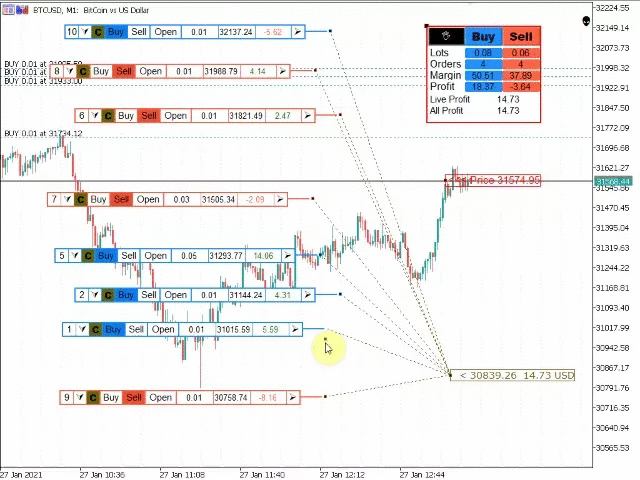
소셜 네트워크에 공유 · 2
Vladimir Pastushak
공유 제품
VR Calculate Martingale 지표는 위험 없이 모든 거래 전략을 사전 계산하기 위한 강력한 도구입니다. 지표가 가상 주문을 사용한다는 사실로 인해 거래자는 거래 계좌의 이벤트 진행 상황을 미리 계산할 수 있습니다. 더 이상 EXCEL 테이블과 계산기가 필요하지 않으며, 다양한 거래 로트의 다방향 포지션 평균을 구하는 공식을 알 필요도 없습니다. VR Calculate Martingale은 모든 것을 계산하는 데 도움이 됩니다. 설정, 세트 파일, 데모 버전, 지침, 문제 해결 등은 다음에서 얻을 수 있습니다. [블로그] 다음에서 리뷰를 읽거나 작성할 수 있습니다. [링크] 버전 [MetaTrader 4] 이 지표는 포지션 네트워크의 거래를 계산할 목적으로 2015년에 개발되었으며 현재 전 세계적으로 주요 업데이트를 받았습니다. 많은 리뷰와 제안 덕분에 지표가 개선되고 업데이트되었습니다. VR Calculate Martingale 계산기의 주요 기능 가상 주문 생성
소셜 네트워크에 공유 · 1
: