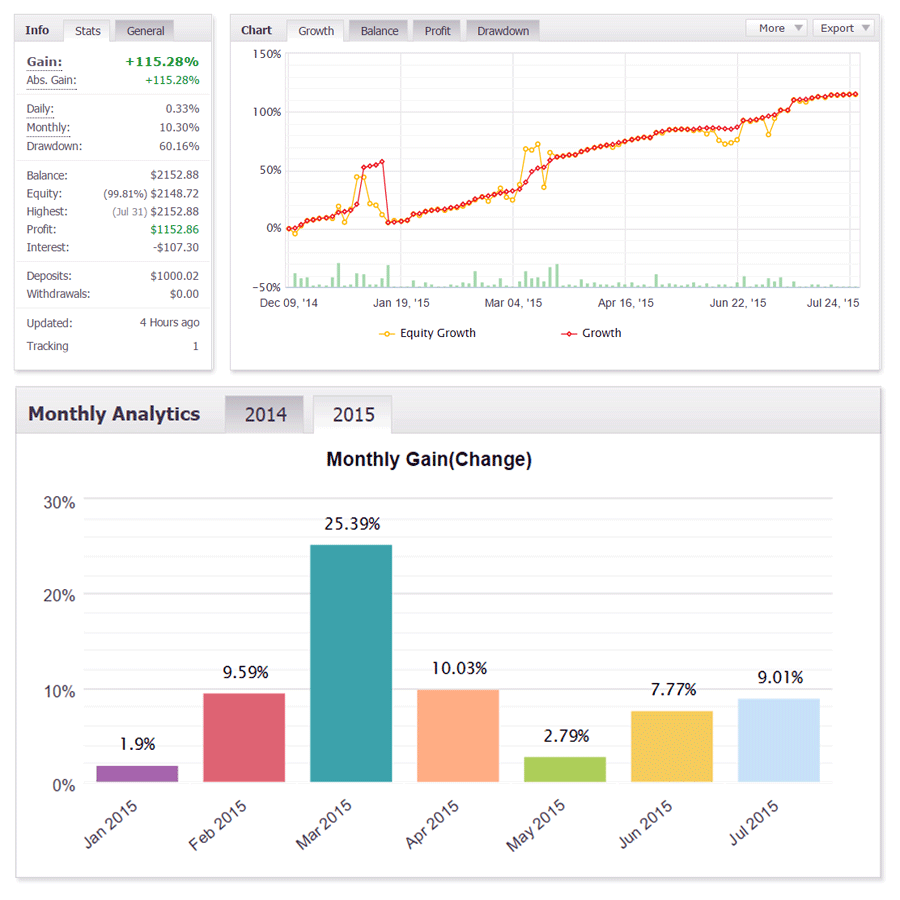Anatoly Garmatyuk / 프로필
- 정보
|
11+ 년도
경험
|
3
제품
|
377
데몬 버전
|
|
0
작업
|
0
거래 신호
|
0
구독자
|
first of all, I make products for real trading which I actively use
signals are primarily focused on stable income for many years
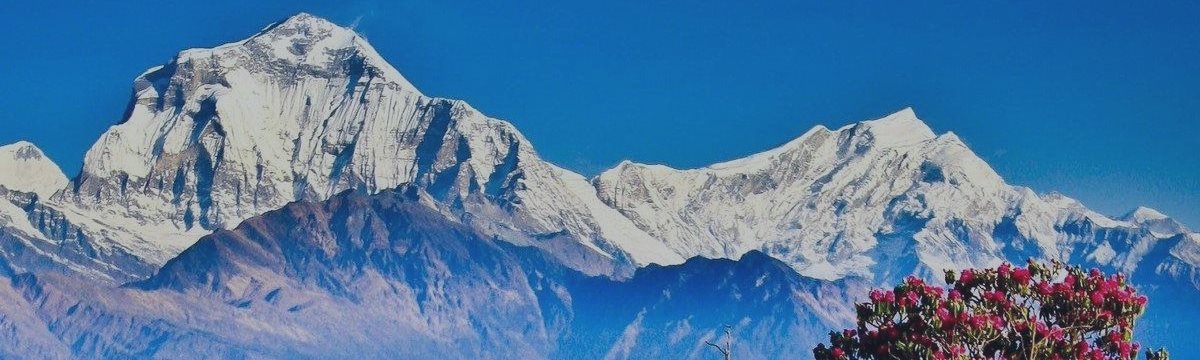
The advantage of the expert Advisor is that it only works on finding the best point to open a trade, immediately sets a fixed stop loss and take profit, and then does not perform any manipulations with orders. Orders opened by the expert Advisor do not depend on each other (martingale, top-UPS, locking and arbitrage are not used). With this approach, the adviser does not require a constantly enabled terminal, you should not be afraid that something will happen to open trades if its settings
An automatic trading system created from the author's strategy, which is based on the analysis of configurations of three indicators: ADX, Bands and MA. The Expert Advisor has a highly customizable mode, it can trade using a fixed Stop Loss and / or Take Profit, dynamic Stop Loss and / or Take Profit, closing when an opposite signal appears, as well as various combinations of these modes. The system is designed for medium and long-term trading. The system is fully automatic. Please, pay
Version 2.18 - The EA draws auxiliary lines - levels at which the next grid orders will open. Now at these levels it will be indicated if the order exceeds the permissible sizes (taking into account current equity)
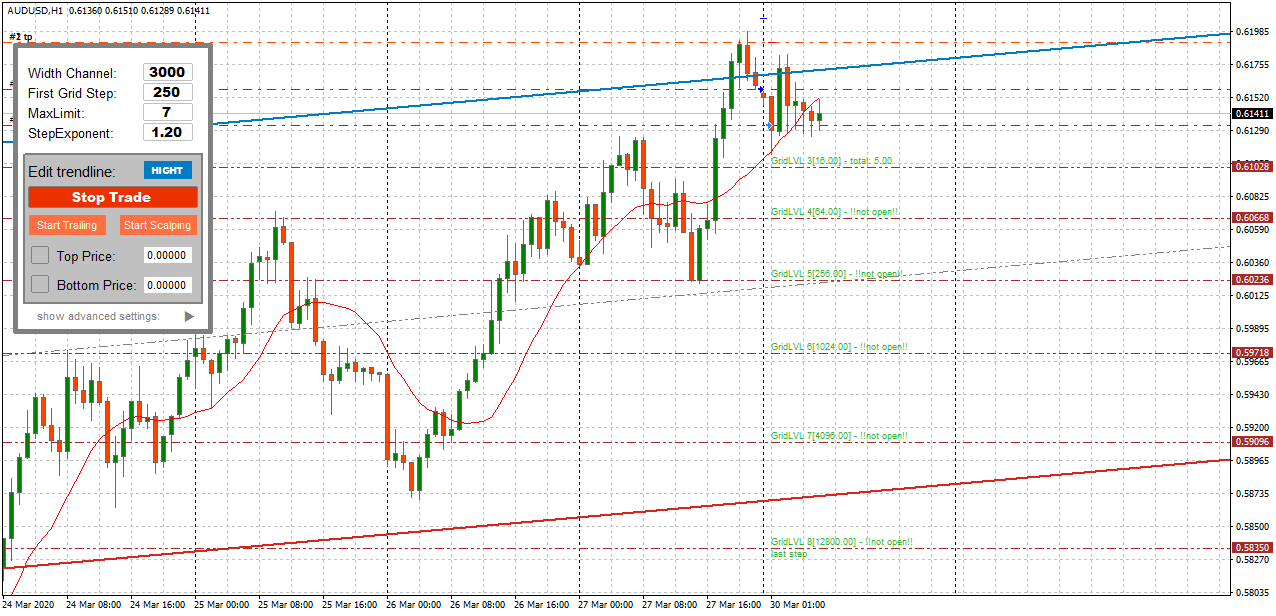
wat's new:
1. all operations related to working with time in real time have been moved to the OnTimer function, now the EA os more accurate and less dependent on the incoming quotes.
2. three seconds before the placement of stop orders, the EA enables the precise time mode, which allows opening orders with a precision of up to a few milliseconds
3. redesigned the visual panel, it has become more convenient and informative
4. improved the margin control
5. fixed an error that sometimes caused the orders not to be opened
6. a number of small improvements
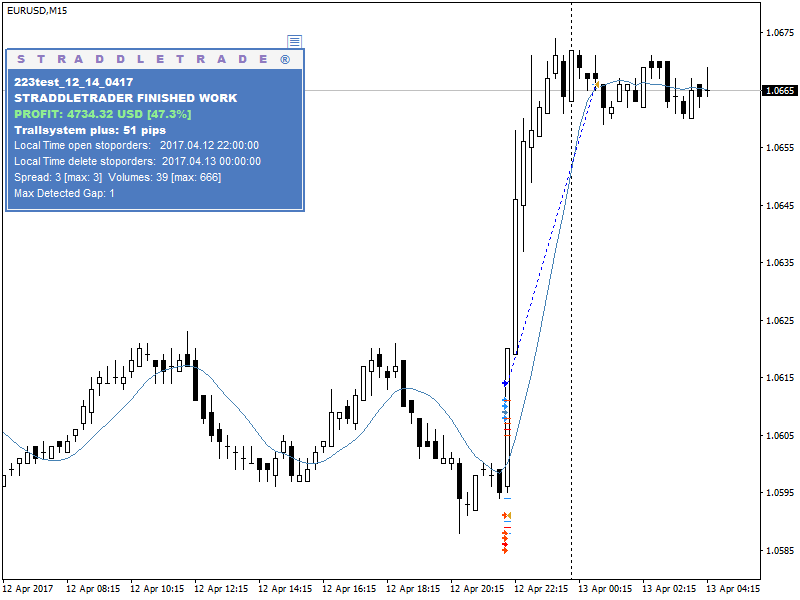
In general, I had planned to do a cycle that explains the video on this EA.
I also want to make an illustrated guide to make it easier to understand all the options the consultant will describe the various tricks of the trade, for example: "How to trade at these levels," "how to trade without averaging in one party", "Methods of building a sustainable trend channel," " trade in both directions ", and more
Work on improving the advisor will continue. Despite the fact that his concept has been generally 100 percent implemented, there is no limit to perfection.In the next version 3.0 will have improved the speed of signal processing of the visual panels for the EA to react to changes of settings when you press the buttons not with every tick, and instantly. The main task is not to increase the burden on the terminal. Will also be a number of small improvements.
And keep in mind that after each update, the price may increase by 10 - 20% depending on the volume of work done, so the purchase is better to make in advance.
Version 2.12 is now available in the Market. As I promised the old price will be until the middle of March, and then to rise , so there is still time . The new released version has added an elaborate system of margin control - now adviser will calculate the potential risk at the opening of the grid orders before the opening of the first grid order.
what's New:
- three grid display mode:
limit orders on the entire grid (as in the old version)
without limit orders
a limit order - following the current open
- display levels with more information
- Now Advisor will be able to trade one lot without averaging with StopLoss and TakeProfit If put Maxlimit = 0
- minimize visual panel and moving the folded label to any point of the graph
- Additional parameter - AutoGridCalculation - enable / disable auto calculation First Step Grid, TakeProfit and Width Channel. These parameters will be calculated automatically, they will depend on the Timeframe and Symbol
- Additional parameter for testing without imaging - If NV Testing, will act only in the non-visual testing and have two choices: Permanently Sell Permanently Buy and although GridInChannel system depends on manual construction of the channel, this option allows to select more optimal parameters using test optimization advisor
- many improvements to make the code work with a counselor easier and quicker, reduce the load on the terminal
- Setting margin risk
- Smart margin control (expert will calculate the potential risk at the opening of the entire grid)
И имейте ввиду что после каждого обновления цена может повыситься на 10 - 20% в зависимости от объема проделанной работы, поэтому покупку лучше совершать заранее.
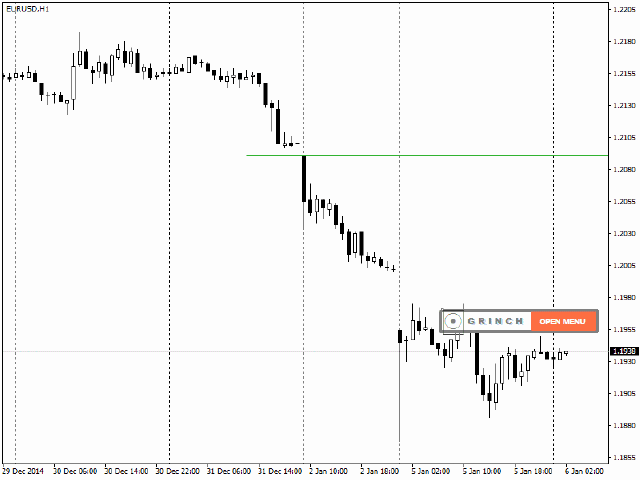
What about the strategy then you can write a lot, the trader needs a certain flair to some news to make the correct stop, TP and trailing, but in General everything is simple and success depends on proper placement of these three elements: the stop, TP and trailing. If Your interested my system to continue, we can discuss further questions in the future in private message.
I recommend to use the adviser for the most powerful news - Nonfarm Payrolls, interest rate Changes, Retail Sales and other, also depending on the situation often the market makes different emphasis on different events and it is also possible to use the EA.
There is a specific system for auto lot calculation, it can be used if desired, or install lot yourself. When the auto lot calculation is calculated by setting the percentage of the Deposit you are willing to lose in case of failed transaction. All transactions are accompanied by the initial fixed stop loss, trailing can be enabled when necessary, and to decide whether they are from the breakeven level will be taken into consideration the level of moving a given period. Profit is obtained either for a given take profit or closing the trailing.
In principle, this "Set & forget" thing to set the settings and what the exact time is important, it must match the local time of your computer.
About the recommended broker, it all also depends on your country, preferably an ECN account with low spreads and quality execution without unnecessary restrictions on news trading.
I have no signal because I use this EA from case to case in different accounts depending on the circumstances, but i can offer you a trial version for two weeks. Now i can offer only one discount - purchase over 50usd (the current price of 75 and can go up to 100). If you are interested, please contact via private message, I will send You a trial version and if you are satisfied with it will explain how to purchase discounted.
EA Sraddle Tader - https://www.mql5.com/en/market/product/8301

_____________________________________________________________________________________________________
The new version will mega functional and work quicker and smarter. Get a free beta version for a month without any restrictions. About all the innovations will write a great article later.
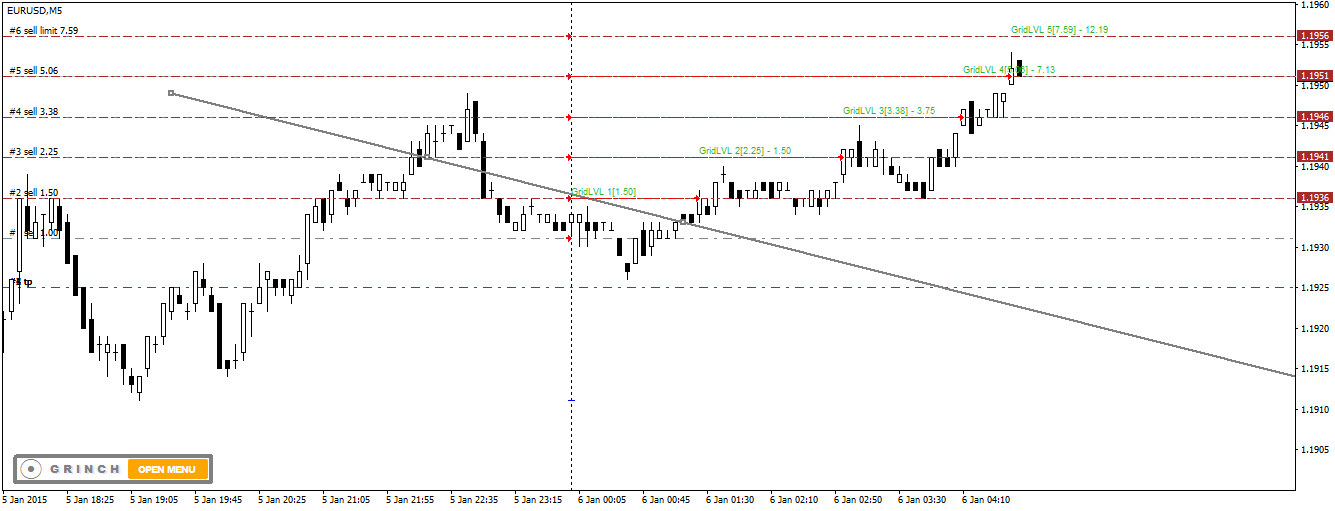
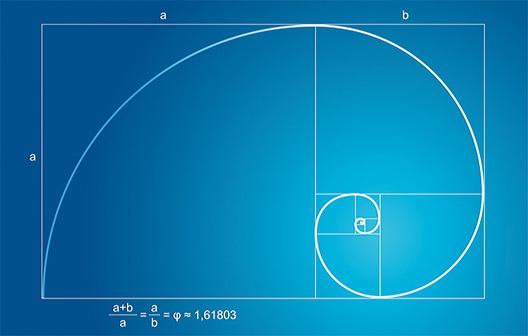
I give an example of the current situation how to use the advisor in adaptive strategies
To configure the Advisor to trade on the planned level at the right time you need to specify the desired level on the visual panel, it can be top or bottom border trade or you can set both levels.
To set a specific period of validity of this provision is necessary to set the configuration advisor StopOnTime mode true, and set the time expiration parameter GridStopTime
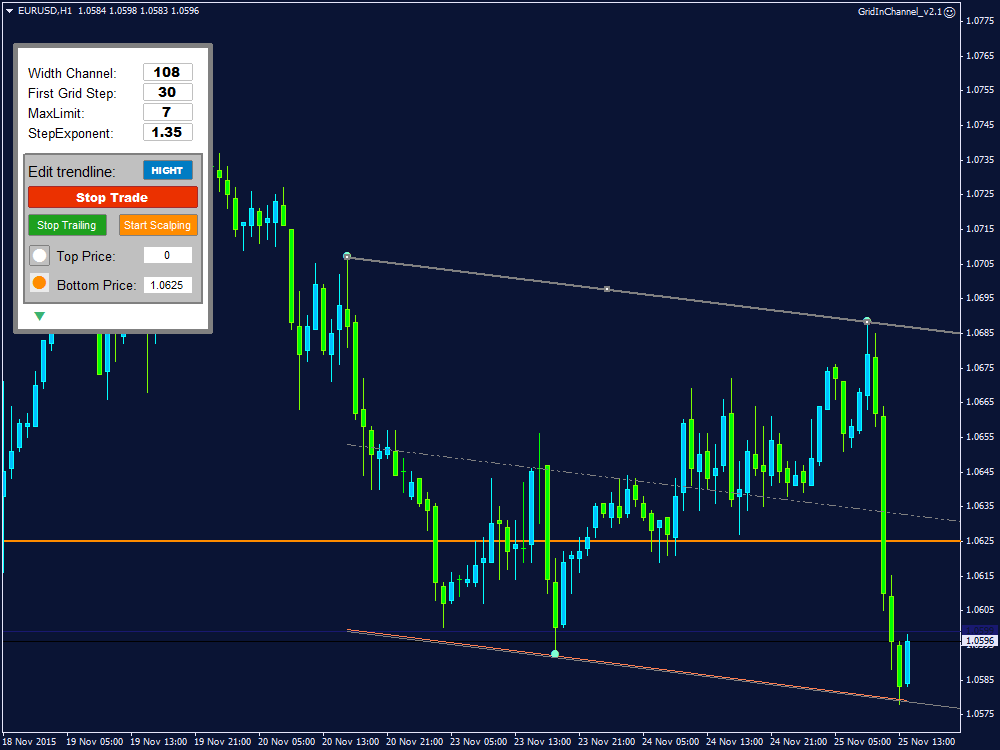
__________________________________________________
This version is only checked in the tester in the visual mode. This is my little precaution. Ate you're really interested in buying, I can provide you with a trial version that will work for one month on a real account, and two months on a demo account with a receipt that you could fully enjoy the advantages of adviser.If you are interested, please send a private message.

Signal: https://www.mql5.com/ru/signals/80746
------------------------------------------------------------------------------------------------------------------------------------------------------
Советник GridInChannel - https://www.mql5.com/ru/market/product/10509 в данном ПАММе работает с начала июня
максимальная просадка за период работы советником: 37.40%
прибыль за период работы советником: 53.64%
Данные взяты из мониторинга на myfxbook: http://ruforum.mt5.com/redirect.php?url=http://www.myfxbook.com/members/tolisman/forex-gamp/1093718
Подробнее читайте в блоге: http://indinwest.blogspot.ru/2015/08/forex-gamp-gridinchannel.html
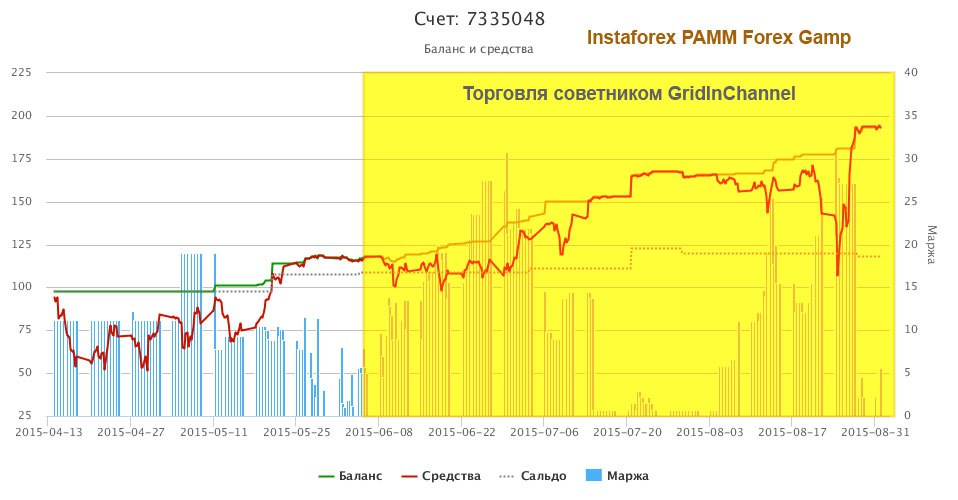
Версия 2.21 - 2015.09.10
1. добавлена возможность менять цвет визуальной панели
2. добавлена возможность свободно менять положение панели
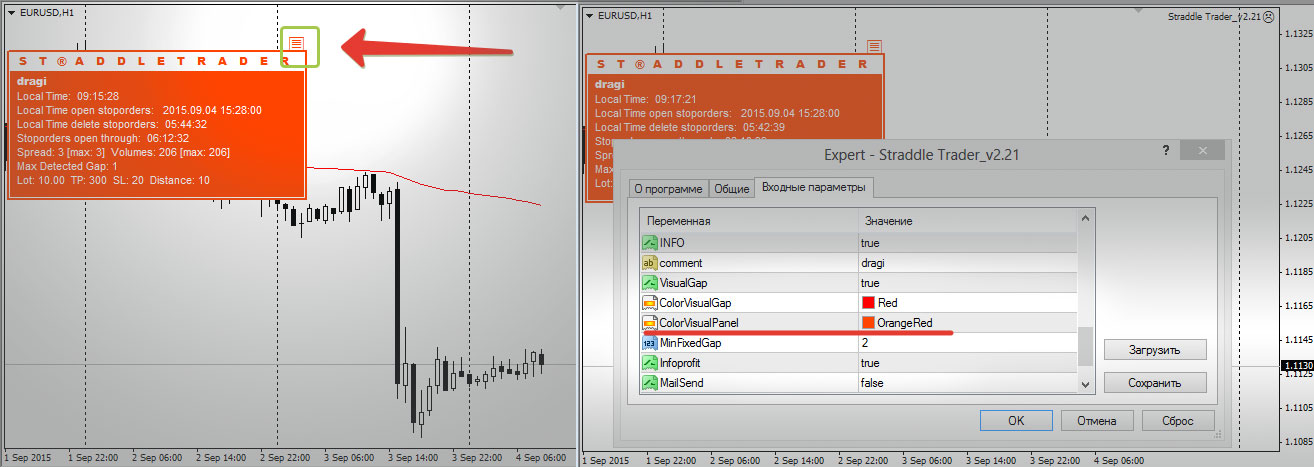
Signal Forex Gamp: https://www.mql5.com/en/signals/80746
See Also: Instaforex Pamm Monitoring https://www.instaforex.com/pamm_monitoring.php?trader=7335048&x=EYDX
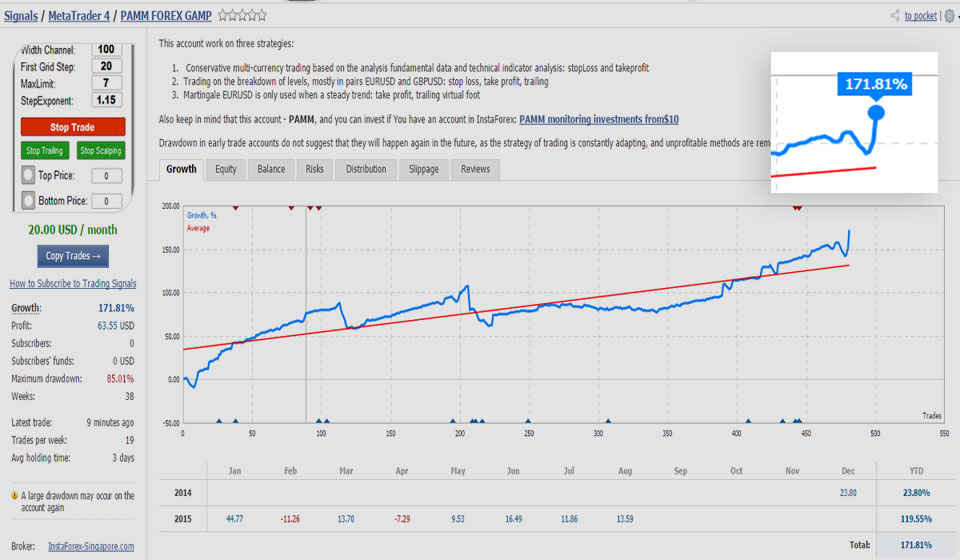
It should be borne in mind at the outset of the work with an Advisor: GridInChannel
* At first Adviser is in an inactive state, Adviser will begin to open transactions only when the built channel and clicked "start trade".
* You can set the trend channel, waiting for the right moment, EA will trade only after pressing "start trade"
* If you want to stop trading advisor you need to click "stop trade", while if there is an open transaction advisor, he will continue to accompany them before closing.
* You can also take advantage of a time limit works councilor. Set the mode "StopOnTime" true, and set the time (server) parameter "GridStop Time"
* Another useful feature of the adviser - the ability to edit and reinstall next orders if in the grid only first order open. Thus if opened only first order, you can adjust the width of the grid spacing, the overall width of the grid and the number of steps by changing values in the visual panel opposite Width Channel, First Grid Step, MaxLimit, StepExponent. It should be taken into account: that if the value of the parameters counselor will not match the values in the visual panel, the order will always be billed in accordance with the values of the visual panel

* В начале работы советник находится в неактивном состоянии, советник начнет открывать сделки только когда постоен канал и нажата кнопка "start trade".
* Вы можете сколько угодно настраивать трендовый канал, выжидать подходящий момент, советник начнет торговлю только после того как вы нажмете на кнопку "start trade".
* Если вы хотите остановить торговлю советника нужно нажать кнопку "stop trade", при этом если у советника есть открытые сделки, он все равно будет их сопровождать пока не закроет.
* Можно также воспользоваться ограничением по времени работы советника. Установите StopOnTime в режим true, и задайте время (серверное) в параметре GridStop Time
* Еще одно полезное свойство советника - возможность редактирования и переустановки сетки если открыт только первый ордер. Таким образом пока открыт только первый ордер можно отрегулировать ширину шага сетки, общую ширину и количество шагов сетки меняя значения в полях визуальной панели напротив Width Channel, First Grid Step, MaxLimit, StepExponent. Следует учитывать, что если эти значения в параметрах советника не будут совпадать со значениями на визуальной панели, то ордера всегда будут выставляться в соответствии со значениями визуальной панели
signal - https://www.mql5.com/ru/signals/110837