Lorraine Pierce / 프로필
- 정보
|
9+ 년도
경험
|
3
제품
|
901
데몬 버전
|
|
0
작업
|
0
거래 신호
|
0
구독자
|
Get the ZXplus EA Here https://www.mql5.com/en/market/product/56317

Set it for BUYS, SELLS or both!
https://youtu.be/y6jcONviCDQ
Get the Heikinashi Zone Trader
https://www.mql5.com/en/market/product/64770?source=Unknown%3Ahttps%3A%2F%2Fwww.mql5.com%2Fen%2Fmarket%2Fmy

https://youtu.be/y6jcONviCDQ
!!!!FIFO COMPLIANT!!!!
Rent it for only $30. Buy it for $199
This is an automated or semi automated expert advisor.
This EA is based on trend...and there's nothing better than the heikin-ashi zone trade candles to show you price action trend. Download the Heikin Ashi Zone candles for free here.
It's recommended to use this EA as a semi automated trader. Example of semi automation: You look at higher time frames of the EURUSD and see it's in a down trend. So you open an M15 chart with the Heiken-ashi Zone Trader EA and click the "SELL" button and either "AUTO" or "SEMI AUTO".
The HAZ trader will open a sell after the first red candle closes(following a gray or blue). It will only open one trade at a time per pair, in order to be FIFO compliant.
On Semi Auto, it will open One sell trade on first red candle after a gray or blue, and then console will go gray, and make no further orders.
On Auto, it will open a trade after EVERY first red candle following a gray or blue candle.
Opposite for buy You can set it to Buy and Sell automatically or semi-auto. Your choice.
Preference is to go with the higher time frame trend.
Closing options: There are many
Take profit in pips - self explanatory
Exit by Opposite Signal - If it opened after a red, it will close after a blue
Exit by Candle Close - great for higher time frames. It will open when candle opens and close when candle closes
Exit by Gray Heikin Ashi Candle - it will close after first gray candle closes
Close Profit (Exit by Gray HA) - must also have "Exit by Gray HA Candle" checked - it will only close on gray if there is profit
You can also set minimum closing profit in points
Use a Trailing Stop Trailing start Trailing Step
Breakeven stop loss activation in points
Breakeven profit in points
Time Filter Settings - choose which days you want to trade - M-S True/False and the start and stop trading hour.

Heikinashi Zone Trader
!!!!FIFO COMPLIANT!!!!
ONLY 5 COPIES LEFT AT $100 and Price goes up to $125
This is an automated or semi automated expert advisor.
This EA is based on trend...and there's nothing better than the heikin-ashi zone trade candles to show you price action trend. Download the Heikin Ashi Zone candles for free here.
It's recommended to use this EA as a semi automated trader. Example of semi automation: You look at higher time frames of the EURUSD and see it's in a down trend. So you open an M15 chart with the Heiken-ashi Zone Trader EA and click the "SELL" button and either "AUTO" or "SEMI AUTO".
The HAZ trader will open a sell after the first red candle closes(following a gray or blue). It will only open one trade at a time per pair, in order to be FIFO compliant.
On Semi Auto, it will open One sell trade on first red candle after a gray or blue, and then console will go gray, and make no further orders.
On Auto, it will open a trade after EVERY first red candle following a gray or blue candle.
Opposite for buy You can set it to Buy and Sell automatically or semi-auto. Your choice.
Preference is to go with the higher time frame trend.
Closing options: There are many
Take profit in pips - self explanatory
Exit by Opposite Signal - If it opened after a red, it will close after a blue
Exit by Candle Close - great for higher time frames. It will open when candle opens and close when candle closes
Exit by Gray Heikin Ashi Candle - it will close after first gray candle closes
Close Profit (Exit by Gray HA) - must also have "Exit by Gray HA Candle" checked - it will only close on gray if there is profit
You can also set minimum closing profit in points
Use a Trailing Stop Trailing start Trailing Step
Breakeven stop loss activation in points
Breakeven profit in points
Time Filter Settings - choose which days you want to trade - M-S True/False and the start and stop trading hour.
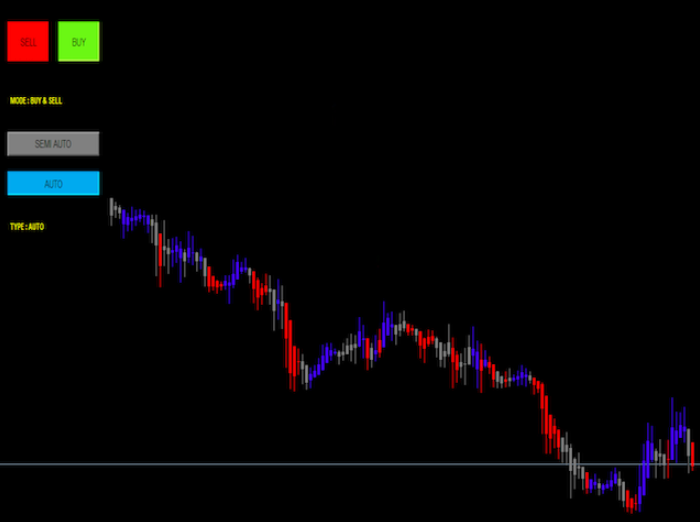
With On Screen Trading Panel!
https://www.mql5.com/en/market/product/64770?source=Unknown%3Ahttps%3A%2F%2Fwww.mql5.com%2Fen%2Fmarket%2Fmy
https://www.mql5.com/en/market/product/64770?source=Unknown%3Ahttps%3A%2F%2Fwww.mql5.com%2Fen%2Fmarket%2Fmy

With On Screen Trading Panel!
https://www.mql5.com/en/market/product/64770?source=Site+Market+Product+Page

!!!!FIFO COMPLIANT!!!! ONLY 5 COPIES LEFT AT $49 and Price goes up to $99 This is an automated or semi automated expert advisor. This EA is based on trend...and there's nothing better than the heikin-ashi zone trade candles to show you price action trend. Download the Heikin Ashi Zone candles for free here. It's recommended to use this EA as a semi automated trader. Example of semi automation: You look at higher time frames of the EURUSD and see it's in a down trend. So you open an
https://www.mql5.com/en/signals/author/lorrainep
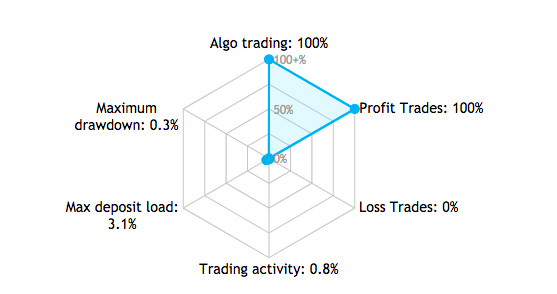
https://www.mql5.com/en/market/product/56317#

No grids. No martingale. FIFO compliant :)
On SALE FOR $199 - Limited Time No Grids - No Martingales - Fifo Compliant Since this EA uses a Level 3 Semafor that moves to higher highs/lower lows, backtesting is not feasible. The ZX Plus trading EA was developed over 5 years ago and has had 13 revisions/updates over the years. It is a trend based system and FIFO compliant. The indicators are built in, but if you want them for your charts, they are available free on my blog post on MQL5. Link:


