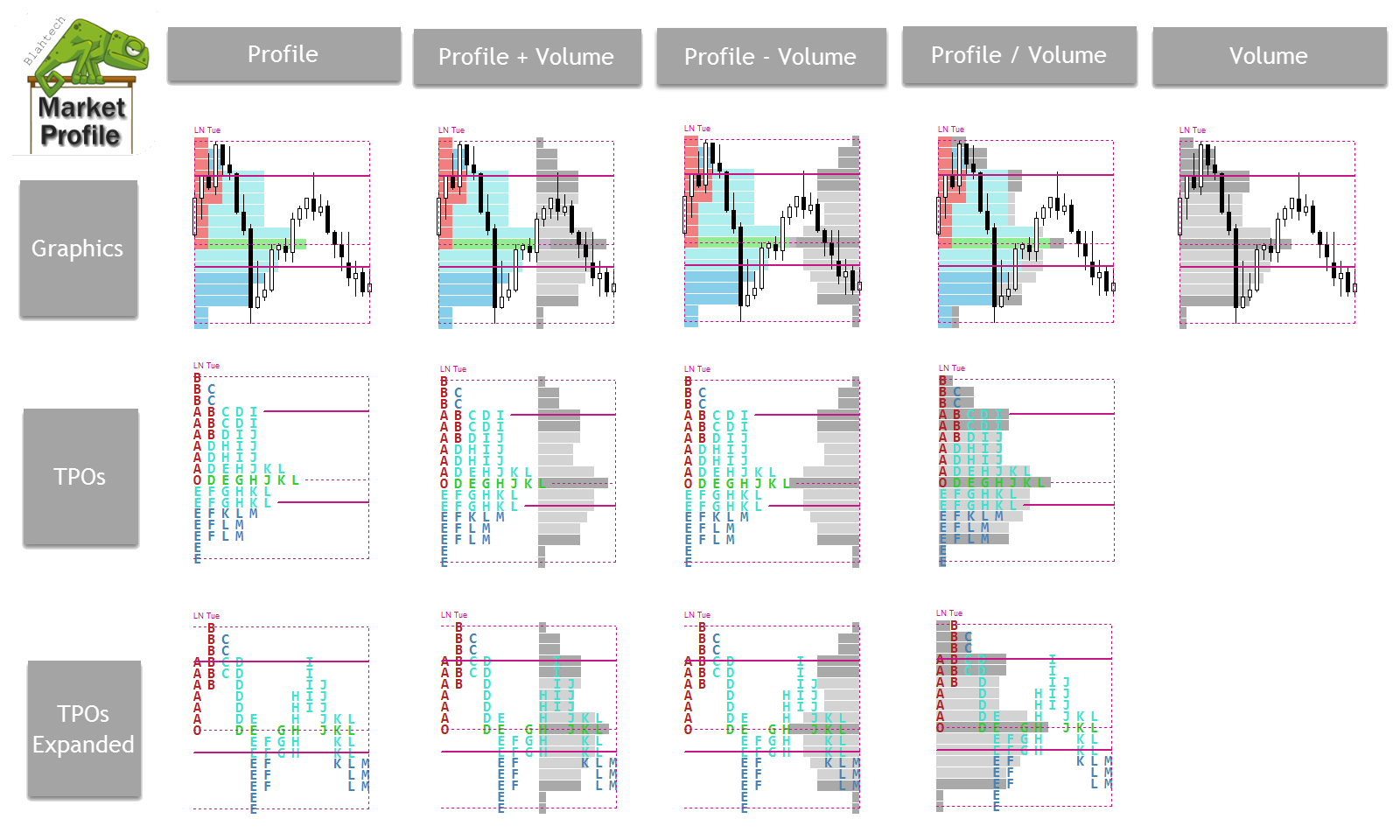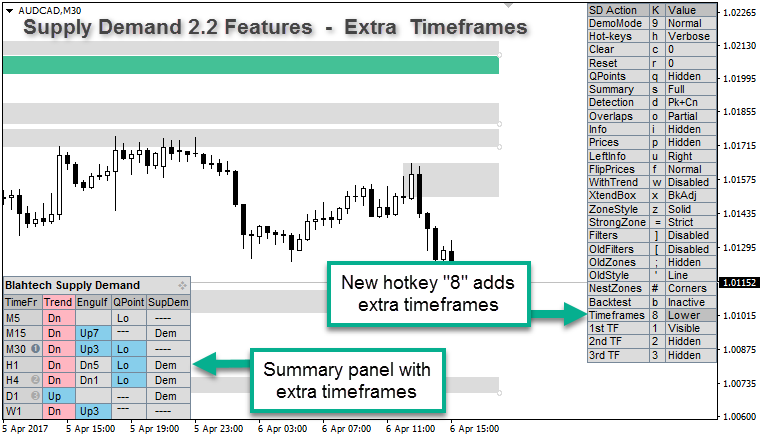James Cater / 프로필
- 정보
|
9+ 년도
경험
|
16
제품
|
1740
데몬 버전
|
|
0
작업
|
0
거래 신호
|
0
구독자
|
We specialise in delivering complex front office systems without compromising performance, including FX, derivatives and risk management.
Blahtech Limited was founded in 2006 and since 2013 we've been working with traders from proprietary trading companies to produce software that compliment and streamline their strategies.
The products we publish here are in constant use by professional traders around the world.
Market Stalkers - YouTube : https://www.youtube.com/MarketStalkers
Books | Training | Mentoring : https://marketstalkers.thinkific.com
https://www.mql5.com/en/market/product/13712#!tab=updates
Enhancements
- Option to disable highlighting of Strong Zones
- Option to use Current Timeframe only for Overall Trend
- Parameter to change corner anchor of Summary Display
- Added Sup/Dem button to show only supplies or demands
- Added filter for number of retouches
- Added filter for levels that were formed by engulfing pattern
- Added filter for max price away
- Added filter for age of old zones in bars
- Support alerts for trend changes
- Support alerts for overall trend changes
Documentation and Presets
https://www.mql5.com/en/blogs/post/700820
https://www.mql5.com/en/market/product/13443#!tab=updates
Changes
- Remember Chart Clear setting on terminal restart
- Use TPO Size as the default when Vol TPO Size is 0.0
- Set Chart Joins to Hidden for demo modes
Documentation and Presets
https://www.mql5.com/en/blogs/post/700844
Blahtech Moving Average indicator is a multitimeframe version of the standard Moving Average indicator. It is also enhanced with customisable alerts, period breaks and other configuration options. The 50 day and 200 day moving averages are widely followed by investors and traders, with breaks above and below the MA lines considered to be signals of interest. Links [ Install | Update | Training | All Products ] Feature Highlights Up to three
Blahtech Fisher Transform indicator is an oscillator that displays overbought and oversold locations on the chart. The Fisher Transform algorithm transforms prices with any distribution shape into a normal distribution. The end result is a curve with sharp turning points that may help to identify bullish or bearish trends. Fisher Transform values exceeding 1.66 on the daily chart are considered to be good areas for reversal trades. Links [ Install | Update |
Full list of changes - https://www.mql5.com/en/market/product/13443#!tab=updates
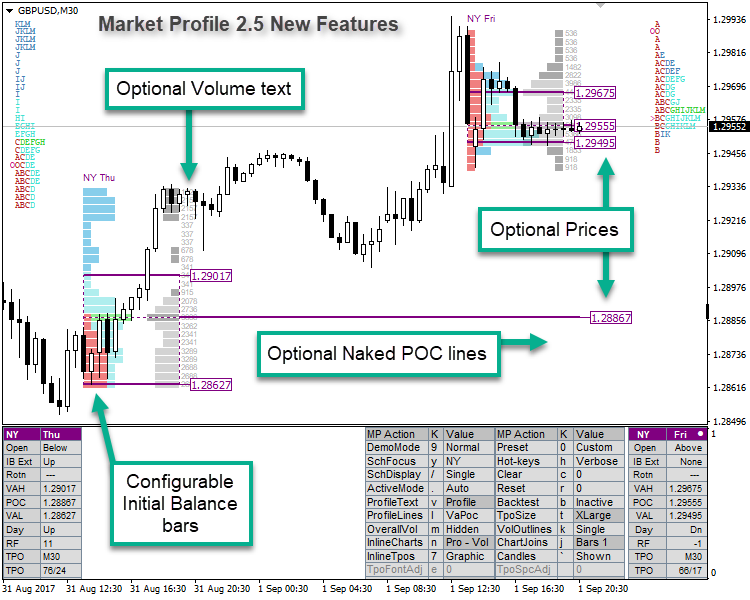
https://www.mql5.com/en/market/product/13443#!tab=updates
Enhancements
- Add option to set number of bars for initial balance and/or rotation rule
- Add option to set hourly intervals for profiles on the lowest timeframes
- Add option to display the prices for the profile lines
- Add option to display Naked POC extension profile lines
- Add option to display volume text alongside the TPO rows
- Add option to configure the Open and Close letters within the profile text
- Remember hotkey states when restarting terminal
- Support iCustom calls with 64+ parameters by using a set file
Changes
- Only highlight rotation rule when it closes within the configured bars
- Add tooltips to summary panel rows
- Add reserved keys parameter to prevent clashes with other products
Documentation and Presets
https://www.mql5.com/en/blogs/post/700844
https://www.mql5.com/en/market/product/13712#!tab=updates
Enhancements
- Support alerts for QPoint touches and breaks
- Support alerts for up to 3 timeframes
- Support inverted zone styles for the multi timeframe display
- Remember hotkey states when restarting terminal
- Support iCustom calls with 64+ parameters by using a set file
Changes
- Add tooltips to nested zone graphics
- Add reserved keys parameter to prevent clashes with other products
Documentation and Presets
https://www.mql5.com/en/blogs/post/700820
https://www.mql5.com/en/market/product/13147#!tab=updates
Enhancements
- Remember hotkey states when restarting terminal
- Support iCustom calls with 64+ parameters by using a set file
- Add reserved keys parameter to prevent clashes with other products
Documentation
https://www.mql5.com/en/blogs/post/700845
FREE Swing Trading Webinar - https://www.youtube.com/channel/UC0mjjXk3l37IgeHmqQghDug
Discounted training courses and indicators
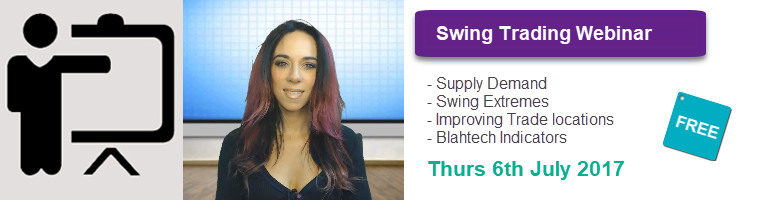
To re-activate please follow these steps
1) Tools/Options/Community - Log into your community account
2) Open Navigator (Ctrl N) and find Market/Blahtech Supply Demand
3) Right click and Delete "Market/Blahtech Supply Demand"
4) Open "Terminal tab" (Ctrl-T), navigate to the "Market" tab then the "Purchased Tab"
5) Find your products - A new "Install" button should be available for the ones you have just deleted
6) Click the "Install" button.
7) You will then be prompted for your community account password again to activate. (This will not deduct any funds from your account)
Metaquotes:
"We will automatically add one activation for each purchased product, regardless of the operating system, similar to the activations that we added after the Windows 10 update from version 1511 to 1607. It means that you will not lose your product activations after the release of the Windows 10 Creators Update."
https://www.mql5.com/en/forum/189750
FREE Swing Trading Webinar - https://www.youtube.com/c/MarketStalkers
Discounted training courses
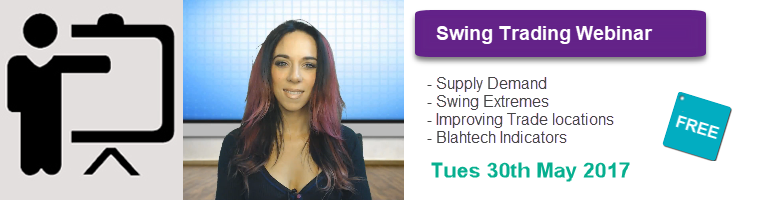
https://www.mql5.com/en/market/product/13443#!tab=updates
Enhancements
- Support individual start letters for each schedule
- Support simple statistics in profile titles
Fixes
- Fixed the order that inline charts are displayed when shift-n key is used
- Clear Charts - Forced redraw rather than waiting for next tick
- Rebuilt with latest compiler for MetaTrader platform changes
https://www.mql5.com/en/market/product/13712#!tab=updates
Enhancements
- Support additional timeframes
- Support alerts for engulfings
- Draw zones one bar back if the conterminous line originates there
- Changed colour and font of QPoints label when range greater than 15x average size
- Separated old and active filters to simplify usage
- Added advanced iCustom buffers for timeframes two and three
- Added second demo mode to show extra timeframes
= Summary Panel
- Support clicking on timeframe values to show/hide zones
- Support clicking on QPoint values to change focus
- Disabled highlighting of QPoint value in pink/blue when range greater than 15x average size
- Modified highlighting of SupDem values to only use pink/blue
= Hotkeys
- Reversed the order of hotkey changes when "Shift" key is pressed
- Nudge both start and end of zones one bar forward when "X" key is pressed
Fixes
- Remember the QPoint timeframe set by the user when switching chart timeframes
- Fixed the average bar size to match version 1.0 values (regression bug)
- Rebuild with latest compiler for MetaTrader platform changes
- Changed all global variables to be constant expressions
Performance
- Reduce the code executed each tick when multiple timeframes are active
New Hotkeys
- "8" - Timeframes - Change list of timeframes
Parameters
- See parameters documentation for details http://www.blahtech.co.uk/supplydemand
Please take a backup of your existing indicators before updating to the new versions.
1) File / Open Data Folder
2) Right click on MQL4 folder
3) Send to / Compressed (zipped) folder
4) Copy MQL4.zip to another disk
Alternatively use a free or commercial backup utility.
Following a change to the MetaQuotes delivery mechanism on the 20th March 2017 Blahtech ex4 that are downloaded or refreshed will not run in the Strategy tester OR on the live charts
We have raised this issue with the service desk and we are waiting for a resolution. In the mean time please do not update any software and take a BACKUP of you existing ex4 as they will continue to work
UPDATE 21 March :
We have sent new versions of our indicators for testing. We plan to release "Blahtech Daily Range" first to validate the issue before pushing out the other indicators shortly afterwards. It may still take a few days to complete this process.
UPDATE 22 March :
The new compiled version of "Blahtech Daily Range" has not resolved the issue.
UPDATE 23 March :
Some better news... MetaQuotes have updated their MT4 terminal on their beta test server to build 1065 and this has fixed the issue. I believe this update is due to be released to the Brokers soon, possibly later today.
https://www.mql5.com/en/forum/187691
UPDATE 23 March 18:20 :
Looks like 1065 is gradually being rolled out to the regions by various Brokers. We're getting reports back from several users that 1065 does fix the issue. So as soon as you upgrade to this Terminal build we should be back to normal.
Thanks you for your patience
New features
- Added inline charts with TPO letters and expanded TPO letters
Full list of changes - https://www.mql5.com/en/market/product/13443#!tab=updates