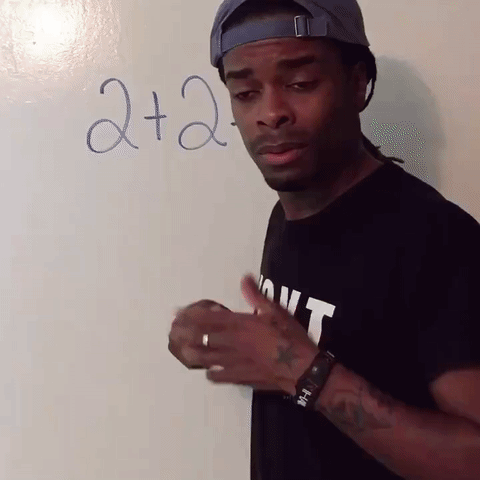Roberto Jacobs / 프로필
- 정보
|
8+ 년도
경험
|
3
제품
|
75
데몬 버전
|
|
28
작업
|
0
거래 신호
|
0
구독자
|
MQL5 Community:
Programmer + Forex Trader
Product on Market:
Forex Currency Power Index indicator for MT5
https://www.mql5.com/en/market/product/101322
Forex Currency Power Index indicator for MT4
https://www.mql5.com/en/market/product/101328
TrendColorBars
https://www.mql5.com/en/market/product/14715
Programmer + Forex Trader
Product on Market:
Forex Currency Power Index indicator for MT5
https://www.mql5.com/en/market/product/101322
Forex Currency Power Index indicator for MT4
https://www.mql5.com/en/market/product/101328
TrendColorBars
https://www.mql5.com/en/market/product/14715
Roberto Jacobs
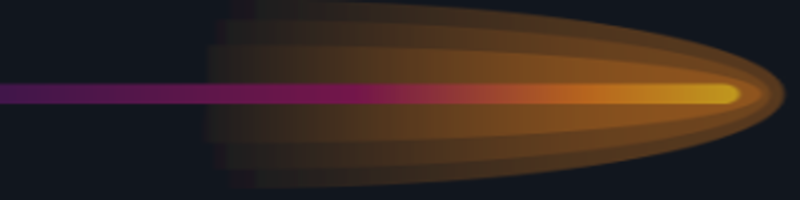
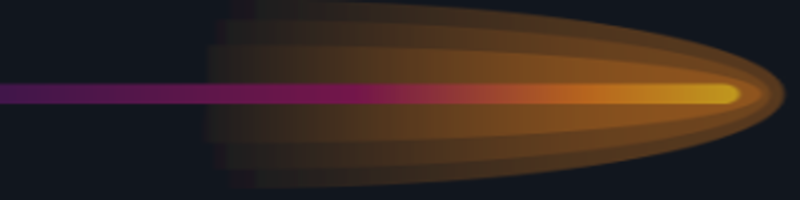
USDCHF Daily Forecast: January 14 14 Januari 2016 1:38 AM USDCHF Forecast The USDCHF had a bullish momentum yesterday topped at 1.0106 but closed lower at 1.0057. The bias remains bullish in nearest term testing 1.0120...
소셜 네트워크에 공유 · 2
73
Roberto Jacobs
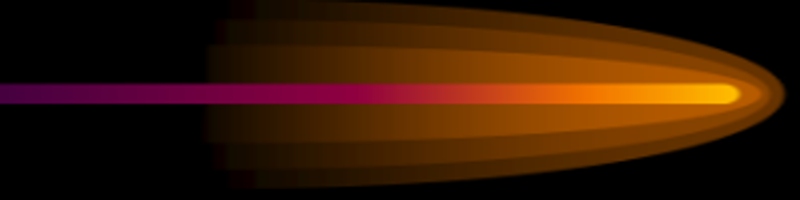
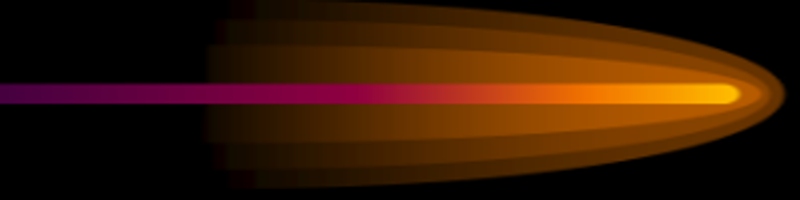
USDJPY Daily Forecast: January 14 14 Januari 2016 1:44 AM USDJPY Forecast The USDJPY attempted to push higher yesterday topped at 118.38 but whipsawed to the downside and hit 117.30 earlier today. The bias is bearish in nearest term testing 116.70/00. Immediate resistance is seen around 118.00...
소셜 네트워크에 공유 · 2
99
Roberto Jacobs
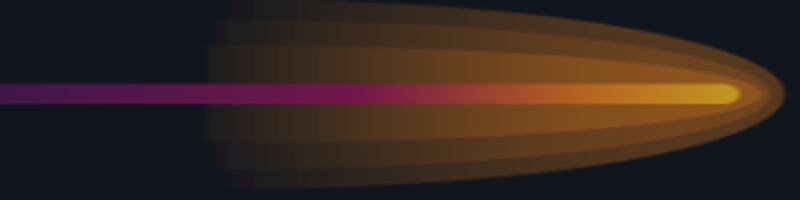
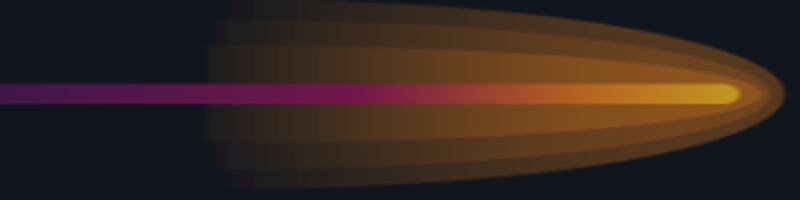
GBPUSD Daily Forecast: January 14 14 Januari 2016 1:49 AM GBPUSD Forecast The GBPUSD was indecisive yesterday but overall still able to maintain its bearish bias so far. The bias remains bearish in nearest term testing 1.4350 before targeting 1.4250 area. Immediate resistance is seen around 1...
소셜 네트워크에 공유 · 2
96
Roberto Jacobs
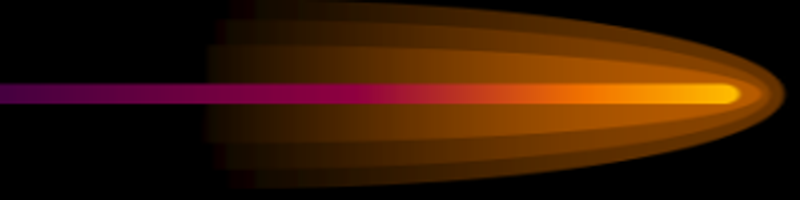
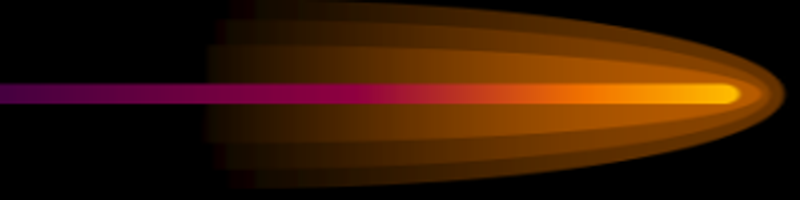
All eyes on Bank of England policy decision today - Westpac 14 Januari 2016 3:44 AM FXStreet (Delhi) - Martina Song, Research Analyst at Westpac, suggests that markets will be focussed today on the Bank of England’s policy decision and we will also see the minutes...
소셜 네트워크에 공유 · 2
140
Roberto Jacobs
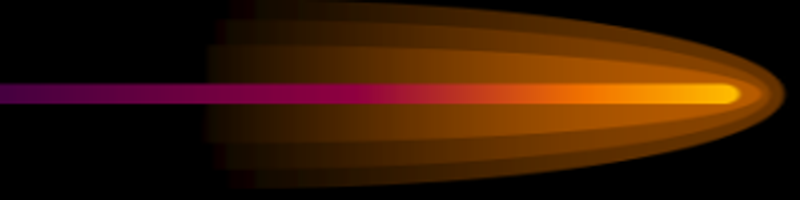
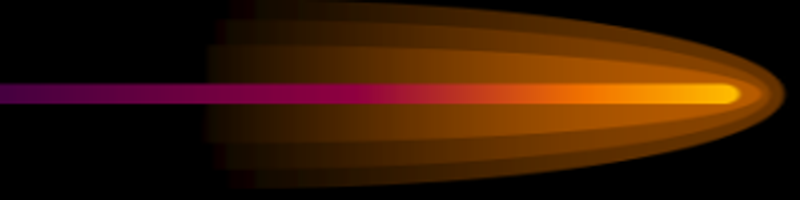
EUR/USD fails once again near 1.09 and retreats 14 Januari 2016 4:02 AM FXStreet (Mumbai) - The bears continued to guard the 1.09 barrier and pushed EUR/USD lower after a failed attempt to the last, with the prices finding some support ahead of hourly 100-SMA at 1.0871...
소셜 네트워크에 공유 · 2
109
Roberto Jacobs
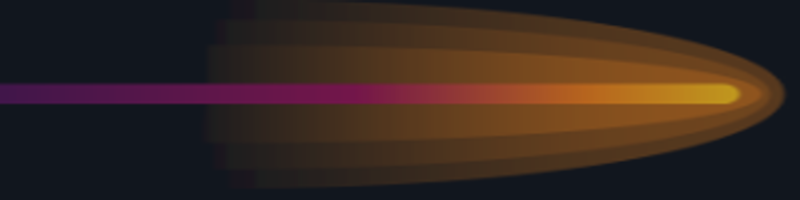
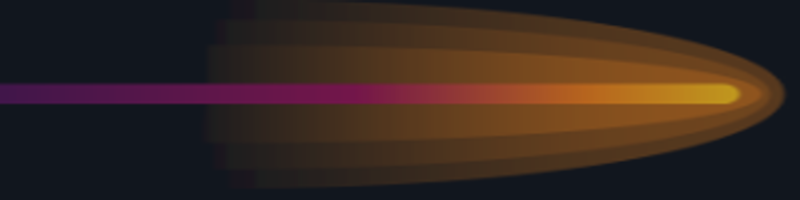
Explosion heard in central Jakarta, near United Nations office 14 Januari 2016 4:03 AM FXStreet (Bali) - Reuters reports an explosion heard in central Jakarta, near United Nations office...
소셜 네트워크에 공유 · 1
83
Roberto Jacobs
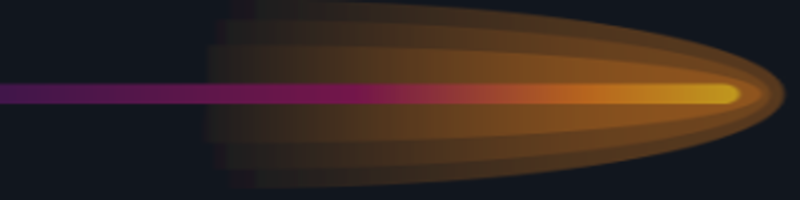
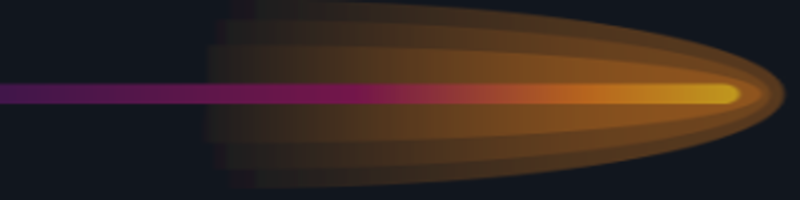
by Jamie Saettele, CMT, Sr. Technical Strategist and David Song, Currency Analyst With the Federal Reserve removing the zero-interest rate policy (ZIRP) in 2015, the normalization cycle in the U.S...
소셜 네트워크에 공유 · 2
125
Roberto Jacobs
게재된 코드 SBVolumeAvg
SBVolumeAvg is a Forex Indicator (MetaTrader 4) for calculating Average Volume on the Swing Bars by a ZigZag trend line that is bounded by two vertical lines.
소셜 네트워크에 공유 · 1
1727
Roberto Jacobs

MetaQuotes
Dear friends! We wish you a happy New Year and Merry Christmas! Let it bring you professional success, good health and infinite strength for new achievements. May the coming year grant happiness, good luck and prosperity to you and your loved ones!
The year 2015 was very special for MetaQuotes as the company celebrated its 15-year anniversary. We implemented all objectives and projects scheduled for this year.
The company is rapidly developing and expanding its presence on the world stage. In 2015, MetaQuotes Software has opened three new offices — in Pakistan, Thailand and Japan. Now, we have twelve representative offices around the world! This year, MetaTrader 5 has been launched on Borsa Istanbul (BIST), Moscow Exchange Equity and Bond Market, Brazilian Securities, Commodities and Futures Exchange (BM&F Bovespa), Dubai Gold and Commodities Exchange (DGCX), Stock Exchange of Thailand (SET), South African Futures Exchange (SAFEX), and Pakistan Mercantile Exchange (PMEX). MetaTrader 4 trading platform has been localized in 39 languages, while MetaTrader 5 — in 30.
https://www.mql5.com/en/forum/70321
The year 2015 was very special for MetaQuotes as the company celebrated its 15-year anniversary. We implemented all objectives and projects scheduled for this year.
The company is rapidly developing and expanding its presence on the world stage. In 2015, MetaQuotes Software has opened three new offices — in Pakistan, Thailand and Japan. Now, we have twelve representative offices around the world! This year, MetaTrader 5 has been launched on Borsa Istanbul (BIST), Moscow Exchange Equity and Bond Market, Brazilian Securities, Commodities and Futures Exchange (BM&F Bovespa), Dubai Gold and Commodities Exchange (DGCX), Stock Exchange of Thailand (SET), South African Futures Exchange (SAFEX), and Pakistan Mercantile Exchange (PMEX). MetaTrader 4 trading platform has been localized in 39 languages, while MetaTrader 5 — in 30.
https://www.mql5.com/en/forum/70321

5
Roberto Jacobs

Sergey Golubev
EURUSD Technical Analysis 2015, November: after NFP - bearish breakdown with new Fibo key targets
The price is on bearish breakdown for crossing 1.0807 support level from above to below for the breakdown to be continuing with 1.0461 as the next bearish target. W1 price is on primary bearish market: The price is located to be below Ichimoku

소셜 네트워크에 공유 · 3
Roberto Jacobs

MetaQuotes
Discussion of article "Price Action. Automating the Inside Bar Trading Strategy"
New article Price Action. Automating the Inside Bar Trading Strategy has been published: The article describes the development of a MetaTrader 4 Expert Advisor based on the Inside Bar strategy, including Inside Bar detection principles, as well as
소셜 네트워크에 공유 · 2
Roberto Jacobs

chandra100
How to avoid zero divide error in runtime ?
any standard procedures for that. is there any way to reload an ea automatically when it exits due to certain errors ? i am not using arrays or any indicator related items
소셜 네트워크에 공유 · 2
Roberto Jacobs
Happy Eid al-Fitr, to fellow traders who celebrates his victory.. !! ^_^
소셜 네트워크에 공유 · 7
Roberto Jacobs

Saad Eldin Ahmed Saad
===== FOREXSTAY LIGHT EA INSTRUCTION AND SUPPORT =====
FOREXSTAY LIGHT EA It requires just one setting only change Manual GMT offset time to your broker time.
and run it on 15 M charts, please put FOREXSTAY LIGHT EA on GBPUSD and EURUSD WE TRADE BOTH, With max LotsRiskReductor 10 on every pair , but when you start trade start with 1% for some days
Also you Can trade with any broker you like with low spread and 1:500 leverage also this my broker site
https://fxopen.com/?agent=666311
From next link you can purchase my FOREXSTAY LIGHT EA
https://www.mql5.com/en/market/product/8238
In next link you will know how you can make back test or test FOREXSTAY LIGHT EA and get the last setting file
http://forexstay.com/backtest.html
In next link you will know how you can buy ea from mql5 market
https://www.mql5.com/en/articles/498
This link have the best 3 setting file on this signals , so you must get or download this file now from next link
http://forexstay.com/zip/forexstay-light-setting.rar
Setting file FOREXSTAY-LIGHT 1H work on
https://www.mql5.com/en/signals/89867
Setting file FOREXSTAY LIGHT 2H work on
https://www.mql5.com/en/signals/96881
Setting file FOREXSTAY-LIGHT-MASTER-SETTING
setting inside this EA and have the best setting
setting file FOREXSTAY-LIGHT-CRZY PROFIT is very risky and profit setting you must test this or use this with small balance than 200$ and may go to make loss or huge profit
We risk 100% on this setting
you must run one setting per forex account and open 2 chart 15 M for eurusd and gbpusd and change your broker ManualGMToffset setting
and if you want huge profit It is recommended to use a low spread broker and a VPS. 1:500 leverage or more is good
this is my ea difference
FOREXSTAY LIGHT EA is a very intelligence expert system that works with 10 strategies & 10 Filter and can open and mange up to 100 trade in one second
Also its open both EURUSD AND GBPUSD and and have full Parameters and inputs and get huge profit than FOREXSTAY LIMITED EA
FOREXSTAY LIMITED EA is LIMITED copy from FOREXSTAY LIGHT EA and has very less Parameters and inputs and work only on GBPUSD also open one trade per time
so FOREXSTAY LIMITED EA get the less than half profit than FOREXSTAY LIGHT EA
If you have vps setup your account and install FOREXSTAY LIGHT EA your account, if you want me install setting or setup FOREXSTAY LIGHT EA on your vps you must send your
your vps info as ip and user name and pass ,if you have no vps yet on you can use this vps its 9$ per month
http://www.win-vps.com/aff.php?aff=379
also if you want me monitor your forex account or install many mt4 on your vps so you can use FOREXSTAY LIGHT EA on many account , you must send your vps info
please contact me via mql5 private message i will answer faster than email .
Also this How to calculate ManualGMToffset.
How to calculate ManualGMToffset.
Current GMT time looking at the site in the http://wwp.greenwichmeantime.com/time/scripts/clock-8/runner.php
Further compare the time of your terminal with UTC.
The difference between your DC (broker) and the current UTC is entered in the field ManualGMToffset.
DC Fxopen example on the current server time 23.00 and online http://wwp.greenwichmeantime.com/time/scripts/clock-8/runner.php
That is ManualGMToffset will be equal to 3.
Best Regards,
Saad
FOREXSTAY LIGHT EA It requires just one setting only change Manual GMT offset time to your broker time.
and run it on 15 M charts, please put FOREXSTAY LIGHT EA on GBPUSD and EURUSD WE TRADE BOTH, With max LotsRiskReductor 10 on every pair , but when you start trade start with 1% for some days
Also you Can trade with any broker you like with low spread and 1:500 leverage also this my broker site
https://fxopen.com/?agent=666311
From next link you can purchase my FOREXSTAY LIGHT EA
https://www.mql5.com/en/market/product/8238
In next link you will know how you can make back test or test FOREXSTAY LIGHT EA and get the last setting file
http://forexstay.com/backtest.html
In next link you will know how you can buy ea from mql5 market
https://www.mql5.com/en/articles/498
This link have the best 3 setting file on this signals , so you must get or download this file now from next link
http://forexstay.com/zip/forexstay-light-setting.rar
Setting file FOREXSTAY-LIGHT 1H work on
https://www.mql5.com/en/signals/89867
Setting file FOREXSTAY LIGHT 2H work on
https://www.mql5.com/en/signals/96881
Setting file FOREXSTAY-LIGHT-MASTER-SETTING
setting inside this EA and have the best setting
setting file FOREXSTAY-LIGHT-CRZY PROFIT is very risky and profit setting you must test this or use this with small balance than 200$ and may go to make loss or huge profit
We risk 100% on this setting
you must run one setting per forex account and open 2 chart 15 M for eurusd and gbpusd and change your broker ManualGMToffset setting
and if you want huge profit It is recommended to use a low spread broker and a VPS. 1:500 leverage or more is good
this is my ea difference
FOREXSTAY LIGHT EA is a very intelligence expert system that works with 10 strategies & 10 Filter and can open and mange up to 100 trade in one second
Also its open both EURUSD AND GBPUSD and and have full Parameters and inputs and get huge profit than FOREXSTAY LIMITED EA
FOREXSTAY LIMITED EA is LIMITED copy from FOREXSTAY LIGHT EA and has very less Parameters and inputs and work only on GBPUSD also open one trade per time
so FOREXSTAY LIMITED EA get the less than half profit than FOREXSTAY LIGHT EA
If you have vps setup your account and install FOREXSTAY LIGHT EA your account, if you want me install setting or setup FOREXSTAY LIGHT EA on your vps you must send your
your vps info as ip and user name and pass ,if you have no vps yet on you can use this vps its 9$ per month
http://www.win-vps.com/aff.php?aff=379
also if you want me monitor your forex account or install many mt4 on your vps so you can use FOREXSTAY LIGHT EA on many account , you must send your vps info
please contact me via mql5 private message i will answer faster than email .
Also this How to calculate ManualGMToffset.
How to calculate ManualGMToffset.
Current GMT time looking at the site in the http://wwp.greenwichmeantime.com/time/scripts/clock-8/runner.php
Further compare the time of your terminal with UTC.
The difference between your DC (broker) and the current UTC is entered in the field ManualGMToffset.
DC Fxopen example on the current server time 23.00 and online http://wwp.greenwichmeantime.com/time/scripts/clock-8/runner.php
That is ManualGMToffset will be equal to 3.
Best Regards,
Saad

5
Roberto Jacobs


Abdul Salam
게재된 포스트 Cycle Analytics for Traders + Downloadable Software: Advanced Technical Trading Concepts Hardcover – November 18, 2013
Cycles are a unique kind of trading analytics, being one of the few types of market data that can be accurately measured. But understanding what the cycles mean and which trades to make based on them is an extremely complex process...
4
Roberto Jacobs
게재된 코드 PairsIndex
PairsIndex indicator shows the price index of 7 currencies dealing with 7 currency pairs.
소셜 네트워크에 공유 · 2
3895
: