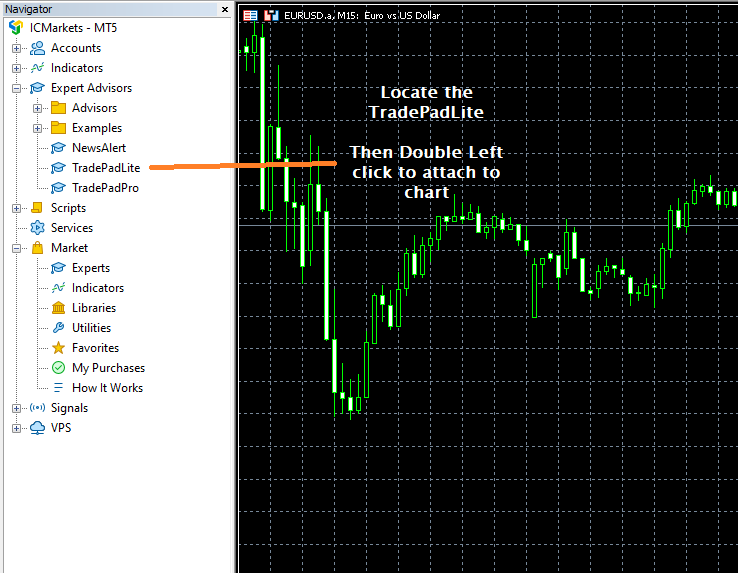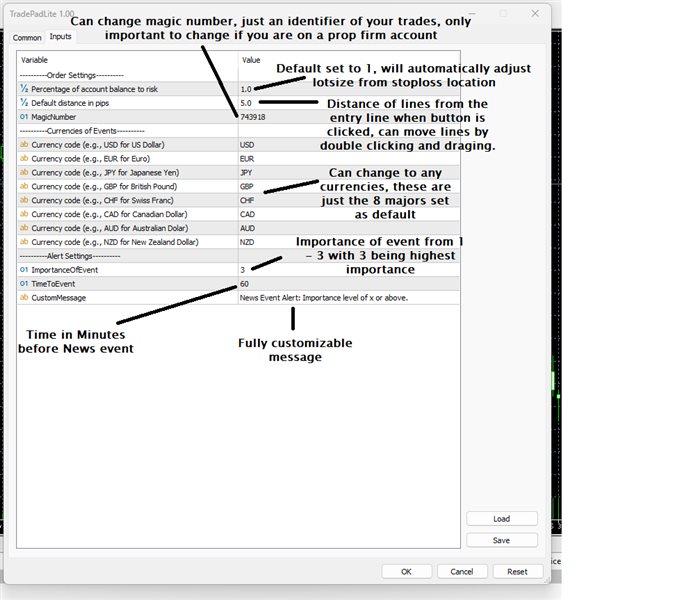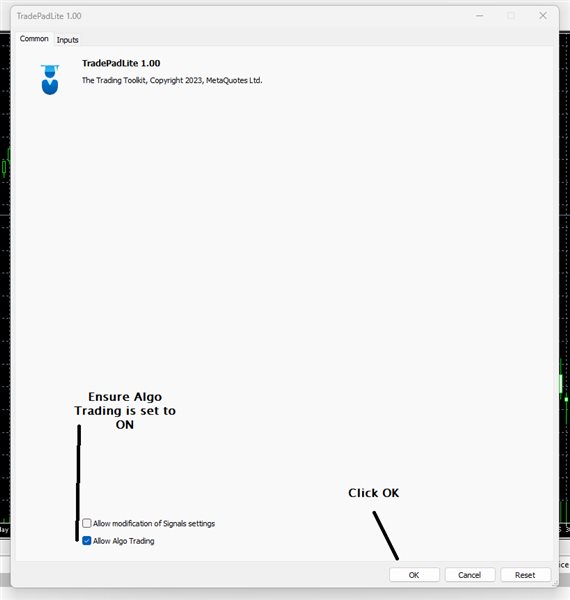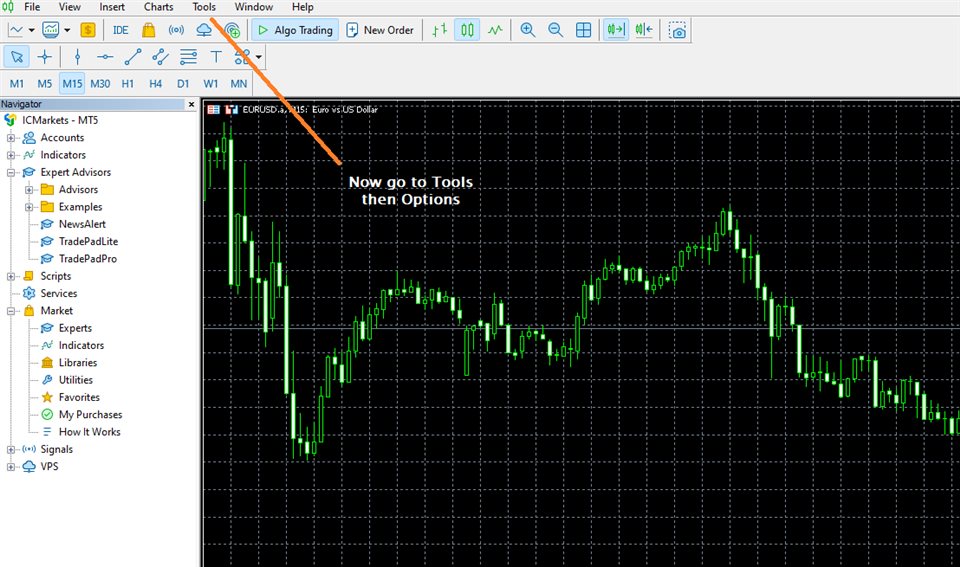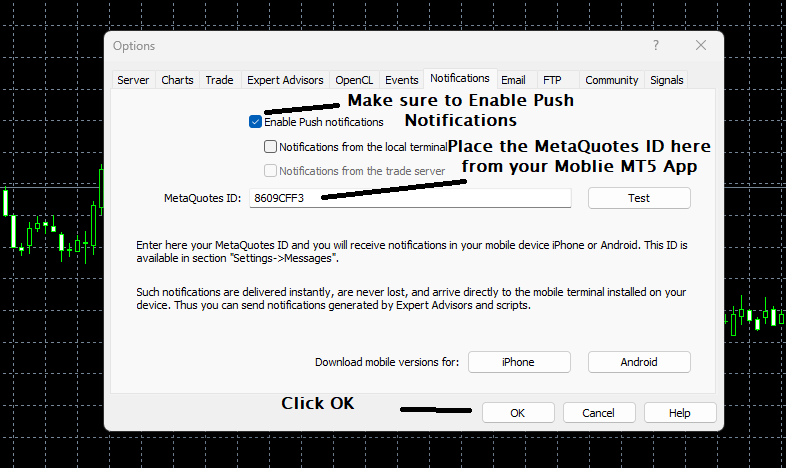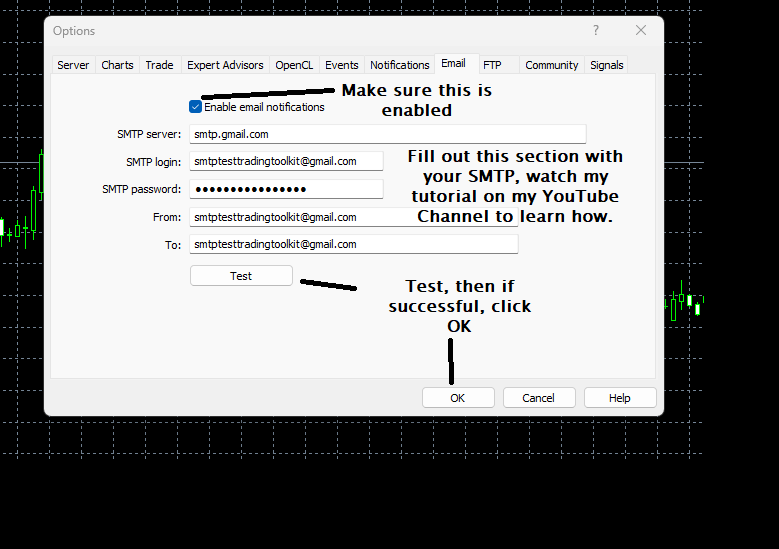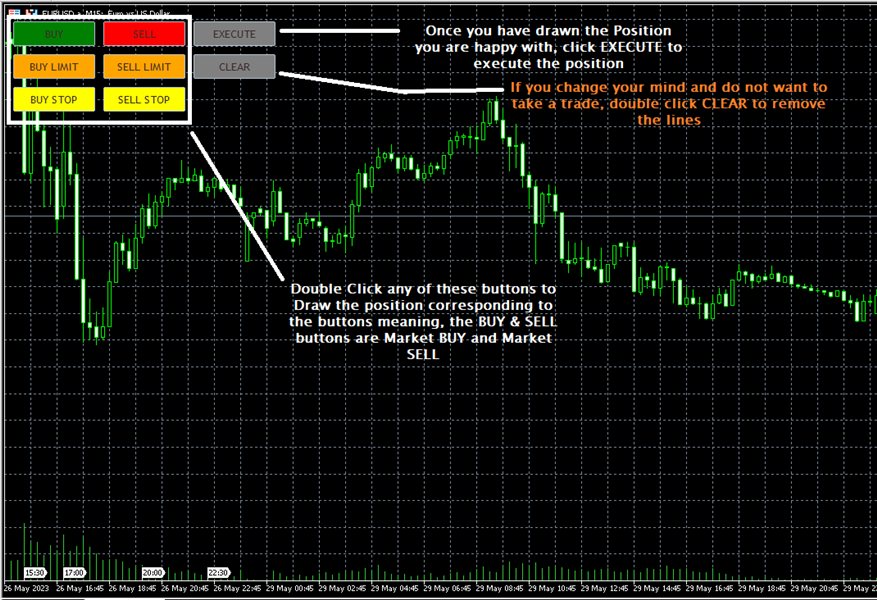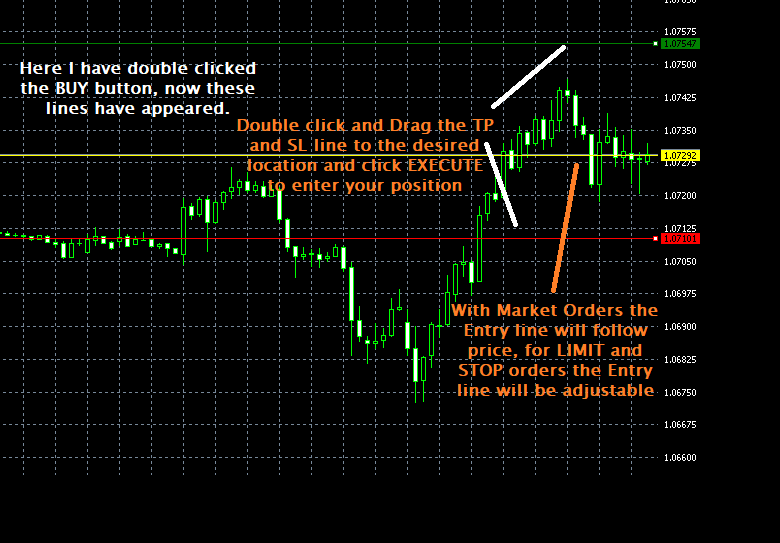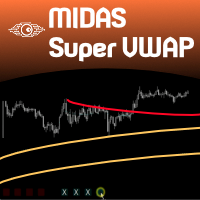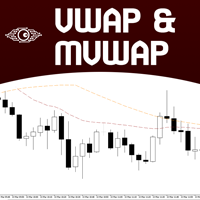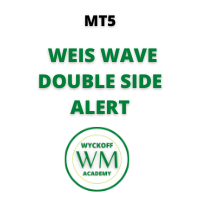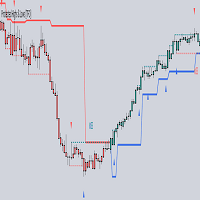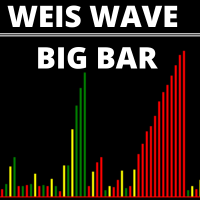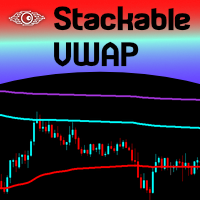TradePad Light
- 유틸리티
- Trading Toolkit
- 버전: 1.10
- 업데이트됨: 13 6월 2023
- 활성화: 10
Trading Toolkit에서 제공하는 TradePad Light, 즉 TradePadLite은 고급 주문 기능과 실시간 뉴스 알림이 결합된 동적인 트레이딩 도구입니다. 이 혁신적인 트레이딩 도구는 트레이딩 프로세스를 간소화하고 시장의 펄스를 실시간으로 파악할 수 있도록 설계되었습니다.
TradePadLite은 어떤 도구인가요?
TradePadLite은 여섯 가지 서로 다른 주문 기능 - 시장 매수, 시장 매도, 매수 제한, 매도 제한, 매수 정지, 매도 정지 - 를 제공하여 다양한 트레이딩 전략에 맞춰져 있습니다. 또한 실시간 시장 뉴스를 제공하는 통합 NewsAlert 시스템을 갖추고 있어 중요한 시장 동향을 놓치지 않도록 합니다.
TradePadLite의 작동 방법과 NewsAlert 시스템의 사용 방법에 대한 상세한 튜토리얼은 제 YouTube에서 확인하실 수 있습니다(프로필의 링크트리에 링크가 있습니다). 이 튜토리얼은 초기 설정부터 고급 기능까지 모든 내용을 다루어 제품을 최대한 활용할 수 있도록 도와줍니다.
TradePadLite을 구매한 후에는 활기찬 디스코드 커뮤니티에 참여할 수 있는 기회가 주어집니다(프로필의 링크트리에 링크가 있습니다). 활발한 토론에 참여하고 다른 트레이더들의 경험을 배우며 TradePadLite을 최대한 활용하기 위한 지원을 받을 수 있습니다.
또한 MQL5 Market에서 TradePad Pro 제품도 제공합니다. 이 고급 트레이딩 도구는 NewsAlert 시스템과 통합되어 더 포괄적인 트레이딩 솔루션을 제공합니다.
면책 조항
Trading Toolkit은 교육 및 정보 목적으로 도구와 자료를 제공합니다. 제공되는 도구와 정보는 투자 조언이나 특정 트레이딩 전략의 보증으로 해석되어서는 안 됩니다. 투자 결정과 투자 방법은 전적으로 귀하의 재량에 따라 이루어져야 합니다. 따라서 Trading Toolkit은 도구의 사용이나 제공된 정보에 의해 발생하는 손실, 손해 또는 책임에 대해 책임을 지지 않습니다.
기억하세요: 모든 거래 및 투자 활동에는 위험이 따르며, 과거 성과에 의존하여 미래 투자 성과를 예측해서는 안 됩니다.
Trading Toolkit에서 제공하는 도구와 정보를 사용함으로써 귀하는 귀하가 경험하거나 겪는 모든 금전적, 감정적 또는 기타 이익이나 손실에 대해 전적으로 책임을 지는 것에 동의합니다.