Muscle ZigZag
- Experts
- Hong Ling Mu
- 버전: 1.0
I had never come up with such a logic before.
One time, in a dream, a muscular man said to me, "Well, why don't you try using the ZigZag indicator along with the moving average line?
By doing so, you will be able to contribute to world peace." I immediately started working on creating an Expert Advisor (EA). In just about 30 minutes, I had created an ideal EA.
I was aware of using moving average lines before, but the idea of combining it with ZigZag was truly divine.
I couldn't help but laugh and, after creating the EA, I sat down with a cup of coffee and pondered.
Will this EA actually be able to generate profits?
No particularly complicated settings are required.
Let's run it as it is on the H1 timeframe and see how it performs.
However H4 time frame is the best!!
In default setting, there is no TP, SL and the order is closed based on buy-sell opposite signal.
You can also input TP. SL if you want to.
https://www.mql5.com/ja/signals/1961000
<Manual>
1. Comment:
You can enter comments for the EA as desired.
2. MAGIC:
Magic number for identification.
3. Auto Magic true:
When set to true, it automatically assigns a MAGIC# when opening multiple currencies.
4. Slippage:
Maximum allowable slippage.
5. TickEntry:
Set to true to enter immediately when the indicator signal is generated. If set to false, entry occurs at the beginning of the next candlestick.
6. Reverse Entry:
Enter in the opposite direction of the indicator signal.
7. Max spread (pips):
Maximum allowable spread. Entry will not occur if the spread exceeds this value.
8. TRADE BUY&SEL:
Choose to enter only BUY, only SELL, or both.
9. MaxPosition:
Maximum number of orders to hold at once.
10. Baselots:
Initial lot size.
11. TakeProfit (pips):
Take profit level in pips.
12. Stoploss (Pips):
Stop loss level in pips.
13. Order distance:
When increasing MaxPosition, you can set the distance between BUY/SELL orders. Use this when you want to leave a certain distance between consecutive orders.
14. Risk trade/Use Risk/Risk percent:
When the account balance increases, the lot size automatically increases based on a percentage.
15. Martingale in loss trade:
Use this when you want to increase the next lot size if the order closes with a loss.
16. OppositeSignal:
Close the order when there is a signal opposite to the indicator's signal. If Close When Profit is set to true, it only closes with an opposite signal when there is a profit.
17. Trailing_stop:
Trailing stop.
18. Break Even:
Activate the break-even function (only once).
19. BasketProfits:
Close all orders based on the total profit. You can input it as a percentage of the balance, lot size dependency (automatically calculates the average profit), or any dollar amount.
20. Basket_Stoploss:
Close all orders based on the total loss.
21. Time Filter:
You can set up to three time filters. The EA will only operate during the specified time, excluding Grid orders.
22. Grid order:
Automatically adds additional orders at regular intervals regardless of the indicator signal. Set the multiplier for lot size and interval.
23. ProfitTarget (Daily Weekly):
You can set the maximum daily and weekly profits. When this profit is reached, the EA will automatically stop and resume the next day.


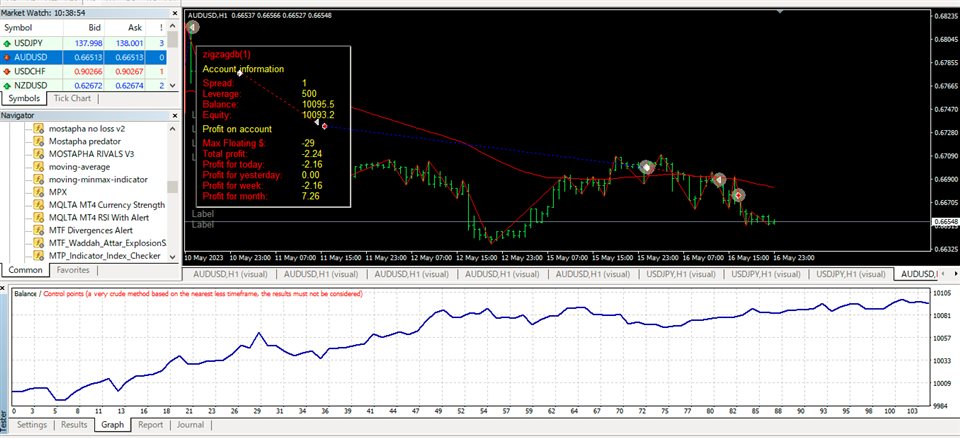




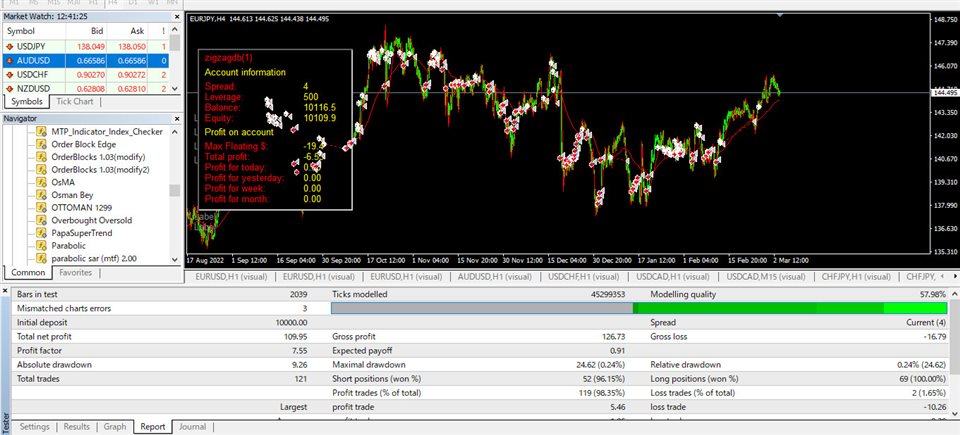
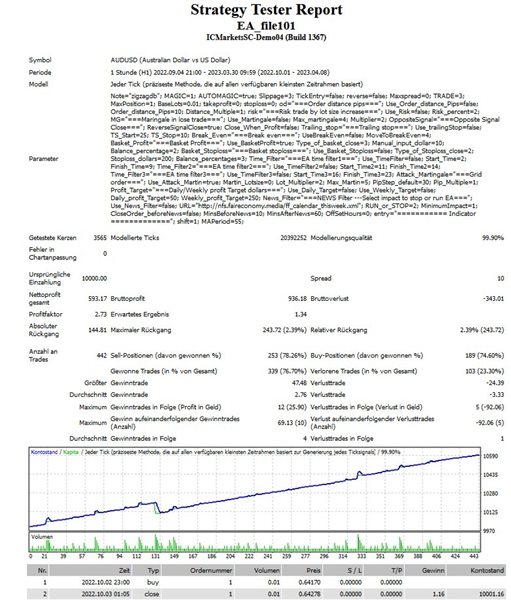

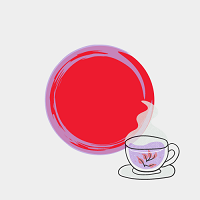


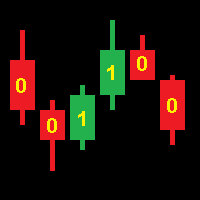



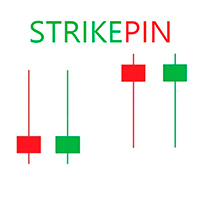
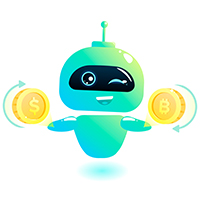





















































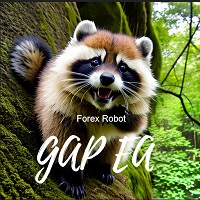















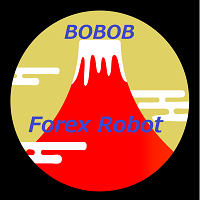

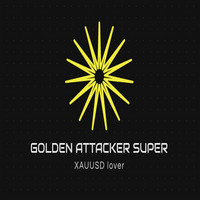

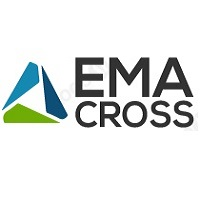
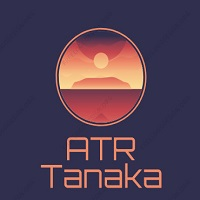




A wonderful advisor! It places orders easily and simply, with excellent speed and accuracy, and has the ability to reverse orders. Very fast and flexible in settings. It works best during consolidation, and it doesn't like trending movements very much. Excellent work!