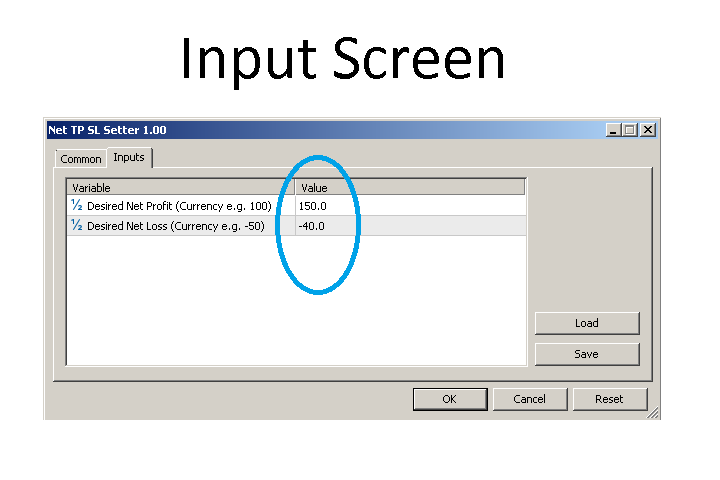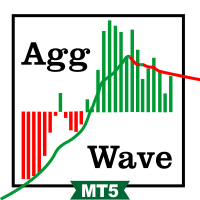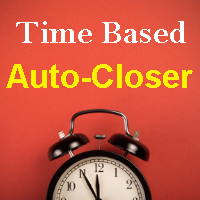Net TP Net SL Setter MT5
- 유틸리티
- Sajjad Ahmed
- 버전: 1.5
- 업데이트됨: 5 5월 2024
This EA automatically closes all Open Trades and Pending Orders at your specified Net Profit or Net Loss.
The TP and SL for a single trade can easily be set in Meta Trader, on individual basis and on hitting that TP or SL, the trade is automatically closed. However, if you have multiple trades and you want to set a Net TP and Net SL (in terms of profit & loss) for all of them, then Meta Trader cannot help you.
Here comes this EA “Net TP Net SL Setter” using which you can set a Net TP and Net SL (in terms of profit & loss) for all of your trades. As your specified Net Profit or Net Loss is achieved, all of your open trades and pending orders will be automatically closed.
Input of EA
Desired Net Profit (for example 100$)Desired Net Loss (for example -50$)
MT4 Version
The MT4 Version can be found at https://www.mql5.com/en/market/product/98710