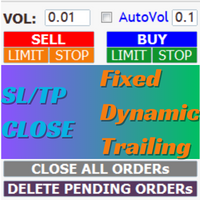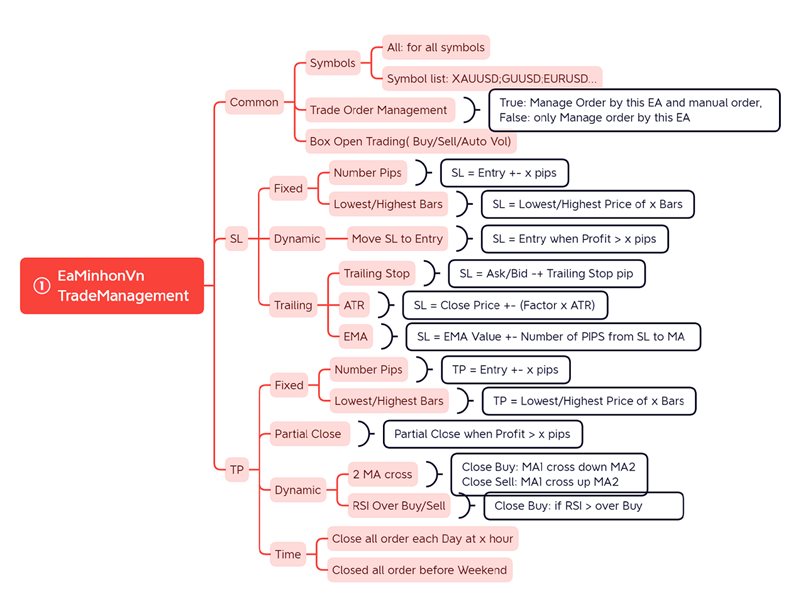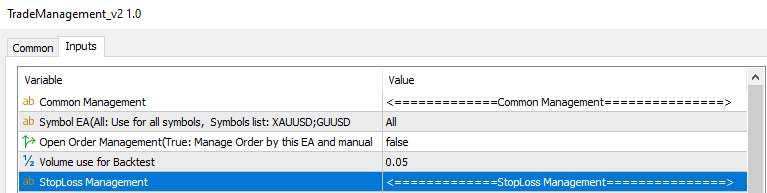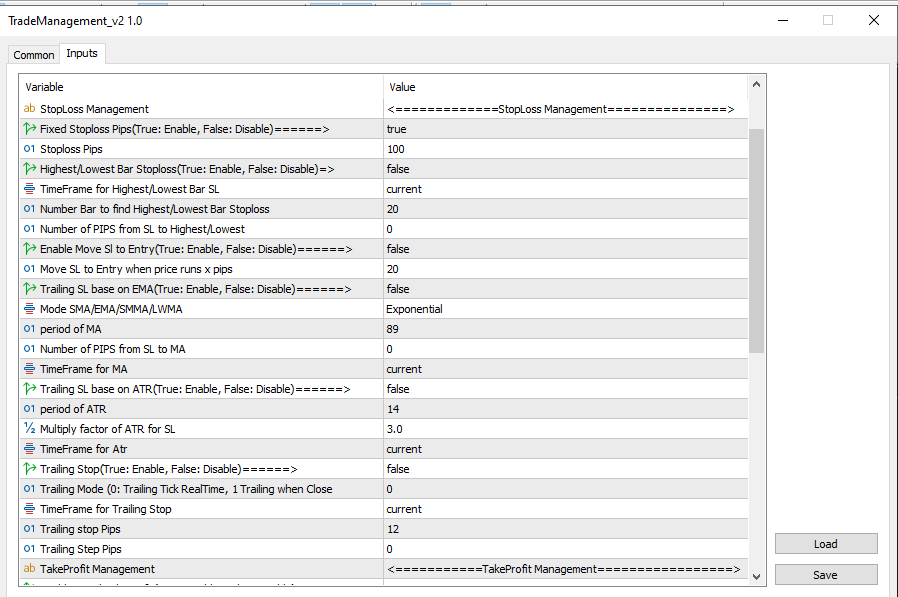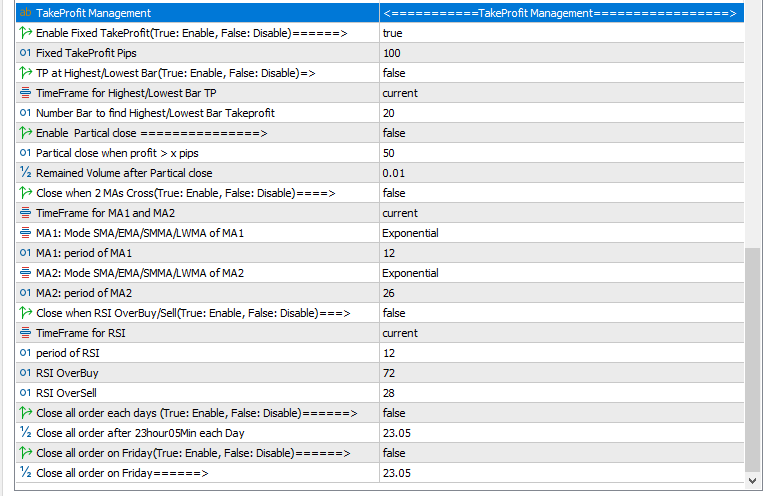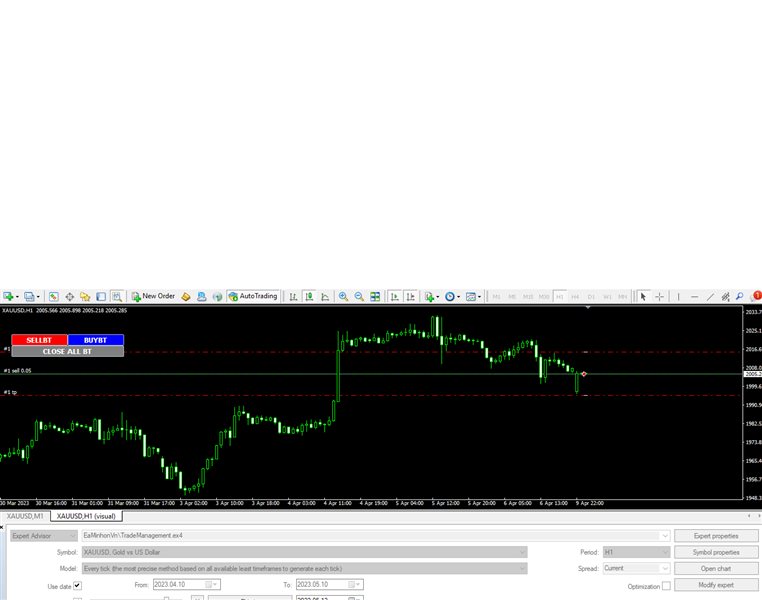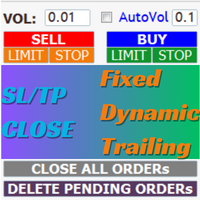MT4 Trade Management
- 유틸리티
- Vu Thi Thu
- 버전: 1.4
- 업데이트됨: 1 12월 2024
- 활성화: 5
EaMinhonVN – TradeManagement
The main functions of Ea TradeManagement
1. GUI
o Interact with running EAs
o GUI for placing orders
o Closing orders by Ticket
o Closing orders by MagicNumber
o Closing all orders
o Delete Pending orders
2. General management:
o Management based on Symbol, manually orders , orders from the EA, and orders from other EAs
o User-friendly trade interface with the ability to drag and drop SL,TP,Entry
o Support backtest
3. Stoploss management
o Automatic placement of Stoploss based on fixed Pips number
o Automatic placement of Stoploss at the highest and lowest price in x candles
o Automatic moving of Stoploss to the Entry price after the price has moved x Pips
o Automatic trailing Stop after the price has moved x Pips
o Automatic trailing Stop based on ATR indicator
o Automatic trailing Stop based on EMA indicator
4. TakeProfit management
o Automatic placement of Takeprofit based on fixed Pips number
o Automatic placement of Takeprofit at the highest and lowest price in x candles
o Automatically close of a portion of the Volume after reaching a profit of x Pips
o Automatically close a position when 2 MA lines cross
o Automatically close a position when RSI crosses the overbought or oversold threshold
o Automatically close all positions each day at a specific time
o Automatically close all positions at the end of weekend
Free and Test Version only works on GPBUSD Symbol:
MT5: https://www.mql5.com/en/market/product/116135
MT4: https://www.mql5.com/en/market/product/116137
Full Symbols:
MT5: https://www.mql5.com/en/market/product/98252
MT4: https://www.mql5.com/en/market/product/98476
If you need to add more strategy to trade management. Let inbox me