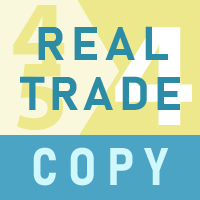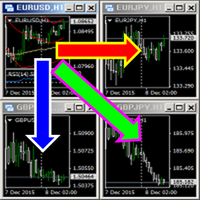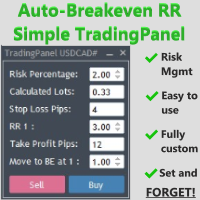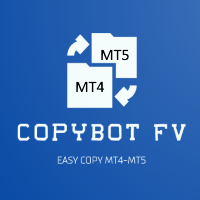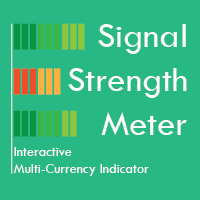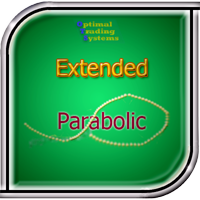Trade Copier 7SKY MT4
- 유틸리티
- Muhamad Ridzuan Bin Zulkiffli
- 버전: 1.0
- 활성화: 5
Trade Copier 7SKY
COPY TRADES AUTOMATICALLY ACROSS MT4 ACCOUNTS
Are you tired of manually executing trades on multiple MetaTrader 4 (MT4) accounts? Introducing Trade Copier 7SKY - an advanced Expert Advisor that enables seamless trade copying between multiple MT4 accounts. Whether you want to copy trades from your master account to slave accounts, or vice versa, Trade Copier 7SKY has got you covered.
Key Features:
-
Master and Slave Mode: Choose between Master mode to copy trades from your master account, or Slave mode to receive trades on your slave accounts.
-
Copy Stop Loss and Take Profit (SL/TP): Customize the EA to copy the Stop Loss and Take Profit levels from the master account to the slave accounts. Maintain consistent risk management across all trades.
-
Flexible Lot Size Options: Select between Fixed or Multiplier mode for lot size management. Set a fixed lot size or use a multiplier to adjust the lot size based on your preferences.
-
Easy-to-Use Interface: Simple and intuitive settings make it effortless to configure and use the Trade Copier EA. Set it up and let it do the rest.
-
Real-Time Trade Copying: Trades are copied in real-time, ensuring minimal latency and accurate replication of trades between accounts.
How to Use Trade Copier 7SKY:
-
Install the Trade Copier 7SKY EA on both your master and slave MT4 accounts.
-
Set the desired mode on each account. The master account should be set to Master mode, while the slave accounts should be set to Slave mode.
-
Configure the Copy SL and TP setting based on your preference. Enable it to copy the Stop Loss and Take Profit levels or disable it to exclude SL and TP from being copied.
-
Choose the desired lot size mode. Select Fixed mode to use a specific lot size or Multiplier mode to adjust the lot size based on a multiplier value.
-
Specify the Lot Size / Multiplier value according to your risk management strategy.
-
Ensure the accounts are connected and online for trade copying to function correctly.
-
Sit back and watch as the Trade Copier 7SKY automatically copies trades between your accounts.
Experience the convenience and efficiency of automated trade copying with Trade Copier 7SKY. Say goodbye to manual order execution and enjoy seamless trade replication across your MT4 accounts.
Disclaimer: Trade Copier 7SKY is an advanced trading tool that requires proper setup and configuration. It is recommended to test the EA on a demo account before using it on live trading. Always exercise caution and perform thorough testing to ensure optimal performance.