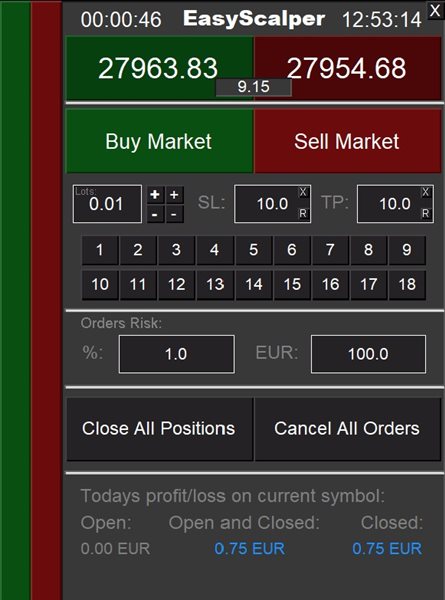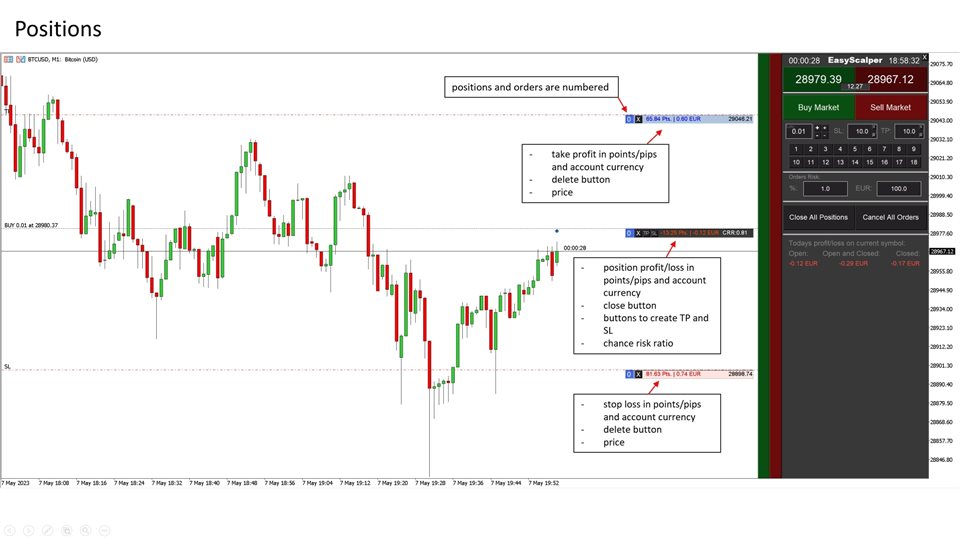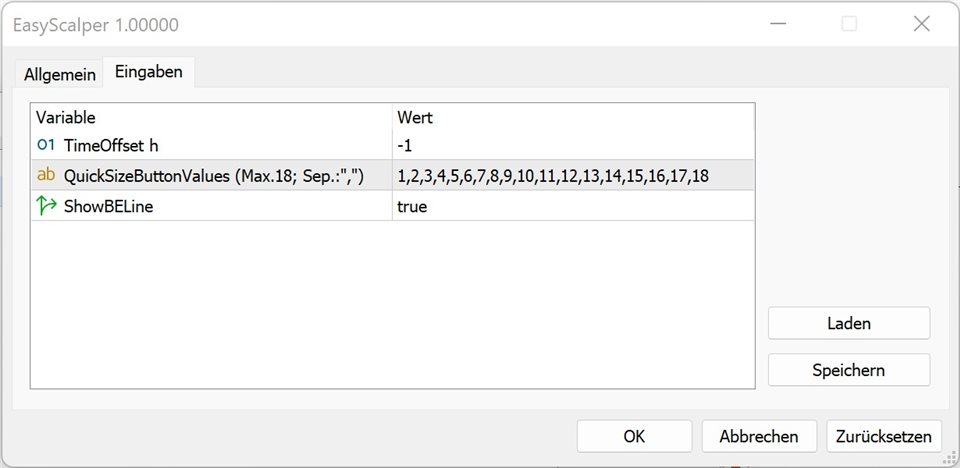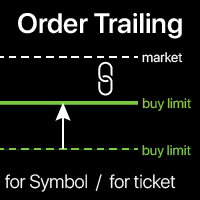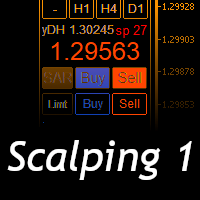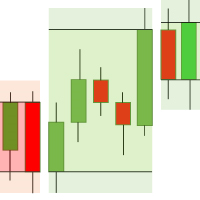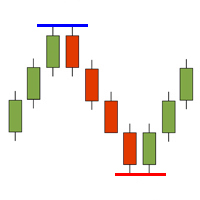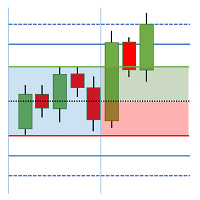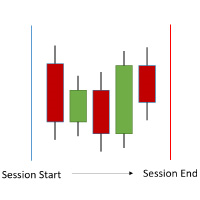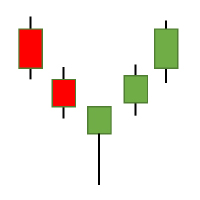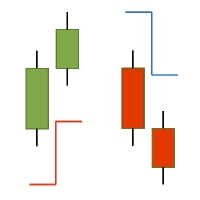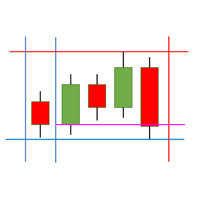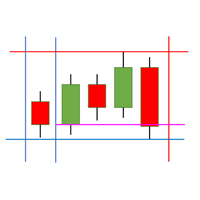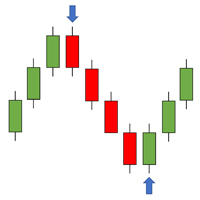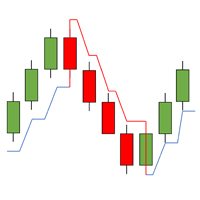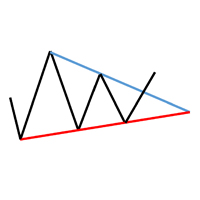EasyScalper MT5
- 유틸리티
- PATRICK WENNING
- 버전: 1.2
- 업데이트됨: 19 1월 2024
- 활성화: 15
product video: https://vimeo.com/824742776?share=copy
Trade Assistant, Trade Manager, Trade Panel for MetaTrader 5 with the following functions:
- Display the remaining candle time and the current time of day
- Open long and short positions without SL and TP at the current market price
- Display of the current ask, bid and spread
- Open long and short positions with predefined lot size, SL and TP at the current market price
- Quick selection of the lot size (freely selectable lot sizes)
- Place orders in the market with one click
- Automatic lot size calculation for orders according to predefined risk in % of balance or fixed amount
- Close all positions or orders at once
- Display of daily profit and current profits
- Display of risk-reward ratio of each position and order
- Quickly add or delete TP and SL on positions and orders
- Display potential profits and losses at the SL and TP levels of positions and orders
- Display of total positions for long and short positions (deactivatable)