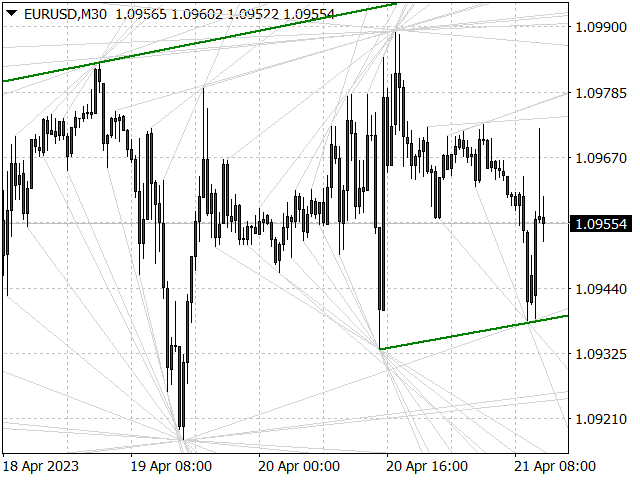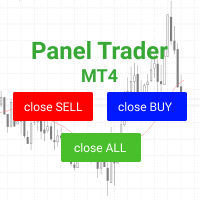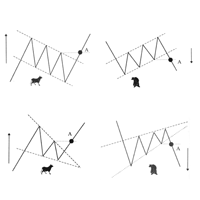Automatic Markup Trendlines
- 유틸리티
- Salavat Bulyakarov
- 버전: 1.0
- 활성화: 20
Автопостроение трендовых линий.
- Отрисовка множества линий, потенциальных границ роста\падения цен (серый цвет линий)
- Выявление и отрисовка канала цен (зеленый цвет линий)
- Выявление потенциальных треугольников ТА (красный и синий цвет линий)
Рекомендуется использовать белый фон графика, период графика - М30.
Настройки
- Interval=200 - максимальное количество баров, используемых в анализе для построения линий.
- The_greatest_distance=5 000 - регулирует максимальное удаление от текущего бара уровня цены любой линии, стремящейся к вертикали. Всё, что выходит за этот уровень, строиться не будет. При 0 будет построено всё множество линий без ограничений.