버전 5.75
2025.01.26
Updated Trailing Stop Settings
- New options for Trailing Start:
RR: The trailing stop is activated when the position reaches a specific Risk-to-Reward ratio (RR) in profit.
% of TP: The trailing stop is activated once the price has travelled a certain percentage of the distance to the Take Profit (TP) level.
- New options for Trailing Step:
RR: The trailing stop will only move once the new stop-loss level exceeds the current stop-loss by a specified Risk-to-Reward ratio (RR).
% of TP: The trailing stop will move once the price has travelled a certain percentage of the distance towards the Take Profit (TP) level.
- New options for Trailing Distance:
Auto: The stop-loss size is maintained at its original value and will trail behind the price according to the configured Start and Step distances.
GUI Update for the buttons
버전 5.70
2024.11.14
- Changed theme and look
- Fixed Quick toolbar not always aligning when opening in bottom right or left of the chart
- Fixed bugs in the Visual Account Stats tab causing display issues
- Modified logic for the trailing stop function to be more efficient
- Modified Moving all Tp and Sl function to be more efficient
- Other small bug fixes
Added Risk Reward Color Customisation Inputs!
The Visual Risk Reward tool can now have it's colors changed
버전 5.60
2024.10.19
- Added ability to make Breakeven offset number negative (Less than 0)
버전 5.55
2024.09.04
- Added option to set order fill policy for market orders
버전 5.50
2024.08.14
- Fixed split lots when using mobile trades option
- Fixed Manage Open Orders button. It now scales with the RR Tool
버전 5.45
2024.08.09
Added Copy and Paste feature to GUI
Instructions
- Click on a text edit box
- Press Ctrl + Down (To show paste box)
- Right Click Paste In Box
- Press Ctrl + Down To paste and remove box
버전 5.40
2024.07.03
- Added new option to independently adjust Risk Reward Tool Size
버전 5.35
2024.05.29
- Added more options to manually select the Panel Size. It can now be made larger for high resolution screens
- The Risk Reward Visual tool now scales with the panel size
- Fixed the GUI going out of proportion when changing the expert properties with it still running
버전 5.30
2024.05.03
- Improved performance
버전 5.25
2024.05.01
- Improved performance of trade transactions
- Improved performance of GUI
버전 5.20
2024.04.24
- Made improvements to drawing the partial lines visually on the chart. Should now show for all positions
버전 5.17
2024.04.03
- Fixed bug with switching buy > sell and keeping SL/TP and values
버전 5.16
2024.03.31
- Fixed the bugs introduced by a Metatrader update
버전 5.15
2024.03.30
- New input to not reset the values when switching buys > sells and sells > buys
버전 5.14
2024.03.12
Fixed a bug introduced by the MT5 Terminal update
버전 5.13
2024.03.12
- Fixed loading of Auto Breakeven value and partial values
버전 5.12
2024.03.11
- Fixed window toggle for partials and screenshots
- Updating risk % or $ now updates in the RR Tool
버전 5.11
2024.02.21
- If a partial is taken and the EA is removed or restarted. The partials will no longer be taken again
- Partial by price can now be taken as well as by Pips or RR at the same time. They are treated seperately
버전 5.10
2024.02.19
- Added Support for 5 additional languages (Russian, Chinese, French, Spanish and German)
버전 5.0
2024.02.16
NEW FEATURES IN V5.00
- Can now easily enter expiry times for pending orders
- New Advanced Pending Order Management Window.
- Many custom rules to automatically delete pending orders such as when Pending order TP is reached or when current price hits a certain level
- New trailing Pending orders
- New Quick Buttons toolbar
- New Shortcuts
- Small bug fixes
버전 4.84
2024.02.14
- Can now set commission to 2 decimal places. Mainly used for Stocks
버전 4.83
2024.02.11
- Added new option to manually set the trade panel size from the EA Inputs. Choose from Auto, Small, Regular, Large
버전 4.82
2024.02.09
- Added new option for mobile trades. Auto set TP based on fixed RR
- Removed a setting that would force trades into candle charts
- Fixed bug that caused max daily loss and Daily Profit Notifications constantly when they were reached
버전 4.81
2024.02.08
- Small bug fix with sound on Daily Loss Breach and Daily Profit Target Hit
버전 4.80
2024.02.08
- Improved Visual RR Tool logic
- Now Pips or Price (Depending on what is fixed) stays fixed while changing order type
- Values No longer reset when changing order types
- Some other small bug fixes
버전 4.79
2024.02.07
- Added new Default SL Pips Input
- added new Default TP Pips Input
- Fixed Sound playing when a trading restriction is hit
- Fixed sound playing when a trade is opened
버전 4.77
2024.02.01
- Fixed bug that would remove partial lines when a trade closes
- Fixed History table columns not going to the end of the window
버전 4.76
2024.01.30
- Added Trade Sounds and Inputs to toggle them on and off
- Performance Improvements
버전 4.75
2024.01.26
- Added Commission per lot - Can be found in inputs or settings
버전 4.70
2024.01.23
- Added ability to use Virtual SL and TP with a window to monitor
- Added new feature to modify in bulk tp or sl for positions of the same symbol
- Fixed various bugs and stability improvements
버전 4.61
2024.01.23
- New input for font size for the panel
버전 4.60
2024.01.22
- Updated the Visual Trading Stats
- New feature to show individual balance graphs of your trading history
- Now can filter by Magic Number
- New History Table to show trades summarised in a table
- Ability to sort the table by any column
버전 4.56
2024.01.20
- Added input for Mobile trades
버전 4.55
2024.01.20
- New Feature For Mobile Trades
Can turn on Mobile Trades and select either just 'Pending Orders' or 'Market Orders and Pending Orders'.
When enabled, if you enter a trade at the minimum lot size (Normally 0.01 lots) the trade will be replaced with an identical one with the risk calculated automatically enabling you to quickly enter from your phone.
The Trade Manager must be running for this to work!
For Market Orders you will have to pay the commission for entering a 0.01 lot trade. Pending Orders don't cost anything.
버전 4.51
2024.01.19
- Fixed errors when changing charts with the EA loaded
버전 4.50
2024.01.19
- Optimised memory of Trade Manager. Now it takes 70% less RAM
버전 4.47
2024.01.13
- Fixed bug with Fixed RR input before loading the EA. Now it works as expected
버전 4.46
2024.01.09
- Fixed bug that would stop partials via RR from working
버전 4.45
2024.01.05
- Added option to warn if not enough margin to open the trade
- Fixed lot calculations for some brokers in different currencies
버전 4.40
2023.12.30
New Feature
- Manage Open Trades more easily
- New setting to toggle off new feature
- Small bug fixes
버전 4.30
2023.12.19
Added new EA Inputs
- Choose tab to start Trade Manager
- Fixed RR
- Risk Percentage
- More reliable and accurate partials via RR
Note - SL at time of entering trade is used for RR calculation. If trade is entered with no SL then the first time a SL is added this will be used for the RR calculation
버전 4.28
2023.11.24
- Added support for pairs that use a lot size lower than 0.01
버전 4.27
2023.11.17
- Fixed Tasks not executing in Task Scheduler when a task has minutes between 0-9
- Added if Fixed RR is ticked and you open the RR Tool it opens at the fixed RR instead of overriding it
- Other small bug fixes and improvements
버전 4.25
2023.11.16
- Fixed RR tool being removed when switching timeframes
- Fixed Values being reset when chart changed
- Added option to increase thickness of the RR tool lines
버전 4.24
2023.11.13
- Fixed bug that caused Auto Breakeven to be turned on, on startup
버전 4.23
2023.11.13
- Fixed small visual bugs
- Removed dialog boxes for things such as Close All, Breakeven, Partial etc when hide confirmation messages is selected
버전 4.22
2023.11.09
- Added new hotkey to switch the order type
- Fixed a bug introduced by the last update
버전 4.21
2023.11.09
- Fixed Partial Lines disappearing when trade is closed
- Fixed when changing EA parameters it would make the EA Interface freeze or look strange
- Fixed size of drop down boxes for items such as RR, Pips
버전 4.20
2023.11.08
- Modified the trailing stop settings and how it works
- Added a Trailing start. The first box is the amount of pips in profit the trailing start will begin
- The second trailing stop box is the amount of pips price will follow behind the current price
버전 4.17
2023.11.06
- Added ability to set Magic Number in the Inputs
- Fixed digits when switching chart to a different symbol with different digits to the previous
버전 4.16
2023.11.06
- Fixed notifications for Breakeven and Partials. No longer will constantly send notifications
- When account restrictions are reached it closes trades from other sources more consistently
버전 4.15
2023.10.31
- Fixed a bug that didn't allow for Max lots (for split lots) to be to 1 decimal place
버전 4.12
2023.10.25
- Added new setting to show partial lines on the chart
- Added input to change partial line colour
- Fixed being able to use AutoBreakeven and Partials by RR. Trades should no longer close when going to Breakeven
버전 4.11
2023.10.25
Bug fixes
버전 4.1
2023.10.24
- Fixed trade restrictions affecting all pairs when only current symbol selected
버전 4.0
2023.10.20
Added Trade Restrictions Feature
Designed to help with your trading psychology and descipline. Now you can stop yourself from overtrading/revenge trading by setting restrictions!
- Max Trades Per Month, Week, Day, Hour and Custom Minutes- Set how many trades per Time Period before trading gets restricted.
- Select between all Trades or just Losing Trades
- Restrict just current symbol or all symbols
- View the time trading was restricted
- View the time trading will be allowed again
- View number of trades per time period to see how close you are to a restriction
Added Notifications Feature
Stay notified of key management features via Push, email and alert notifications
- Choose from Alerts, Push and Email notifications
- Notify if Order Hits SL or TP
- Notify if Order goes to Breakeven
- Notify if a partial gets taken
- Notify if Max Daily Loss is reached
- Notify if Max Daily Profit is reached
- Notify if Trading gets restricted
- Notify if Trading gets allowed
Added Settings Tab
Some settings could only be changed from the EA Inputs. Now they can be changed while the Trade Manager is running on the Settings tab
- Modify Breakeven Offset
- Remove Broker Lot Size Limit
- Split Positions if Lot Size > Max Lots
- Max Lots (Requires Split Positions)
- Hide Confirmation messages
- Enable Keyboard Shortcuts
- Enable OCO Orders
- Amount (%) Partial button
- Remove Trade Restrictions on uncheck
- Enable Notifications
- Export Trades button moved from Stats Tab
- New Help Button
Modified Stats Page
Added a few more metrics
- Todays Profit
- Weeks Profit
- Months Profit
- Todays Drawdown
New Hotkeys
- Added hotkey for opening Notification Settings
- Added hotkey for opening Trade Restrictions Settings
Bug Fixes
- Various Bug fixes which improves stability
버전 3.53
2023.10.10
- Fixed bug that would cause early closures of trades when having the EA loaded on multiple pairs and using partial/be settings
버전 3.52
2023.10.09
- Updated Visual Partial % return calculation
버전 3.51
2023.10.09
- TP Money and % Gain now update when dragging visual RR Tool
버전 3.50
2023.10.06
- Added Lock button (L) to the Visual tool to SL and TP to keep it from moving with market orders.
- Fixed values changing when dragging a new currency on current chart
- Fixed bug for breakeven offset
버전 3.41
2023.09.23
- Added ability to change font size in the inputs for the Visual Risk Reward Tool
버전 3.40
2023.09.20
- Fixed Risk and Lot calculation for some brokers. Should now be correct for all brokers
- Fixed Visual Tool display when manually changing TP/SL Pips
- Fixed Risk $ and % updating when using fixed lots and changing the SL Pips
- Added custom partial input which modifies the partial button
버전 3.32
2023.09.01
- Made the load settings default to None and removed no settings found message on startup
버전 3.31
2023.08.31
- Added Partial 50% button on Managed Tab and Hotkey
- Removed Breakeven All Button (Still exists as hotkey)
- Added Breakeven Symbol button to breakeven only current Symbol. Added hotkey
- Added option to load managed settings on startup. Change in Inputs
버전 3.30
2023.08.31
- Added the spread on the main window
- Changed Risk % increments to 0.01 and Risk $ increments to 1
버전 3.20
2023.08.23
ADDED NEW FEATURE
- New Task Scheduler allows you to carry out actions and tasks at a specific time and date. Choose from 14 Actions
- New hotkey to open Task Scheduler
UPDATES
- Rearranged managed tab to allow more space for one extra button (it will be 'More managed settings'). Allows future options to add more settings
- Max Daily Profit and Loss is now one line and been redesigned to take less space
- Added 'Auto' option to screenshots to automatically select the same timeframe as the EA is loaded on
WARNING
- If you have saved managed settings they will no longer work correctly when loaded. You will have to save new settings over them and then they can be loaded. Sorry about the inconvenience
버전 3.13
2023.08.16
- Added OCO type for trades. Select this in the EA Properties
- Added option to remove broker restriction on Lot Size Limit (Keep in mind the trade may fail if the lots are too big). Option in proporties
- Fixed visual bug with Breakeven confirmation message
- Fixed Max Daily Profit in percentage bug
버전 3.12
2023.08.14
- Fixed bug that would not toggle fixedrr when using the checkbox and visual tool together
버전 3.11
2023.08.14
- Now Allows you to enter RR partials and breakeven in 0.1 increments
버전 3.1
2023.08.10
- Updated the partial window price field to allow for more than 999 for pairs such as gold and crypto
버전 3.0
2023.08.09
FIXES TO THE VISUAL TOOL
- Improved performance of the Visual Risk Reward Tool
- Made it more stable
- Now able to move the SL and TP beyond the chart
- Visual tool now keeps its levels when cycling through the timeframes
NEW FEATURES TO THE VISUAL RISK REWARD TOOL
- Added R (reverse) button to the tool. To quickly switch between buy and sell modes
- Added P (partial) button to the tool. This will allow partials to be visualised on the chart and able to drag them.
OTHER
- Added new hotkey to quickly switch between buys and sells
- Various bug fixes
버전 2.80
2023.08.06
- Changed the layout to be more compact. This frees up space on the trading charts and is better for smaller screens
- Added new shortcuts and hotkeys. Now they are fully customisable from the panel properties
버전 2.73
2023.08.04
- Gave an option to switch to a smaller layout. Before loading the Panel go to Properties > Panel Size > Small. By default it is on Regular. Only works if your computers scaling is set above 100%
버전 2.71
2023.08.04
- Made small adjustment
버전 2.70
2023.08.04
- Fixed the Panel not loading on certain scaling and resolutions
- Added more support for smaller screens
버전 2.62
2023.07.25
- Made the confirm and cancel buttons more consistent when pressed on the visual tool
버전 2.61
2023.07.21
- Fixed bug with Lot size not visually updating when using the risk reward tool
버전 2.60
2023.07.17
- Added Max Daily Profit which will stop you from trading once daily profit target is reached
- Added the option to save up to 3 managed settings templates
버전 2.51
2023.07.11
- Fixed Lot Size Calculation Bug with JPY Pairs
버전 2.50
2023.07.06
NEW FEATURES
- Now you can save managed settings and load them again
- More Auto Screenshot settings. Take screenshots on Order Open, Pending,Close, Modify and Delete
- Added the ability to take a partial based on price
BUG FIXED
- Fixed the Manager keeping SL and TP fixed which a previous update undone
- When changing timeframes made it more consistent to not move the RR tool
버전 2.41
2023.07.01
-Fixed bug with SL and TP moving while on Market Order
-Fixed bug which meant some of the managed settings wouldn't apply properly
-Added Confirmation when checking managed settings
버전 2.40
2023.06.30
- Lowered the memory usage by 70%. Should now load quicker and allow you to run multiple on different charts easier
- Updated risk calculation to include more broker types
버전 2.31
2023.06.15
NEW FEATURES
- Added the ability to change Entry, TP, SL Line colour. Can be changed in the EA Parameters
버전 2.30
2023.06.08
NEW FEATURE
- Added the ability to take up to 3 partials instead of just 1
OTHER
-Fixed text size scaling for the risk reward tool
버전 2.21
2023.06.07
- Improved performance of Risk Reward Tool
버전 2.20
2023.05.31
- When using market orders will auto detect SL/TP price or pips and fix them
버전 2.13
2023.05.30
- Performance improvements
버전 2.11
2023.05.30
- Fixed bug sometimes causing chart to display in front of panel
- Fixed Bug that sometimes would stop positions opening
버전 2.10
2023.05.29
- Fixed bug stopping stat window from opening
- Improved stability of loading trade history
버전 2.2
2023.05.29
- Fixed Error on Initialization which was causing the panel to crash
버전 2.1
2023.05.27
- Fixed bug
버전 2.0
2023.05.27
NEW FEATURES
- Visualise Account Stats and filters
- Export Trading History
- Add Shortcuts E - Export Trades and S - Stats
BUG FIXES
- When using fixed lots the money risk and % now update
- Auto Partials now working correctly for sell positions
- Auto breakeven now working correctly for sell positions
- Fixed boxes flashing when editing
- Added ability to flip the risk Reward tool by dragging the stop loss or TP past the entry
- Added more stability to the visual tool
버전 1.73
2023.05.17
- Fixed bug with detecting max volume of a symbol a broker allows
버전 1.72
2023.05.12
- Fixed Error which would cause the visual tool to flash and bug out
- Fixed visual tool risk reward boxes
- Other bug fixes
버전 1.71
2023.05.12
- Fixed bug in displaying lot size when changing SL Pips
- Fixed bug in displaying lot size when changing SL Price
- Fixed bug in displaying risk money when changing Risk %
버전 1.70
2023.05.11
New Features Added!
- Shortcut Keys can now be enabled in the settings.
B = Breakeven all open trades
C = Close All Open Trades
R = Open/Close Risk Reward Tool
T = Enter trade
X = Close All Pending Orders
- Added option to turn off trade confirmation prompt
버전 1.65
2023.05.06
- Added Support for more monitor and laptop screen sizes
- Added Feature to Split position into multiple positions if lot size is more than max lots. Can be found in panel inputs
- Fixed visual bug with buy/sell button appearing when using RR Visual Tool while on the Manage Tab.
버전 1.64
2023.05.01
- Fixed bug when switching to a new chart it would mix the order types
버전 1.63
2023.04.30
- Visual updates to the Risk Reward tool when entering manual values while it's active
버전 1.62
2023.04.29
- Stability improvements when creating the Risk Reward Tool
- Fixed scaling of Risk Reward tool on High pip pairs such as Bitcoin
버전 1.61
2023.04.29
- Bug Fix with the Visual Tool
버전 1.60
2023.04.28
Risk Reward Tool Fixes
-Fixed scaling issues with Risk Reward Tool causing text to be too small
-Fixed Risk Reward Tool from going outside the chart causing it to glitch out
-Fixed Risk Reward bugs stopping FixedRR working properly when enabled
-Fixed Chart Switching Issues with Risk Reward Tool
-Fixed Error with fields not updating when moving tool
Manage Tab Fixes
-Fixed Close of trades early when Profit Target ($) or Profit (%) selected
-Fixed Max Daily Loss, Profit Target being executed before you can input a value causing trades to be managed incorrectly
Other
- Improved Performance and general stability
- Added detection if you have enabled Auto Trading and will set an alert
버전 1.50
2023.04.27
- Improved Panel performance. It was slow before on lower end machines due to inefficient code. Cleaned up all code and now works a lot smoother
- Fixed bug if you had no money in account you would get spammed with an error message.
- Other bug fixes
버전 1.40
2023.04.25
- Improved the Visual Risk Reward Tool. It now works smoother and easier to place orders
- Improved Scaling with the Risk Reward Tool
- Can now move the Risk Reward Tool Horizontally across the chart
- Fixed bug with TP and SL levels calculating when using the Visual Risk Reward Tool and having Fixed RR selected
버전 1.30
2023.04.23
- Added option to go Breakeven after a RR amount has been reached
- Added option to take Partial after a RR Amount has been reached
- Fixed Text bug with RR Tool
버전 1.23
2023.04.22
- Updated bug with Max Daily Drawdown message
- When a trade is Partially Closed. Stop loss moved to breakeven automatically
버전 1.22
2023.04.19
Fixed some minor bugs
버전 1.21
2023.04.18
- Fixed Max Daily Loss Bug
버전 1.2
2023.04.18
- Updated Max Daily Loss function
버전 1.1
2023.04.17
Fixed bug with Panel Minimize



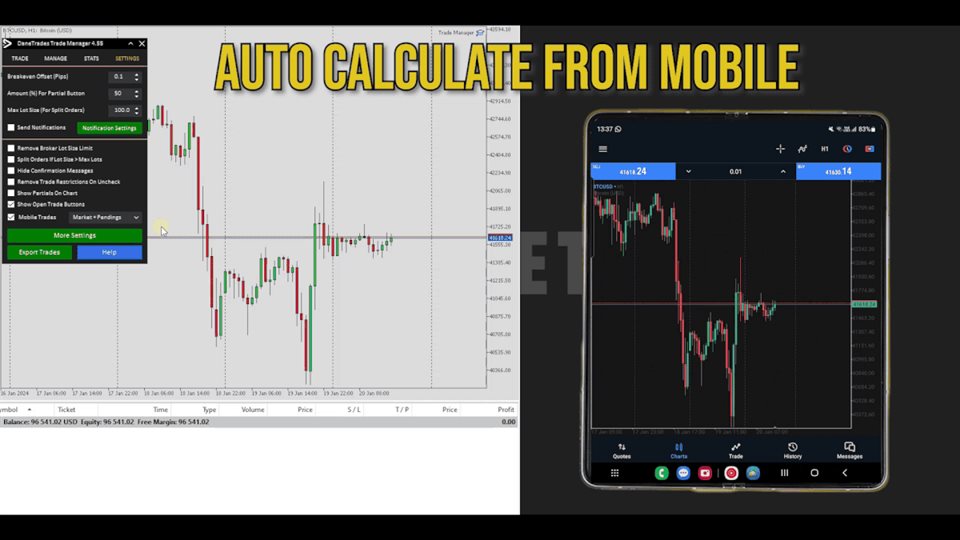


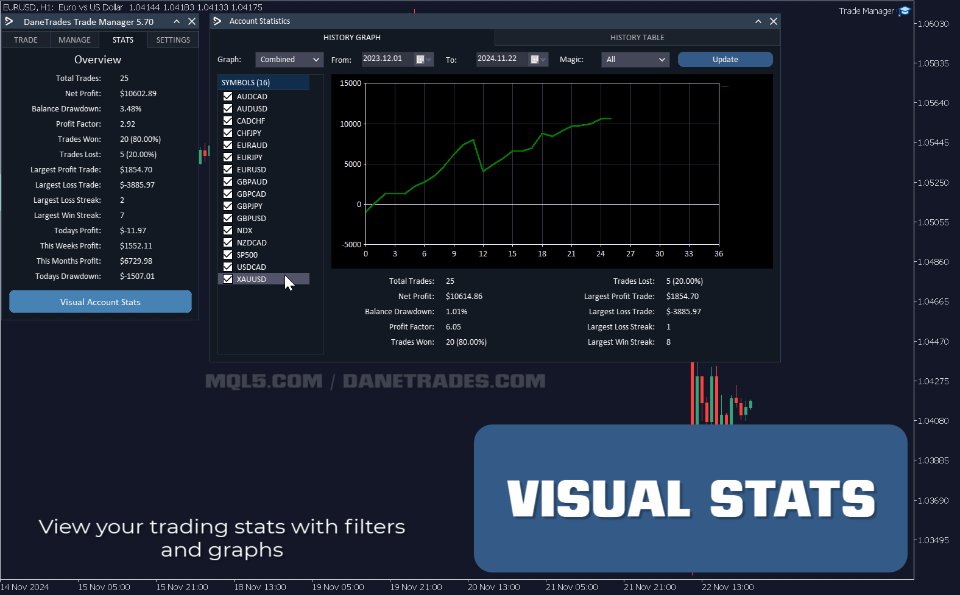














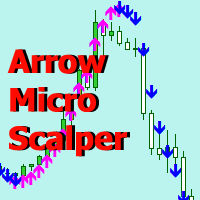
















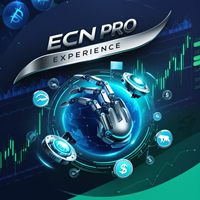














































Amazing