Ziwox COT report
- 유틸리티
- Sara Sabaghi
- 버전: 1.0
What is The Commitment of Traders (COT)?
The Commitment of Traders (COT) report is a weekly publication of net positions in the future market that is released on Fridays by CFTC commission. It is an outline for the commitment of the classified traders as commercial traders, speculators (non-commercial traders), and non-reportable traders. We use this report to understand the dynamics of the market. The commitment of commercial traders is not important for us because they take a position to hedge the value of their assets against market risks due to unfavorable price movements.
The COT report is categorized into 4 main types of traders including Commercial traders,Non commercial or speculators, and Other reportable positions as retail traders
Commercial traders include banks and dealers in securities and swaps. They are not speculators in the markets so we don’t follow them in forex trading.
Non Commercial traders and speculators That they are typically hedge funds and various types of money managers, including registered commodity trading advisors. The traders may be engaged in managing and conducting proprietary futures trading and trading on behalf of speculative clients. This is who we’re interested in as forex traders.
And Other Reportable, The traders in this category mostly are using markets to hedge business risk, like small and big companies, they just trade on the forex market to hedge their business risk so we don’t follow them.
For traders as well as Forex traders, this statistic is valuable because you can have a better view of the market. Knowing where the big and main players in the market are. It helps you to find out where the funds and hedge funds money managers in the market stand.
whant to learn more about COT report? read here
To use this tools you have to add "https://www.cftc.gov" in your Expert option, Allow webrequest list.
Its a free tools. enjoy

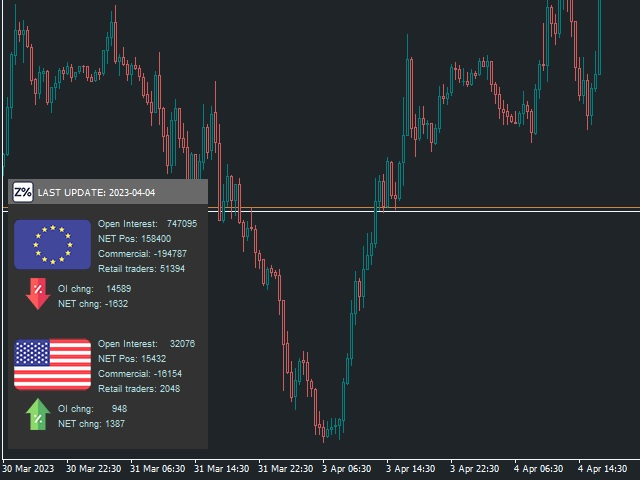

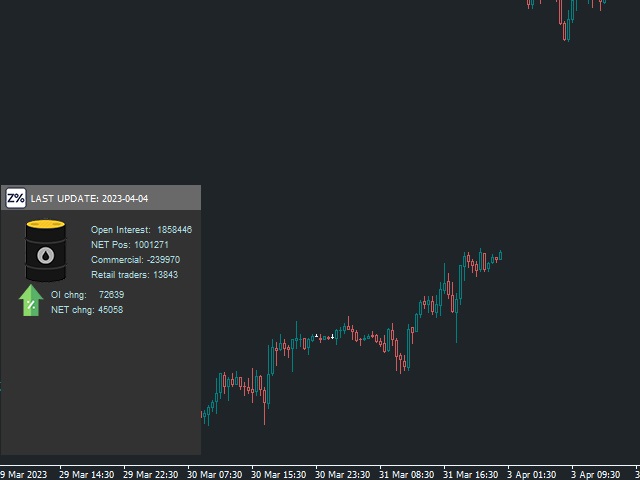
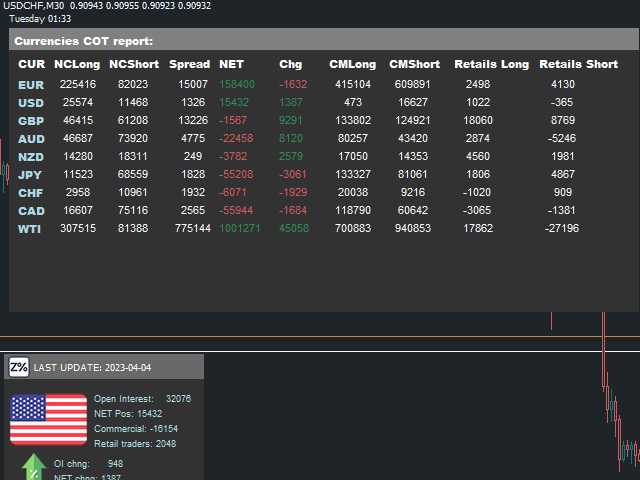




















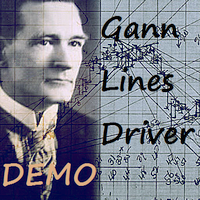
















































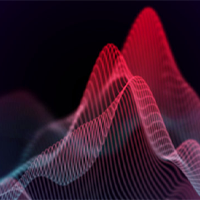

Thank you Sara. Great addition to my need to know arsenal. Appreciate you. Happy Trading!