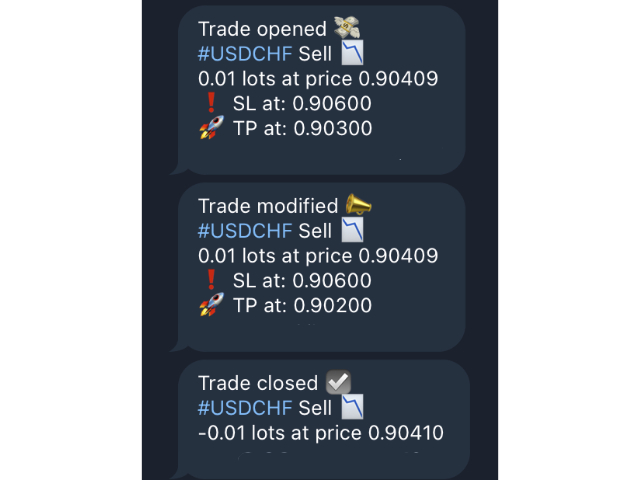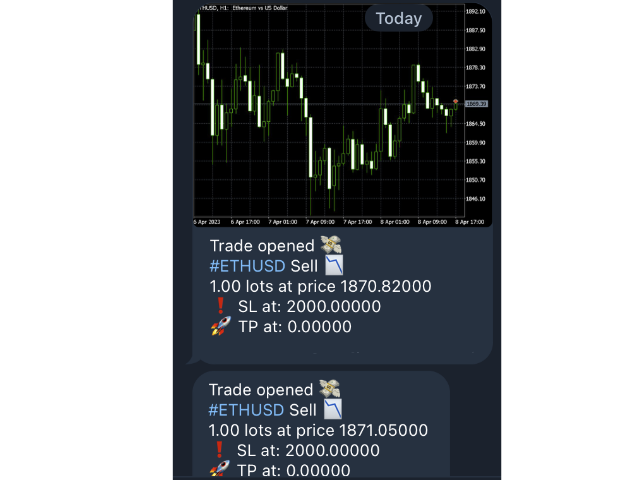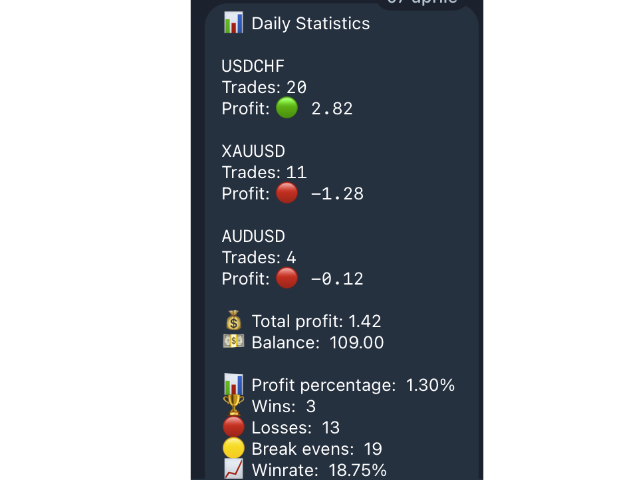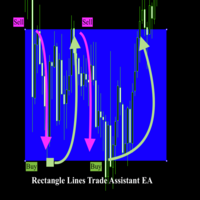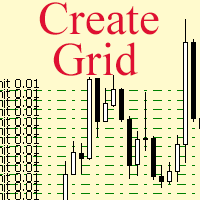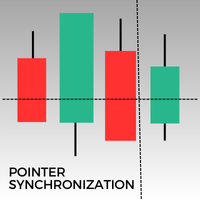MT5 to Telegram
- 유틸리티
- Alessandro Lentini
- 버전: 1.6
- 업데이트됨: 15 4월 2023
- 활성화: 10
Bot to attach to any different chart than the one using to get the orders and send them to telegram
Inputs: Telegram Bot Token, Telegram Chat ID
Sends Open Price, Order Type, Lots, Take Profit and Stop Loss instantly after the trade is executed.
Easy to SetUp and to use
My other Bot for XAUUSD and USDCHF: https://www.mql5.com/en/market/product/94001
Just remember to go to Tolls->Options->ExpertAdvisors->Allow Web Request for listed URL: https://api.telegram.org/