Partial Trade Manager
- 유틸리티
- Igor Widiger
- 버전: 1.2
- 업데이트됨: 17 8월 2023
This panel offers the following features: stop loss, partial sell, take profit, and trailing breakeven levels.
Customizable settings
1: In this area you can set the risk for the order.
2: Likewise, Stop Loss and Take Profit are set manually in the chart.
3: Trailing stop and breakeven can also be activated. Distance adjustable.
4: Order comment can be created.
5: Partial sale by CRV and percentage (if the order is percentage in profit).
6: Partial sale can also be carried out manually and done with a button.
7: The orders can be closed either all, with a profit or with a loss.
EA settings
Risk settings - risk per order in percent.
Lotsize - fixed volume
Partial sale settings - Partial sale by CRV and at profit percentage.
Sound - Sounds can be turned off or on (deal sound and partial sound).
Panel Settings - Colors of background, border, buttons and text size can be changed.
Version 1.2 Update: Improved panel design. Partial sale changed. Inserted open lines. Now it is possible to trade in the chart.
I wish you a lot of fun with the panel and good trades!




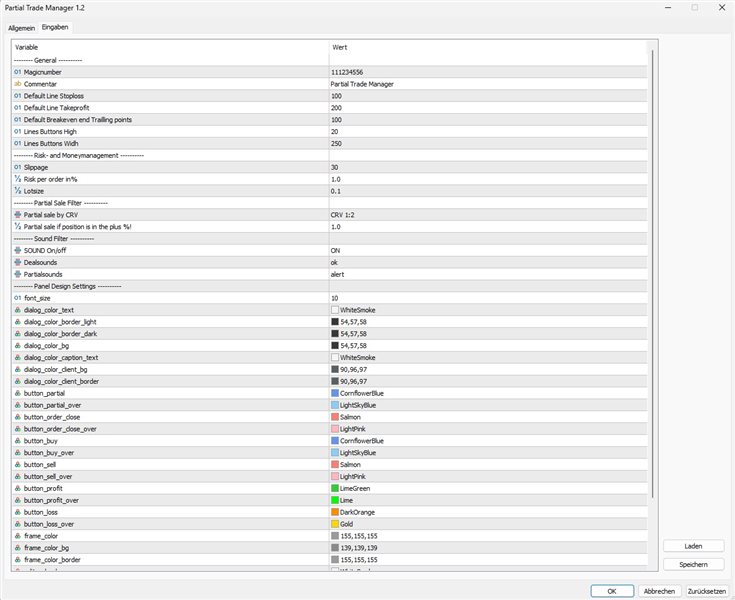































































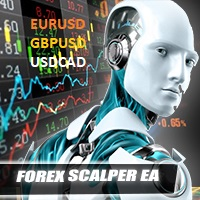









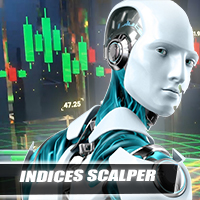
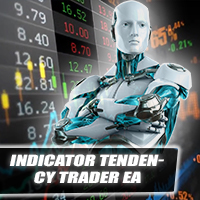

easy to use and partial close included these days is very good idea!