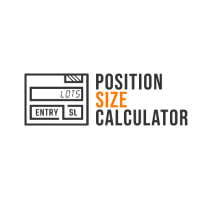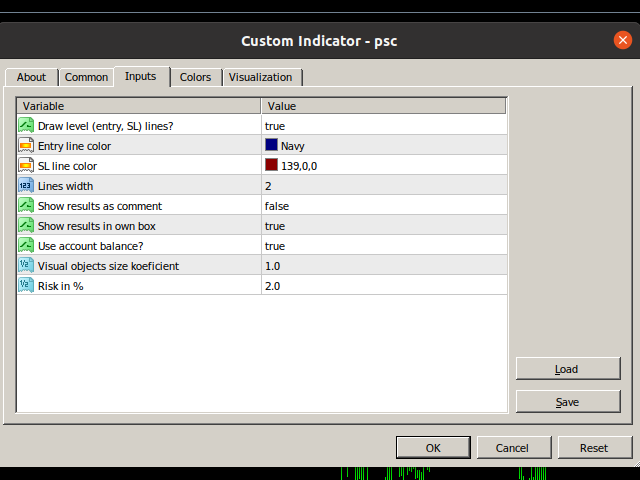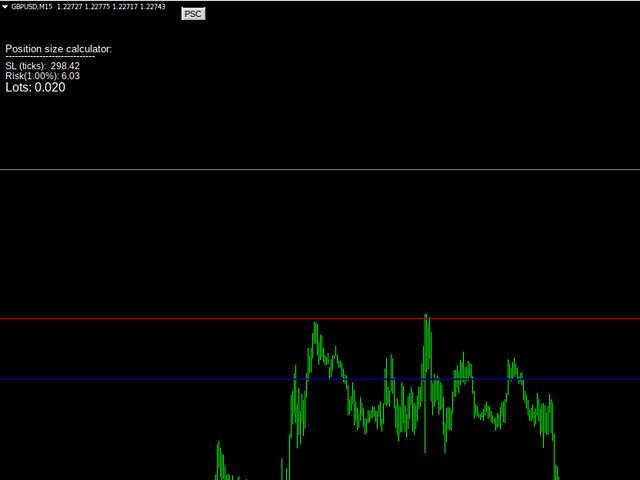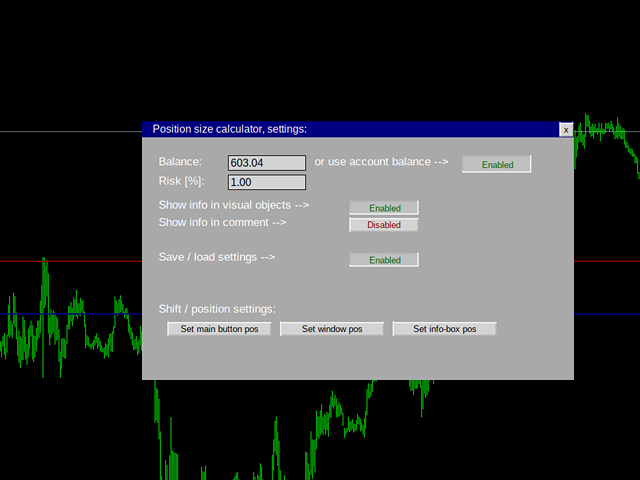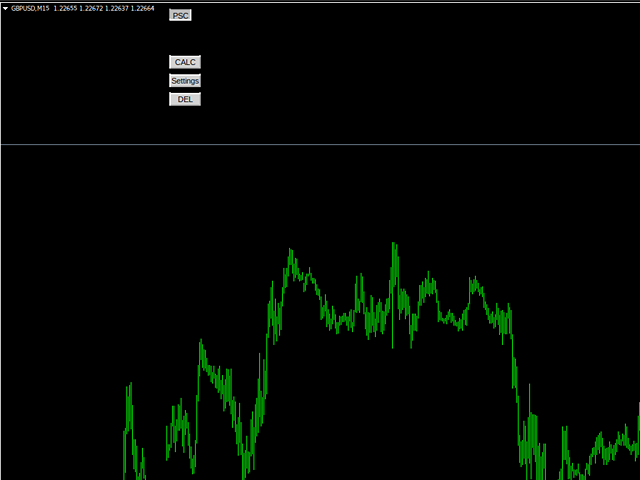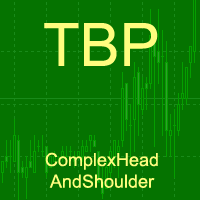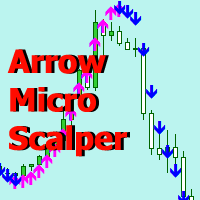Position Size Calculator tool
- 유틸리티
- Ondrej Mrva
- 버전: 1.55
- 활성화: 5
Calculates correct lot-size by just 4 clicks. It is simple, quick and effective. This tool does everything for you.
Set your risk percentage and tool settings to fit your needs. You will have one main button to show simple menu, where you can after clicking on "Calc" button (second click) set your Entry level (third click) and SL level (fourth click). Software will show you info box with all information needed - risk %, risk value, ticks distance and calculated position size. Of course, it draws two lines on the chart which you can move for better precision or to correct levels and it will recalculate values.
You have "Del"-button to clear everything, or if you want new calculation, just repeat process.
Your settings are saved to local file so there is no need to adjust anything once it is set already.
You can choose from showing info in own visual box or classic chart-comment.
Any visual object size could be adjusted by coeficient index so no matter if you have mobile version or 8K monitor, it will be visible, as you need.
Any visual object position can be set so it will not collide with any other indicator, label, commet or whatever you have on your chart.