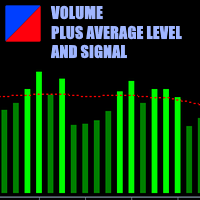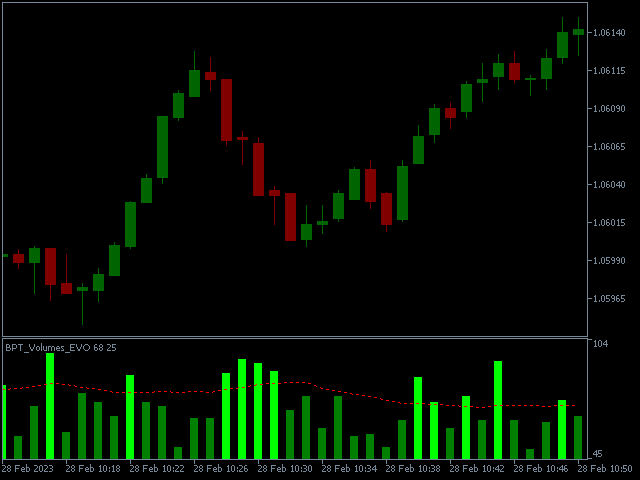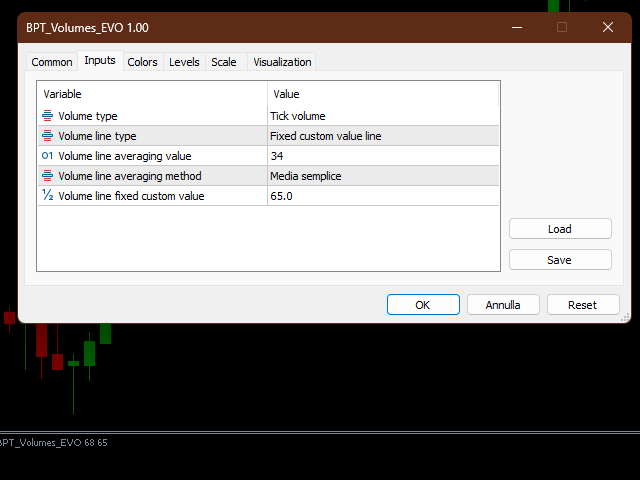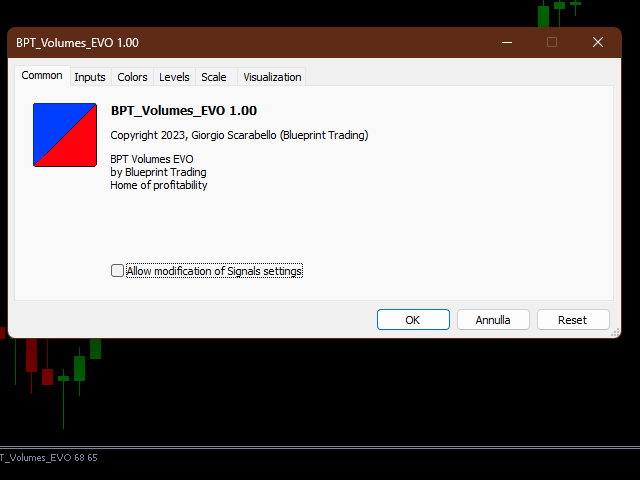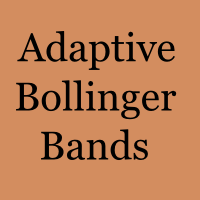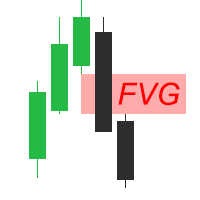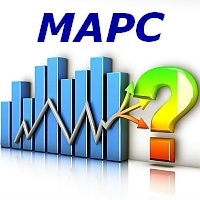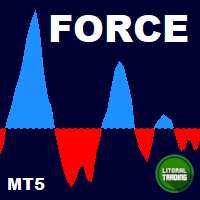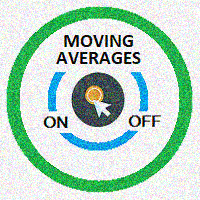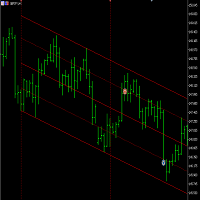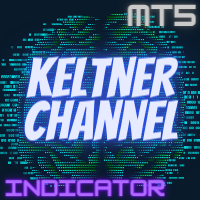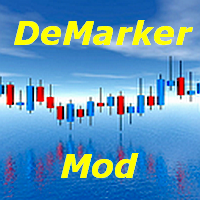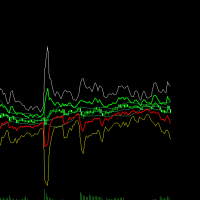Volume plus average level and signal
- 지표
- Giorgio Scarabello
- 버전: 1.1
- 업데이트됨: 28 3월 2023
This is a volume indicator with the addition of a threshold level that can be set to a fixed value chosen personally or obtained from the average of the volume values themselves.
The type of averaging method can be selected in the input parameters.
The input parameters are easy to interpret but let's examine them:
1 - Volume type
Here you can select the type of volume you want to see represented and there are 2 choices, either TICK volume or REAL volume.
Keep in mind that for forex, for example, the real volume will have no stored value and therefore the TICK volume must be selected.
2 - Line type volume
Here we can select what type of threshold/line we want to have and the choices can be 2, either a value calculated on the average of the volumes or a threshold set to a fixed value that can be set in another parameter (see point 5).
3 - Volume line averaging value
This value will be the one with which the average of the volumes will be calculated.
4 - Volume line averaging method
Here we can select the method by which the average of the volumes will be calculated (simple, exponential, linear weighted, smoothed)
5 - Volume line fixed custom value
Here we can enter the fixed threshold level (see point 2 above).