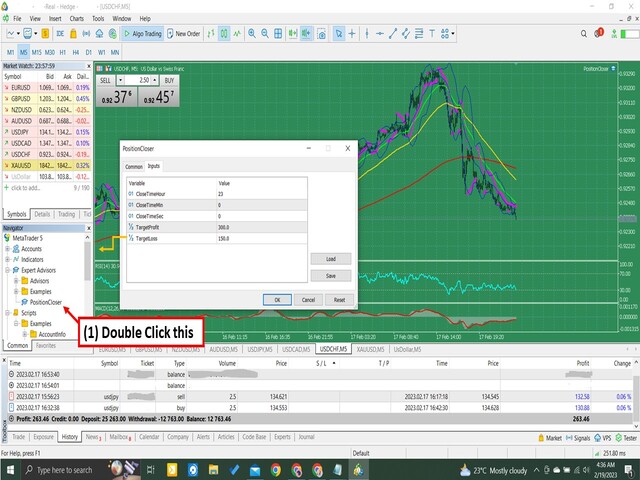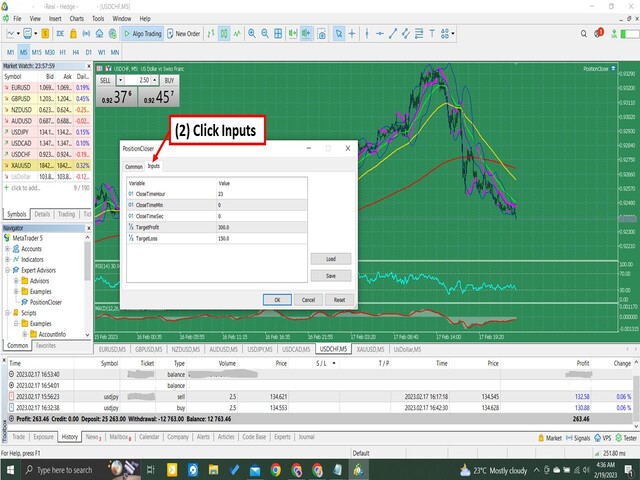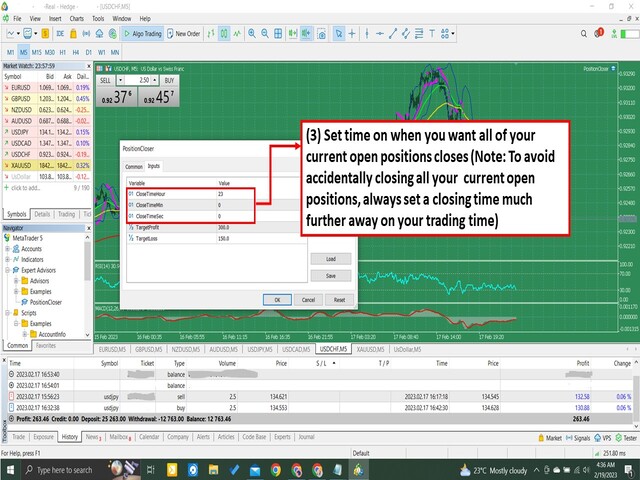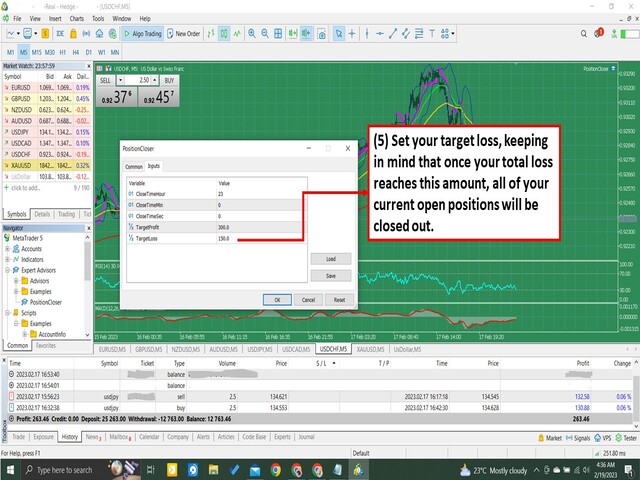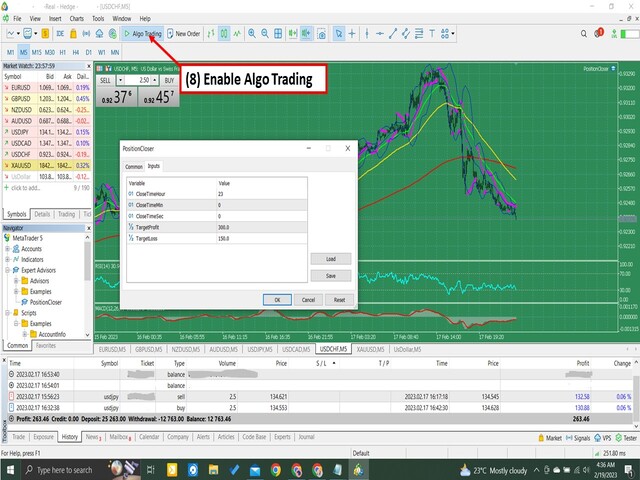Position Closer
- 유틸리티
- Ireneo Aldamia
- 버전: 1.0
- 활성화: 5
포지션 클로저를 소개합니다 - 목표 수익 또는 손실에 도달하면 모든 오픈 포지션을 자동으로 청산하려는 트레이더를 위한 솔루션입니다.
포지션 클로저 사용의 장점:
간편한 사용 - 모든 오픈 포지션의 목표 수익과 손실을 설정하기만 하면 됩니다.
한 번 설정하면 거래 쌍마다 설정할 필요가 없습니다.
포지션을 항상 모니터링할 수 없을 때 특히 편리한 포지션 관리 방법.
백그라운드에서 실행되므로 MT5 플랫폼을 최소화해도 작동합니다.
보너스: 특정 시간을 설정하여 시간, 분 또는 초 단위로 모든 개설된 거래를 청산할 수도 있습니다.
포지션 클로저로 트레이딩을 통제하고 리스크를 최소화하세요. 지금 바로 사용해 보세요!
참고: 실수로 오픈 포지션을 청산하는 것을 방지하려면 거래할 의향이 없을 때마다 포지션 클로저를 삭제하는 것을 잊지 마세요.