Live Bot Maker
- 유틸리티
- Nabeel Zafar
- 버전: 1.89
- 업데이트됨: 20 11월 2024
- 활성화: 10
Let Your Ideas Earn For You.
Convert your Ideas and Strategies in to automated trading bots directly on MT4. Visual Strategy Builder with Instant Results on the chart. This One of a kind strategy builder, allows you to specify rules and visually see the signals based on those rule as you create them.
Visit the link for Group, User Manual, Video Examples
Why Use LBM
LBM is an essential tool for traders of all levels. It allows traders to create strategies quickly and easily, and to test them in a back tester to see if they are profitable. Additionally, it allows traders to create fully automated trading bots, which can be used to trade the markets with minimal effort. This makes it an invaluable tool for traders who want to take their trading to the next level. -
Support Fully Automated Trading and Alerts based on your rules.
-
Support Market and Pending Orders
-
Support Entry Rules as well as Exit Rule for fully Automated Trading.
-
Support All Bult-in indicators to create trading rules Example: Line Crossover, Breakout stragtegy, Arrow Signal, Candle Pattern, Time based entry and so on.
-
Support Entry and Exits based on Support and Resistance, Candle Pattern, Opened Trade's count/profit and so on.
-
Support Custom Indicators, so you can use almost any custom indicator to create automated strategies and alerts.
-
Trailing Stoploss and Breakeven feature to lock in your profits.
-
Supports advanced Trailing SL and BE based on rules and indicators.
-
Custom SL and TP based on pips or any indicator or candle pattern example: TP on 14 EMA, SL on lower Bollinger Band, TP on Previous Day's High and so on.
-
Support Partial TP and SL including partial closes.
-
Money Management including fixed lot size, risk based lot size and limit on minimum and maximum lot size.
-
Supports Martingale, Anti-Martingale, and Grid Systems.
-
Support Filters like max number of trades, max spread, max slippage, max daily profit, max daily loss.
-
Time Filter so that you can not only sepcify during which session you want to trade, you can also specify custom time period.
-
Day Filter to limit the days of week during which you will like to auto trade.
-
Support exporing and importing of save bot configuration for easy sharing.
-
And much more
Support Fully Automated Trading and Alerts based on your rules.
Support Market and Pending Orders
Support Entry Rules as well as Exit Rule for fully Automated Trading.
Support All Bult-in indicators to create trading rules Example: Line Crossover, Breakout stragtegy, Arrow Signal, Candle Pattern, Time based entry and so on.
Support Entry and Exits based on Support and Resistance, Candle Pattern, Opened Trade's count/profit and so on.
Support Custom Indicators, so you can use almost any custom indicator to create automated strategies and alerts.
Trailing Stoploss and Breakeven feature to lock in your profits.
Supports advanced Trailing SL and BE based on rules and indicators.
Custom SL and TP based on pips or any indicator or candle pattern example: TP on 14 EMA, SL on lower Bollinger Band, TP on Previous Day's High and so on.
Support Partial TP and SL including partial closes.
Money Management including fixed lot size, risk based lot size and limit on minimum and maximum lot size.
Supports Martingale, Anti-Martingale, and Grid Systems.
Support Filters like max number of trades, max spread, max slippage, max daily profit, max daily loss.
Time Filter so that you can not only sepcify during which session you want to trade, you can also specify custom time period.
Day Filter to limit the days of week during which you will like to auto trade.
Support exporing and importing of save bot configuration for easy sharing.
And much more
How can it help you improve your trading?
With our EA, you can easily define your own technical indicators, set your trading rules, and backtest your strategies right from the MT4 chart. No more hassle of switching between different software and programming languages. Our EA makes it easy for even novice traders to create and test their own strategies with ease.
Whether you are a beginner or an experienced trader, our EA is a powerful tool that can help you take your trading to the next level. With the ability to test your strategies in real-time, you can quickly identify what works and what doesn't, giving you the edge you need to succeed in today's markets.
Don't miss out on this opportunity to revolutionize your trading. Try our MT4 EA today and start creating, testing and improving your own custom strategies directly from the MT4 chart.
















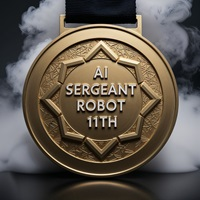

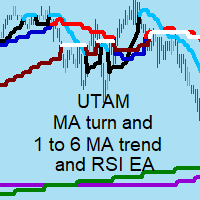





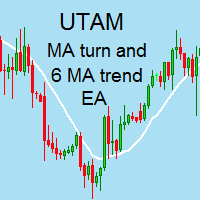




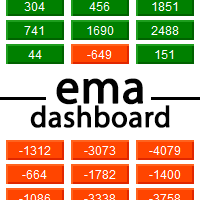


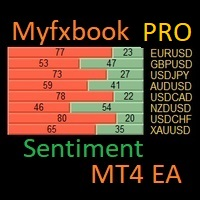

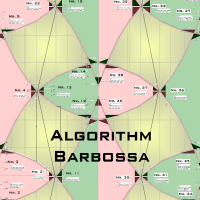

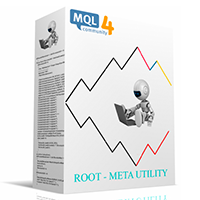
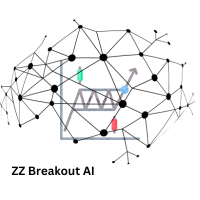































Look no further than LBM, the revolutionary tool that will transform your trading experience.