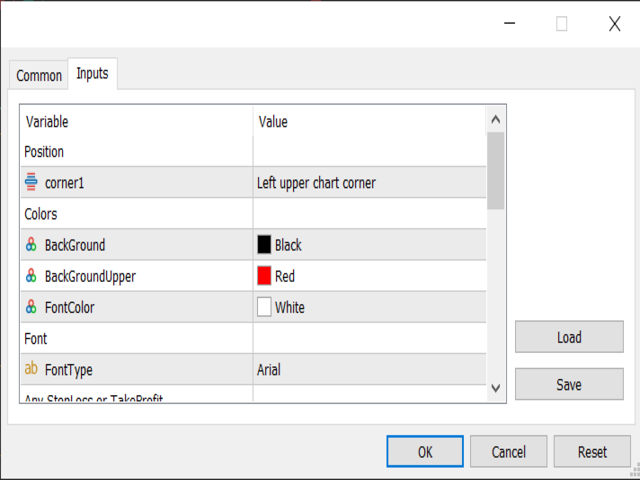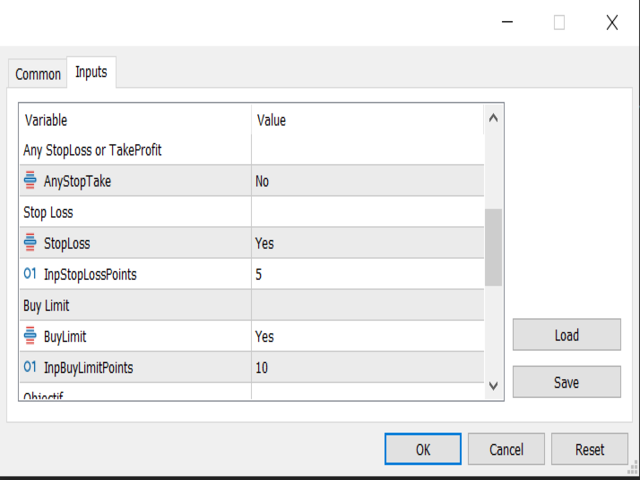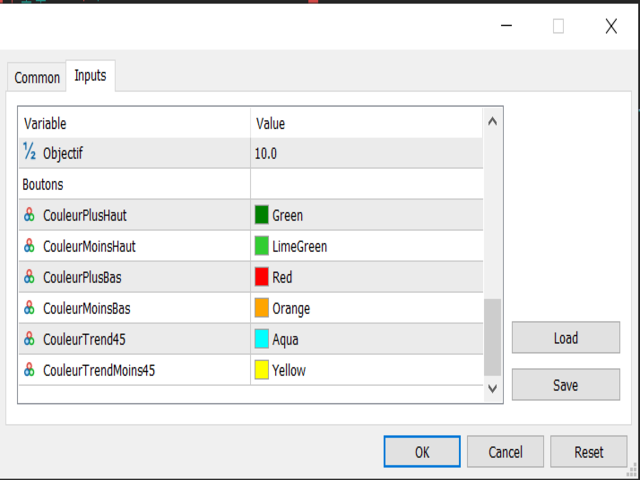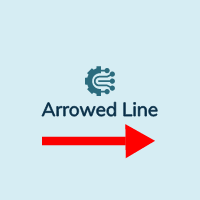Open Positions and Buttons
- 유틸리티
- Paul, Matthieu Paturle
- 버전: 1.3
- 업데이트됨: 12 2월 2023
- 활성화: 5
This EA will provide you with the amount of points once you open a position, being a sell or a buy.
I use it instead of the profit, as this plays some tricks in my mind.
You can also set up a Take Profit and/or a Stop Loss in the settings of the EA.
The point calculation will only work with manual trade. Magic number is 0.
You also have the possibility to create labels for + Haut, - Haut, - Bas, + Bas and some trendlines at a 45 or - 45 degree angle.
Here are the settings :
| Settings | Choices |
|---|---|
| Position / Corner 1 | Gives you the choice to select a corner |
| Color / Background | Select the main Background color, default is black |
| Color / Background upper | Select the Background of the upper look, default is red |
| Color / FontColor | Select the color of the text |
| Font / FontType | Write the font type you want, default is Arial |
| Any Stop Loss or Take Profit | Main selection, if you want one of those 2 or the 2 of them, select Yes, default is No |
| Stop Loss | Select if you want a Stop Loss, default is Yes, and the amount of points for that Stop Loss, default is 5 |
| Take Profit | Select if you want a Take Profit, default is Yes, and the amount of points for that Take Profit, default is 10 |
| Objectif | Select the Objectif you want to have per trade, once it is reached it will say "Objectif atteint" |
| Boutons / Couleurs | Choose the color of the buttons and the text |
You can freely move the buttons by clicking on the border and drag it on the top right corner.