버전 8.200
2025.01.03
The news filter from faireconomy.media has been replaced with the MetaQuotes calendar. It is no longer necessary to configure any news links in the MT5 terminal settings.
버전 8.153
2024.12.08
This is a provisional version designed to fix the OnInit error that prevented the EA from starting properly on certain terminals. The issue in the native library has been resolved, allowing the panel to be used again and eliminating the OnInit error when restarting the EA. Additionally, improvements have been made to the Recovery Mode, optimizing its efficiency, and the Arithmetic Lot Size strategy has been added. Temporarily, this version does not include the news filter due to technical issues related to updating information from the external website we work with.
버전 8.152
2024.12.03
👋 Hello everyone!
I want to share a little anecdote with you about an error I recently encountered in our Expert Advisor (EA) and how I fixed it. 🛠️
🔍 The Problem
I was conducting some tests and noticed that the terminal was slowing down more than expected during historical backtesting. Upon investigating, I discovered that a function I had created, Display_Info(), was executing even when it shouldn't.
🤦♂️ What Did I Do Wrong?
The logic I used to control when Display_Info() should execute was incorrect. Initially, the condition I implemented was:
if(ShowInfo && (!MQLInfoInteger(MQL_OPTIMIZATION) || (MQLInfoInteger(MQL_VISUAL_MODE))))
{
Display_Info();
}
I thought this would ensure that the function only executed during live trading or historical backtesting in visual mode. However, the logic allowed Display_Info() to run in undesired contexts, such as during optimizations or non-visual tests, which caused the terminal to slow down.
🔧 The Solution
After carefully analyzing the issue, I adjusted the condition to ensure that Display_Info() only executes in the correct scenarios:
if(ShowInfo &&
(
(!MQLInfoInteger(MQL_OPTIMIZATION) && !MQLInfoInteger(MQL_TESTER)) ||
(MQLInfoInteger(MQL_TESTER) && MQLInfoInteger(MQL_VISUAL_MODE))
)
)
{
Display_Info();
}
✅ Result
Performance Improvement: The terminal no longer slows down during optimizations or non-visual tests.
More Accurate Calculations: Display_Info() now only runs when it is truly necessary, ensuring the accuracy of historical profit calculations.
버전 8.151
2024.12.03
The panel code has been optimized to eliminate delays during backtesting. This update is not necessary if you are not conducting optimization and backtesting.
버전 8.150
2024.11.25
The information panel has been optimized, enabling the execution of more actions.
버전 8.131
2024.10.18
Fixed a bug related to Take Profit and the magic number
버전 8.13
2024.10.03
Little Bug fixed in Balance Lot mode
버전 8.12
2024.09.20
Bug Fixed
버전 8.10
2024.09.20
The input parameters of the Expert Advisor have been reorganized and restructured for better clarity and ease of use.
The Take Profit calculation and lot sizing when using Balance Lot have been optimized, improving efficiency in these settings.
The profits from closed trades are now displayed on the chart.
Compatibility: Previous sets remain fully compatible with this new version, despite the adjustments made.
버전 8.0
2024.09.13
✅ Recovery Mode Fix:
Fixed the recovery mode to improve loss management and ensure correct activation based on the configured conditions.
✅ Aesthetic Color Adjustments:
Made aesthetic changes to the color scheme for better visualization and user experience.
✅ Trailing Stop Added:
Introduced the trailing stop feature, allowing automatic adjustment of the stop loss as the market moves in favor of the trade.
✅ Input Modifications:
Made slight adjustments to configuration parameters, especially in recovery mode, to provide greater flexibility and precision in strategy execution.
✅Code Optimization:
Improved the code in terms of optimization, resulting in a smoother and more efficient performance of NEXUS.
✅Drawdown Marking Fix:
Corrected an issue related to drawdown marking to ensure accurate reporting and management during trading.
버전 7.52
2024.07.15
Fixed out of range error, which in turn resolves error in ATR calculations
버전 7.51
2024.07.09
Minor Bug Fixed
버전 7.50
2024.04.16
No longer necessary to modify the news filter schedule.
Added entries for the New Cycle button position.
Fixed minor graphical errors, such as the panel incorrectly indicating Nexus 7.03.
Implemented an optimization criterion that considers both a complex criterion and stagnation.
Corrected the GMT value in the comments for improved accuracy.
- User guide has been updated
- Updated product description and resources
- Privilege sets have been updated
버전 7.20
2024.03.06
Canva bug fixed.
버전 7.12
2024.03.04
Fixed a bug in the time filter with closure of operations.
Nexus MT5 can now be optimized on OHLC M1
New PRIVILEGE sets: EUR/USD, AUD/CAD, USD/CAD, EUR/GBP, EUR/JPY
Corrected anomaly in POC Points
버전 7.4
2023.09.14
DBL_EPSILON errors fixed
버전 7.3
2023.09.14
Bug related to Take Profit in some terminals. Apparently it only affects outdated MT5 versions of the terminal.
If you have been closing trades with 0 profit, please upgrade to this version. You can update even with open operations.
버전 7.2
2023.09.04
7.01 --> An error has been fixed in the native Canvas.mqh library that prevented the information panel from being created in some terminals and did not allow the EA to be started
7.02 --> Small minor fixes
버전 7.0
2023.08.16
For this update it is very important that the previous version of the product is stopped, with no open operations.
- Increased Accuracy: We've resolved a critical error in the _Take Profit Independent_ mode, significantly enhancing accuracy and overall EA performance.
- Smart Filters: We've incorporated filters based on _Overbought/Oversold (OBOS)_ and _Point of Control (POC)_ values, enriching the EA's strategy by considering these key points.
- Clear Strategy: We've clarified the strategy employed by the EA, enabling users to distinguish between trend and reversal approaches. This provides a deeper understanding of the EA's decision-making process.
- MT5 Flexibility: Since MT5 doesn't allow exclusive filtering of buys or sells, we've updated the EA to include both options by default.
- POC-Based Strategy: POC points are now part of our strategy, though they aren't counted as simultaneous entry conditions. If these conditions aren't met, initial trades won't be executed.
- Lot Size Calculation: It's now possible to calculate lot size based on account balance.
버전 6.21
2023.06.29
Fixed "file not found" error.
버전 6.20
2023.06.29
Improved trade closing function: Fixed a bug related to Take Profit when hedging is disabled, ensuring more accurate and reliable closing of trades.
New testing options for beta testers: Additional testing options have been added, allowing optimization of a parameter that defines three options for the Take Profit calculation. In addition, an experimental functionality for closing operations by time has been introduced.
Backtest speed improvement: Changes have been made to optimize the speed of backtests, avoiding the unnecessary creation of graphical objects during optimizations or backtests without visual mode enabled.
MT5 Sets Review: A thorough review of each MT5 set has been carried out, making minor modifications to improve the associated statistics and ensure optimum performance.
Minor visual changes: Visual improvements have been made to improve the user experience of NEXUS MT5.
Bug Fixes in Display Comments: Bugs related to the Profits and Drawdown display in the comments feature have been fixed, ensuring that this data is displayed correctly.
These enhancements ensure greater accuracy in profit and maximum drawdown data, providing more accurate and useful information for evaluating trade performance. Remember to close trades, charts and load the EA with your sets after the update for proper integration of the improvements.
버전 6.11
2023.06.04
Improved Panel Profit Calculation Function
Fixed Spread in Panel
Fixed Closing Maximum Trades
Added Notices in the Registry to Help Users in Case of Errors
NewSmart Sets have been created
Added more information to the user guide
버전 6.0
2023.03.28
Added input Show Cycle Button
Fixed bug Show News false
Added Take Profit %ATR for Recovery input
Added Adjust TP lots Recovery
Added Take Profit pips metric
Added Tak Profit Recovery pips metric
버전 5.10
2023.03.10
Small modification of the Closing of Positions where the Magic Number is checked twice to make sure that everything is correct and operations from another chart are not closed
버전 5.0
2023.03.09
Added Dashboard. Available Dashboard or Simple Comments
Added New Cycle Button to stop trading automatically when the current trading cycle closes
Fixed Bug Show News false
Now the Timeframe is set automatically in the same way as the MT4 version.
Fixed bug in Take Profit in Collaborative Mode (Collaborative Hedging)
Fixed bug in Order Close in Independent Mode (Independent Hedging)
Technical: Replacing native functions with CTrade
Technician: Changes to the Experts log
버전 4.0
2023.02.07
One more step...
Work has been done on strategy 7 and modifications have been made
Improvements in recovery mode, parameters have been added
more optimized code
The 4 Mt4 strategies for Lot management have been added
CREATED SETS: SEE PRODUCT DESCRIPTION
This version has fixed internal bugs. Aesthetically there is still work to be done, but this version can now be used correctly
버전 3.0
2023.01.11
1. Added volatility filter.
You should note that XAUUSD is used for the filter. In the MT4 version we were using US500.
Regardless of this, it is important that if you activate the filter, the symbol corresponds to a symbol of your broker
For example, if your broker has the name "XAUUSD.i", you must change the name in the "Risk Symbol" input.
2. Added MinTradesGridActivation and MaxTradesCycleActivation inputs
3. Implemented IsNewPriceActionBar so that the timeframe of the live or backtest chart is constant
4. Implemented IsNewTechnicalAnalysisBar to increase Expert Advisor performance
5. Added input corner Display for news
6. Improved strategy selection (true/false)
7. Basic Recovery Mode
Remember that configuration sets are not delivered at the moment. The goal is to finish the Mt5 version, and not use computing resources in the process.
I have only tested and optimized the default settings for eurusd, using all available ticks and variable spread
버전 2.0
2022.12.24
Novedades
1. Añadido el input Loss Multiplier 3th-4th-5th
2. Añadido Stop Loss Money
3. Añadidas más métricas para Take Profit: ATR
4. Añadidas más métricas Step: ATR y Desviación estándar


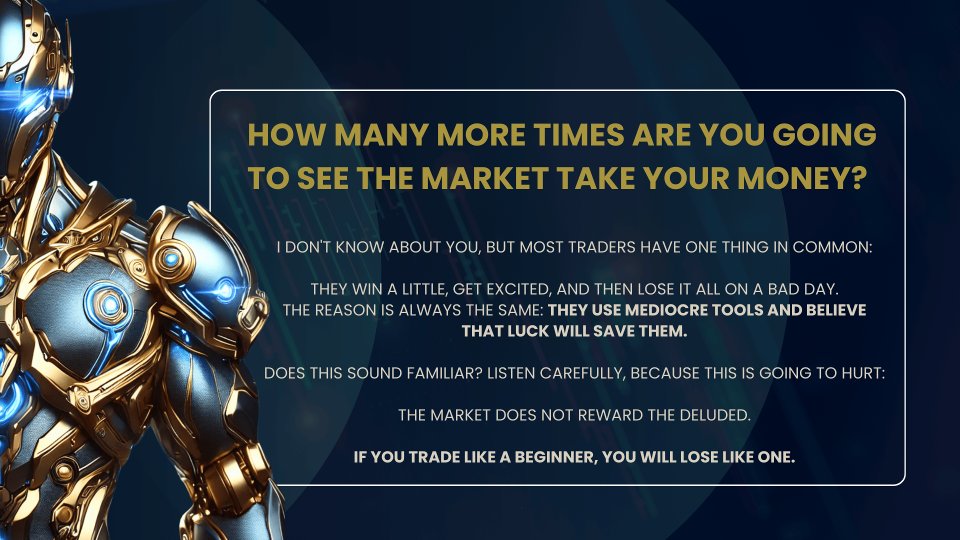

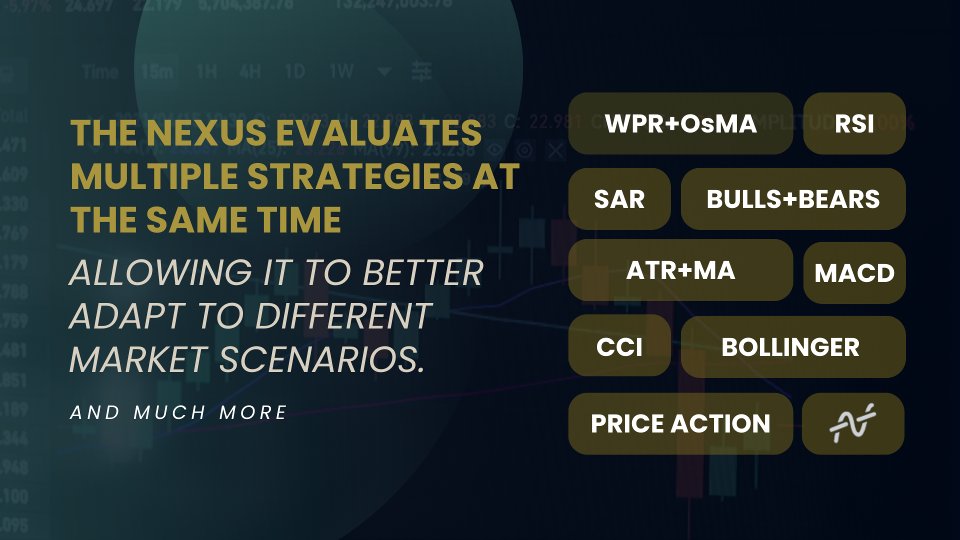

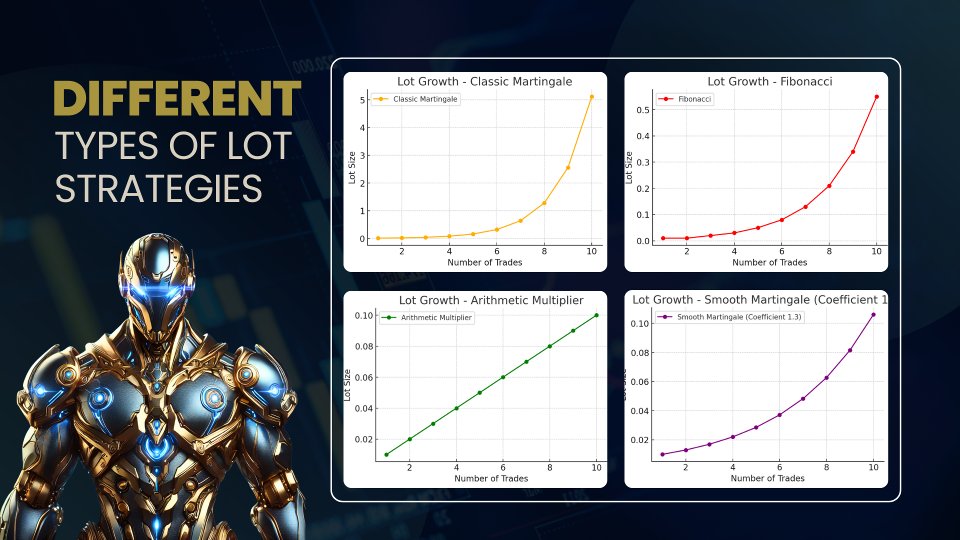
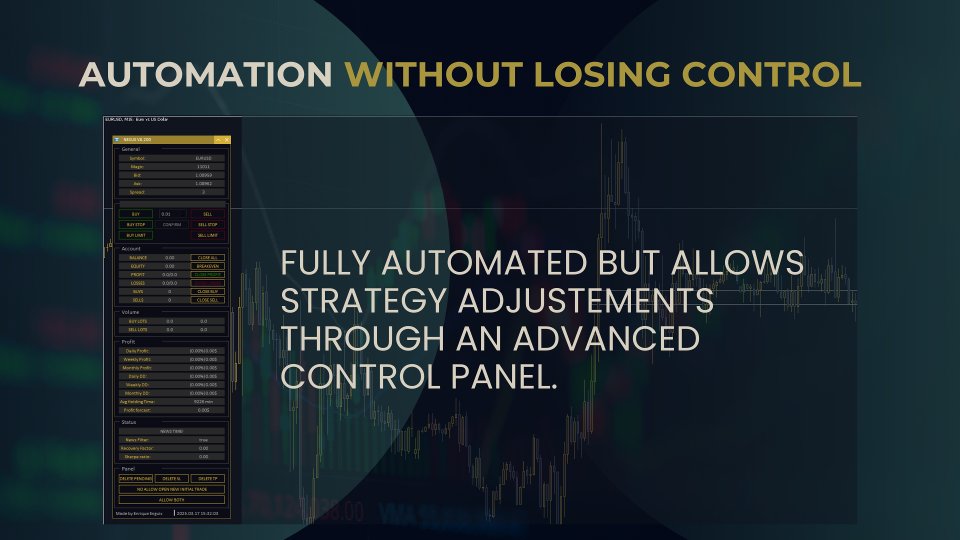
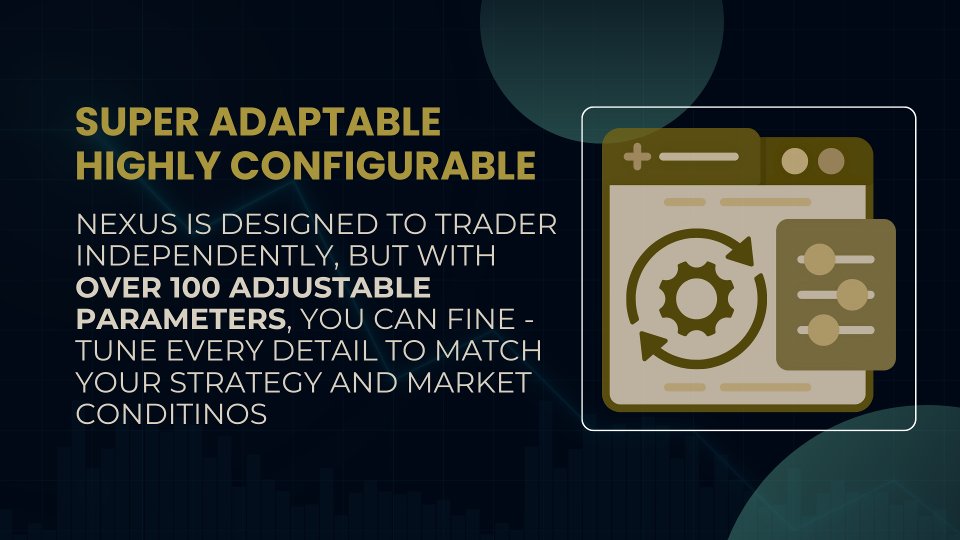

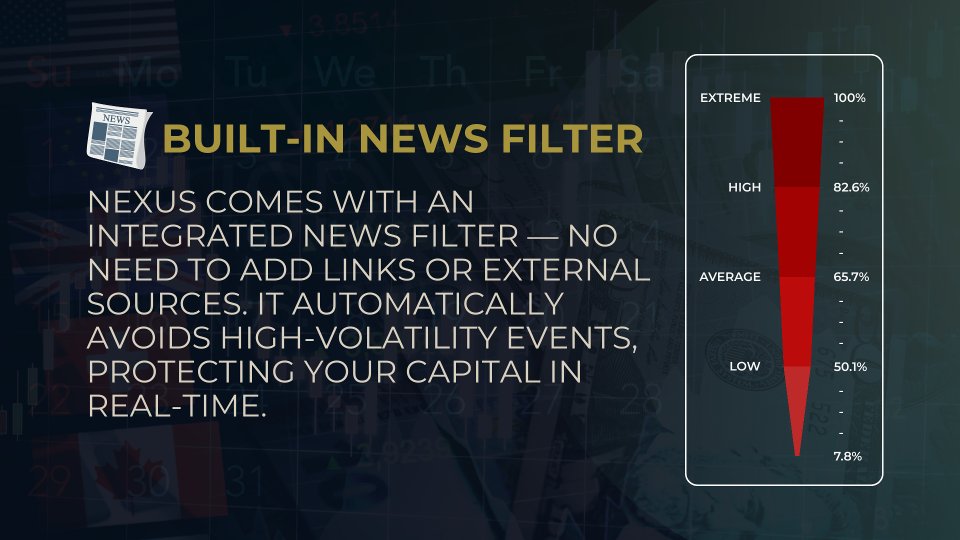
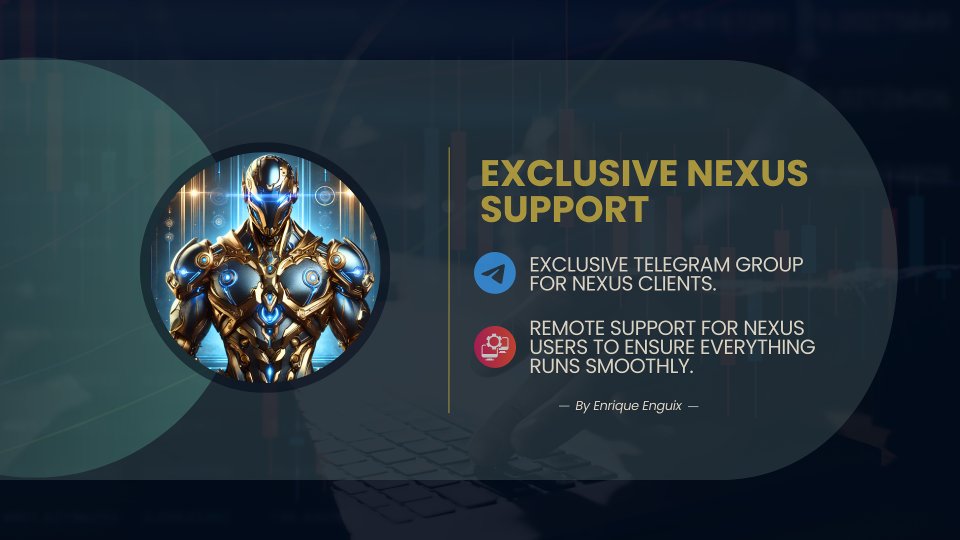







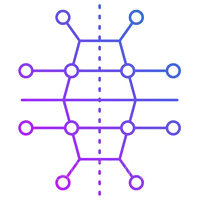














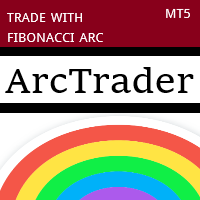

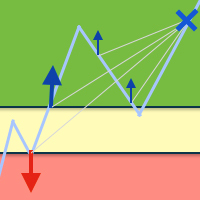


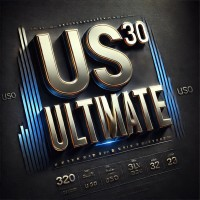






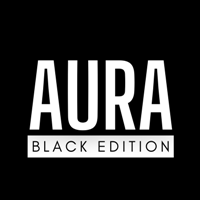





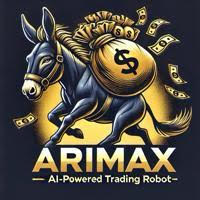








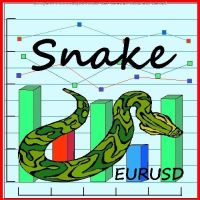





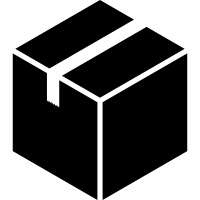







Extensive EA with many possibilities and profitable results, highly recommended!