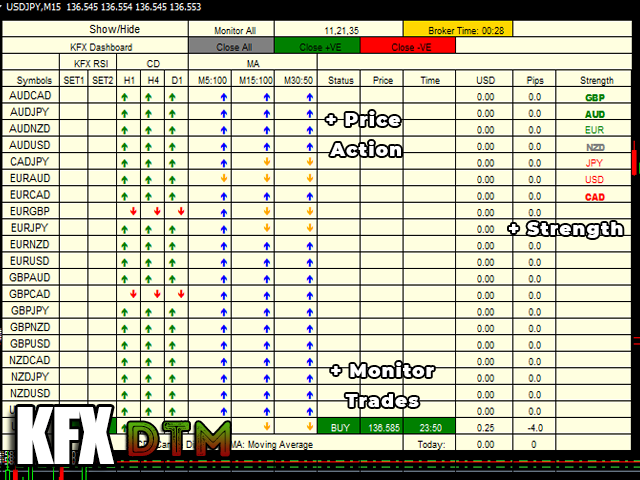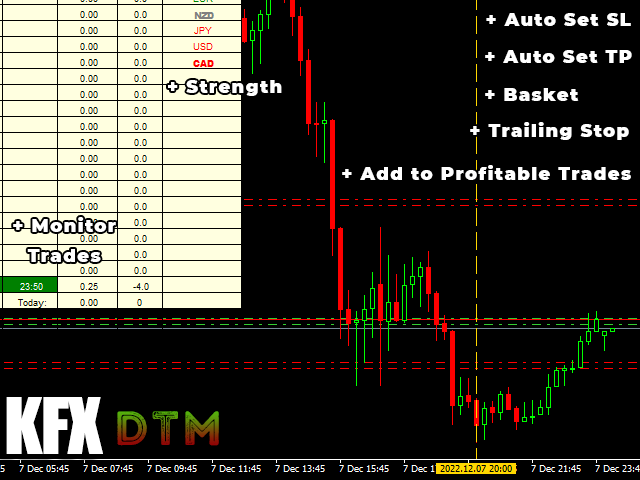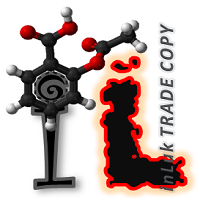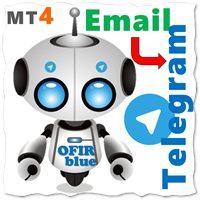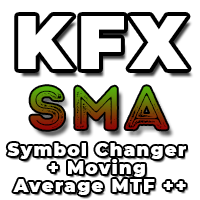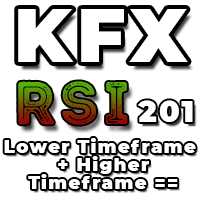KFX Dashboard EA
- 유틸리티
- Peter Kariuki Thande
- 버전: 1.1
- 활성화: 20
** Automatically Adds to your existing trades that you open **
KFX Dashboard EA monitors Price Action using Candle Direction + Moving Average on Multiple currency pairs (selected by you) and on Multiple Timeframes (selected by you). The dashboard also reveals Currency Strength of pairs based on your Moving Average selection. KFX Dashboard EA option to set Stop Loss(SL) and Take Profit(TP) based on your selected Timeframe and ATR / Points settings. Trailing stop by ATR / Points also available (selected by you).
How does EA add to Existing Trades work?
KFX Dashboard EA monitors and opens more trades trades based on your setting options whether with a Magic Number or without.
FEATURES
- Add to Existing Trades.
- Number of Trades to Add.
- Hold in Seconds.
- Lot Size(% of Leverage).
- Stop Loss(SL) and Take Profit(TP) ATR / Points.
- Trailing Stop: ATR / Points.
- Basket Close by:
- Cash Amount(Symbol).
- Cash Amount(% gain of Account).
- Price Action: Candle Direction + Moving Averages.
- Multiple Symbols and Multiple Timeframes.
- Currency Strength Analysis.
- Monitors Open Trades: Currency Amount + Pips.
- Symbol button(click) change chart.
- Show/Hide Dashboard.
+ KFX Dashboard: Price Action + Strength + Trade Monitoring.
+ Shows Buy / Sell Signals of KFX RSI.
https://www.mql5.com/en/market/product/88241
Compliments TRENDS, CURRENCY STRENGTH, BRREAKOUTS... strategies.
** Comment / Review with request for Manual **