Trade Manager EA for MT4
- 유틸리티
- Odaine Ramon Mcmillan
- 버전: 2.10
- 업데이트됨: 5 12월 2023
- 활성화: 20
50% Off Today Only! Price Goes Back Up at 11 PM (EST)
Marketkeys Trade Manager EA for MT5: Your Pathway to Forex Trading Mastery
What Traders Are Saying:
- " I just bought the product and I like it..." – AntonioBorrero
- " Very good EA I would 100% recommend..." – Vijohn
Efficiency and precision are paramount in Forex trading. Marketkeys Trade Manager EA for MT5 offers just that - a seamless interface combined with robust risk management tools. It's designed to be your essential trading companion, ensuring that your focus remains on strategy, not on tedious calculations.
Our Trade Manager transforms complex trading tasks into simple, intuitive actions. Whether you're adjusting orders or analyzing your performance, Marketkeys provides the clarity and control you need to trade with confidence.
Key Features:
- Intuitive Order Execution: Simplify your trades with an easy-to-use interface.
- Risk Management Made Easy: Let the auto-calculation feature determine the perfect lot size for your trade.
- Advanced Order Management: Modify trades with precision, including Stop Loss adjustments and partial closes.
- Insightful Statistics: Get a comprehensive view of your trading performance with detailed analytics.
- Robust Security: Protect your investments with features that help prevent overtrading and secure your capital.
Functions Breakdown
| PANEL | FUNCTION 1 | FUNCTION 2 | FUNCTION 3 |
|---|---|---|---|
| EXECUTE | Direct Trade Execution (Buy/Sell) | Automatic Lot Size Calculation | Setup of Pending Orders |
| MANAGEMENT | Stop Loss Management + Manage Open Trades | Additional Trade Management Strategies | Trailing Stop Loss Customisation |
| STATISTICS | Real Time Display of Balance & Equity | Growth Tracking Over Time | Trading Analysis (Win/Loss ratio) |
| SECURITY | Set Profit/Loss Limits | Trading Restrictions | Prevent Overtrading |
By choosing Marketkeys Trade Manager EA, you're not just selecting a tool; you're joining a community of traders who value strategy, control, and success. Get ready to trade smarter, not harder.
Compatibility Notice: Created for Windows users only. Not compatible with Macbook computers.



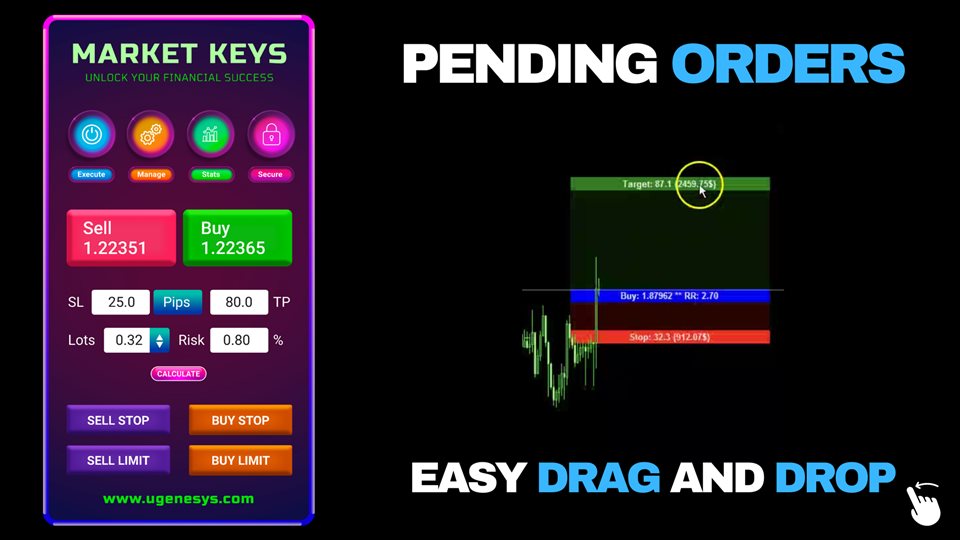



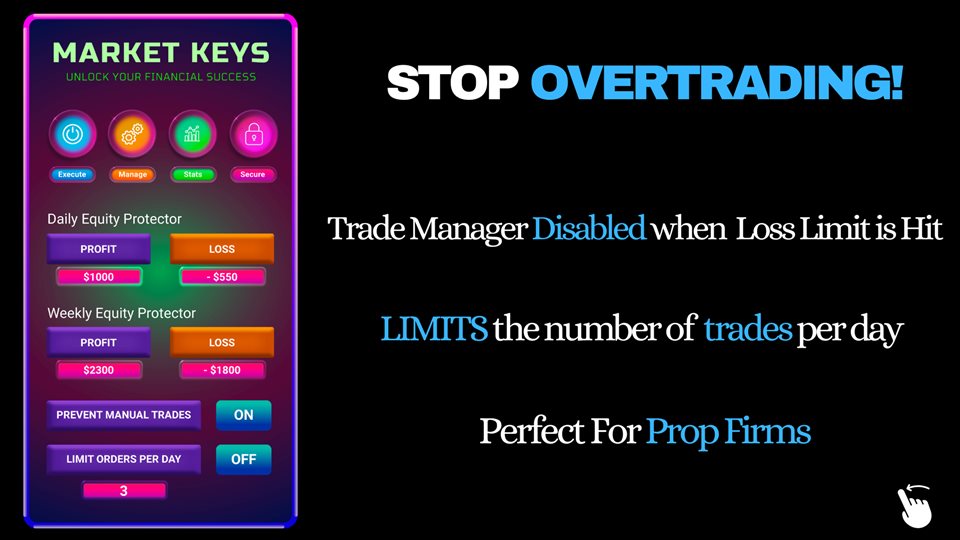














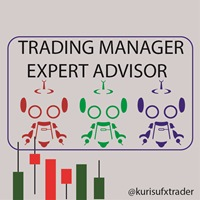

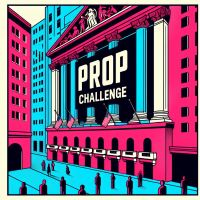







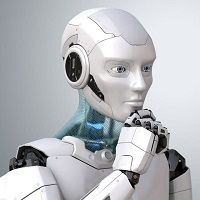
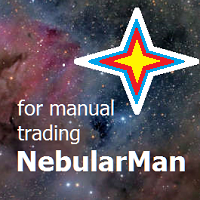




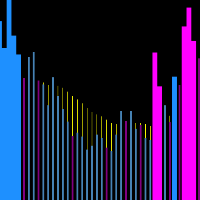

































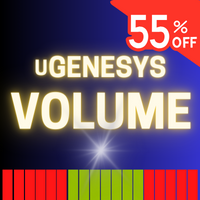



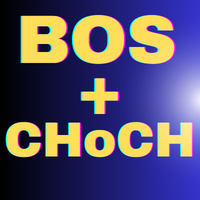



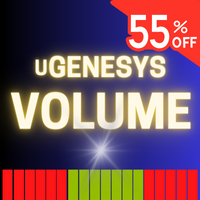



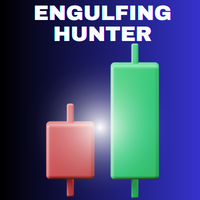

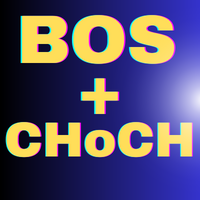





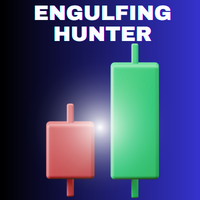





i've been using a much more expensive EA to manage lot sizes, TP, SL etc that was slow and clunky, i've been searching for ages to find something like this, its fast, reliable and exactly what i needed, no bloat features that arent needed and slow you down, i can get into a trade super fast now, would highly recommend