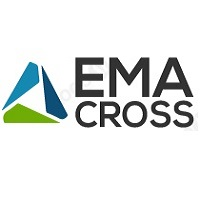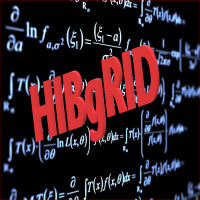Mission
- Experts
- Mathew Asirvatham
- 버전: 1.2
- 업데이트됨: 30 11월 2022
- 활성화: 5
Mission EA is Fully automated “pullback” trading system. Which is especially effective in trading on popular “pullback” currency pairs.
Runs on price correleation stratergy which will balance equity and increases Balance simultaneously.
Mission EA has a Vision to Provide safest way of trading on the Difficult involves in following stratergies like Pullback,Martingale,Grid,ATR,Etc.
Users will strictly use our set files which are provided here for safe trading.
If equity drops on certain pair EA already opened opposit curency pair by analyisng currency stregth.
Live performance can be seen here
https://www.mql5.com/en/signals/1800416
Settings:
Set Running pairs:AUDNZD,AUDCAD,NZDCAD
All Currencies!!! SO What will be DD?? YOU CAN USE IT FIRST ON CENT ACCOUNT AND APPLY IN REAL ACCOUNT.
OneChart multi-Setup currency mode:"--------"
Close Profit trades:Colses all profit trades.
Using a virtual take-profit?: Eable virtual TP will not fix TP while trades running. Closes Trades when breakeven Occurs
AutoLot Calc : Autolot based on Equity/balance. Fixed balance will be safer
Fix balance for LotCalc: 50% of your Deposit
Fix lot if AutoMM=0
Smart Time Filter
Trade on Monday
Trade on Tuesday
Trade on Wednesday
Trade on Thursday
Trade on Friday
Hour to Start Opening Orders
Minutes To Start Opening Orders
Hour to Stop Opening Orders
Minutes To Stop Opening Orders
Position Time Stop, in bars
Hour to Stop Trading on Friday
comment
News Filter Enable/Disable
Disable Trading on Holidays
Disable Built-in News Filter Settings
Custom Events (separated by comma, disabled if empty)
Medium Impact News
Low Impact News
Speaks
Wait Minutes Before Event
Wait Minutes After Event
Trade-Type: Notopen will stop opening initial trades and only monitor existing trades.