Drawdown Protector
- 유틸리티
- Konstantinos Kalaitzidis
- 버전: 2.0
- 업데이트됨: 4 5월 2024
- 활성화: 20
Drawdown Protector는 원하는 최대 일일 하락폭을 관리하는 데 사용되는 유틸리티 도구입니다.
프롭 회사와 도전의 시대에는 일일 감소 한도를 인식하는 것이 매우 중요합니다 . 자본 손실 관리 및 보복 거래 방지에 사용하기 쉬운 효과적인 EA입니다.
입력 매개변수:- 거래를 차단하는 데 몇 시간이 걸립니까? - 여기에서는 일일 % 하락폭을 위반한 후 EA가 새로운 거래를 차단할 시간을 설정합니다 . 값은 0보다 커야 합니다.
- 다음 날까지 거래를 차단하시겠습니까? - 예/아니요(변경하려면 두 번 클릭). 여기에서는 위의 입력(거래를 차단하는 시간)에 관계없이 새 거래를 차단하려면 새 달력 날짜 (서버 시간대의 자정) 까지 적용할지 여부를 설정합니다 .
이 입력이 "예"로 설정되고 위의 입력으로 "거래 차단 시간"도 설정한 경우 두 매개변수 중 가장 빠른 시간에 거래가 다시 허용됩니다. - 일일 % 하락률 - 여기에서 한도로 원하는 최대 일일 하락률을 0.0% 형식(예: 1.5%)으로 설정합니다.
- 모바일 알림 보내기: "true"인 경우 EA는 모바일 MT5 앱을 통해 알림을 보냅니다. 컴퓨터 터미널에 연결했는지 확인하세요. (설명을 위해 테스트 알림의 스크린샷을 첨부했습니다.)
- 터미널에 대한 경고: "true"인 경우 EA는 새로운 패턴이 형성되거나 거래 주문에 오류가 있을 때 새 창에 경고를 보냅니다.
- 저널에 인쇄: "true"이면 EA는 터미널의 저널 탭에 인쇄합니다. 이는 사용자와 EA 간의 가장 낮은 형태의 통신입니다.
EA 설정의 "공통" 탭과 MT5 터미널 상단에서 "알고 거래"를 활성화했는지 확인하세요. (차트 오른쪽 상단의 EA에는 회색이 아닌 파란색 모자가 있어야 합니다)
"데모 버전"은 MT5 백테스팅 시뮬레이션에서는 작동하지 않으며 실제 시장에서만 작동합니다. 이는 대부분의 유틸리티 EA에 해당되며 이 EA의 문제는 아닙니다.
이 도구에 대한 특별한 문의사항이나 질문이 있으면 언제든지 메시지를 보내주세요. 저는 언제나 도움을 드릴 준비가 되어 있습니다. 제가 제공하는 도구의 전체 목록을 보려면 내 MQL 프로필을 확인하세요 .

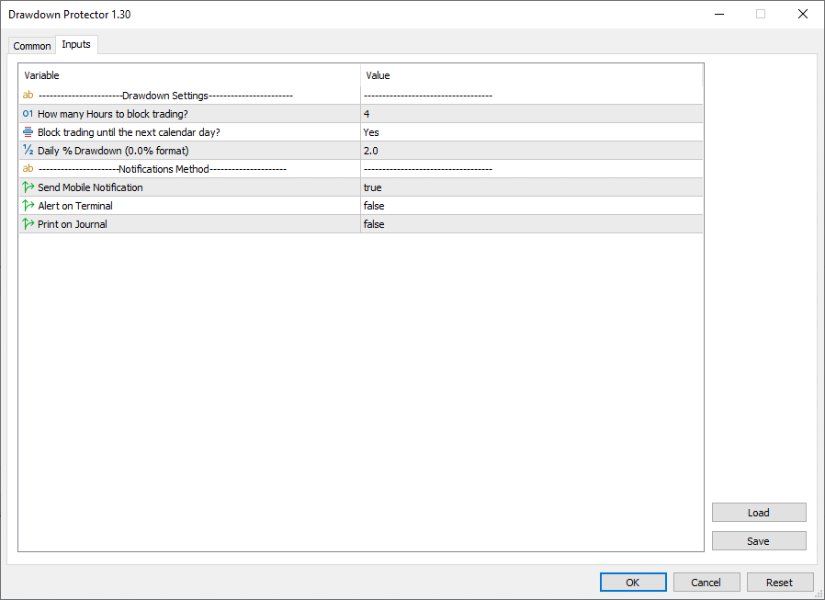

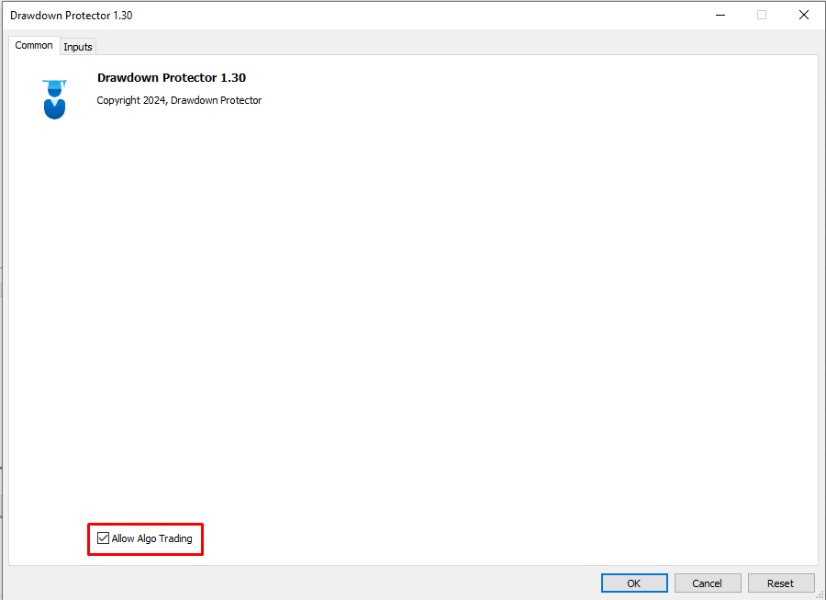





























































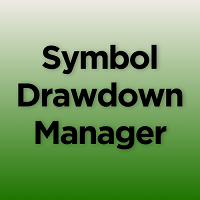









사용자가 평가에 대한 코멘트를 남기지 않았습니다