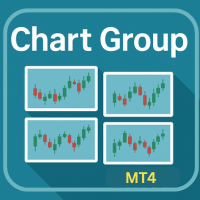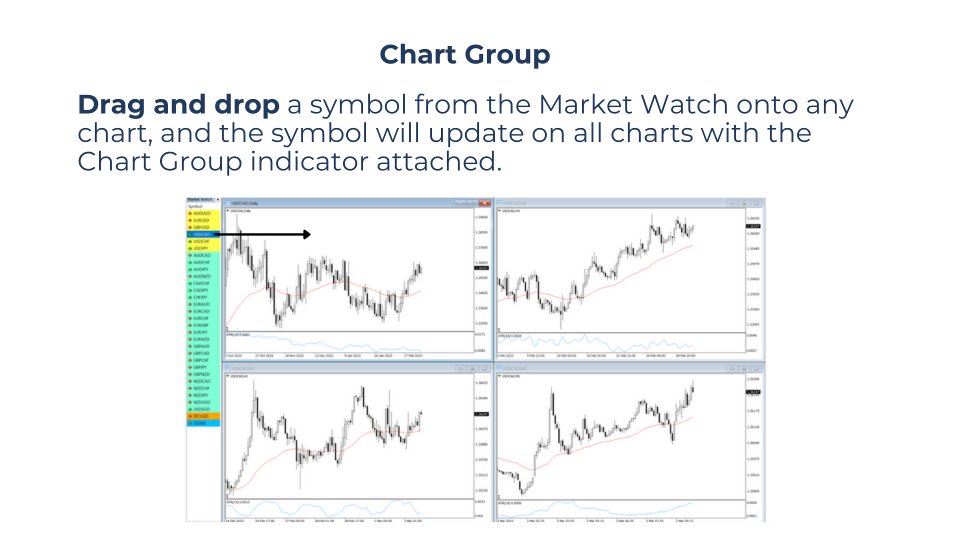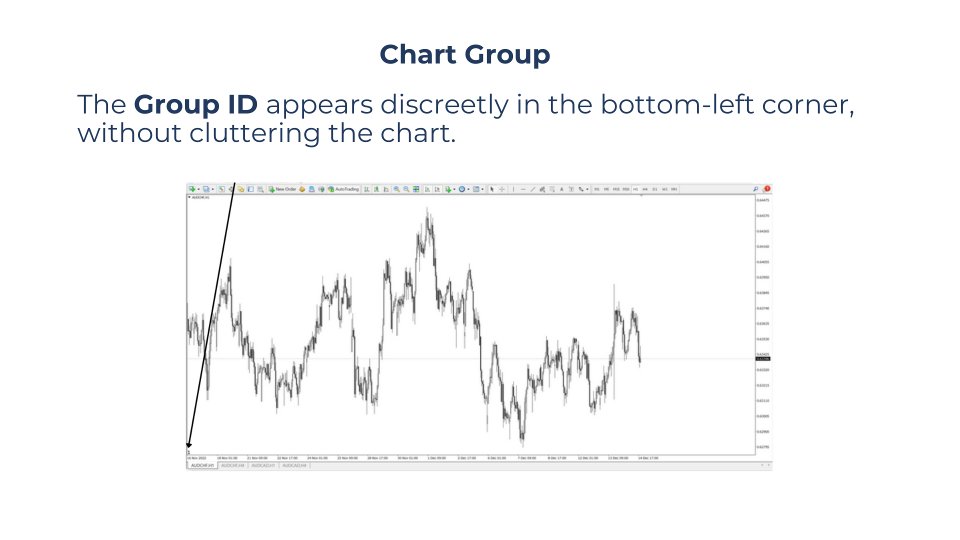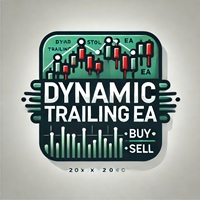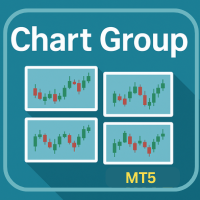Chart Group
- 유틸리티
- Part-time Day Trader
- 버전: 1.4
- 업데이트됨: 23 4월 2025
- 활성화: 20
With the Chart Group indicator, you can link multiple charts so that changing the symbol on one automatically updates it on all linked charts.
The Group ID appears in the bottom-left corner of each chart. Charts with the same Group ID are linked together as a single group.
How to Use:
-
Attach the indicator to each chart you want to link.
-
Drag and drop a symbol from the Market Watch onto any linked chart to update.
Note: This indicator does not work in the Strategy Tester