Close 1s manage
This is "Close All Button" future 2
A script to manage order and close all market positions and/or pending orders.
-----------------------------------------------------------------------------------
This is Close All
Market positions and/or pending orders button
You can close all or manage orders in 1 second by one click
------------------------------------------------------------------------------------
Download for Demo Account:
Demo version: Close 1s manage v1.7 DEMO
Free version: https://www.mql5.com/en/market/product/74159
------------------------------------------------------------------------------------
Key: All future work on (Current symbol);
1. SELL Button: The script will open SELL Order;
2. BUY Button: The script will open BUY Order;
3. Auto SL & TP: The script will Auto modify BUY or SELL SL and TP If SL and TP not empty;
4. CUT LOSS: Set in dollar The script will close all when profit <= "CUT LOSS";
5. PROFIT LOCK: Set in dollar The script will close all when profit >= " PROFIT LOCK ";
6. PROFIT PROTECT: Set in dollar this work after profit++ Protect profit will increase when profit increase;
4. CLOSE ALL button: The script will close All market + pending orders;
5. CLOSE SELL button: The script will close only SELL orders;
6. CLOSE BUY button: The script will close only BUY orders;
7. CLOSE LOSE button: The script will close only all orders profit++;
8. CLOSE PROFIT button: The script will close only all orders profit--;
------------------------------------------------------------------------------------
Leave 5⭐ for me please, Thanks so much
Info me: TG @seng55
------------------------------------------------------------------------------------
Thanks so much

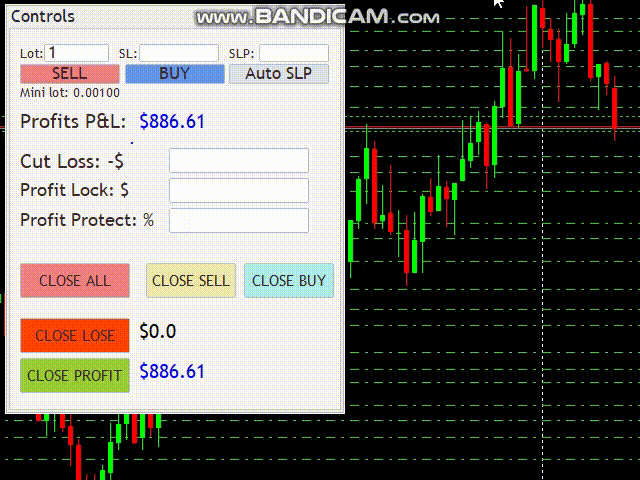
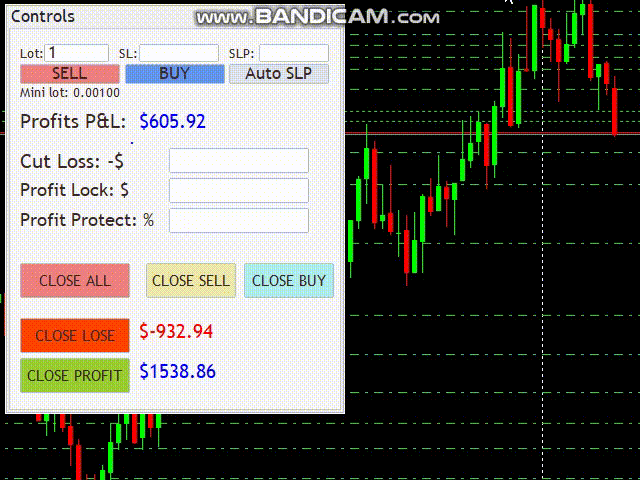



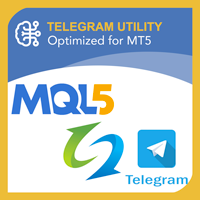














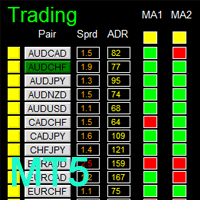

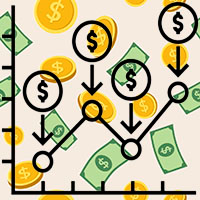





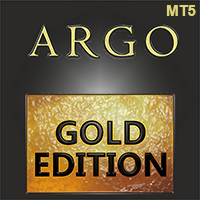





































Ein Top-Produkt. Schnell und zuverlässig. Kompliment an Seng Yang. A top product. Fast and reliable. Compliments to Seng Yang.