TPSpro CopyOrders
- 라이브러리
- Roman Podpora
- 버전: 1.6
- 업데이트됨: 4 9월 2023
- 활성화: 10
This copier was originally developed for the professional order management of a team of traders and therefore, first of all, a risk manager was built into it.
For simple operation, you need to configure the following settings:
For the master!
1. Select the program type ''Program mode'' - master
2. Enter a new name for the ''Folder name'' folder, in which the EA will record information on working with orders. The name must be the same for both master and slave!!!
3. In the ''Feedback from the master'' section, set the value to ''yes''
For the slave!
1. Select the type of program ''Program mode'' - slave
2. Select currency pairs to be copied. If you want to copy all instruments, then leave the values "All" in the ''Currency pair copied to multislave'' section. If you want to copy only some instruments, then you must enter them separated by commas, for example: EURUSD, GBPUSD, GBPCAD
3. Choose the money management mode. There are 6 in total.
- Specified lot - trades are opened only by the lot that you specify in the "Trading lot set on Slave" item and also do not forget to duplicate the values in the "Maximum allowable lot size"
- Master lot - deals are opened with the same lot as on the master. You can also limit the maximum lot size in the item "Maximum allowable lot size"
- Master lot * coefficient - transactions are opened with multiplication by the coefficient, which will be specified in the paragraph ''The coefficient of multiplication of the trading lot''
- MM from % and stop - transactions will be calculated from the percentage of the deposit ''Percentage risk per trade (from depot)'' and the size of the stop loss that you specify in the ''Maximum Slop Loss, Pt''
- MM from % and stop (for a ruble account) - everything is the same as in the previous step, only the adviser recalculates at the current ruble exchange rate, which you specify in the ''Ruble to dollar exchange rate'' item
- MM from % and stop from the master - the lot will be calculated based on the percentage of risk per trade ''Percentage risk per trade (from depot)'' and the size of the stop loss of the trade opened on the master account
4. Now we are setting up the risk manager.
- Maximum Slop Loss, Pt - Maximum stop loss for all trades
- Maximum orders in one direction - The maximum number of deals opened in one direction (protection from 'grids')
- Maximum orders closed by Stop Loss - Maximum number of losing trades
- Maximum orders in day - The maximum number of transactions per day
- Maximum daily risk (in %) - The maximum percentage of losses per day
5. Enter a new name for the folder ''Folder name'' into which the EA will record information on working with orders. The name must be the same for both master and slave!!!
6. In the ''Feedback from the master'' section, set the value ''yes'' for the main master and the main slave (This function links two terminals - the master and the slave). For the second and subsequent slaves ALWAYS CHANGE this parameter to ''no''!!!

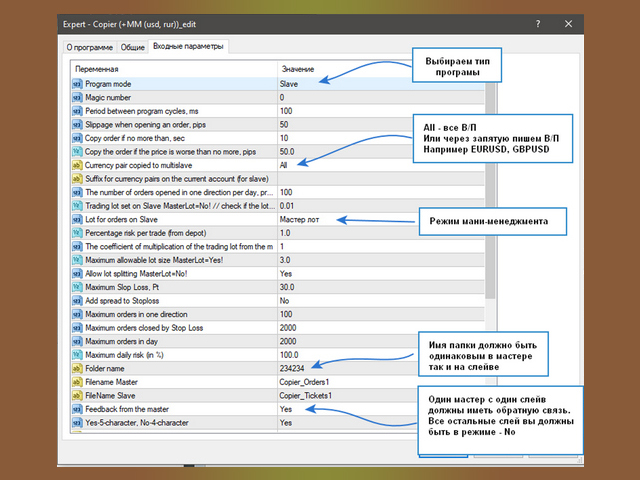
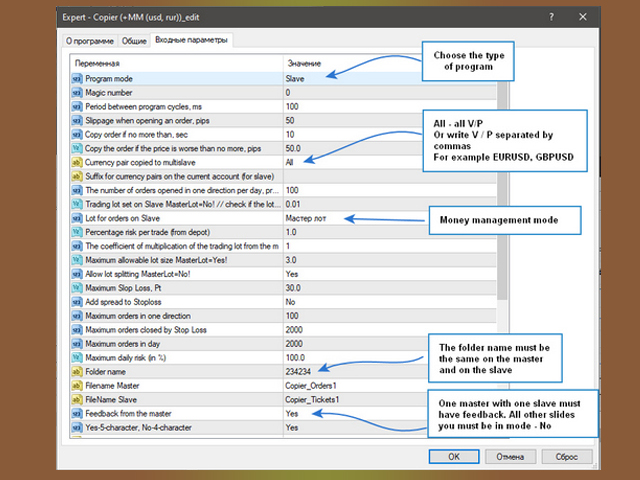









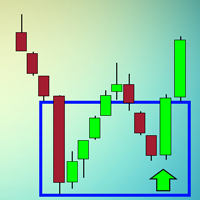
















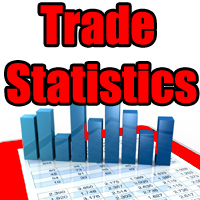










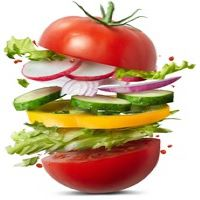






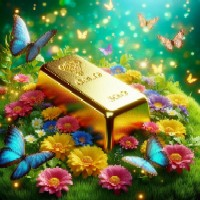




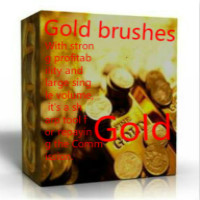

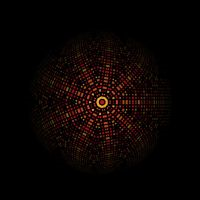








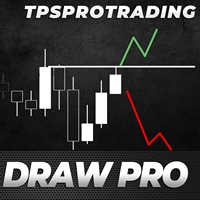






사용자가 평가에 대한 코멘트를 남기지 않았습니다