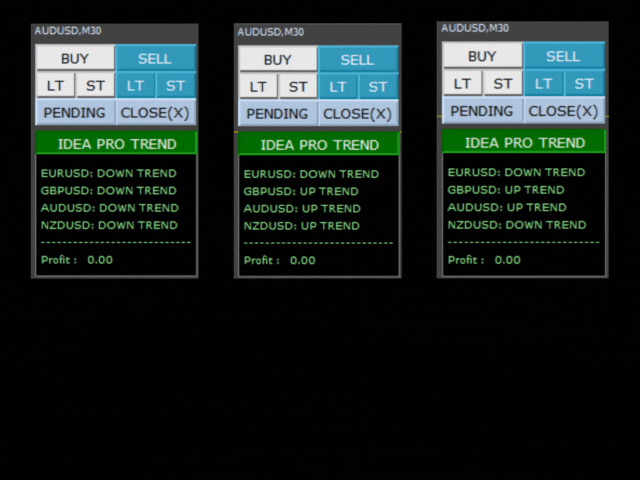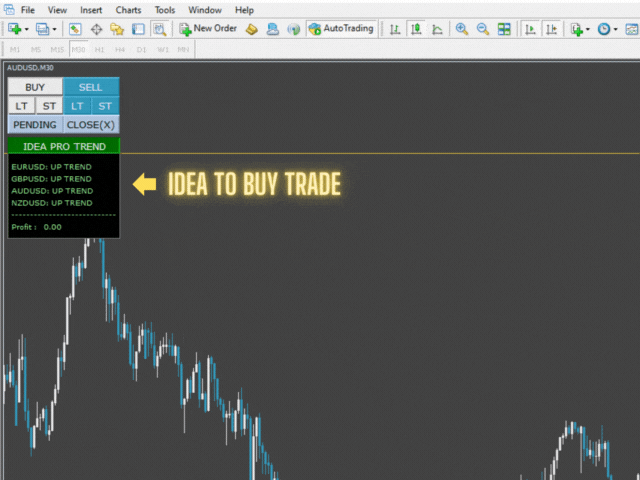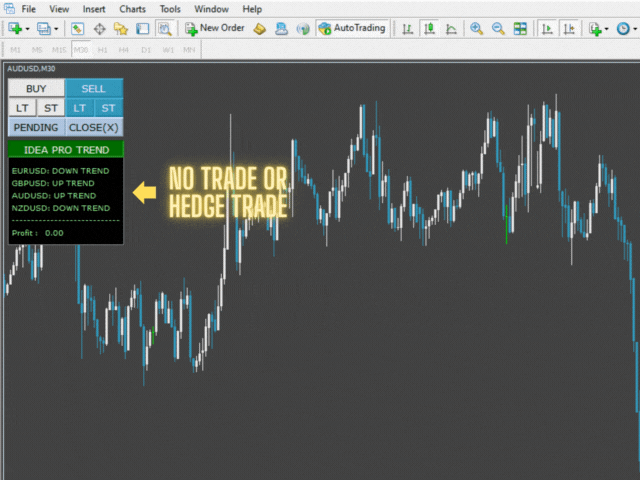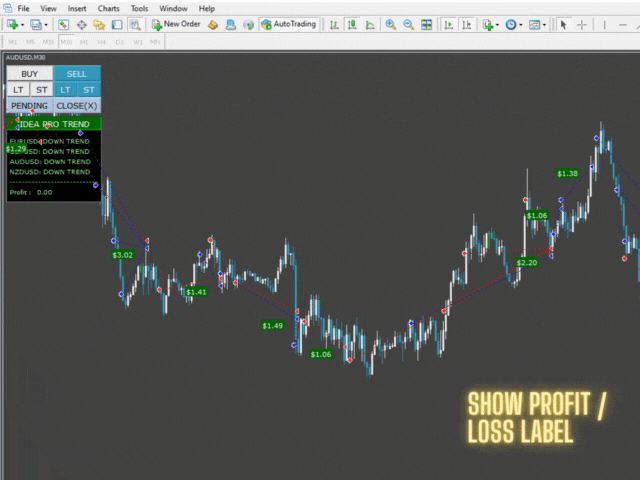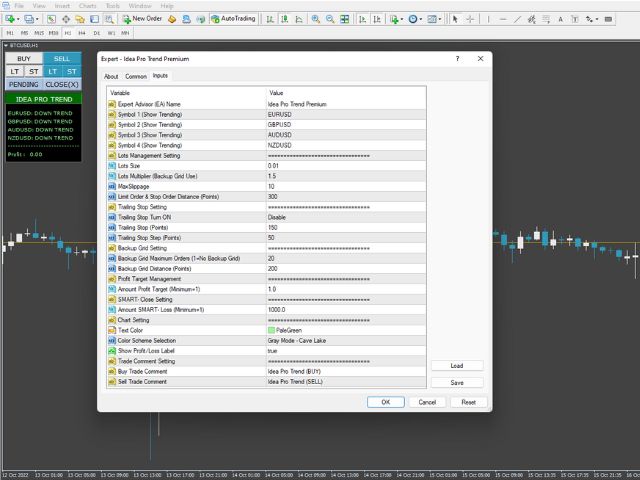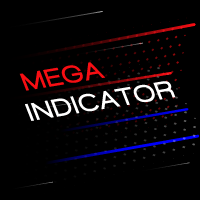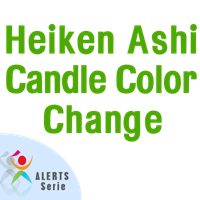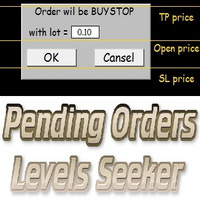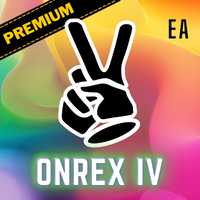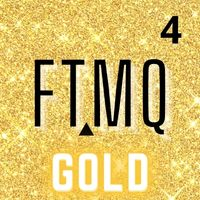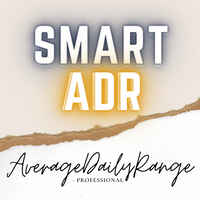Idea Pro Trend Premium
- 유틸리티
- Lee Teik Hong
- 버전: 1.10
- 업데이트됨: 20 10월 2022
- 활성화: 20
Idea Pro Trend Premium
This EA is a Semi-auto Trading Panel with a variety of strategic settings, such as those listed below.
It is excellent for scalping or long-term trading by traders. This EA is simple and convenient to trade and attach to the chart with the default settings on AUDUSD, EURUSD, GBPUSD and NZDUSD.
How to use
You can trade based on the trend that is displayed on the left-hand side of Info Panel.
If the trend are" 2 Up Trend" and "2 Down Trend", please do not trade.
Simply proceed with the trade if the "3 Up Trend" or "3 Down Trend" (High-Opportunity Winning Trade)
Recommended Symbol
- EURUSD
- GBPUSD
- AUDUSD
- NZDUSD
Parameter
- Expert Advisor (EA) Name
- Symbol 1 (Show Trending)
- Symbol 2 (Show Trending)
- Symbol 3 (Show Trending)
- Symbol 4 (Show Trending)
- Lots Management Setting
- Lots Size
- Lots Multiplier (Backup Grid Use)
- Max Slippage
- Limit Order & Stop Order Distance (Points)
- StopLoss & TakeProfit Setting
- StopLoss & TakeProfit Mode
- Take Profit (Points) (0 means No TakeProfit)
- Stop Loss (Points) (0 means No StopLoss)
- Trailing Stop Setting
- Trailing Stop Turn ON
- Trailing Stop (Points)
- Trailing Stop Step (Points)
- Backup Grid Setting
- Backup Grid Maximum Orders - 1 mean No Backup Grid
- Backup Grid Distance
- Smart Dynamic Distance (SDD) Trigger Turn ON
- Profit Target Management
- Amount Profit Target
- SMART-Loss Turn ON
- Amount SMART-Loss
- Chart Setting
- Text Color
- Color Scheme Selection
- Show Profit/Loss Label
- Trade Comment Setting
- Buy Trade Comment
- Sell Trade Comment
Another Perfect Match Idea:
Happy Trading...