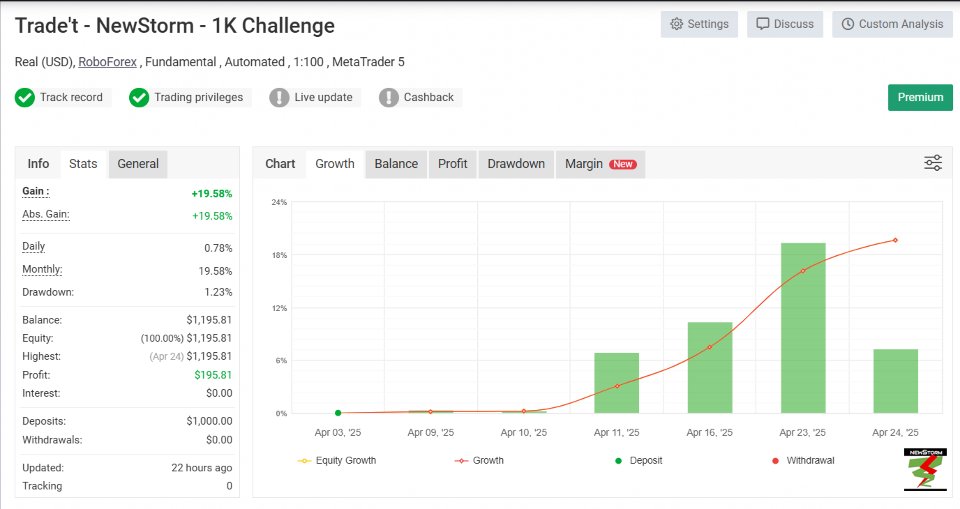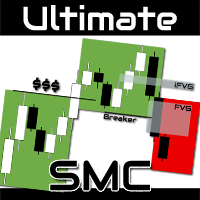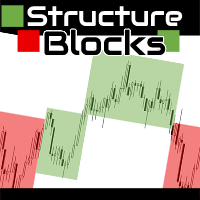NewStorm
- Experts
- Haidar, Lionel Haj Ali
- 버전: 1.0
- 활성화: 10
NewStorm is designed mainly to trade after news events, and to open trades based on news results. The EA can be used for swing trading by opening positions based on fundamental analysis with its SL and TP, or it can be used as scalper to profit from quick market move during the news to book some profit.
An advanced grid recovery system is included that incorporates several advanced features such as ATR‐based grid spacing, dynamic lot allocation, smart drawdown reduction, trailing stops, and news-triggered trade initiation. This EA can operate in multiple modes and provides an on-chart panel for manual control and real-time information.
This EA is a framework that provides the traders with multiple options so they can configure their own strategies and not to stick to only one.
This is a simple to medium EA to handle. No backtesting is provided as it is not possible to backtest news events.
Need help or have questions? I am Lio, don't hesitate to reach out! I am always available to respond, help, and improve.
It provides the following features:
-
News Trigger Mode: In news-trigger mode, the EA monitors an external news calendar and initiates trades based on high-impact news events for a specified currency. It also allows you to filter news events by specific keywords.
-
Trading Time Window: You can restrict trading to specific hours of the day by configuring a trading window.
-
Trailing Profit (Trailing Stop): The EA can activate a trailing stop to protect profits once the price moves favorably by a predefined number of points.
-
Grid Basket Trading: The EA manages groups of trades (referred to as “baskets”) in both buy and sell directions. Each basket follows a grid strategy by opening additional trades at preset intervals (grid distance).
-
ATR-Based Adaptive Grid: When enabled, the EA adjusts the grid distance dynamically based on market volatility using the Average True Range (ATR) indicator.
-
Dynamic Allocation: This feature allows the EA to modify the lot size and grid distance after a specified number of trades to better adapt to changing market conditions.
-
Smart Drawdown Reduction: To help mitigate risk, the EA features a drawdown reduction mechanism that becomes active after a set number of trades and under specific profit conditions.
-
Manual Control Panel: An on-chart panel (if enabled) lets you manually trigger buy/sell trades or close positions, in addition to displaying current profit and basket counts.
Where to find more information
The EA is provided with 2 sets that trade XAUSUD and EURUSD. Pay attention, both use grid recovery.
It is recommended to run the EA with a minimum balance of 1000USD for a starting lot of 0.01 if you are using the grid recovery.
As news are the trigger unfortunately no backtesting is possible, however you can find 2 signals that are generated by this EA.
You can find all the needed information from user guide, and signals on this website.
Pay attention trading news combined with grid may come with a certain risk, make sure you are full aware how the EA works before putting on a live account.