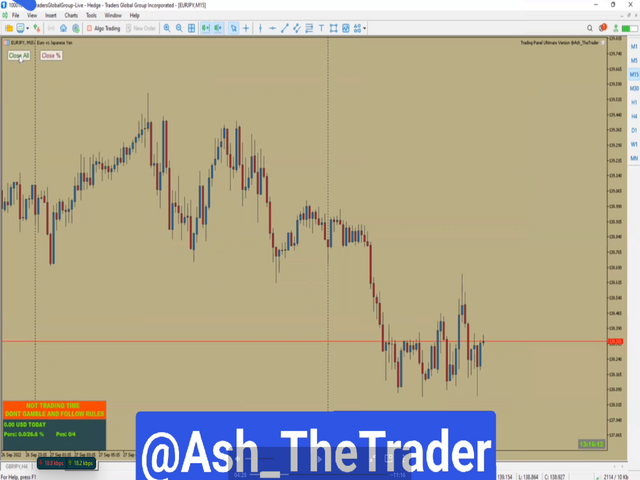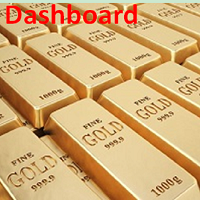Ultimate Trading Panel
- 유틸리티
- Ashkan Afaridi
- 버전: 2.12
Full Automated Trading panel .
- it works on any trading instruments: Forex, Stocks, Futures, Indices, CFD, Bonds, Cryptocurrencies;
- interface minimization function;
- flexibility of use;
Join my channel and check video of it ===> https://t.me/Ash_TheTrader/4986
Features :
Auto SL and TP
Auto Close partial
Auto Trailing
Session Time Alert
Time of trading Alert
Profit and Percentage
and etc.