버전 24.81
2024.08.14
Global update of the trading algorithm:
- The trading robot code has been reworked and optimized for new terminal updates.
Removed settings due to inefficiency:
- Settings for virtual levels.
- Trailing Stop settings based on indicators.
- Setting up a trade stop if there is a specified number of profitable positions.
New settings added:
- Minimum lot for trend trading - Minimum lot for trading, in cases where Initial lots is greater than 0.10, and during calculations the new trading lot turns out to be less than Minimum lot for trend trading, then the value from this setting is taken for trading.
- Distance calculation method - Methods for calculating distance
- Points - Distance is calculated in points, points are specified in the - Distance value setting
- Percent - The distance is calculated as a percentage of price growth/decrease, the percentages are indicated in the - Distance value setting
- Bolinger line difference - The distance is calculated as the difference between the lines of the Bolinger indicator, the indicator period is specified in the - Distance value setting
- Counter positions - The distance is calculated depending on the number of positions, the step is multiplied by the number of positions according to the type of trading operations. The step is indicated in the setting - Distance value
- Awerage bars - The distance is calculated as the average value of a given number of bars, the number is specified in the - Distance value setting
- One bar one trade - The setting specifies trading based on the principle of one trade per bar. This does not take into account the opening time of a new bar.
- Trailing % Stop Revers trend - The setting specifies the percentage of StopLoss movement to meet the price. (Recommended range 10-200)
버전 24.41
2024.04.08
Fixing division by zero error
버전 24.40
2024.04.05
Fixed a situation where there was one unclosed order left
Added a button that stops the trading robot from working as is
Added information about drawdown, calculated relative to the current balance
버전 23.93
2023.09.30
Minor fixes and improvements.
버전 23.92
2023.09.29
Corrected:
In some cases, the advisor left positions in profit and stopped trading.
In some cases, incorrect calculation of lots occurred.
In some cases, the advisor started trading in the opposite direction by making incorrect mathematical calculations.
Added:
Dynamic trailing along the Donchian channel;
Dynamic trailing using the Bolinger channel;
Displaying profit for a position without loss. The profit that will be received if the position is closed without a loss is considered.
Reworked:
The virtual trading mode has been completely rewritten. Now the expert does not use global variables; all calculations are done after trading.
Optimized:
Massive code optimizations.
Speeding up the trading algorithm in the strategy tester.
버전 23.72
2023.07.21
The name of the financial instrument has been added to the information panel
Fixed display of settings in the settings info panel
Fixed accidental closing of positions when launching the EA in virtual mode
버전 23.71
2023.07.13
Important update
Fixed issue with MagicNumber
버전 23.70
2023.07.13
The default settings are for brokers with five digits.
In this update, a major optimization of the main trading algorithms has been carried out.
Improved and optimized algorithm for opening positions.
Improved and optimized trailing stop algorithm.
Improved performance for the strategy tester by disabling all graphical objects.
A lot of time was devoted to optimization and operation of the EA in virtual and real modes.
Improved operation of the trading robot on metals.
To get the most accurate results, I recommend testing the adviser on demo accounts.
버전 23.64
2023.06.16
Исправление работы общего Take Profit
К сожалению в прошлое обновление закралась небольшая ошибка.
버전 23.63
2023.06.16
Changed:
Default settings - the spread parameter is set to 0, previously many traders ignored the setting and the trading robot did not work on metals.
Fixed zero divide error appearing in some rare cases.
Fixed period selection setting for a new bar. Previously, in MT 4 it was possible to select a non-existent period.
Changed and redesigned set settings files
버전 23.62
2023.06.14
Исправления:
Закрытие позиций при отрицательном профите - в предыдущих версиях настройка не работала.
버전 23.61
2023.06.12
The trading robot is completely rewritten:
Before updating, I recommend saving the previous version in a separate directory
The trading strategy has been modified and improved - in previous versions, the trading robot closed all positions en masse, in the new version, the trading robot analyzes the size of the future profit and closes positions of a certain type. The remaining positions are either transferred to no loss or closed by Stop Loss. Closing by Stop Loss and closing a group of positions in total gives a profit.
Improved position opening - in previous versions it could crash due to requotes.
Added trading mode with real levels - in previous versions there was only a virtual mode with a real stop loss. In newer versions, non-real real levels have been added for virtual mode. Closing and modification of positions occurs much earlier than the price reaches real levels. In the event of an emergency situation, real levels will be additional protection. The second mode with real levels of Take Profit and Stop Loss.
Added a restriction on the work of the Expert Advisor on the spread, if the spread is greater than specified in the settings, the trading robot does nothing.
Added protection against all sorts of non-standard behavior of a trader - checking for the type of trading account. (Hedge accounts only) Check to see if Auto trading is enabled.
The window for displaying settings on a chart has been redesigned, now it is more compact.
The window for displaying profit and loss information has been redesigned - now the window does not work in the strategy tester, so as not to create an additional load on the trading robot.
Improved lot calculation - in previous versions for brokers with lots of 0.0001 type there could be problems.
Improved the choice of trading on a new bar - in previous versions, the trading robot took into account the new bar of the trading period to which it was originally attached, in the new version, you can specify the period of the new bar and when changing the period on the chart, the trading robot follows the trader's settings.
The calculation of compensation for losses from swaps and commissions has been significantly improved - - in previous versions, the compensation did not cover all expense write-offs.
Significantly improved calculation of the profit-taking parameter when closing a group of positions
Significantly improved calculation without loss of positions
Significantly improved dynamic trailing stop calculation
Added experimental features:
Removal of the Expert Advisor from the chart in case of complete closing of all positions by total profit or total loss. Only for trading in real mode levels.
Delay between sending trade orders in case of frequent requotes (Requote break)
Other improvements and code optimizations of the User Posts Expert...
버전 23.30
2023.03.23
Correction:
Example: earlier, if the last lot was 2 and the lot decrease along the trend was 3, then a position was opened with the minimum possible lot. Since 2-3=-1.
Now the position will be opened by the lot of the last trend position, lot 2
버전 23.12
2023.01.24
Minor fixes and optimization.
버전 23.11
2023.01.23
결정된:
테스터 보고서에 기간을 표시합니다.
EA는 0.01 미만의 로트로 작업합니다.
추가:
계정 유형 헤지 및 네팅 확인. Expert Advisor는 네팅 계정에서 작업할 수 없습니다.
동시에 여러 포지션을 청산할 때 청산한 이익 금액을 표시합니다.
버전 22.122
2022.12.24
Исправления и оптимизация..
버전 22.121
2022.12.20
Corrected:
Show comments.
Unlocked settings for optimization
버전 22.120
2022.12.20
고문이 완전히 다시 작성되었습니다.
Expert Advisor 코드가 대폭 최적화되어 성능과 속도가 대폭 향상되었습니다.
조언자 이름 위에 마우스를 올리면 조언자 설정을 볼 수 있는 기능이 추가되었습니다.
조언자를 테스트할 때 추가된 보고서, 이 보고서는 테스트 중에 지정된 설정의 품질을 결정하는 데 도움이 됩니다.
버전 22.102
2022.10.17
Small improvements
버전 22.101
2022.10.17
- 이전에는 부동 소수점으로 설정할 수 있었던 ProfitPlus 매개변수를 수정했습니다.
- MetaTrader 4의 "심볼 추가 오류: 4059" 오류 수정
- 이제 로트 감소 매개변수가 로트 증가에도 작동할 수 있습니다. 이렇게 하려면 -0.01 형식으로 값을 지정하십시오.
- 트레이드 스톱 이익 포지션 설정 추가(0 - Dont work) - 손실이 없는 스톱로스가 있는 지정된 수의 포지션이 있고 다른 포지션이 없는 경우 포지션 개설을 중단할 수 있습니다.
예: 무역 정지 이익 포지션(0 - Dont work) = 3, 손실이 없는 3개의 포지션이 있고 더 이상 포지션이 없으면 EA는 더 이상 포지션을 열지 않습니다.
- 이제 마스크를 사용하여 위치에 대한 주석 형식을 지정할 수 있습니다. 주석의 경우 한 번에 공백으로 구분된 최대 3개의 마스크를 지정할 수 있습니다.
%eaname% - 조언자의 이름을 표시합니다.
%magic% - 어드바이저의 매직 넘버를 표시합니다.
%balance% - 포지션을 열 때 계정 잔액을 표시합니다.
%equity% - 포지션을 열 때 계정의 자본을 표시합니다.
%totpos% - 포지션이 개설된 시점의 포지션 수를 종류별로 표시
%typpos% - 위치 유형을 표시합니다.
예: %eaname% %typpos% %magic%
결과: VR 롤리팝 mn-1 구매
예: %eaname% %balance% %equity%
결과: VR 롤리팝 bl1023.23 eq1563.36
- 손익으로 거래를 중지하는 설정 추가
rofit (50)에서 모든 위치를 닫습니다 (0 - 작업하지 않음) - 모든 위치를 닫는 이익 금액
손실 시 모든 포지션 청산 (-50) (0 - Dont work) - 모든 포지션을 청산하기 위한 손실 금액
모든 포지션을 청산한 후의 Expert Advisor 액션 - 모든 포지션이 손익에 의해 청산되었을 때의 어드바이저 작업의 유형.
전체 거래 중지 - 작업 재개 없이 고문의 전체 중지
모든 포지션을 청산하고 계속 거래 - 모든 포지션을 완전히 청산한 후 어드바이저의 업무 재개

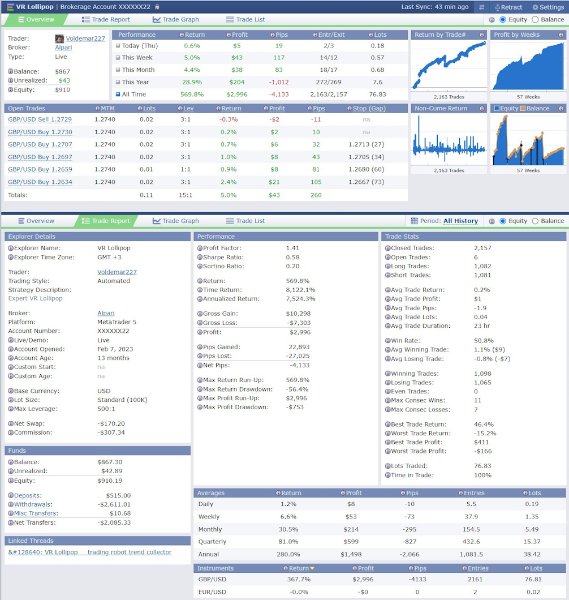
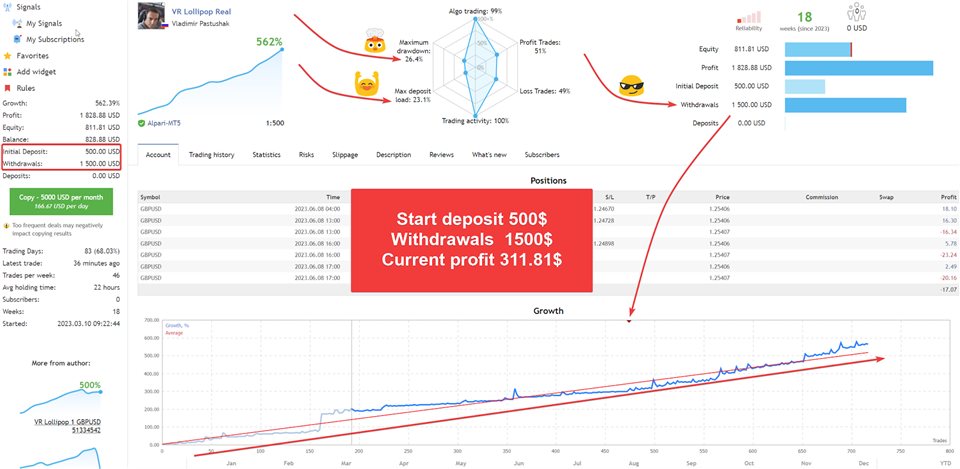

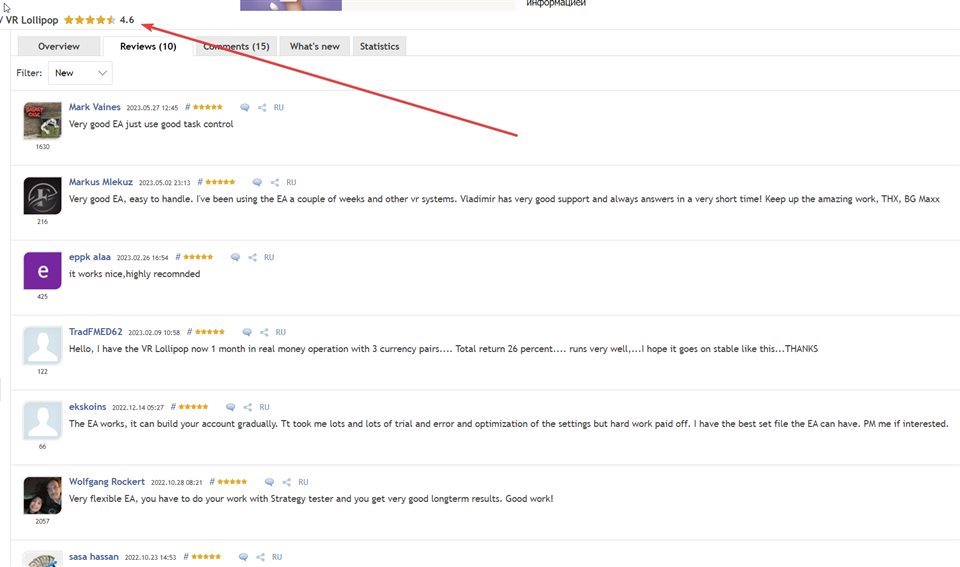


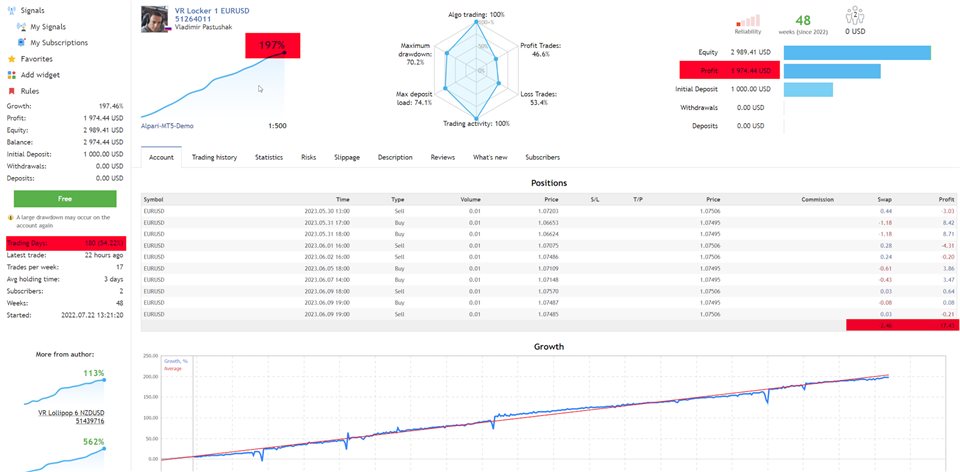















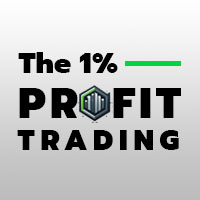
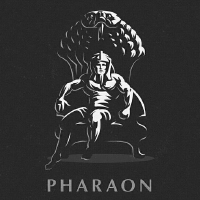








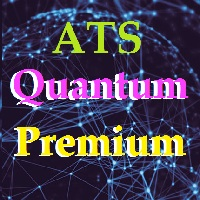



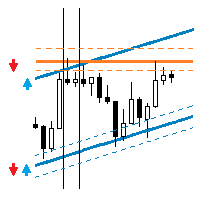
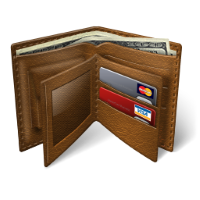































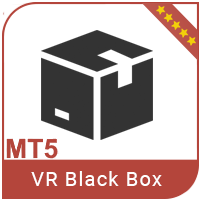





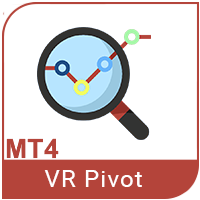
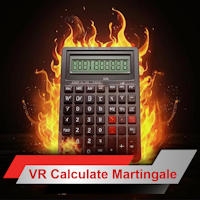





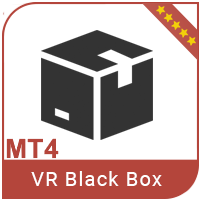















Excellent EA. I have been using it for more than a year. Once you get the settings right with proper money management, you can't lose. I trade Gold with it and constantly make money.