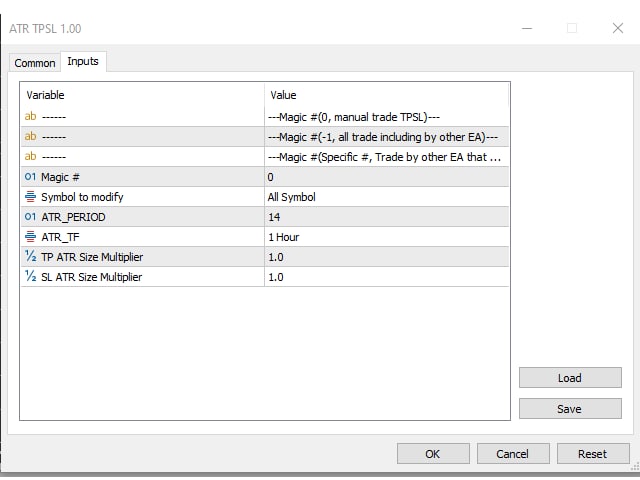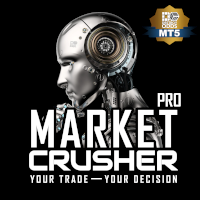ATR Tpsl
- 유틸리티
- Scott Fredeman
- 버전: 1.1
- 업데이트됨: 25 8월 2022
- 활성화: 5
This EA utility does not trade on its own, but it only modifies the open trades to add take profit and stop loss that was opened manually or by any other expert advisors.
The distance is based on Average True Range Indicator(ATR).
How Does It Work?
If Symbol to modify is set to "All Symbol" simply attach it to one chart, and all open trades in the entire terminal will set the take profit and stop loss with the distance of Average True Range value of their corresponding symbol.
If Symbol to modify is set to "Same Symbol it was attached" , it will only set the take profit and stop loss with the same symbol it was attached to.
Parameters:
Symbol to modify- the option to choose "All Symbol" and "Same Symbol it was attached".
Magic #- Identifies the open trade to modify.
ATR Period - Average true range period of the order symbol.
ATR TimeFrame - The Time frame of Average true range you want to base on its value.
TP ATR SIZE MULTIPLIER - Multiplies the size of ATR to be used as take profit distance.
SL ATR SIZE MULTIPLIER - Multiplies the size of ATR to be used as stop loss distance.
This EA utility will adjust TP and SL if the price calculated is too close from the Order price.
It will adjust to current ask or bid +- ATR instead of Order price +- ATR.