Wolf Scalper MT4
- Experts
- Dmitry Kondrashov
- 버전: 1.625
- 업데이트됨: 1 9월 2022
- 활성화: 10
Monitoring:
Requirements
| Trading pairs | EURUSD, USDJPY, GBPUSD |
| Timeframe | H1 |
| Minimum deposit | $100 |
| Leverage | 1:100 |
| Brokers | Hedging ECN account. Low spreads and zero stops level |
Features
- Works by pending orders in different markets with all types of execution.
- Strict use of stop loss management, every trade is protected in advance.
- Advanced algorithm for tracking position, modification and exit.
- Filter for bad market conditions to avoid large spreads and heavy slippage.
- Does not use averaging, history reading, overoptimization and other pointless methods.
- Tested on 100% real Dukascopy ticks for the period 2011-2022.
- More than 5 years of research, observation and optimization.
Settings
1. Main parameters
1.1 Order comment
1.2 Unique magic number
1.3 Maximum allowed spread
1.4 Maximum allowed slippage
1.5 Extremum amplitude depth*
1.6 Buy stop shift from extremum
1.7 Sell stop shift from extremum
1.8 Open order only on new bar?
1.9 One cancels other order? (true - one order per each last high and low, false - many orders until executed/expired by time at 3.1 option)
2. Money management
2.1 Fixed lot or constant deposit load? (true - fixed lot size at 2.2 option, false - autolot based on constant deposit load in percents at 2.3 option)
2.2 Fixed lot size
2.3 Constant deposit load in percents
2.4 Stop loss in points*
2.5 Take profit in points*
2.6 Trailing stop in points*
3. Time limits
3.1 Order expiration time in hours
3.2 Limit trading time?
3.3 Trading start hour
3.4 Trading start minute
3.5 Trading end hour
3.6 Trading end minute
3.7 Friday close trades
3.8 Friday close time GMT
* common parameters to be optimized
Setup
- Open 1H timeframe charts for each pair EURUSD, USDJPY and GBPUSD.- Attach EA to each chart and sure that magic numbers are different (1.2).
- Set desirable lot size, fixed or dynamically calculated (2.1-2.3).
- For higher risk and more intensive trading disable OCO mode (1.9).
IMPORTANT!
The results of scalping trading directly depend on the quality of the brokerage conditions provided. Contact me for advice on choosing the right brokers. The default settings are optimal for both EURUSD and USDJPY trading currency pairs and for most brokers, no set files are needed. You can do more precise optimization for your broker by only three settings TP, SL and TS.

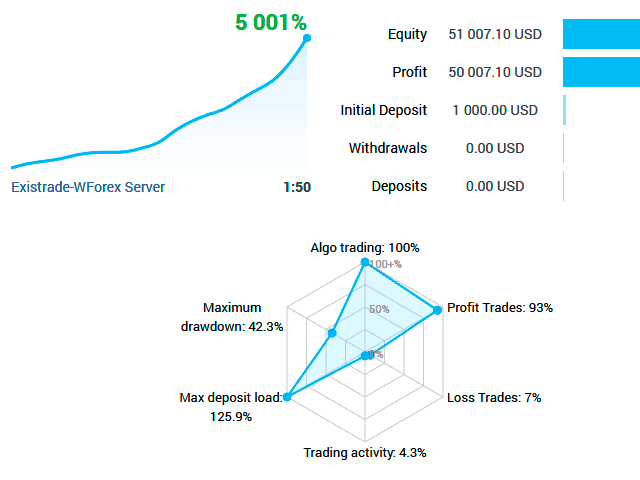
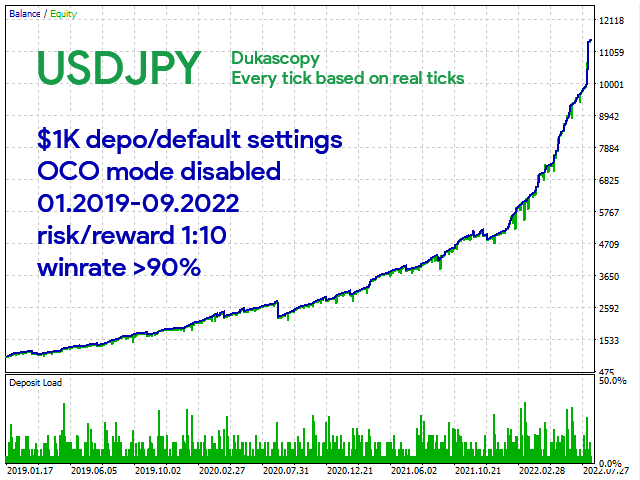
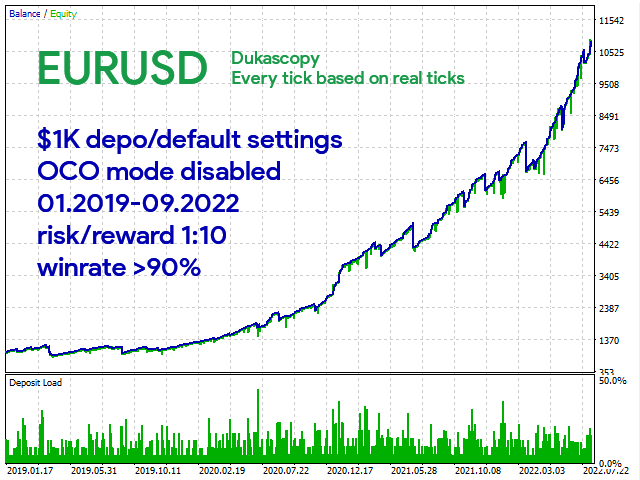
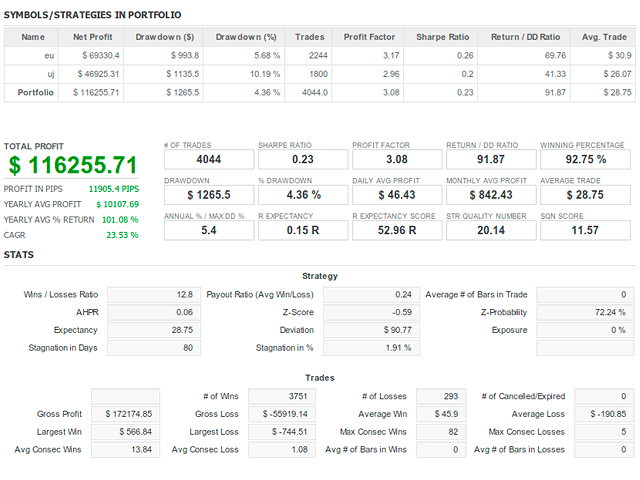
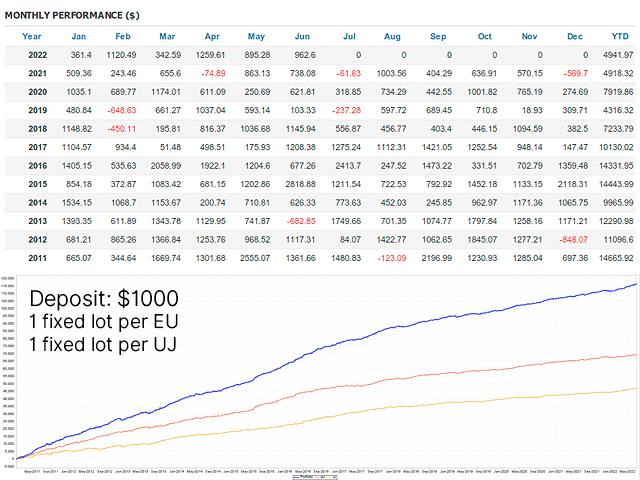


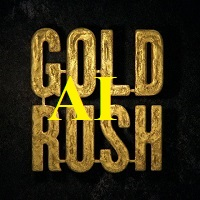


















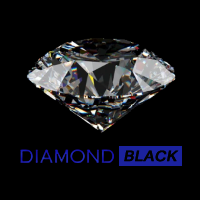

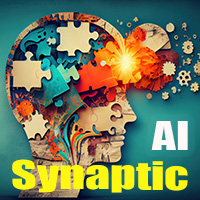





































Okay. First let me say that I'm from the USA. I have used this EA on MT4 and MT5 as rentals. I have been with the broker "Tradersway" for years now. I must say that this EA works very well with the said broker. What I have noticed about the Author is that he's from Russia. Granted, I have learned by using Google and typing (GTM Now) and I found that Tradersway is in GTM +3 (Moscow) time zone. Moscow is in Russia. This includes Hugosway too. Now, the said brokers are not located in Russia, but they share the same GTM. Server time is important to keep in mind when choosing a broker. With this in mind I have been more profitable then I have loss with this EA with that in mind. So, try finding a broker that has GTM+3 server time. To find this, just open up your "Market Watch" list or Currency selector in the MT4 or MT5 terminal and you will see the server time above the currency list. Now, go to Google search engine and Type "GTM Now" and if the GTM time is s 8:00pm and your server time is 2300 or 11:00pm then you know your broker is GTM+3 based on the hourly difference. Hope this helps. Now, if you are reading this and you are from the US please note that Tradersway is no longer accepting Us residents unless you have a person already grand fathered in before their cut off. Hugosway should be ok until they are not. Back and forward test on a demo account with both brokers or one with GTM+3 and let me know what happened. Happy trading.