Candles trading panel
- 유틸리티
- CARLO FINANCIAL SOFTWARE TECHNOLOGY LLC
- 버전: 2.101
- 업데이트됨: 17 7월 2022
- 활성화: 5
Candles Trading Panel
Take the training wheels off and start pedaling when inserting orders!
Using the Candlestick Trading Panel you can trade with one click from the chart and place your order at a precise point on the chart with different take profits for efficient money management through lots differentiation.
The effective trailing stop loss strategy will enable you to keep risk management under control, and the innovative trailing profit strategy will maximize your profits by following trends. How? Well, keep reading because I am going to show you how enhance your trading and finally protect the hard-earned profits!
It’s also possible to change parameters within the strategy and switch between them even when the operation is running.
Build your simple and profitable multiple strategy on candlestick chart patterns in any market (Forex, CFDs, equities, cryptocurrencies) with three types of Trailing Stops and an innovative Trailing Profits. Did you have a profitable trade but it suddenly reversed?
In a solid strategy, the exit from a trade is just as important as the entry.
This useful panel allows you to maximize the profits of the current trade and avoid turning winning trades into losing trades.
It allows you to quickly place orders on candlesticks by defining the entry point, 3 different take profits and stop losses, depending on the pattern formation. It’s very intuitive and customizable to suit each trader's individual strategy.
You can Prepare your order in advance by displaying it on the chart and if you wish to modify or adjust it, simply drag the line on the chart to the desired level.
Once set, you can Open Trade or Cancel Pending if you see that you no longer like the placed trade.
Before placing an order, you can set (Setting Box):
- commission to display the exact breakeven
- points to be added/subtracted from the entry price candle
- slippage points you wish to accept in the entry order.
The order can be Buy Stop/Sell Stop or Buy Limit/Sell Limit.
Money Management:
A customized strategy will allow you to remove 'emotions' from trading and reduce the risks associated with using 'instinct' or 'gut feelings' to make financial decisions.
Thus, you will be able to determine within the panel how many lots to enter for each profit target and customize your system.
Risk Management
Risk management is directly related to an individual's 'risk tolerance'. To best manage your risks, you must be aware of the impact your trades will have on the remaining capital in your account as a trader and with the effective use of this panel you will not have problems with margin calls or being stopped out.
It is therefore essential to use either the Breakeven Level strategy or the Trailing Stop Loss strategy, and these can be used together or separately.
Trailing Stop Loss
The Trailing Stop allows both limiting losses and protecting the profits generated by your trade.
Three different strategies are available:
1) set the Stop Loss increment dynamically according to the level of profit made, in order to effectively manage risk management according to the profits highlighted
2) move the stop loss level to the previous candlestick bar (time frame of 1 min …. 1 day)
3) use it to protect your profits, what you see is yours, don’t let it slip away in a trend reversal (possibility of setting the amount as a percentage of the gain when a certain number of points is reached)
Trailing Profit:
This unique, innovative and efficient strategy allows for increased earnings when prices move in a favorable direction.
When the market price approaches a previously set percentage of the take-profit level, the take-profit order is moved using a customizable percentage.
Obviously, this strategy is efficient if set up in conjunction with the 3rd Trailing Stop loss strategy for percentage profit protection.
Manual Orders:
Breakeven
Move to Stop Loss to previous candle
Close Trade
Additional information:
High-lows of the last 3 days:
Countdown to bar close:
Main features:
Works on any type of account and broker.
Requires no special skills.
Intuitive and simple interface.
Customizable strategy.
Quick response to any command.
Retrieves the last trade if the platform is closed.
Like all expert advisors the demo, in strategy tester, shows only the main interface.
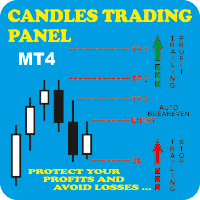
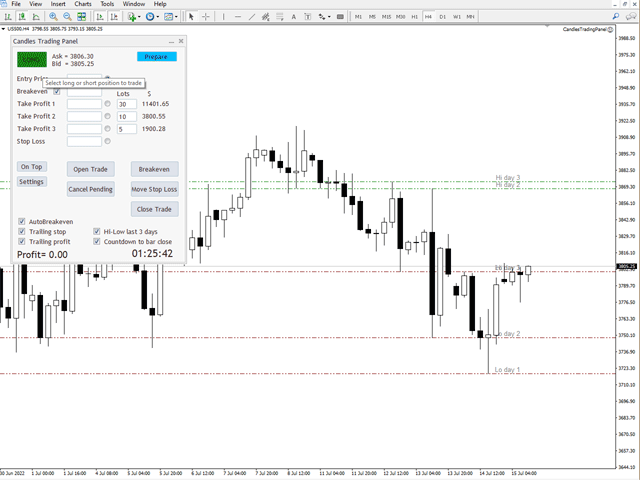
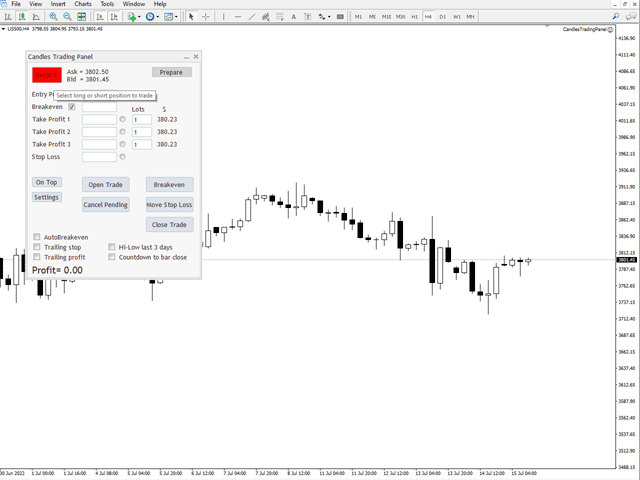
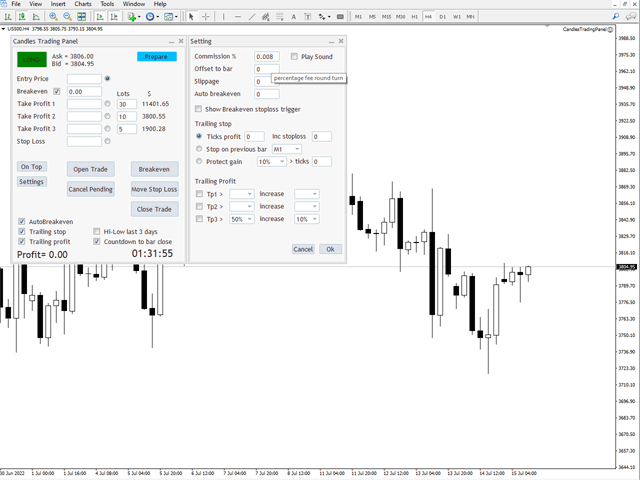
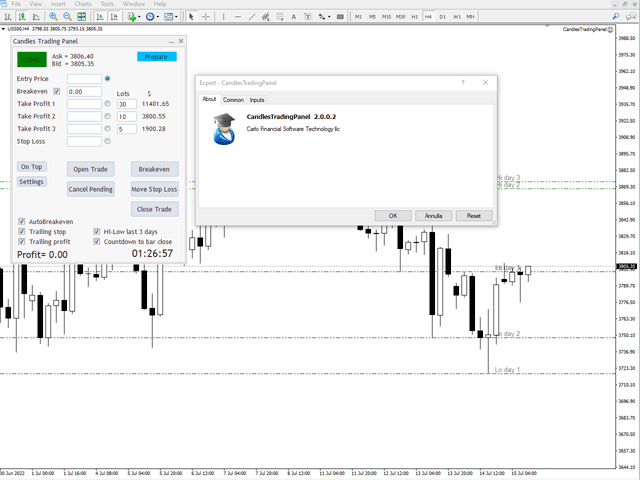
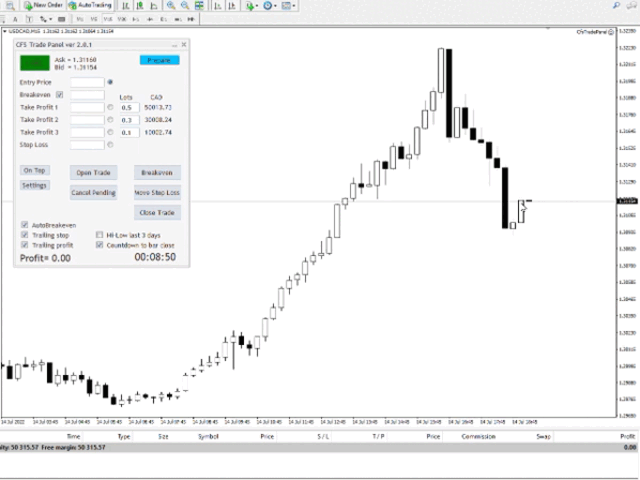









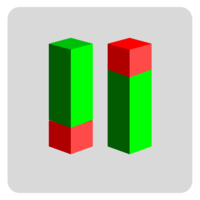








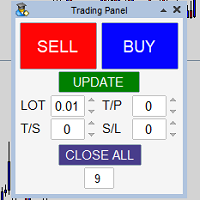









































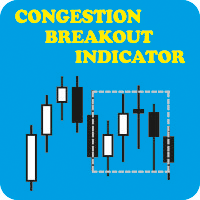
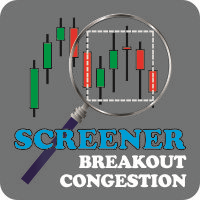
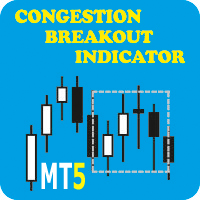

사용자가 평가에 대한 코멘트를 남기지 않았습니다