Pair Power Index Helper MT4
- 유틸리티
- Ziheng Zhuang
- 버전: 5.30
- 업데이트됨: 30 5월 2024
- 활성화: 5
이 EA에는 다음과 같은 기능이 있습니다.
그것은 정렬된 쌍의 힘을 제공합니다. 주요 28쌍 , 더 강하거나 약한 쌍을 선택하여 거래를 쉽게 할 수 있습니다.
쌍 전력은 표시기로 계산됩니다. EA에 내장된 통화 상대 강도 , 기본 입력은 D1,90,0입니다.
주요 28개의 외환 쌍에 국한되지 않고 모든 기호 또는 쌍을 거래할 수 있습니다.
여기에는 6개의 태그가 포함됩니다. PPI, 수동 거래, 그리드 매도, 그리드 구매, 자동 마감, 손익분기점.
- PPI 주요 28개 외환쌍의 정렬된 쌍력입니다. " PPI " 라는 용어는 " Pair Power Index " 의 약어입니다 . 차트 기호를 빠르게 변경하려면 쌍을 클릭하세요.
- 수동 거래 -- 버튼을 클릭하여 거래, 매도 개시, SL/TP로 매수 개시, 로트
- 그리드 매도 -- 매도 주문을 위한 설정 그리드 공간을 사용하여 자동으로 거래합니다.
- 그리드 구매 -- 구매 주문을 위한 설정 그리드 공간을 사용하여 자동으로 거래
- 자동닫기 -- 자동으로 평균 이익이나 금액으로 이익을 보호합니다.
- 손익분기점 -- 자동으로 손익분기점 또는 후행 중지를 설정합니다.
자세한 내용은 블로그를 확인하세요: https://www.mql5.com/en/blogs/post/729770
입력:
- 매직넘버 : EA의 매직넘버
- TimeFrame : 지표의 입력 통화의 상대적 강도 .
- BarsToCalculate : 통화 상대 강도 표시기의 입력입니다.
- MaPeriodsToSmoothLines : 통화 상대 강도 표시기 의 입력입니다 .
- SendEmail : EA는 평균 전략으로 모든 주문을 마감한 후 이메일을 보냅니다.
- SendNotice : EA는 평균 전략으로 모든 주문을 마감한 후 귀하의 휴대폰으로 알림을 보냅니다.
- 파일 이름의 접미사 : EA는 GUI 설정을 파일에 저장하고, 서로 다른 차트의 다양한 설정을 구별하기 위해 고유한 접미사를 설정합니다.


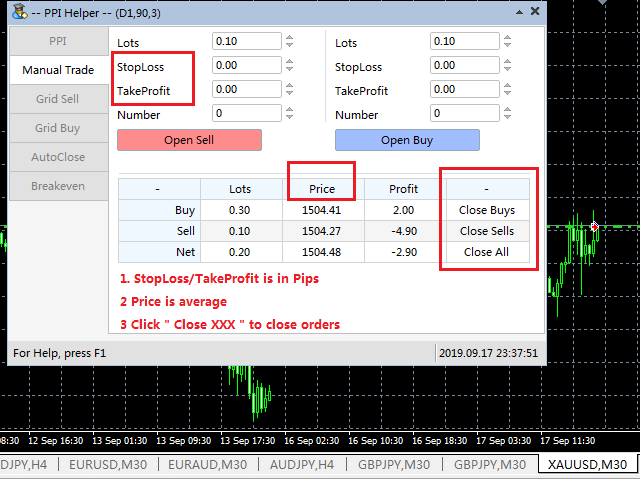
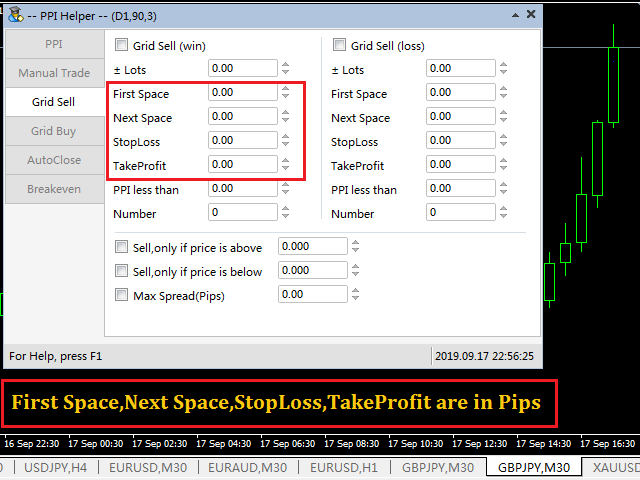
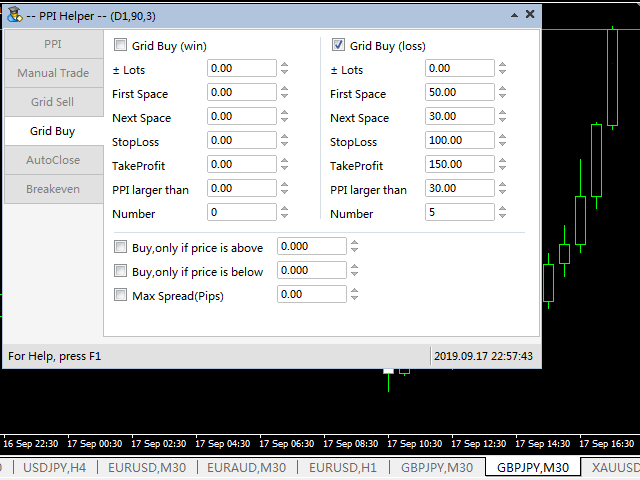
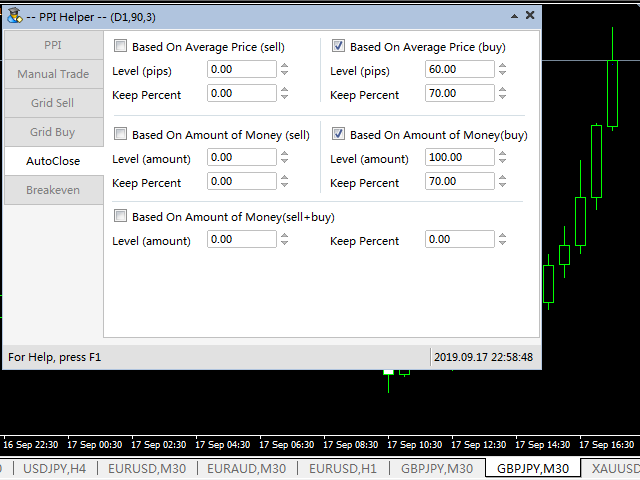
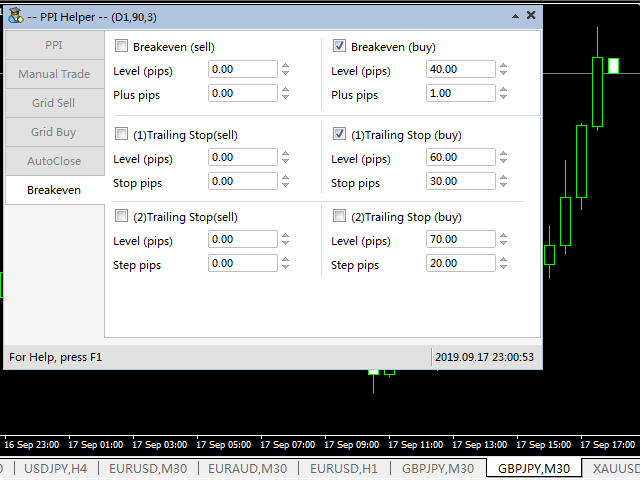
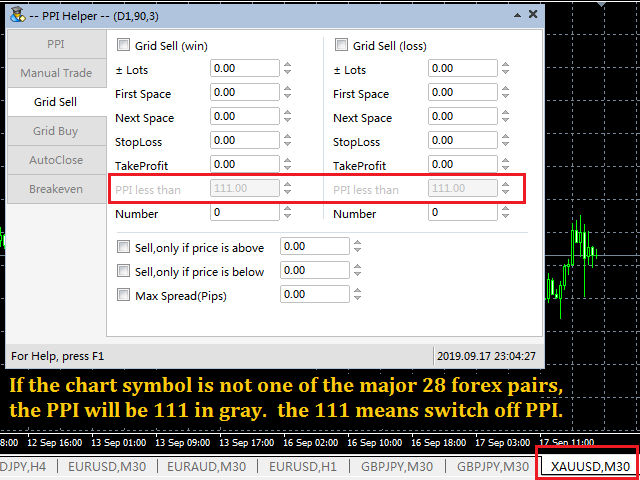
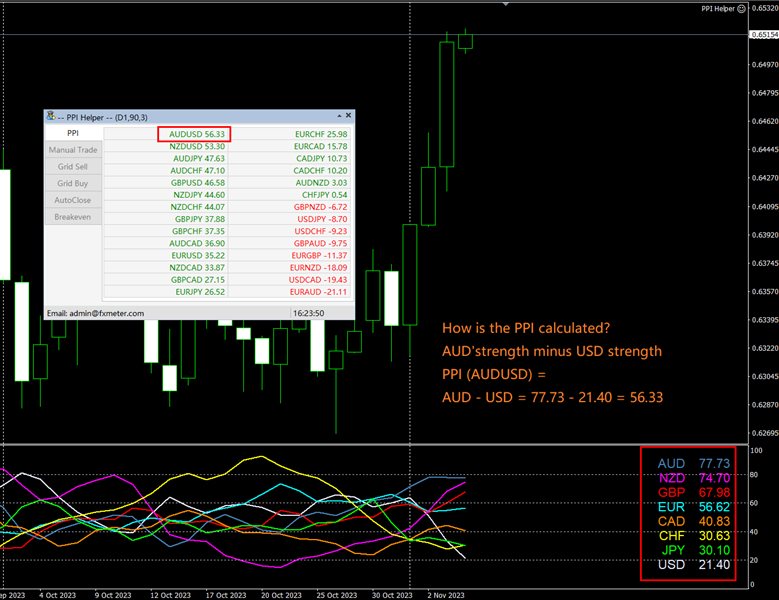






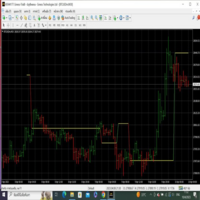















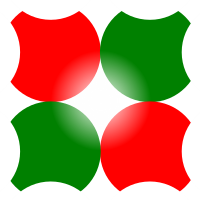


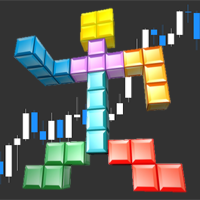



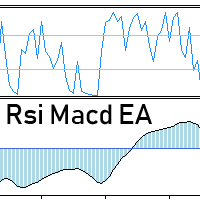








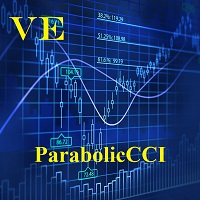
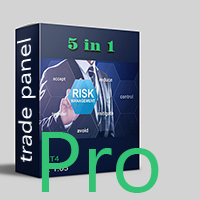












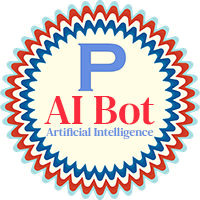


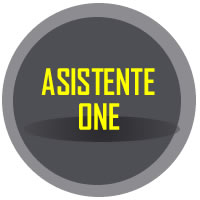





























사용자가 평가에 대한 코멘트를 남기지 않았습니다
多单盈利加仓要满足: 1)市价大于最高的多单一定间隔距离点数 2) 实际的PPI大于设定的值,如果不想用PPI的限制条件,需要把设定值设置为111 (不能是其他的数,只能是111). 你检查下是否满足这2个条件.