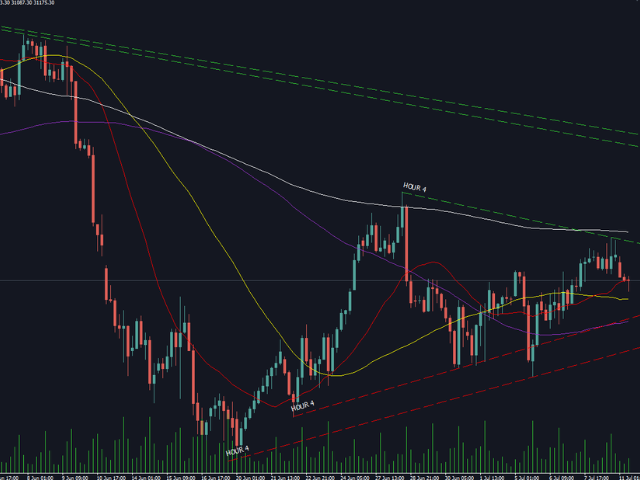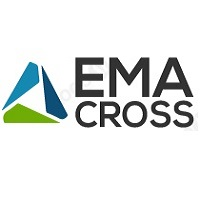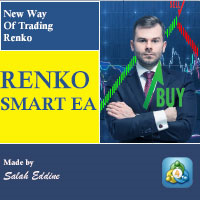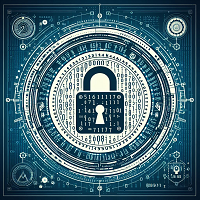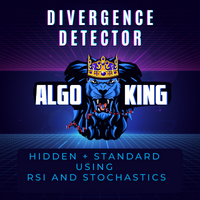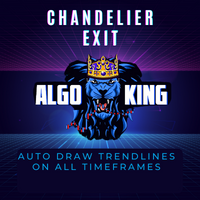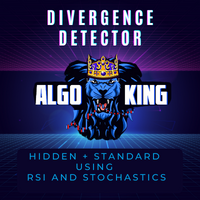Squawk Auto Trendlines
- 유틸리티
- SQUAWKTRADEFX, LLC
- 버전: 2.1
- 활성화: 5
The AlgoKing Squawk Trendlines script will auto draw trendlines on your chart to use with trendline break and retest strategies. Simply drag the script onto your chart.
Recommendation:
- Be sure all candle bars that you want to include in the trendline calculation are visible.
- Draw trend lines using multiple timeframes.
- Delete all lines that you do not want to use in your strategy.
Benefits:
- Join the AlgoKing Lightning Bolt Expert Advisor support group: https://www.mql5.com/en/messages/02E3BDCF0095D801
Notes:
- Live trading community and zooms not included.
- Check out our amazing Algoking Lightning Bolt Strategy Expert Advisor. https://www.mql5.com/en/market/product/75170