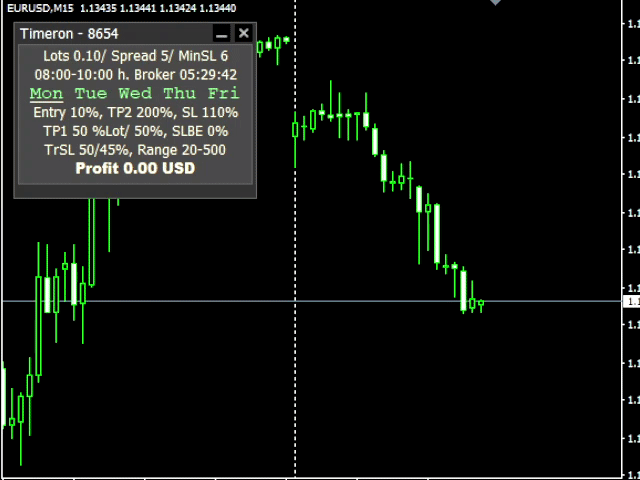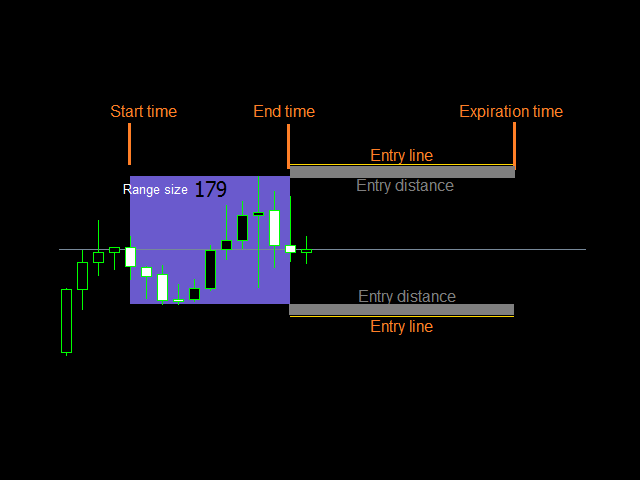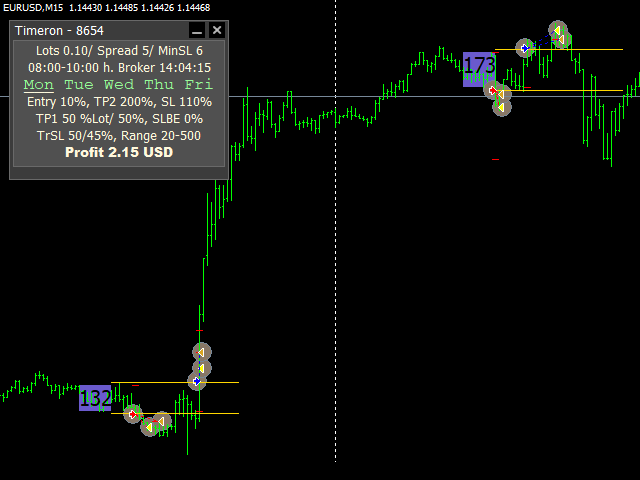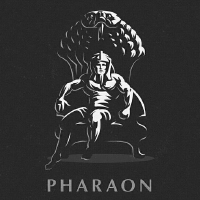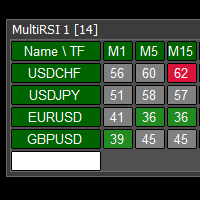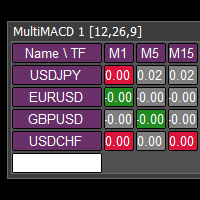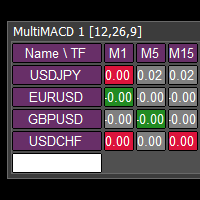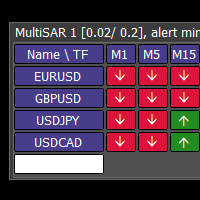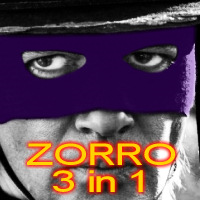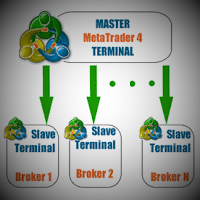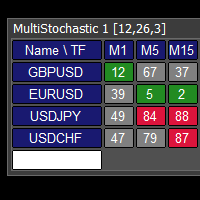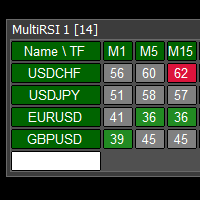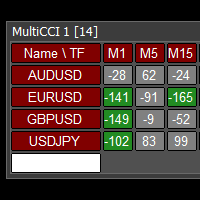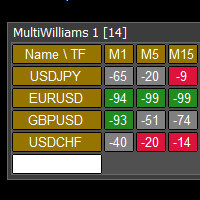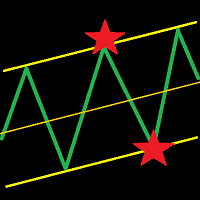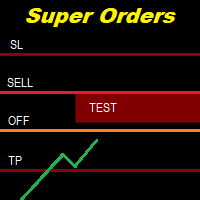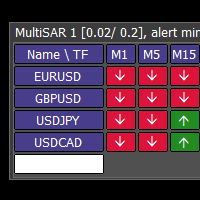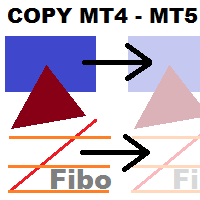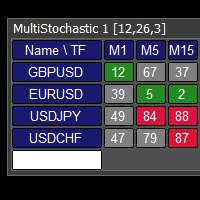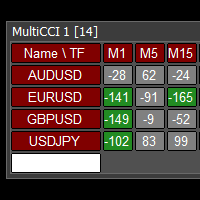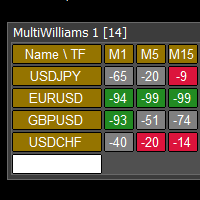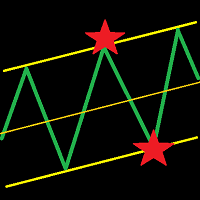Timeron
- Experts
- Vladimir Pokora
- 버전: 1.0
- 활성화: 5
This EA trades the breakout of a range created for a set period of time. It can also trade in the opposite direction, a bounce from the upper or lower limit of the range. You can set the input parameters in points or in percentages of the range size.
The EA can only open the first trade, or even the second opposite trade or many other opposite trades until the expiration time. You can also set a lot increase after a losing trade.
This EA also has a built-in trend filter using the Moving Average indicator. Only Buy trades are opened above this indicator and only Sell trades are opened below the indicator.
Another useful feature is protection against a large slip or spread.
List of input parameters:
:::::::::: Trend filter :::::::::::
Use Trend filter= Yes/No
Trend filter TF
MA trend period
MA trend price
MA trend method
:::::::::: Time setting :::::::::::
TimeMode (broker for tester)= broker/local/GMT
Start time range HH
Start time range MM
End time range HH
End time range MM
Expiration time HH
Expiration time MM
Use Close time= Yes/No
Close time HH
Close time MM
Close time Friday HH
Close time Friday MM
:::::::::: Trading days :::::::::::
Monday=Yes/No
Tuesday=Yes/No
Wednesday=Yes/No
Thursday=Yes/No
Friday=Yes/No
:::::::::: Range setting :::::::::::
RangeColor
Min.range size in points
Max.range size in points
:::::::::: Trading setting :::::::::::
TradeLong=Yes/No
TradeShort=Yes/No
Buy + spread=Yes/No
Max.spread in points
Open opposite=Yes/No
Max Long/Short trades
Reverse trading=Yes/No
:::::::::: Money management :::::::::::
Lots= fixed lot
RiskPercent= autolot by SL and capital
Lot multiplier after loss
Max slippage
--- Mode value --- = percent/points
Entry distance %/points
EntryColor
SL %/points
TP1 Lot%
TP1 distance %/points, 0=Off
TP2 %/points
SL on Entry %/points
Entry+ %/points
Start TrailingSL %/points
TrailingSL %/points, 0=Off
TrailingSL step in points
:::::::: Other ::::::::
Magic
comment
Photo to .../MQL4/Files/ =Yes/No
SoundAlarm =Yes/No
Alarm Wav
Infopanel X,Y,width,height
Text spacing