Save Sniper
- 유틸리티
- VITALI ZYRKO
- 버전: 1.0
스나이퍼 전문가 어드바이저는 반자동 전문가로,소위"안전"규칙과 실패한"안전"규칙과 함께 사용되는 오버 클러킹 위치를 사용하여 트레이더의 전략에 따라 거래를 여는 것이 주요 임무입니다.
전문가가 저격 전략에 따라 시장을 분석하지 않는다는 점은 주목할 가치가 있지만 자금 관리에 대한 대중적인 접근 방식을 구현하기위한 일반적인 조수입니다.
그것은 또한 전문가 고문 절대적으로 모든 가능 하 고 어떤 시간 프레임에 작동,그래서 그것은 당신의 전략에 품질 추가 될 수 있습니다 주목할 가치가 있다.
고문의 알고리즘. 실용적인 응용 프로그램 및 설정
내가 이미 언급했듯이,스나이퍼 고문은 반자동,즉 그는 직접 주문을 직접 열지 않습니다.
차트에서 주문을 열려면 버튼이있는 특수 패널이 있으며 클릭하면 전문가가 두 개의 누적 위치 주문을 동시에 엽니 다. (그림 1)
고문은"안전한"규칙에 따라 작동하며,그 본질은 두 가지 주문으로 총 계획된 볼륨을 여는 것이지만 다른 목표를 갖는 것입니다. 가격이 가장 가까운 목표에 도달 할 확률은 더 먼 목표보다 높은 수준입니다.
그래서,고문은 첫 번째 순서가 당신의 방향으로 가고,두 번째 순서가 정지 순서에 따라 닫히면,당신은 0 으로 갈 것입니다.
또한 패널에 오버 클러킹 버튼이 있습니다.이 버튼은 주문 중 하나를 닫은 후 반대 방향으로 신호가 나타나면 엄청난 수의 위치를 뒤집습니다. (그림 2)
따라서"이익 가져 오기"줄에서 위치의 목표를 포인트로 변경할 수 있으며"정지 손실"줄에서는 두 주문에 대해 정지 순서의 값을 포인트로 변경할 수 있습니다. (그림 3)
"총 로트"줄에 자신의 위치 볼륨을 입력 할 수 있습니다.이 볼륨은 동일한 로트를 가진 두 위치로 분할됩니다. 전문가가 두 개의 주문으로 시장에 진입하지 않으려면"두 개의 주문 열기"라인에서 거짓을 선택하십시오.
그러나이 경우 전문가는 첫 번째 목표에 도달 할 때 위치를 부분적으로 마감합니다.
"오버클러킹 주문의 손실 중지"줄에서 위치 반전에 참여하는 주문의 포인트 손실을 제한할 수 있습니다. 라인"매직 주문 번호"는 전문가 고문이 도움을 받아 열린 주문 만 식별 할 수있게합니다.
결론적으로"안전한"규칙은 모든 추세 거래 전략에 적합하며 스나이퍼 전문가 고문 덕분에 일상적인 작업을 제거하고 주문 열기 및 관리 프로세스를 자동화 할 수 있다는 점은 주목할 가치가 있습니다.



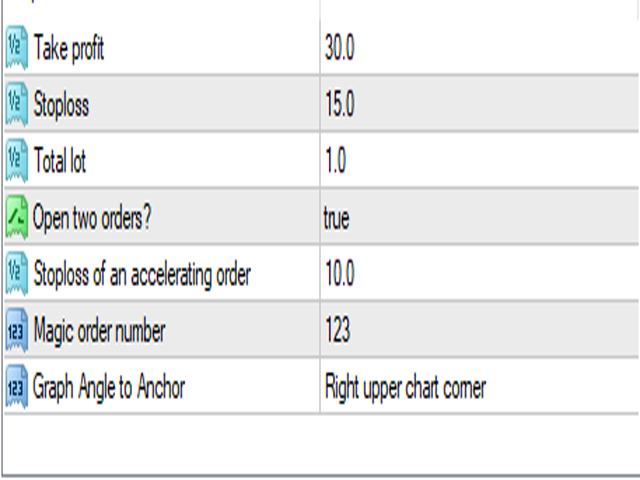




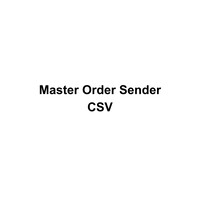
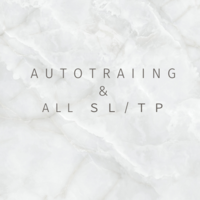










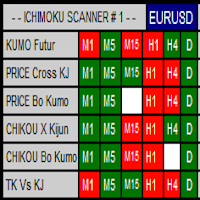












































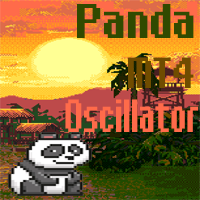
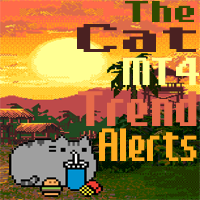

사용자가 평가에 대한 코멘트를 남기지 않았습니다