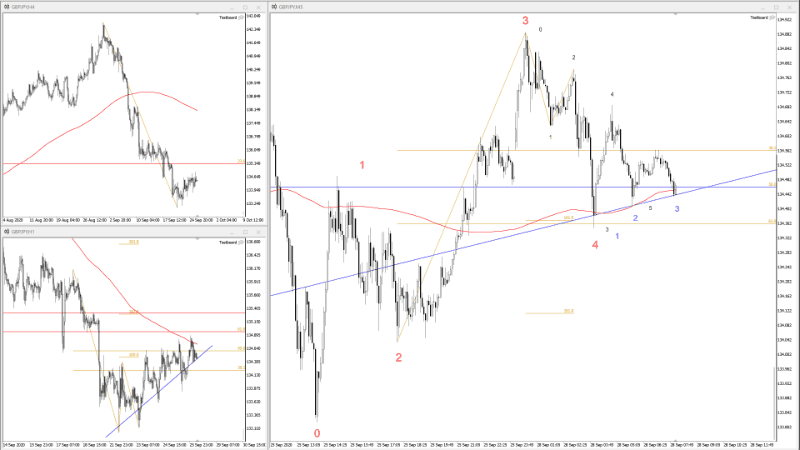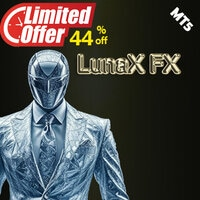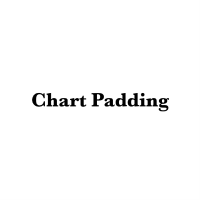Seesaw Switch
- 유틸리티
- Kazusa Hase
- 버전: 2.0
- 활성화: 5
What is this indicator?
This indicator controls the visibility of graphic objects on the chart when the hotkey is pressed.
If you switch on, the graphic objects will be hidden. If you switch off, the graphic objects will be shown.
You can specify the object to control with object type.
List of supported object types
- Vertical Line
- Horizontal Line
- Trendline
- Trendl By Angle
- Cycle Lines
- Arrowed Line
- Equidistant Channel
- Standard Deviation Channel
- Linear Regression Channel
- Andrews’ Pitchfork
- Gann Line
- Gann Fan
- Gann Grid
- Fibonacci Retracement
- Fibonacci Time Zones
- Fibonacci Fan
- Fibonacci Arcs
- Fibonacci Channel
- Fibonacci Expansion
- Elliott Motive Wave
- Elliott Correction Wave
- Rectangle
- Triangle
- Ellipse
- Thumbs Up
- Thumbs Down
- Arrow Up
- Arrow Down
- Stop Sign
- Check Sign
- Left Price Label
- Right Price Label
- Buy Sign
- Sell Sign
- Arrow
- Text
- Label
- Button
- Chart
- Bitmap
- Bitmap Label
- Edit
- The "Event" object
- The "Rectangle label" object
Hotkey
- Switch on/off (default="S")